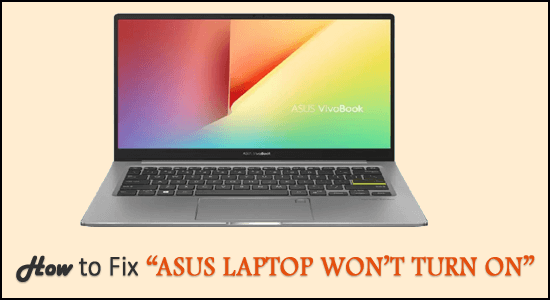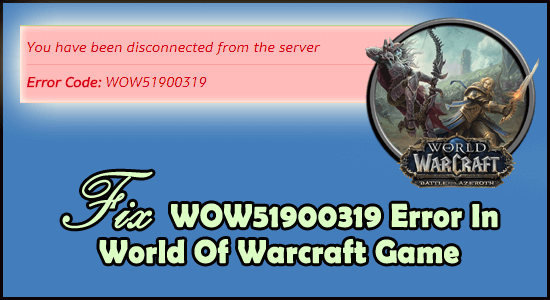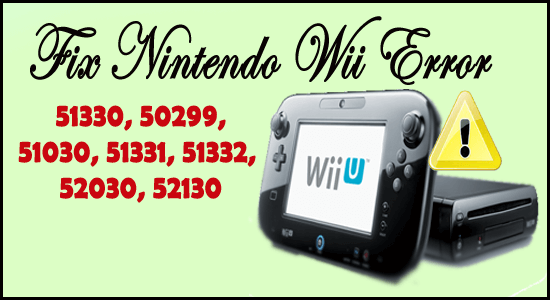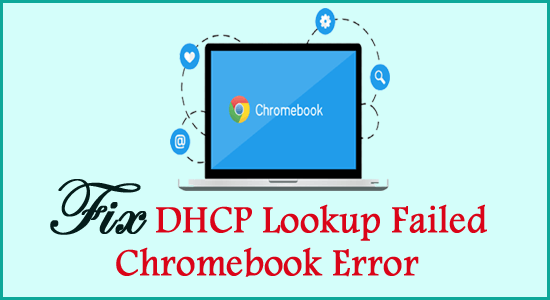Undertale is a fairly cheerful game but a lot of gamers are having issues when playing as they get stuck in the windowed mode and unable to play the game in fullscreen on the PC or have trouble figuring out how to make Undertale fullscreen?
This is quite frustrating but luckily there are ways to fix Undertale fullscreen not working problem. Here in this guide, we have managed to showcase the potential keyboard shortcuts that will help you to maximize the size of Undertale as per your computer, even if the fullscreen button is missing or greyed out on the window.
Hardeep has always been a Windows lover ever since she got her hands on her first Windows XP PC. She has always been enthusiastic about technological stuff, especially Artificial Intelligence (AI) computing. Before joining PC Error Fix, she worked as a freelancer and worked on numerous technical projects.