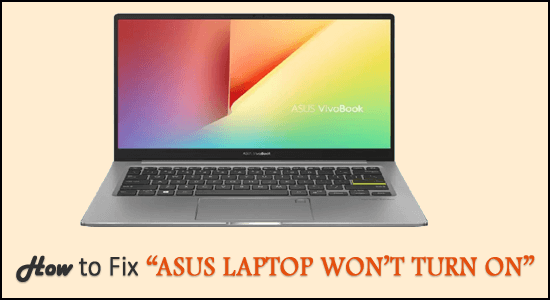
The “ASUS laptop won’t turn on” problem is reported by many users as while trying to log in the laptop is stuck on the ASUS screen. This irritating problem is reported by many users and according to them the problem is divided into 2 different cases:
- ASUS laptop won’t turn on but the light is on.
- ASUS laptop won’t turn on. No lights.
Well, this is a common problem and not only seen with ASUS laptops, but the DELL laptop users also reported this problem. So, Dell users can read our guide to fix Dell laptop won’t turn on problem.
There are many different reasons responsible for the ASUS laptop problem. And after investigating we have covered some possible fixes that worked for many users.
But before jumping straight to the fixes, it is important for you to understand what are the common culprits responsible for the ASUS Laptop is not turning on the problem.
Why Won’t My Asus Laptop Turn On?
The main reason for the ASUS laptop not turning on is no charging issues or the drained, damaged or discharged battery. However there are other reasons as well, below have a look
Damage to the AC Adapter – If the AC adapter got damaged then this is most likely to cause the problem. So, check if there is any damage on the AC adapter cable or else replace it with another AC adapter.
Inadequate Power Supply – The power supply issues or fluctuations can also result in no charging of the laptop battery. So make sure your laptop is charging properly.
Portable external devices – The external devices connected to your laptop can also result in the ASUS laptop not turning on the problem. Removing the entire peripheral devices like internet cable, USB devices, Memory cards etc. may work for you.
Hardware / Software issues – Sometimes the hardware or software problem your laptop might face some sort of internal issues and refuse to boot up. In this case, performing a RAM reset or hard reset may work for you.
Battery issues – Your Laptop battery might have encountered some issues so, remove the battery (applicable of removable battery model) and directly use the AC adapter for charging your laptop or else reinstall the battery.
Now as you are well aware of the common culprits here we have shortlisted the potential fixes to solve the problem:
Situation 1 – ASUS laptop won’t turn on but the light is on
The power light is the indicator of the laptop and if it is on however ASUS laptop won’t turn on then there is a possibility due to some of the components gets damaged or due to some sort of failure.
Anyways trying the below given quick tricks may works for you to solve the problem.
1 – Hit the Fn + F7 keys – This helps you to turn on or off the laptop display. Doing this will help you to examine if your display screen is turned off accidentally.
2 – Hit Fn + F6 keys – There might be a brightness issue, so increase the screen brightness by pressing the Fn +F6 keys on your laptop and check if this works for you.
3 – Press Fn + F8 keys – Well this solution is for the users who have not connected an external device or your External device is not responding. Or else connect an external monitor to your ASUS laptop and shift between the original display and the monitor connected by pressing Fn + F8 key.
4 – Reset the display Settings – Try resetting the display settings as some sort of settings misconfiguration might be causing the issue. Press the Windows + Ctrl + Shift + B to do so and check if the problem is resolved.
If the given quick tricks won’t work for you then you need to follow the given troubleshooting solutions to solve ASUS laptop won’t turn on problem.
Situation 2 – ASUS laptop won’t turn on no lights
This is a serious problem as the power light is not on or blinking signifies that your laptop is facing some serious problem like the AC adapter and power cord are not working properly.
The problem could be anything so try the below-given solutions one by one. The solution follows and will definitely work to fix ASUS laptop not turning on the problem.
What to Do When ASUS Laptop Won’t Turn ON?
Solution 1 – Basis Troubleshooter
First, it is suggested to try the basic troubleshooting to fix the problem
Verify the Laptop Charging – Check if the laptop is charging or not, while connecting the charging cable to the laptop if a light blinks then it is clear the charger is working fine. But if the light is not blinking then there might be an issue with the charging and therefore the laptop won’t turn on. Try using another charger to verify if the problem is with the charger.
Check the Laptop Battery – Here it is suggested to check the laptop battery, this work for many users. If your ASUS laptop battery is removable then remove it from your laptop and after that insert it into another laptop.
And if this is working, if another laptop is working properly then the problem might be not with the battery. But if it is not working then it is clear the issue is with your battery.
Moreover, if the battery is irremovable then take your laptop to the nearest service centre or a professional.
Check for the Hardware Issues – As said sometimes the hardware malfunctioning or corrupted or damaged hardware can also cause ASUS laptop won’t turn on. Well, this solution is applicable only if you are able to turn on the laptop.
Solution 2 – Remove Entire External Peripherals Devices
Check if many different external devices are connected to your laptop like keyboards, scanners, USBs, mouse, printers and others.
Then these peripherals might be causing problems while starting the laptop. So to solve ASUS Laptop not turning on unplug the externally connected devices and check if your ASUS laptop turn on or not.
If this work for you then well and good but if still facing the same problem then you can connect the devices again.
Solution 3 – Connect External Monitor
Well, there is a possibility that your laptop screen might get damaged and therefore not working properly. So to identify if the problem is with the screen you need to connect your laptop to an external monitor.
And after connecting the external monitor screen, you start seeing the image or ASUS logo when booting then it is clear the problem is with the screen.

You need to take your laptop to a technician or your laptop service centre to get the screen repaired. Moreover, if an external monitor facing the same problem then the issue is without your laptop and not the screen.
In this case, try the next potential fix to solve the problem.
Solution 4 – Try Hard Rebooting
Hard rebooting the laptop worked for many ASUS laptop users to solve the problem. So follow the instruction to do so:
- Reboot your laptop and as the ASUS logo appears, press the F9 key
- And when the Windows Boot Manager screen appears hit Enter
- Next, select the language and other preferences as per your wish > and click the Next button
- Now you will see the below-listed three options select one and click on the Next button
- Recover Windows to First Partition Only
- Recover Windows to Entire HD
- And Recover Windows to Entire HD With Two Partitions
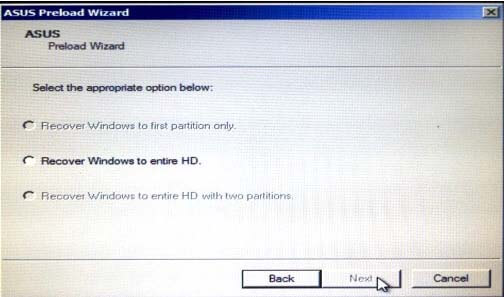
- Here you need to follow the on-screen instruction to complete the hard rebooting process.
Once the process is finished, check if the issue is resolved or else head to the next solution.
Solution 5 – Re-install RAM
If none of the above-listed solutions works for you then there is a possibility your RAM gets corrupted or failed and due to this, the laptop is not turning on.
There is the possibility the RAM is not installed properly or the RAM slot gets damaged. So, take out your RAM slowly and clean it with a soft damp cloth.
Check if the slot is damaged or not, now try removing and reinstalling the RAM and verify that you placed it correctly.
Make Your Windows System Error-Free
Windows PC/laptop tends to slow down after a certain period of time, it starts running slow or start showing various stubborn errors. So, in this case, it is suggested to scan your system with the PC Repair Tool.
This is a multifunctional tool that juts by scanning once detect and fix various computer errors and issues. This is capable to solve problems with different brands of laptops and PC.
Not only ASUS, with this you can solve various errors like DLL errors, BSOD errors, application errors, prevent files loss, protect your system from virus or malware infection and repair corrupted system files and many others.
It is easy to download just download and install the tool the rest work is done automatically.
Get PC Repair Tool, to fix PC errors and optimize its performance
Conclusion:
ASUS is a popular laptop, tablet, desktops, smartphone, motherboards, and other items manufacturer technology. And used by millions of users around the globe.
But recently the ASUS laptop won’t turn on problem is reported by the many users. So, here it had tried to shortlist the entire potential troubleshooting steps to fix it.
Make sure to follow the solutions given one by one till you find the one that worked for you. Hope the article worked for you but if there is anything that I missed out then you can share with us on our @Facebook page
Good Luck..!
Hardeep has always been a Windows lover ever since she got her hands on her first Windows XP PC. She has always been enthusiastic about technological stuff, especially Artificial Intelligence (AI) computing. Before joining PC Error Fix, she worked as a freelancer and worked on numerous technical projects.