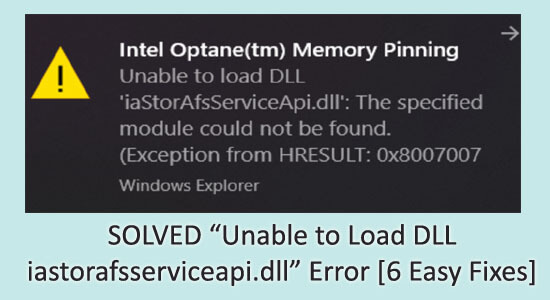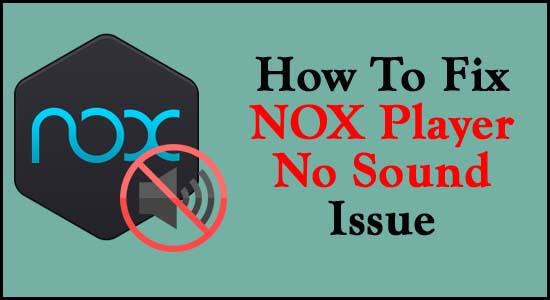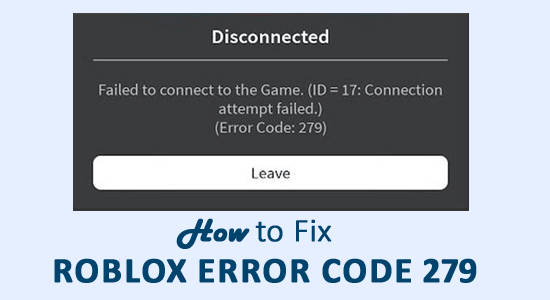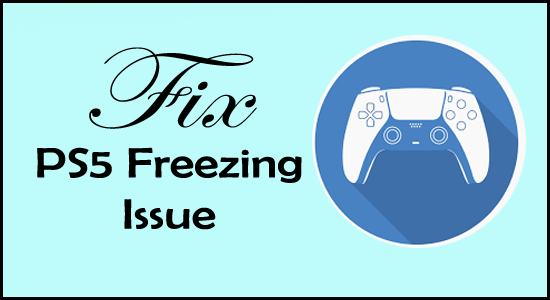ePSXe Black Screen problem is faced by the users while playing the game on the Android as well as Windows PC.
The main reason for seeing the black screen ePSXe on your device is the hardware failure for bearing the load.
Certainly, the EPSXe emulator is one the best PS Video Gaming Console Emulator developed by the ePSXe Software. And this is generally designed for 32-bit or X86 PCs.
Hardeep has always been a Windows lover ever since she got her hands on her first Windows XP PC. She has always been enthusiastic about technological stuff, especially Artificial Intelligence (AI) computing. Before joining PC Error Fix, she worked as a freelancer and worked on numerous technical projects.