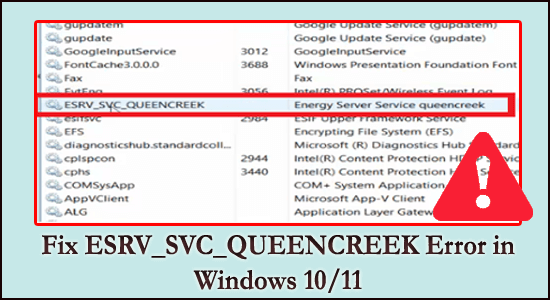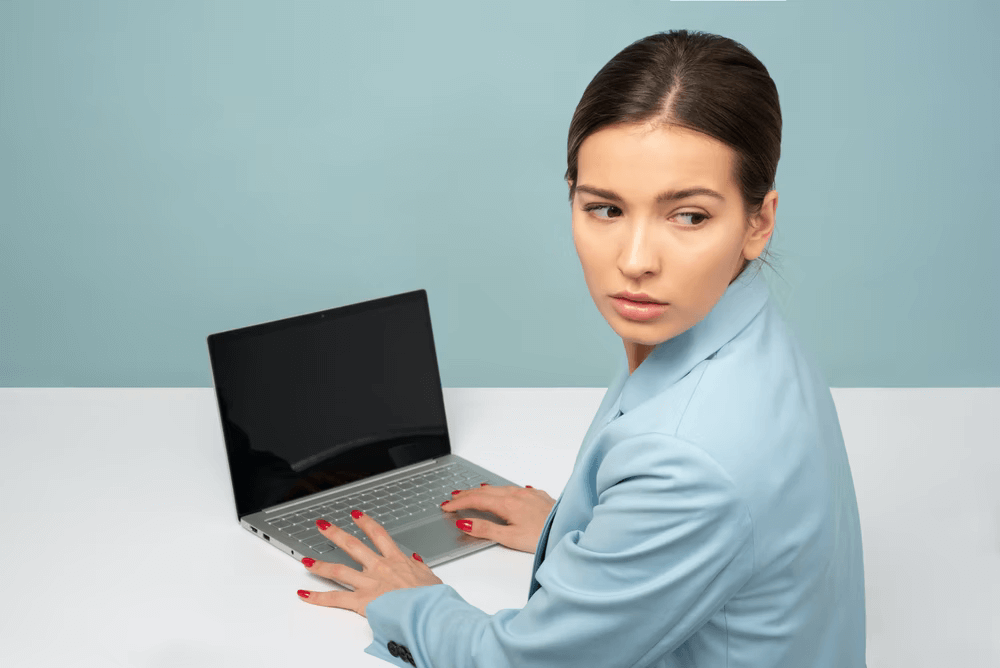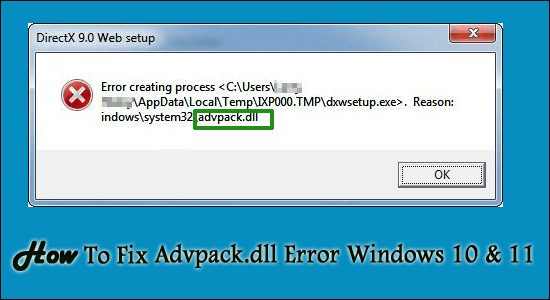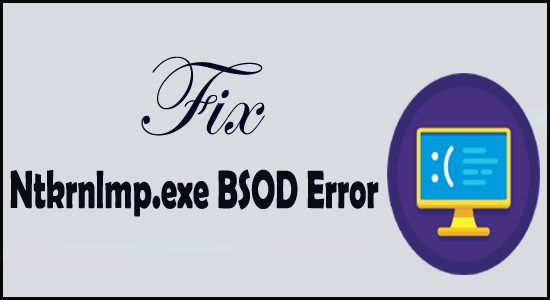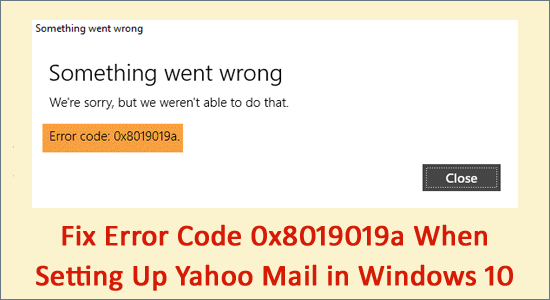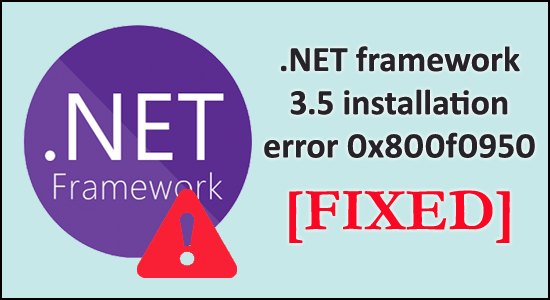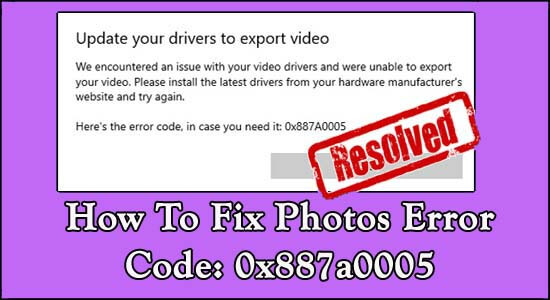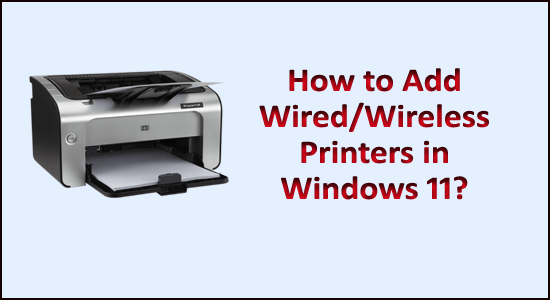
The newly released Windows 11 is with us from October 2021, and worldwide various users upgraded to this Microsoft latest desktop. Many users after switching to Windows 11, notices they require reinstalling the printer, the old as well as if bought a new printer.
Installing the printer can be done easily as Windows 11 automatically detect the printer, but sometimes it fails. So, in this case, you need to add the wireless variety printers to Windows 11 manually.
Users can add wireless and non-wireless printers easily with the in-built tools and options. And the process to add wireless and non-wireless printers won’t differ much.
So, in this guide, we are here with detailed steps on how to add a printer in Windows 11 including the local as well as wireless printer both automatically and manually.
Hardeep has always been a Windows lover ever since she got her hands on her first Windows XP PC. She has always been enthusiastic about technological stuff, especially Artificial Intelligence (AI) computing. Before joining PC Error Fix, she worked as a freelancer and worked on numerous technical projects.