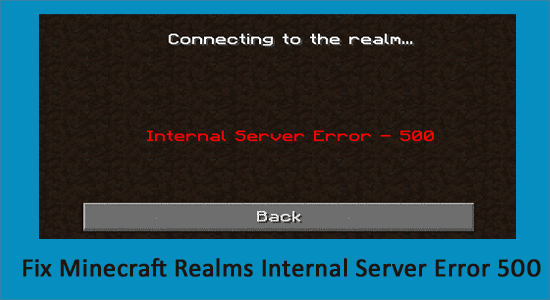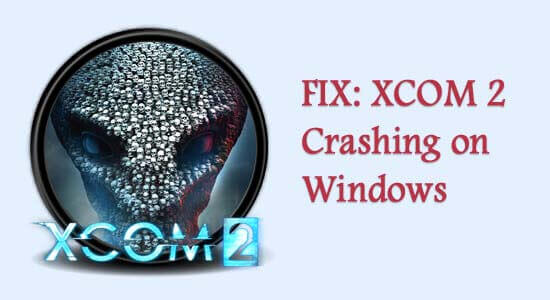Unable to play Jade Empire as getting the “failed to find Steam” error on Windows system then running Steam with Administrative privilege or placing steam.dll file in the Jade Empire’s folder may work for you.
Despite this, there are many other working solutions, so here I had listed the possible solutions that worked for many users to solve Jade Empire Failed to Find Steam Error.
Well, Jade Empire is an action role-playing game released for Xbox console. And was later ported to Windows PC in 2007.
But recently many Windows players reported they encountered the “failed to find Steam” error after downloading the game from Steam and trying to play the game.
So, try the solutions given to fix Jade Empire failed to find Steam error. But first, learn the possible causes of the problem
Hardeep has always been a Windows lover ever since she got her hands on her first Windows XP PC. She has always been enthusiastic about technological stuff, especially Artificial Intelligence (AI) computing. Before joining PC Error Fix, she worked as a freelancer and worked on numerous technical projects.