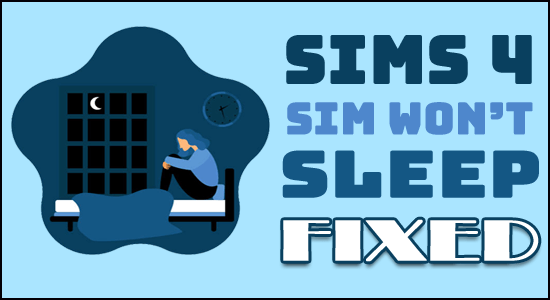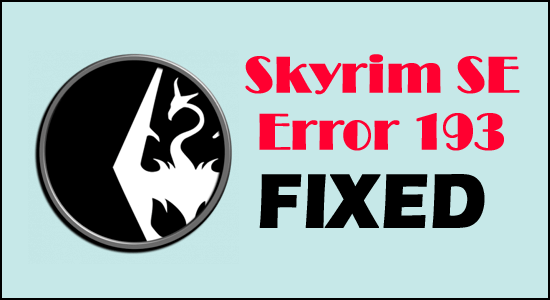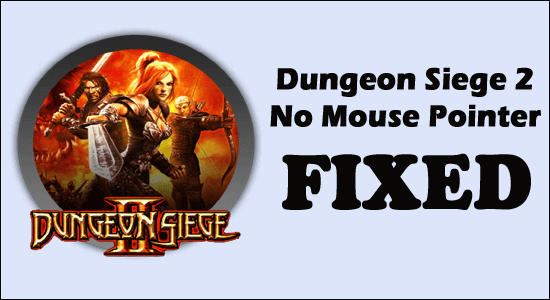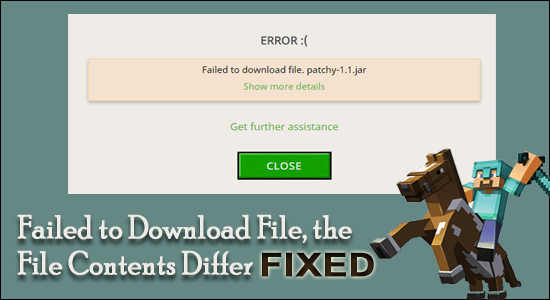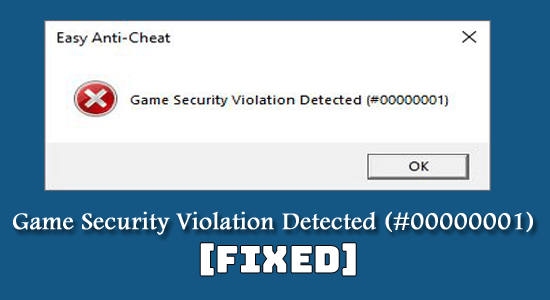
Summary – Stumble upon Game Security Violation Detected (#00000001) error while playing games like Apex Legends, Fortnite, Wildlands, Dead by Daylight, etc. Then keep reading the article and try the workable solutions to resolve it completely.
The Game Security Violation Detected (#00000001) is an unexpected error message that appears when the players try to hack or cheat the game and an issue was noticed by the anti-cheat system.
Hardeep has always been a Windows lover ever since she got her hands on her first Windows XP PC. She has always been enthusiastic about technological stuff, especially Artificial Intelligence (AI) computing. Before joining PC Error Fix, she worked as a freelancer and worked on numerous technical projects.