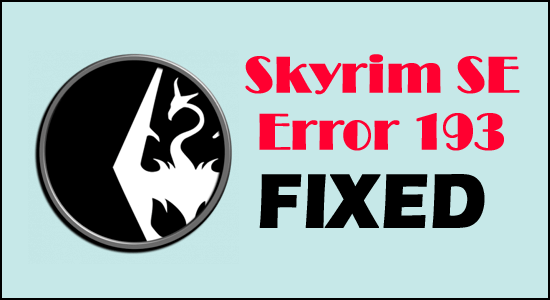
Skyrim SE Error 193 is reported by many gamers, after installing the mods in the Skyrim SE. Whereas for some users the error appears when they try to mod the Skyrim SE installation.
And as a result, they are unable to play the Skyrim SE, on their Windows system. The error is not limited to any particular Windows version it is seen on Windows 7, 8.1, and 10 OS.
The SE Error 193 appears with a long error message including the troubleshooting solutions to fix it, which isn’t very effective in solving the error for many users.
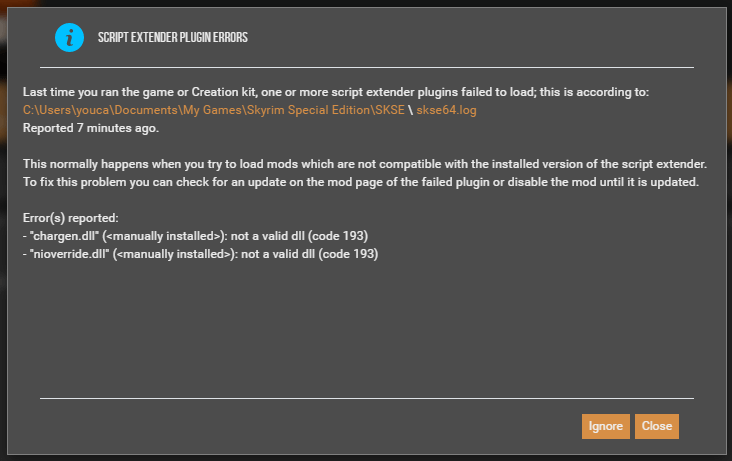
The main reason responsible for the error is installing the incompatible mods of Skyrim SE. For example, the mod designed for the 32-bit Skyrim version will not run in the 64-bit system of Skyrim SE.
However, after investigating we find out there are other reasons as well that cause the error code 193. So, below have a look at some of the possible culprits and then follow the potential fixes to get past the error on your Windows system.
What Causes Error 193 in Skyrim SE?
- Outdated software for extraction: The outdated extraction software or utilities corrupt some specific mod files during the process of extraction of files. This problem can be fixed by switching to advanced software like 7 ZIP instead of using old extraction tools like WinRar or WinZip that potentially corrupt the mod files.
- Missing administrative rights: If you install mods without admin access to make suitable modifications in the core program and its dependencies, this error code may pop up. In this scenario, you have to force the mode organizer utility to open with admin access to make desirable modifications for the smooth functioning of programs.
After a lot of stretch and stroll, we facilitate a detailed list of possible solutions that help you solve error 193 Skyrim SE.
How Do I Fix Skyrim SE Error 193 in Windows?
Trick 1 – Switch to different Extraction software
As said above the error can occur due to the incompatibility of unpacking software used to extract contents from Zip files.
So, check if you used the old version of WinRar or WinZip software for extracting the content of the Mod then switch to different extracting software
You download advanced extraction software like 7 Zip for your machine to stop the corruption of files.
Follow the steps to use it:
- Open the official website of 7 Zip in your default browser and download the latest edition of the tool compatible with your PC. There will be a range of tools for 32 bit and 64 bit as well as for AMD processors.
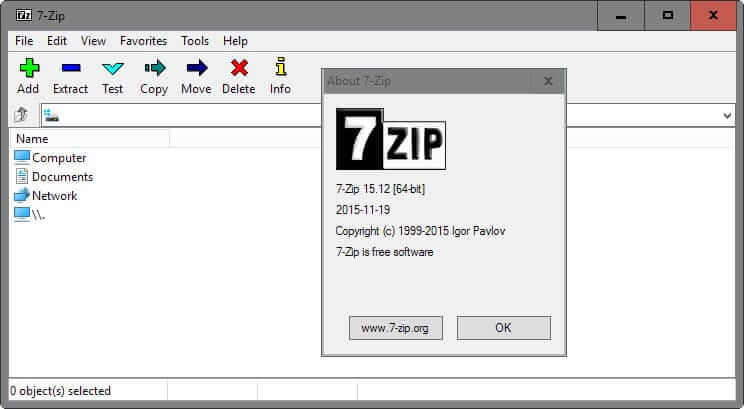
- After completing the download, double click on the installer, install the tool, and reboot your machine.
- Now pick out the mod files of Skyrim SE, right-click on it, and select option 7 Zip then click Extract Files (or Extract Here).
- Complete the extraction process simply by the following screen prompts and install the mod.
Check if the error Skyrim SE Error 193 has been resolved or not.
Trick 2 – Run Mod Launcher as Administrator
If the mod launcher does not have admin access, which you’re trying to install, then this can cause the error. If this case applies to you, then in this case you need to force your mod launcher app to run with admin access. To give admin access to your mod launcher, follow the below-mentioned steps.
- Go to the Mod launcher icon and right-click on it to open the context menu.
- Now choose the option Run as Administrator from the dropdown context menu.
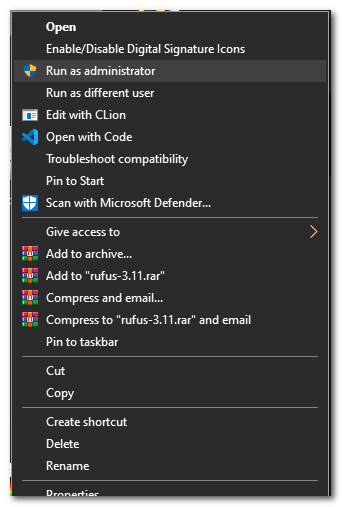
Hope this works for you to fix Skyrim not a valid DLL Code 193 but if still seeing the error then head to the next possible fix.
Trick 3 – Disable Windows Defender Firewall & Antivirus
In some cases, few users claimed that this error could be solved by turning off the Windows Defender Firewall on their Windows 10 system. Sometimes, defenders may hinder the process and block the mod from running.
So here it is suggested to temporarily disable it and see if this works in your case.
- Open control panel.
- Now open the Systems and Security option and go to Windows Defender Firewall or (Windows Firewall for an earlier version)
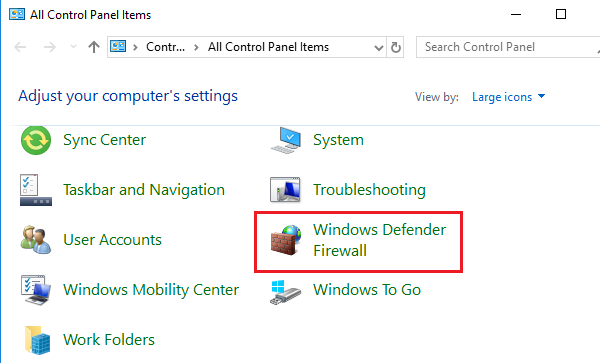
- On the right side click on the option Turn Windows Defender Firewall on or off
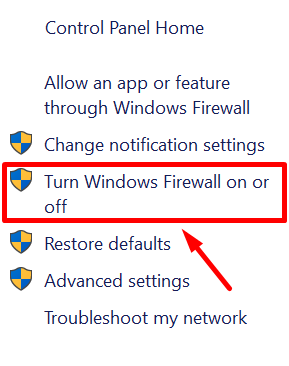
- Then click on the checkbox to Turn off Windows Defender for public and private network
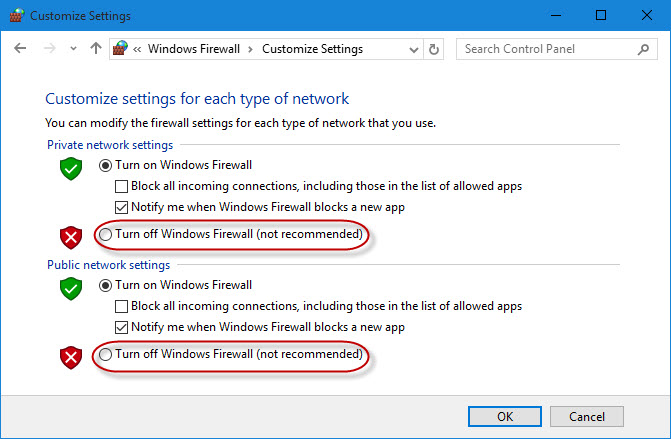
- Restart your system and check if this works for you
However, if you still see the error then it is advised to Turn on the Windows Defender Firewall and check if you are running the 3rd party antivirus then disable it.
There is a possibility that the antivirus program installed on your system conflicts with the mods and stops it from functioning properly.
To disable the antivirus program right-click on the antivirus icon in the taskbar and choose Disable Virus protection option
Now launch Skyrim and check if the error is fixed, if disabling the antivirus works for you to solve the problem then contact the antivirus support center for help or switch to a different security program.
Recommended Solution to Boost the Gameplay Experience on Windows
Many players encounter issues like game crashing, lagging, or stuttering when playing the game then optimize your gaming performance by running Game Booster.
This boosts the game by optimizing the system resources and offers better gameplay. Not only this, but it also fixes common game problems like lagging and low FPS issues.
Get Game Booster, to Optimize your Game Performance
Conclusion:
Here my job is done..!
I hope now the Error 193 in Skyrim SE will be fixed in your case and you are able to get use mod in your Skyrim SE.
If you haven’t tried the solutions yet then and feel free to follow them accordingly.
And as you are done fixing the error then read our guide to find out the best Skyrim Mods you can install to get the best gaming experience.
Moreover, it is suggested to scan your Windows system with the PC Repair Tool. As sometimes due to PC internal problems and glitches you start seeing various errors while playing games. This is an advanced tool and capable to solve various PC stubborn errors and issues.
If you have any queries or comment then feel free to share with us on our Facebook page, and do like and share button the article.
Good Luck..!
Hardeep has always been a Windows lover ever since she got her hands on her first Windows XP PC. She has always been enthusiastic about technological stuff, especially Artificial Intelligence (AI) computing. Before joining PC Error Fix, she worked as a freelancer and worked on numerous technical projects.