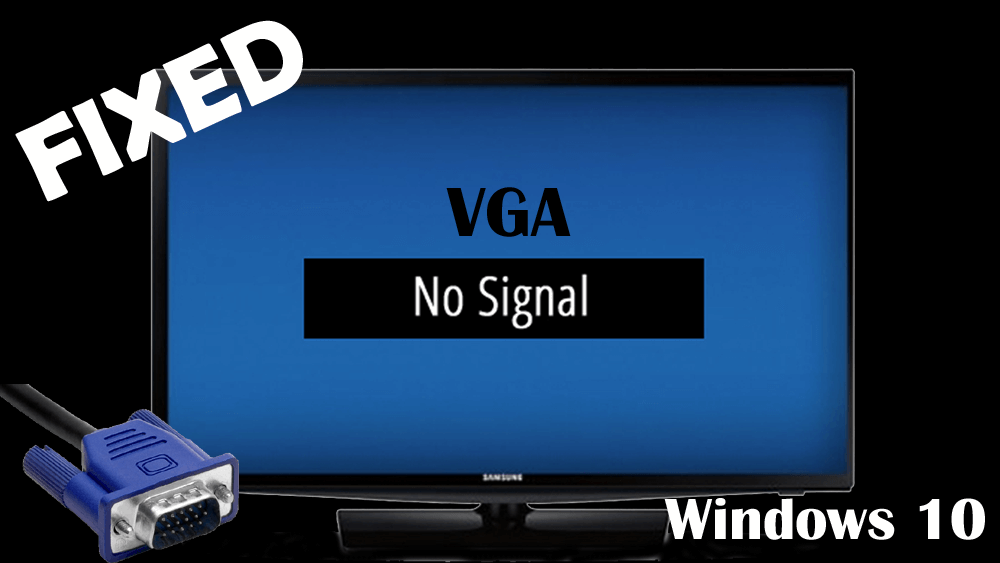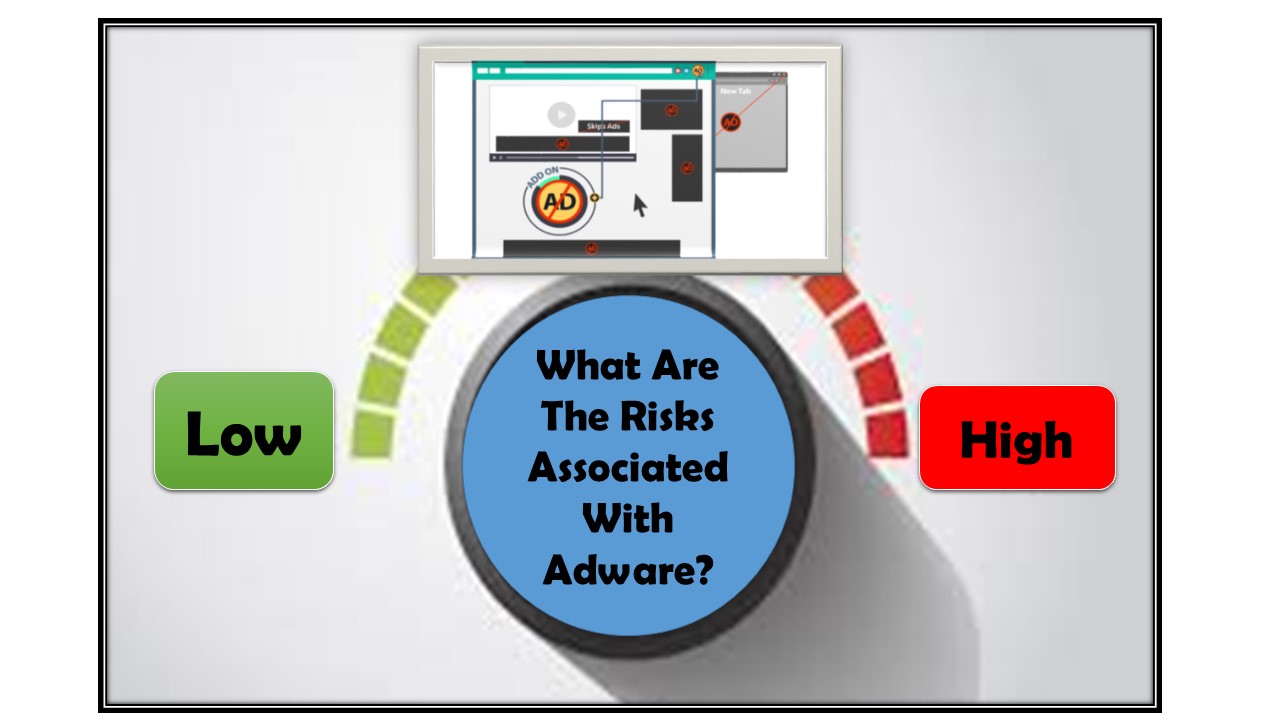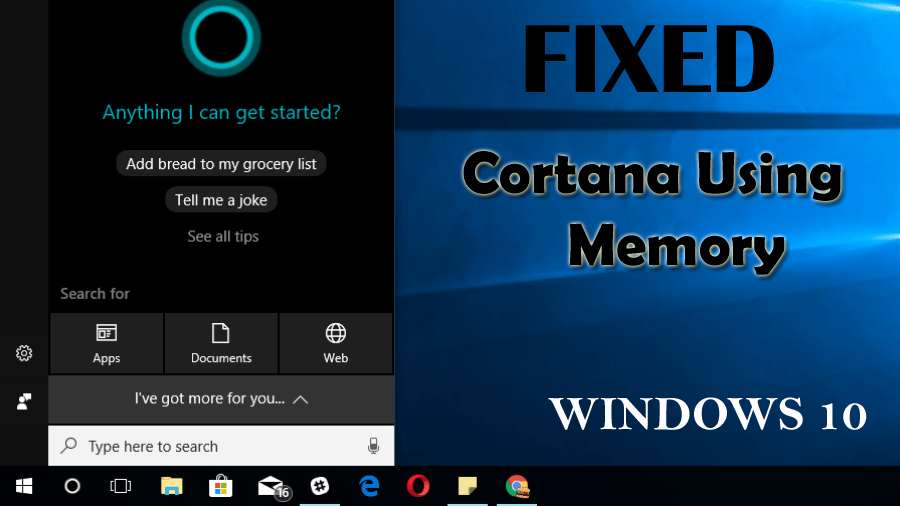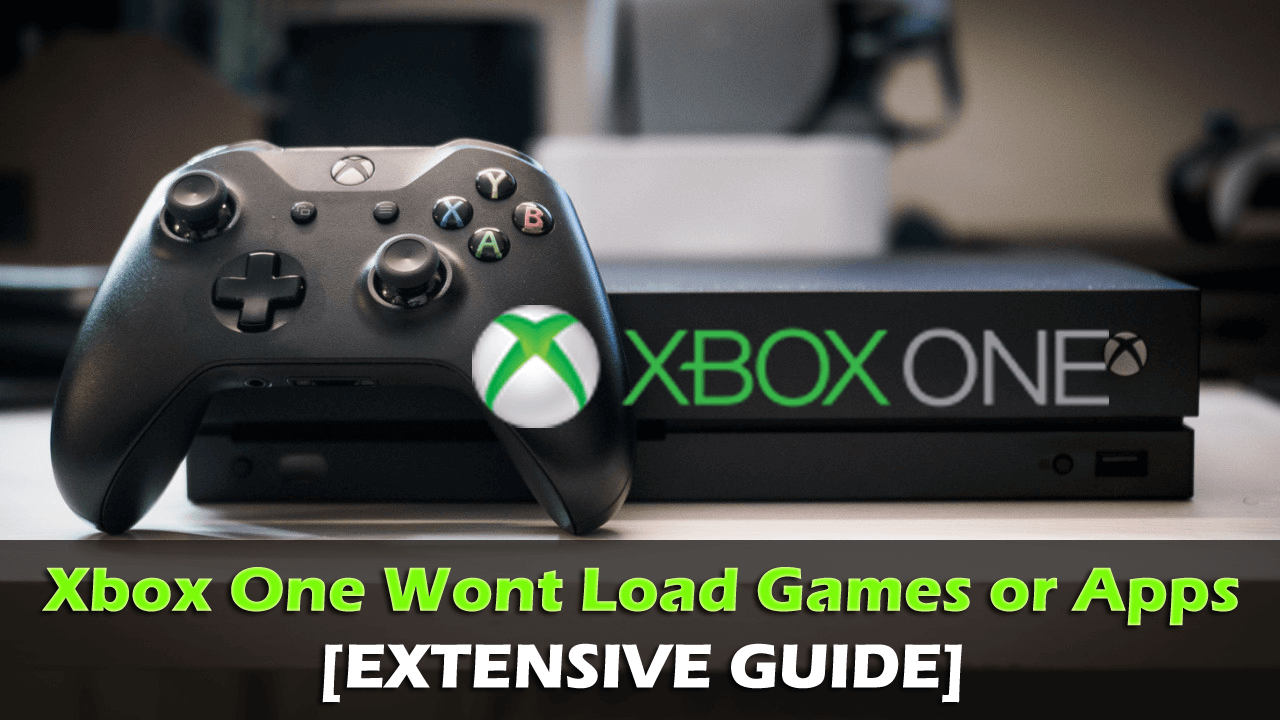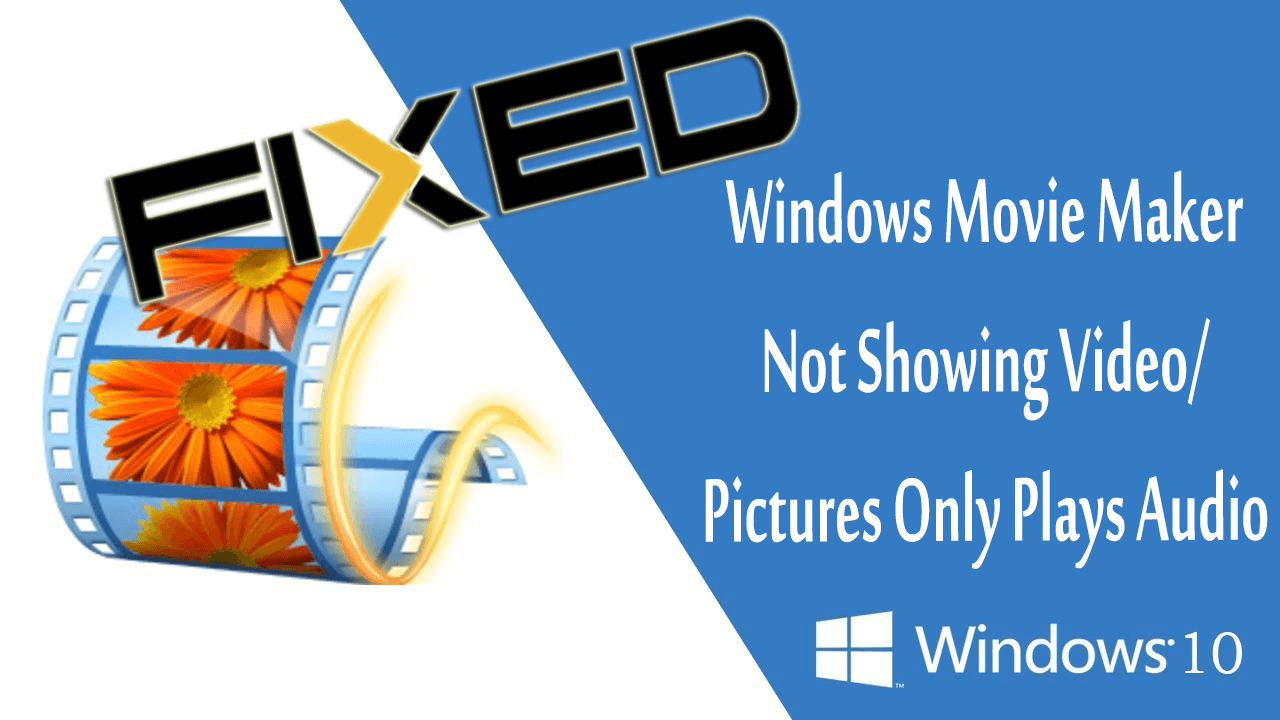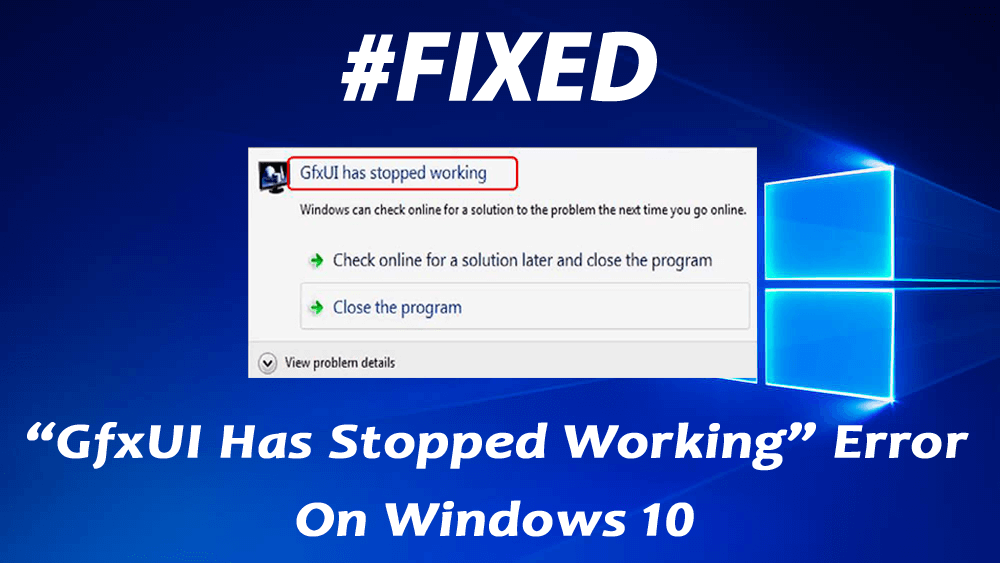
Summary: If you are getting the GfxUI has stopped working error message on Windows 10 PC/laptop, then this article going to be very useful for you. Int his article, I am going to share some useful tricks to fix this issue. So, keep reading it till the end.
“GfxUI has stopped working” error on Windows computer is related to the Gfxui.exe. This is an Intel’s legitimate file that contains the Intel Graphics Properties component.
Hardeep has always been a Windows lover ever since she got her hands on her first Windows XP PC. She has always been enthusiastic about technological stuff, especially Artificial Intelligence (AI) computing. Before joining PC Error Fix, she worked as a freelancer and worked on numerous technical projects.