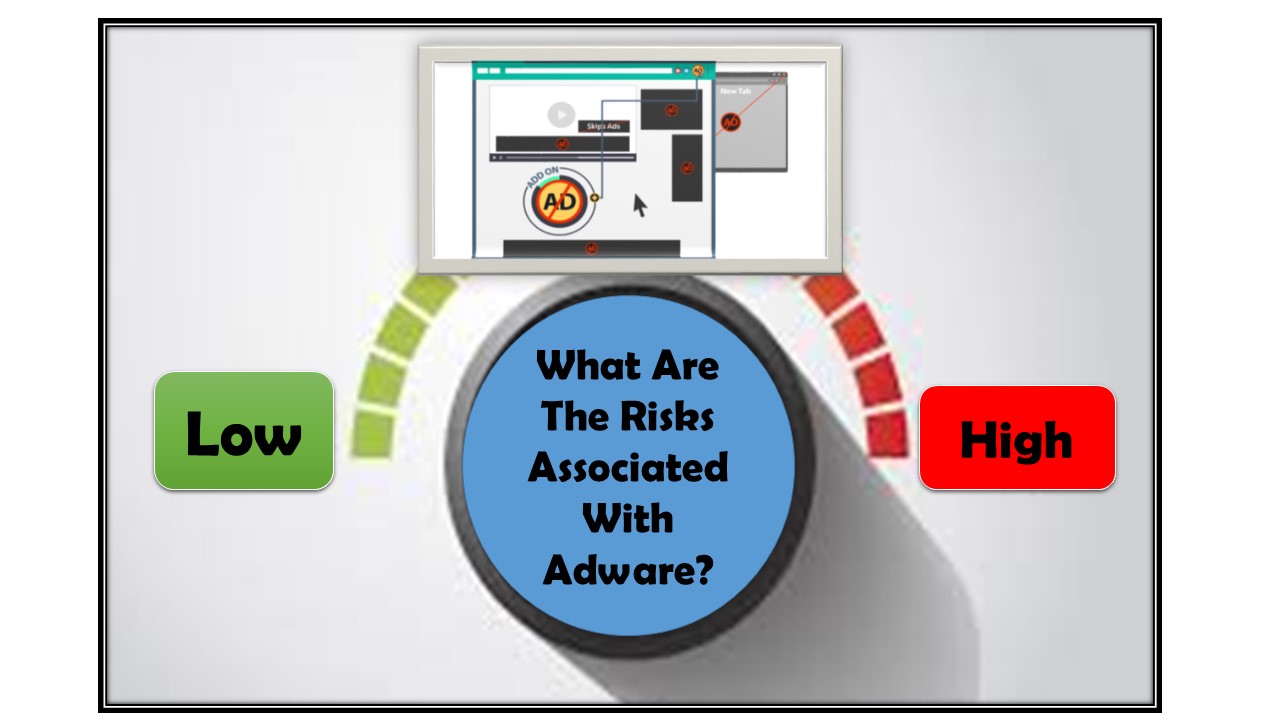
Most of us think that Adware is only a malware threat which shows pop-up ads but it’s only a myth. Truth is totally different from it.
Adware is also a dangerous malware species and it has also several associated risks.
Through this blog let’s find out answer of these two most very frequently asked question.
Is Adware dangerous? What are the risks associated with Adware?
Is Adware Dangerous?
No, not all Adware are dangerous but some are very much hazardous for your PC.
That’s the reason why some Adware are considered as “good Adware” and some are categorized as ‘’bad Adware’’.
Good and bad Adware can often be distinguished by the way they interact with your PC. Here is how both kinds of Adware different from each other.
Good Adware vs. Bad Adware
| Good Adware | Bad Adware |
| It only get installed on your PC when you give permission for it. | Get Installed by itself secretly without of your knowledge or permission. |
| It will allow user to uninstall itself. Mainly through the “Add/Remove Programs” of control panel. | It’s too difficult or just impossible to make un-installation of this type of Adware. |
| Always show unobtrusive ads within your applications which gets downloaded along with it. | This type of Adware Installs itself within other application programs. Or sometime starts changing your system browser settings. So as to serve more ads during browsing on the internet. |
| It never tries to collects your personal or private information. Nor keep track over your activities. | Track down all your activities and also collects your personal details. After collecting these details it will hand over it to some third parties. |
| This Adware doesn’t hamper your device performance. | It slow down your PC’s performance because it makes uses of your system memory. Also hamper your internet connection speed as it uses your bandwidth to give advertisements. |
What Are The Risks Associated With Adware?

Check out the complete listing to catch every detail on what risks are associated with Adware or how Adware are dangerous.
1. Generates Lots Of Issue In Your System Browsers
Adware developers uses this browser hijacking technique to make traffic into their websites and redirecting victims to suspicious websites from where they can make some money.
In several cases, Adware changes the search provider of your browser to make ads revenue through Bing, Google, Yahoo Search engines.
Other dangerous impact of Adware commonly rendered in browsers are:
- System browser search engine suddenly got changed without of your knowledge or consent
- It will change the Homepage of your web browser.
- Websites you usually visits, are not opening properly or redirected to some other site.
- Sites are frequently getting redirected to some other malicious one.
- Fake Browser popups notifications appear regarding updates or plugin installation.
- Installation of unwanted programs without your consent.
- Your system browsers starts working extremely slow.
2. Advertisements Show Up In Places They Shouldn’t Be
Pop-up ads is the smartest trick used by web developers and many online companies to make revenue. Apart from this hackers uses this technique to steal victim’s financial credential information. Hitting to these pop-up ads will take you to such malicious sites from where your PC catches more virus.
Most of the Adware are slightly annoying as it only bombards advertisements in your PC. Whereas, some Adware shows you ads in the application which you downloaded along with the software.
There are some creepy types of Adware present which can create pop-up ads and will change your PC’s setting to destructive advertising schemes.
So you can’t only count Adware as a threat, it is a big annoyance.
3. Drag You To The Infected Websites
Another risk associated with Adware, is that it forcefully take victims to the infected websites. It is seen that Adware victims are dragged to such malicious websites which automatically starts unauthorized installation of more viruses on your PC.
Users can get affected with an Adware only if their browser has already some vulnerability. Such type of Adware species which havoc your browser are categorized as Browser Hijackers.
After bringing you back from the infected website visit, Adware generate following issues in your PC. Unnecessary advertisements, banners, in-text links, flashing pop-up notification Windows, commercials of auto-play video.
4. Addition of New Toolbars/Plugins/Extensions Without Your Permission
Plug-ins: You all know plugin is one such software component which is used for adding more feature to an already existing PC program. Whereas in the web browser, a plugin is basically used for adding some extra features like virus scanner, search engines, ads removal and much more.
Some popularly used browser plugins are the QuickTime Player, Java plug-in, and Adobe Flash Player.
Toolbars: On the other hand toolbar is a graphical controlling component which include icons, on-screen buttons, menus etc. You must have seen toolbars in many web browsers and various types of software.
Though all these plugins and toolbars are very much useful. But when these are automatically gets added in your browser without your consent then it can be a riskier one to use.
Adware adds too many toolbars, extension, plug-ins in your browser which ultimately downward your surfing speed and PC performance.
Very soon you will find that your PC screen is completely captured with overloaded extensions, add-ons and toolbars.
Undoubtedly many browser add-ons also gives us ultimate browsing experience, offers various document or multimedia stuffs trouble free viewing.
Yet, there are some add-ons injected by Adware that can slow down your Internet connection speed. If you find such suspicious add-ons in your browser then immediately disable it.
5. Adware Freezes down Your Security Settings
After the intervention of Adware on your PC, it always keeps tracking your activity which you are attempting to remove it.
It keeps close eyes over your downloaded items and history like anti-malware tools or the anti-malware sites you are visiting.
It also monitors what programs you are running. Once it get a hint that you are taking some steps for its removal. It will havoc your complete system security.
You will try a lot to run anti-malware tool but you can’t
Adware make every possible thing to prevent victim from eradicating it from PC. For this, it will block your necessary activities like downloading and running malware removal software. It also prevent the execution of your system in-built security tools.
6. Downgrade Your System Performance And Internet Speed
Most common reason of poor Internet performance and PC performance are presence of virus on your PC. Adware slows down your device by exploiting your Internet connection and hijacking your browser.
The severer slow down issue is accused when multiple Adware species occupied your system starts running simultaneously.
To improve your system and Internet performance, all you need to do is. Just make a habit of frequently running Malware Removal Tool for complete cleanup of Adware infestation.
Take a quick glance how dangerous Adware can be for your PC And Browser
| PC | Browser |
| Open doors for new Adware species intrusion in your PC. | All your browser setting will change and on any request user can see only the infected website with the malicious content. |
| System setting will be changed for reducing the level of protection. | Default search engine and homepage will change. |
| Intrusion of virus element into the main programs and services can slow down the system. | Variety of additional toolbars will slow down your browser. |
7. Unwanted Software Applications Start Automatically Installing
Most of the Adware comes packed with shareware application programs to start making revenue in genuine way. As this malware threats help in exploitation and development of freeware and shareware programs.
The main objective of this malware species is to collect data from victim’s device without showing its presence. Unwanted Software Applications automatically starts installing without giving any hint of its installation within your program menu.
8. Adware’s Connections To Spyware
There are certain Adware available which can be more dangerous than the average one. Such type of Adware are having a very close connections with the spyware.
Spyware is a malware program used designed with the main motive for tracking your system and browser activity to generate revenue.
Once the Adware get into your PC, it starts collecting and tracking all your browsing details and system stuffs. At last hand over all your information to the 3rd party without of your consent.
Wrap Up:
Not all types of Adware are harmful for your PC. Some Adware only monitor your browsing activities just to deliver ads as per your needs. They don’t sell or share your private information with anyone else.
But the problem is we can’t identify which Adware will put us in trouble. As many Adware programs works like a spyware by masking its identity.
So, it will be better that whenever you notice any of the above mentioned issues in your PC immediately take some initiative without doing may delay.
Hardeep has always been a Windows lover ever since she got her hands on her first Windows XP PC. She has always been enthusiastic about technological stuff, especially Artificial Intelligence (AI) computing. Before joining PC Error Fix, she worked as a freelancer and worked on numerous technical projects.