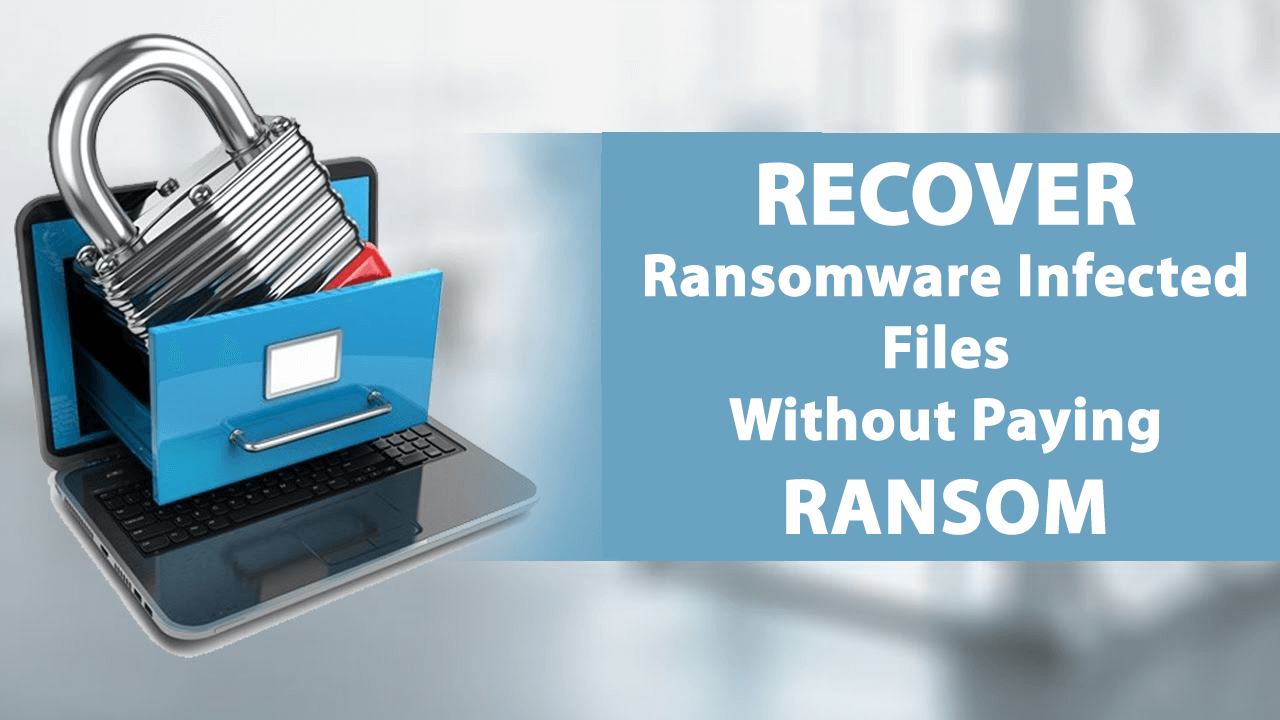
Summary: If you want to access files without paying ransom or restoring from backup, then you have come to the right place. In this article, I am going to give you some solutions to recover data from ransomware attacks.
Overview of Ransomware
Ransomware is a malicious program, designed to block your access to computer files and data. It is a type of malware and its goal is to earn revenue by asking you to pay the ransom.
Ransomware is used by cybercriminals to encrypt your file and earn revenue. They are not going to decrypt your file or unblock your access unless you pay them the ransom within the given time slot. It spreads via phishing emails or by downloading malicious codes or malicious software on the computer.
The ransomware is typically categorized into two types:
1. Locker Ransomware – Locker ransomware locks the screen of the computer and blocks your access to the device. This ransomware doesn’t allow you to access any applications, contacts, or won’t let you run any other program on the computer.
2. Crypto Ransomware – Crypto ransomware encrypts all the files and data on your computer. When this ransomware enters in your computer, it starts encrypting all the important files on your computer and restricts your access to the computer.
These two types of ransomware use different techniques to block your access to the computer and it also harms your data and files.
But don’t worry, because I am going to give you some easy yet effective solutions. All you need to do is, follow the solutions mentioned in this article to access your file without paying ransom or get your data back without restoring from backup.
How to get back your data without paying ransom or without need of backup?
If you want to get back your ransomware infected data or files, then follow the solutions mentioned in this article. The solutions given below will help you to recover files damaged or encrypted by ransomware attacks without paying ransom. These solutions will also help you to restore ransomware infected files without need of backup.
#Solution1: Perform the System Restore
You can recover your encrypted files through the system restore. It will help you to restore your system to the point when your system was not infected with the ransomware.
To perform a system restore on Windows 10 PC, follow the steps given below:
- Go to the Start button and click on the Settings
- Click on the Update & Security
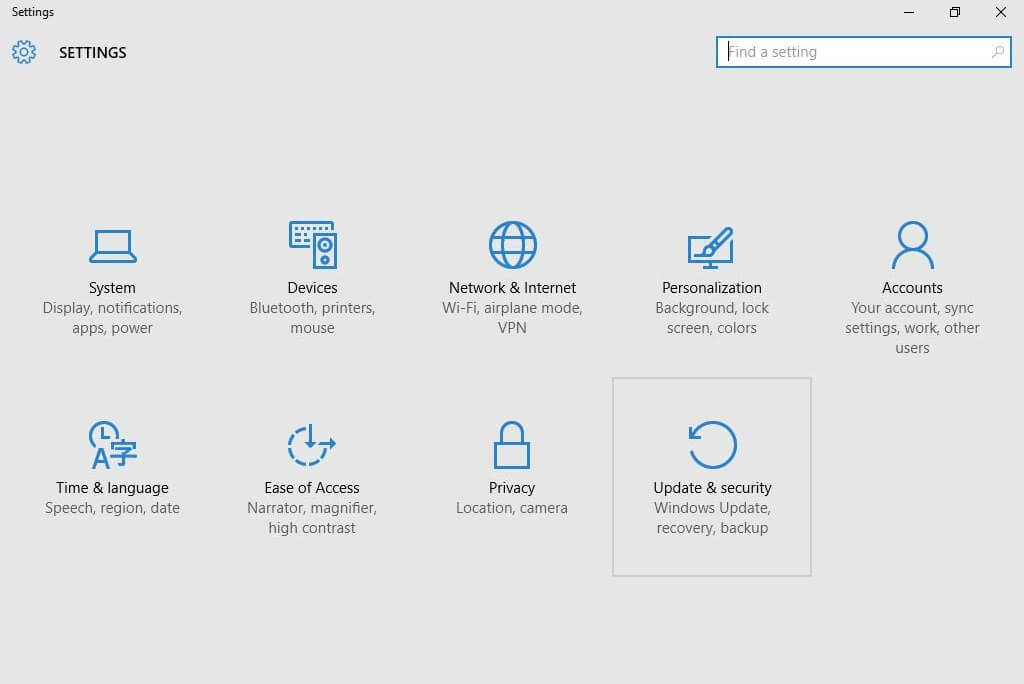
- Go to the Recovery
- Select Restart Now under the Advanced Startup section
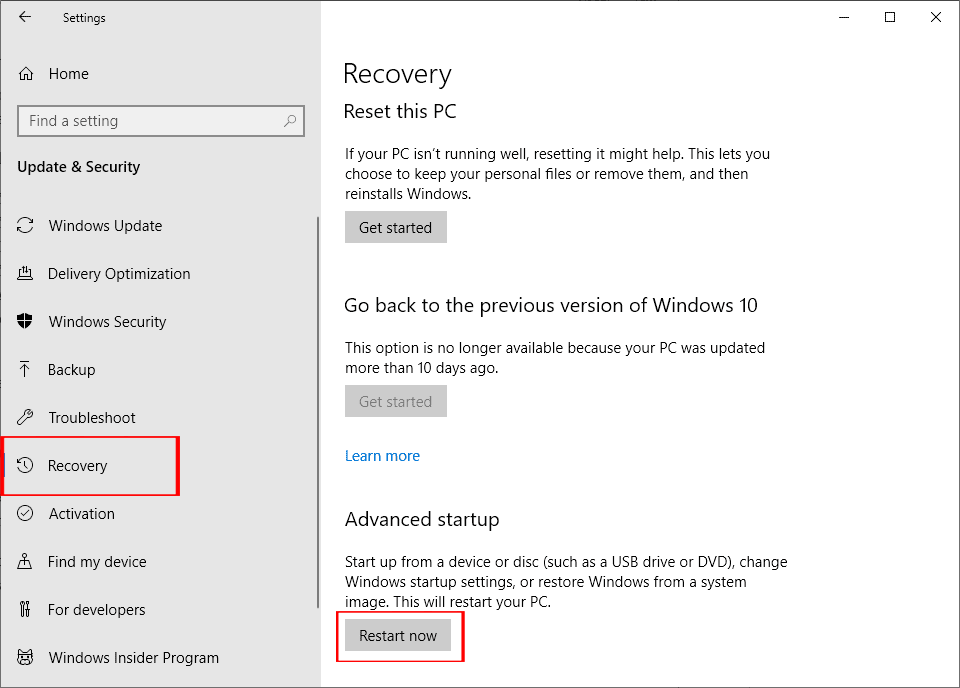
- Go to the Troubleshoot
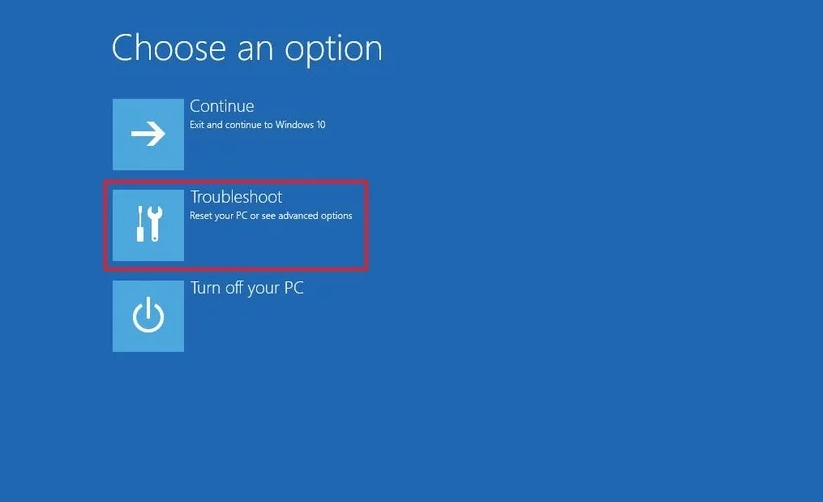
- Click on the Advanced options
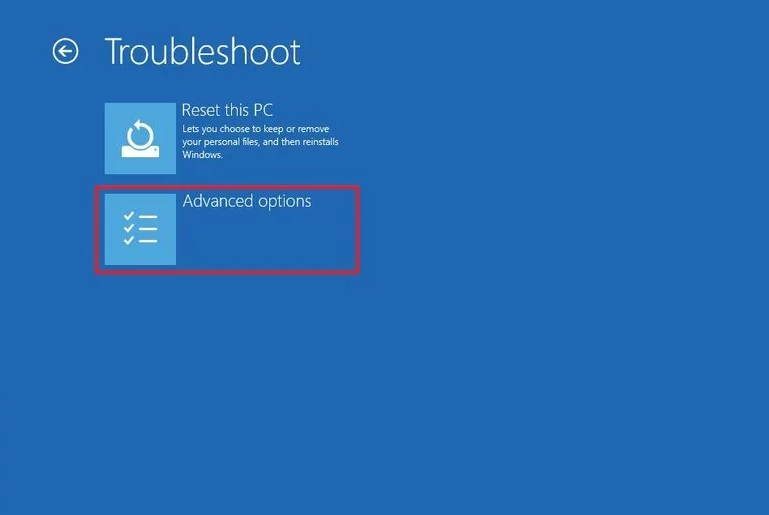
- Select the System Restore option
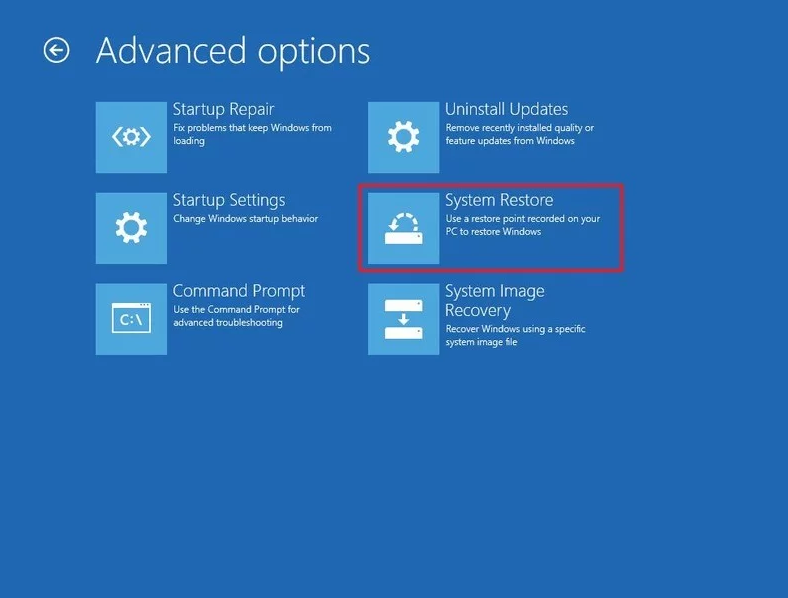
- Click on the Next button and choose the system point which will help you to recover your encrypted files
- Select Next and wait for the system restore to finished
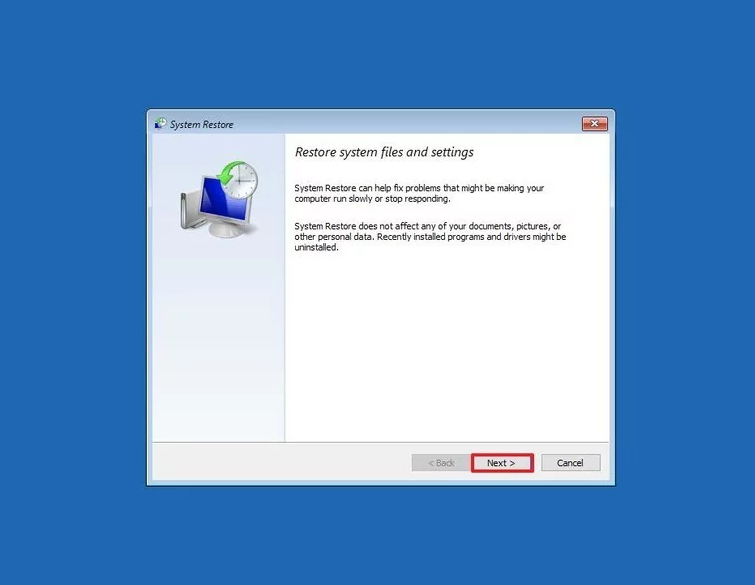
After completing the System Restore, check if you have recovered the encrypted filed or lost files by ransomware attack.
#Solution 2: Use Decryption Tools
Although there are some ransomware which are undecryptable, you can decrypt the files using decryption tools. There are varieties of decryption tools that can help you to get back your files encrypted by ransomware.
Chances of decrypting files using decryption tools are good. So if you want to decrypt files, then all you need to do is download the good decryption tool on your computer.
Once you have successfully downloaded the decryption tool on the system, follow the given on-screen steps to install the software on the system and start decrypting the encrypted files.
After decrypting the files successfully, make sure your computer is secure by running an antimalware tool or antivirus. Because there are chances ransomware can again attack your computer.
If you don’t have an antivirus installed on your computer, then install the reputable antivirus or anti-malware tool on your computer.
There is one reputable and trustable antimalware tool – Spyhunter. It will help you to detect the malware on your system and will remove it completely from your computer. It will also help you to keep your PC safe and secure.
#Solution 3: Restore the Previous Versions of Files
You can access files without paying ransom or restoring from backup, you just need to restore the previous version of the encrypted files. To do so, follow the steps mentioned below:
- Go to the file you want to decrypt and right-click on it
- Select the Properties
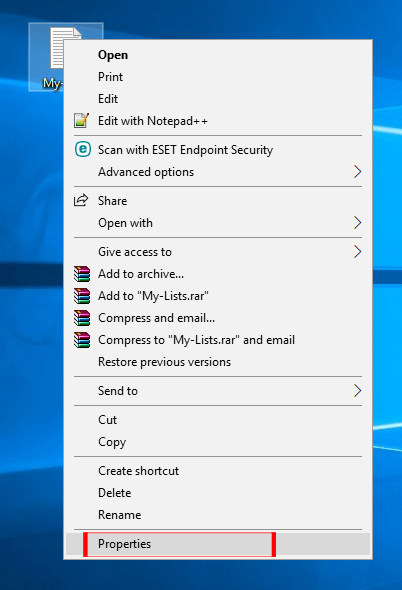
- Click on the Previous Version tab
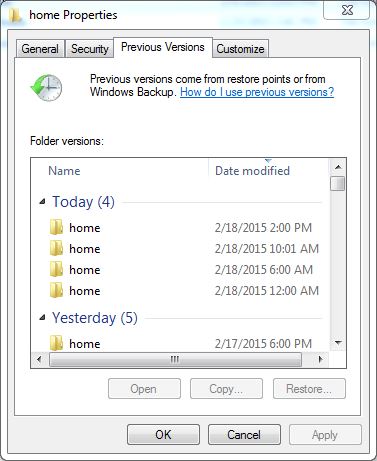
- Now you will get a list of the previous version of the file
- Click on the View option to verify the version of the file
- Click on the Restore button to restore the file and replace the encrypted file
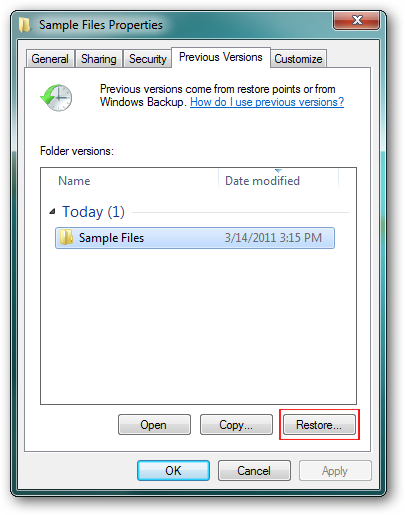
By following the steps mentioned above, you can recover encrypted files without paying ransom.
#Solution 4: Use Data Recovery Tool to Get Back Your Files Without Paying the Ransom
Some ransomware doesn’t encrypt the files directly but deletes the original files, encrypts the copy of the files. So, some ransomware encrypted files are not original but a copy of the file.
In such cases, you can use Data Recovery tools to access your files without paying ransom or restoring from backup.
There are plenty of numbers of data recovery tools available on the web. But, use only professional and reputable tools and which helps to recover the data lost by ransomware attacks.
These tools will help you to restore your lost data without the need for backup.
#Solution 5: Contact to the Authorities
If none of the solutions works for you then, at last, you should inform to cyber law enforcement authorities. If you are suffering from a ransomware attack and you are not able to access your data, then I recommend you to contact the authorities.
They will help you to find out the behavior of ransomware and their expert professionals will also help you to recover your files lost by ransomware attack.
Ransomware FAQs
Wrap Up
Ransomware attacks are very dangerous and can affect any individual or any organization. Keeping your computer or any other device safe and secure is a must and you should take precautions to prevent any loss.
If your computer is already infected with ransomware and you cannot access your files, then you should follow the solutions I have mentioned in this blog to minimize the losses.
In this article, I have mentioned the solutions which can be performed by any people, even though if you are not a technical savvy person.
I have tried my best to help you guys to access your data without paying ransom or restoring from backup. I hope you liked this article and methods mentioned in this article will help you to recover your ransomware infected files.
Hardeep has always been a Windows lover ever since she got her hands on her first Windows XP PC. She has always been enthusiastic about technological stuff, especially Artificial Intelligence (AI) computing. Before joining PC Error Fix, she worked as a freelancer and worked on numerous technical projects.