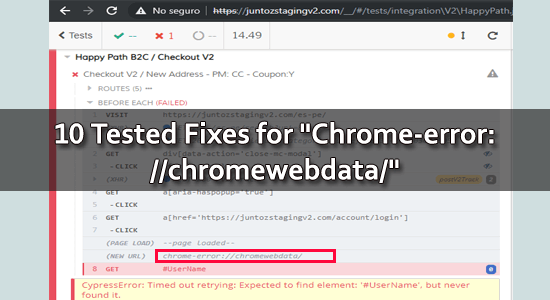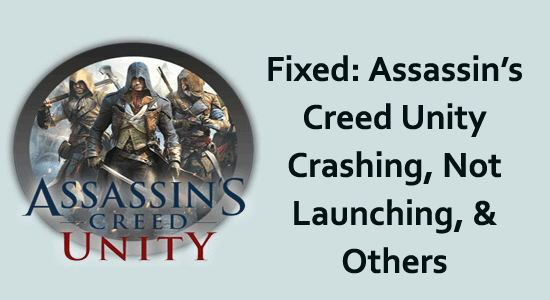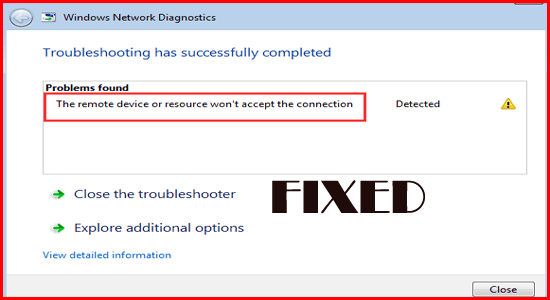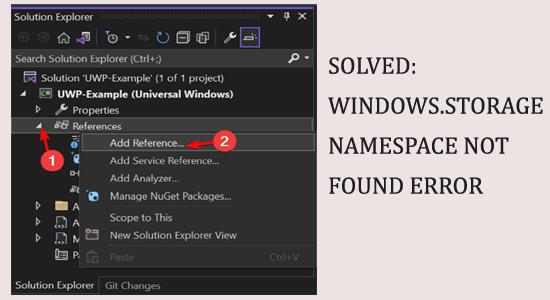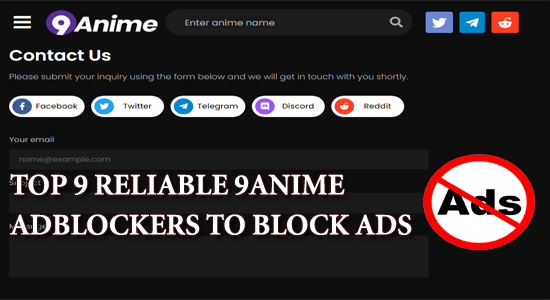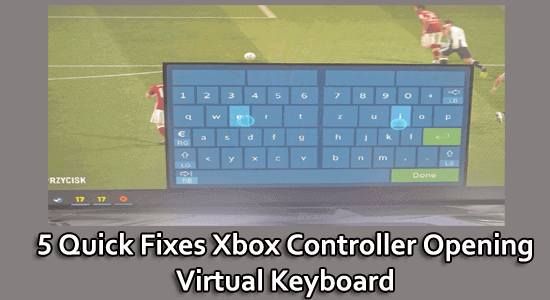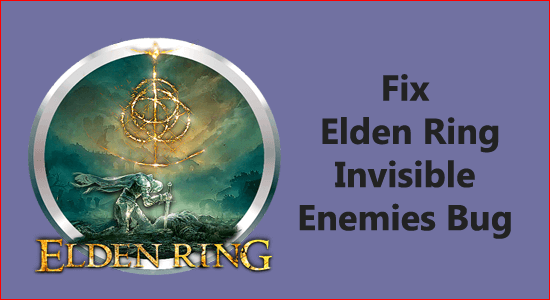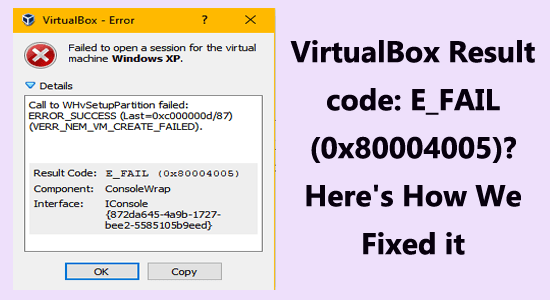
The Result Code: E_FAIL (0x80004005) error appears when the VirtualBox is unable to open the virtual box machine.
Generally, the error is encountered if there is a problem with the memory leak and works properly with the visual studio.
Despite this, there are factors as well causing the e_fail (0x80004005) error like outdated VirtualBox, virtualization is disabled in BIOS, memory integrity feature interfering with the process, and so on.
Hardeep has always been a Windows lover ever since she got her hands on her first Windows XP PC. She has always been enthusiastic about technological stuff, especially Artificial Intelligence (AI) computing. Before joining PC Error Fix, she worked as a freelancer and worked on numerous technical projects.