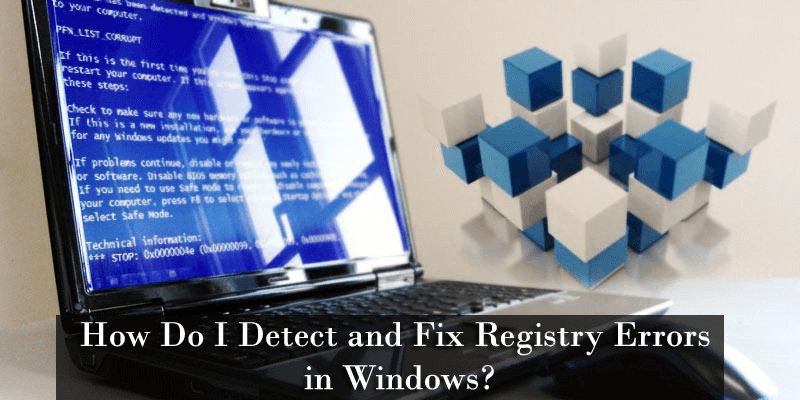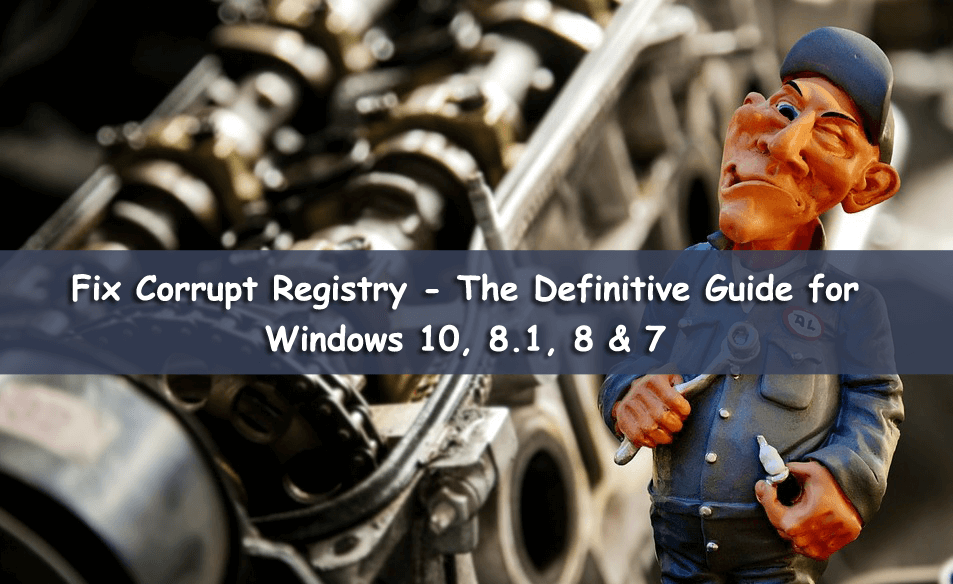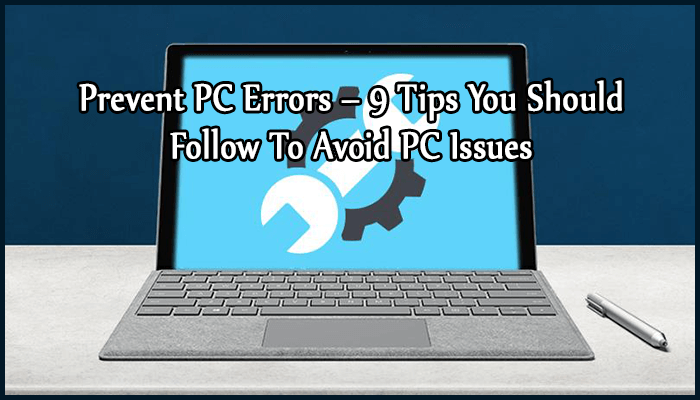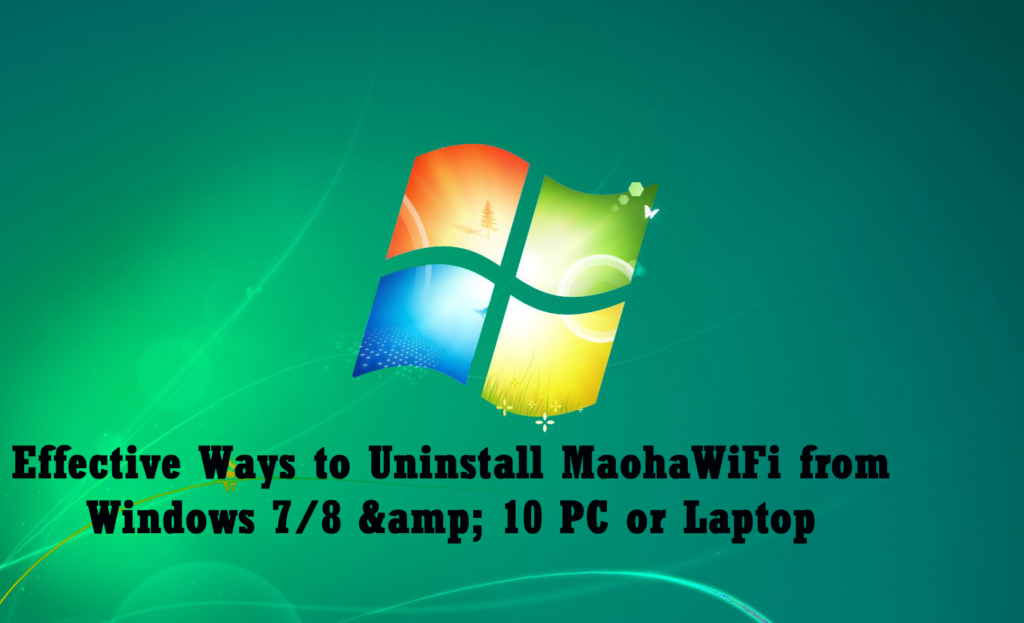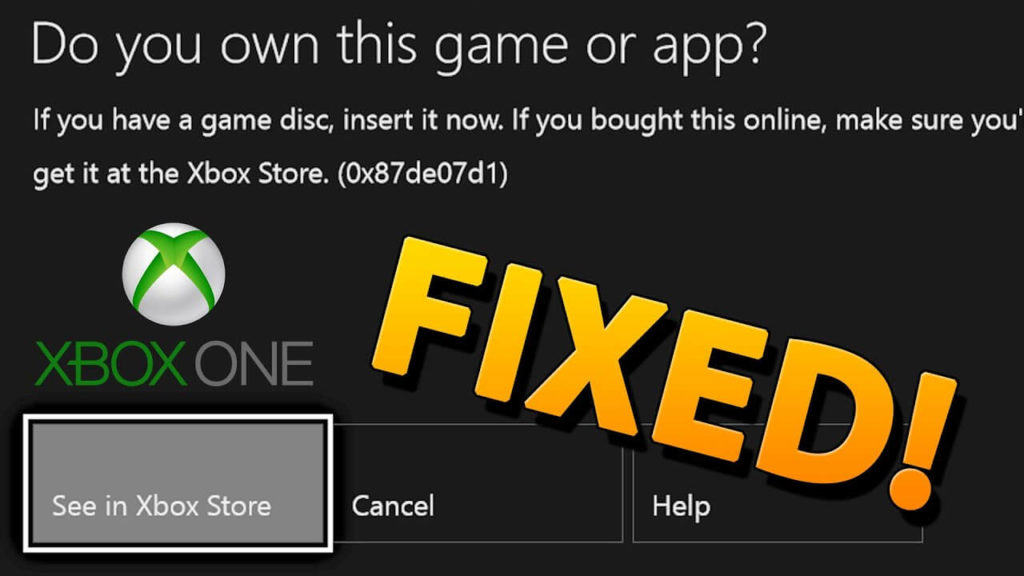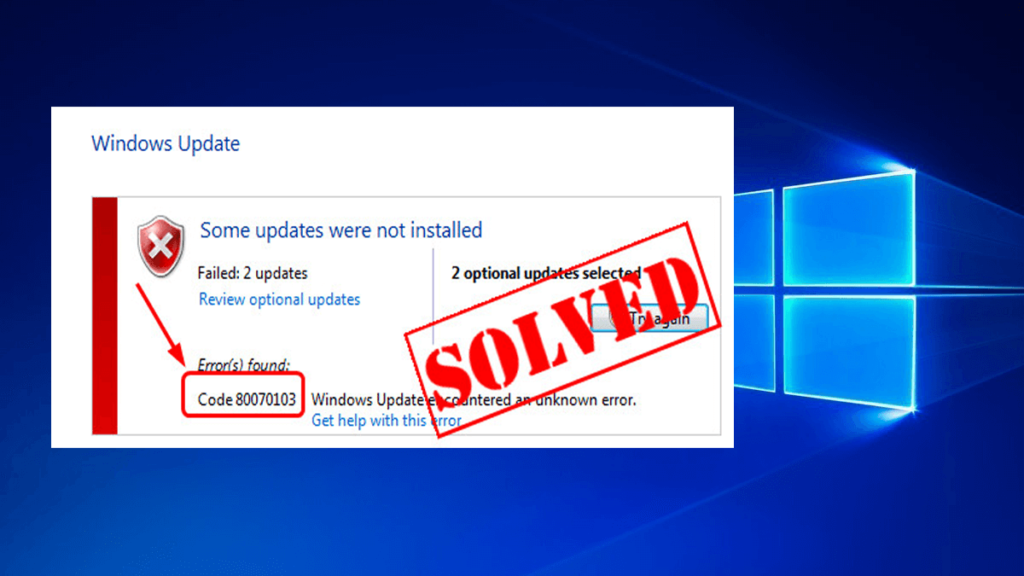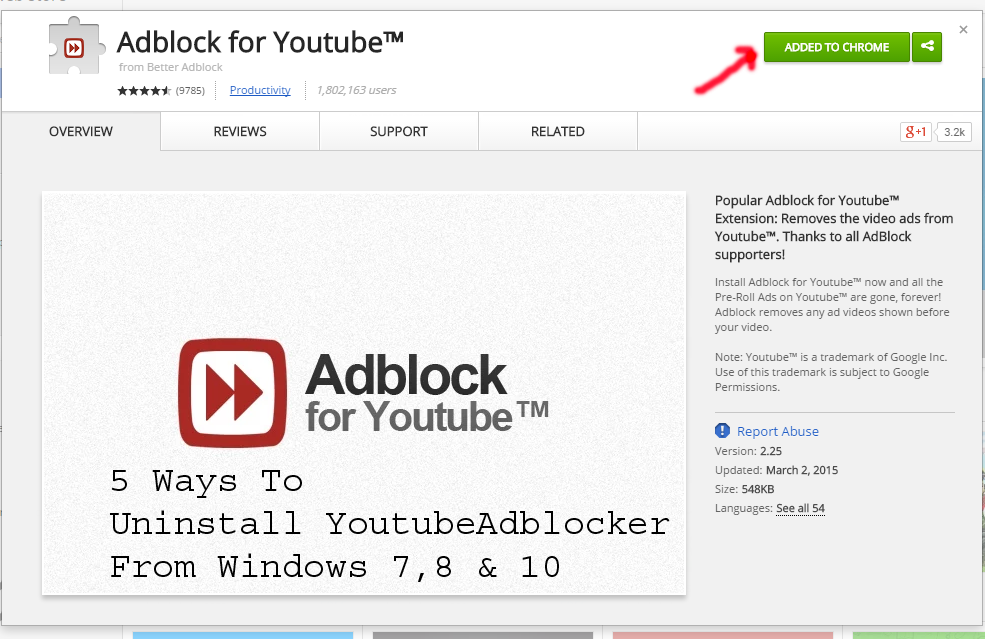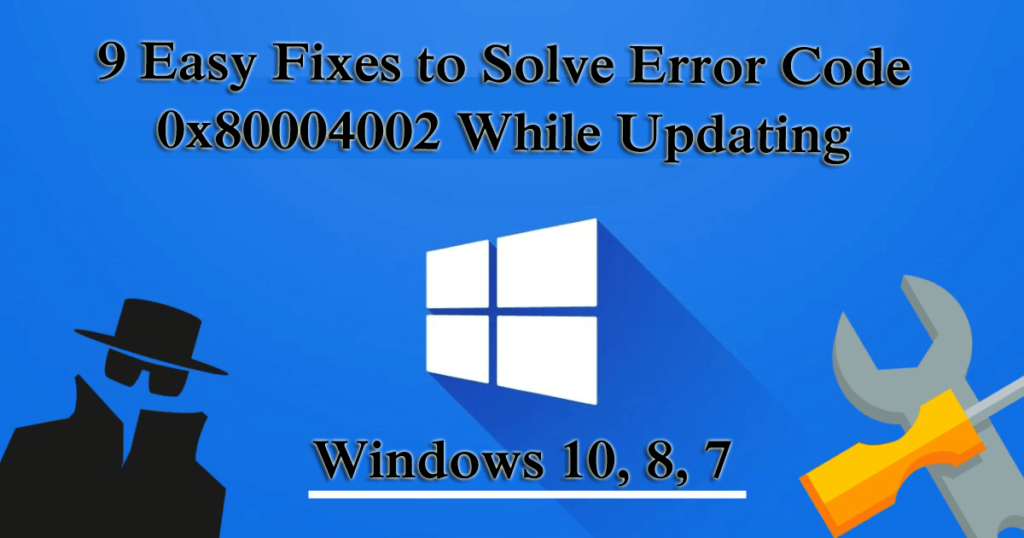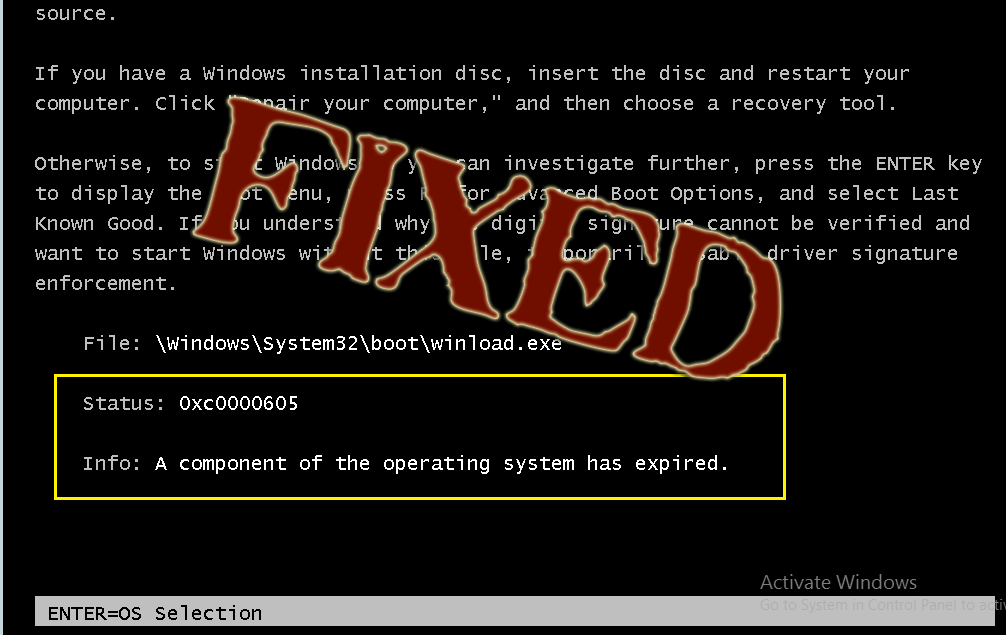
Are you facing a black/blue screen that displays the message that your PC/Device needs to be repaired? This message covers your whole screen and does not let you access your device, pretending an error when you try to boot your Windows.
Hardeep has always been a Windows lover ever since she got her hands on her first Windows XP PC. She has always been enthusiastic about technological stuff, especially Artificial Intelligence (AI) computing. Before joining PC Error Fix, she worked as a freelancer and worked on numerous technical projects.