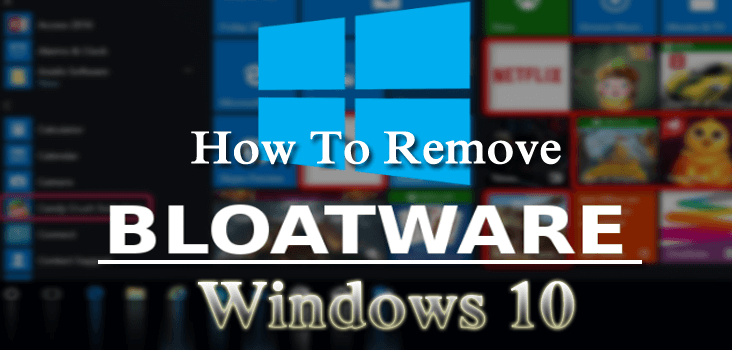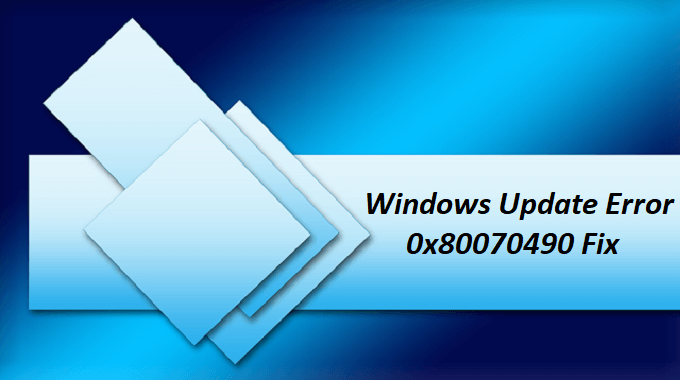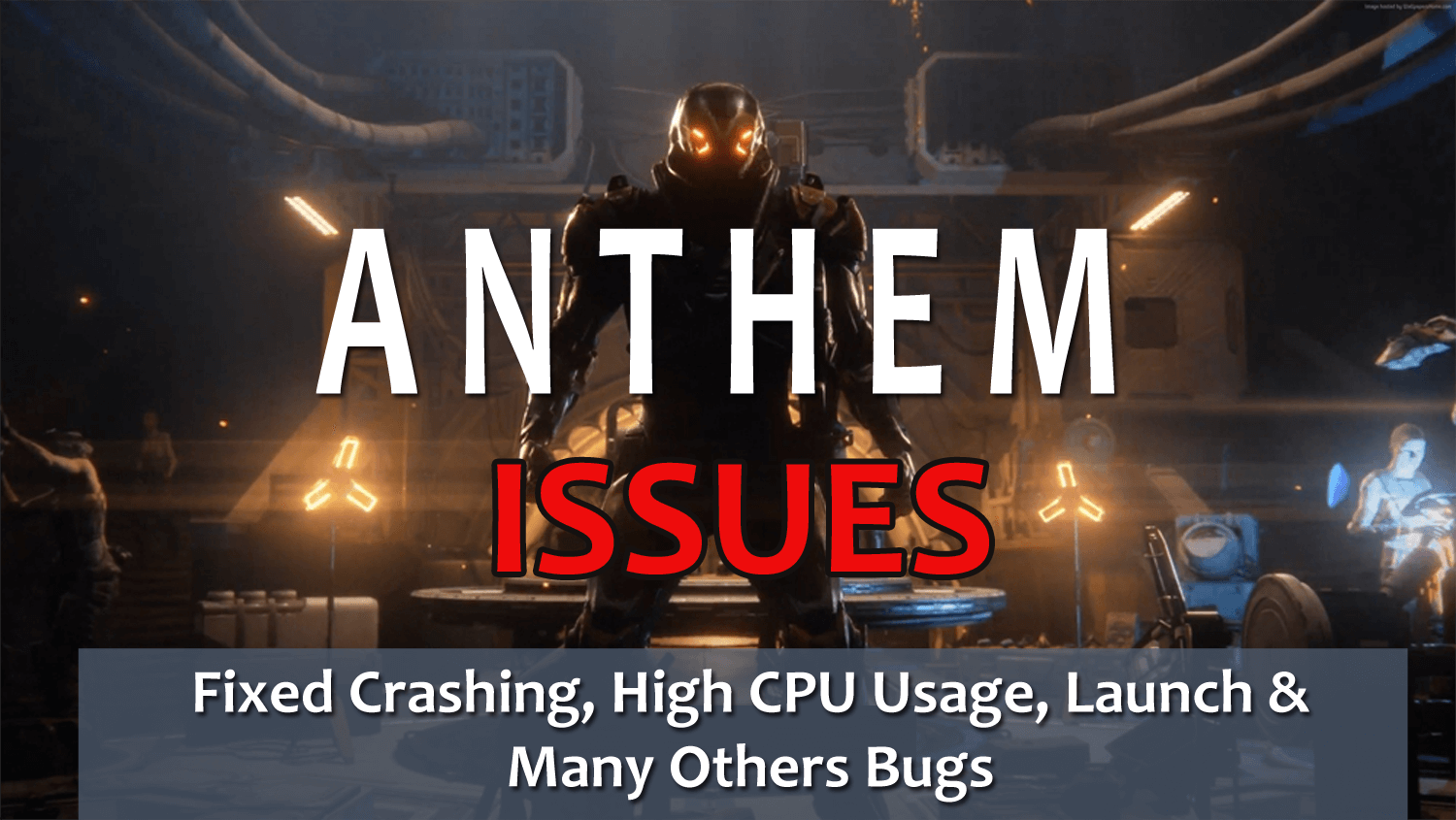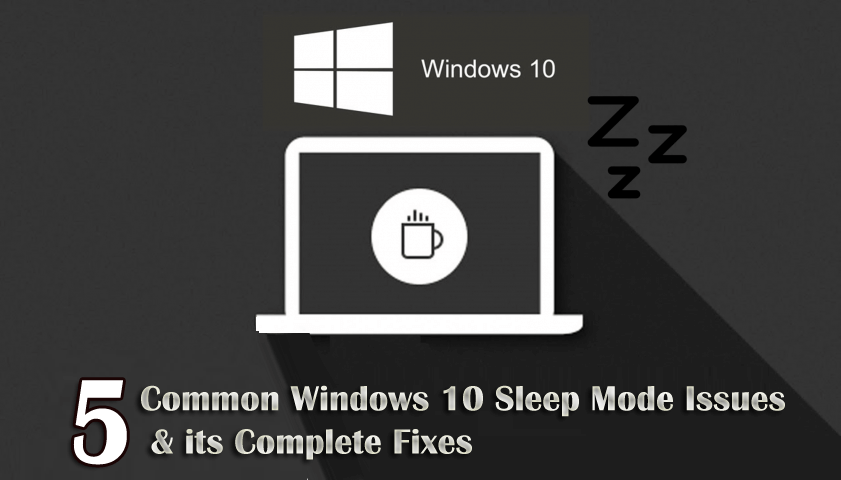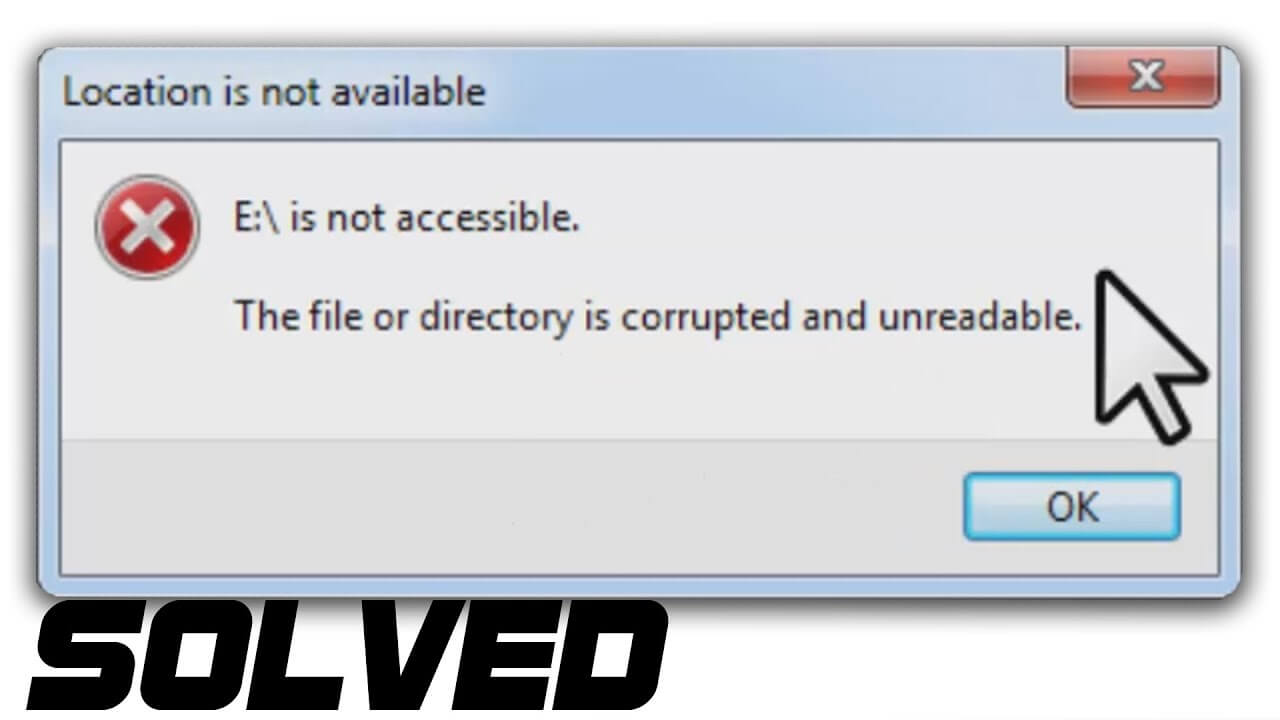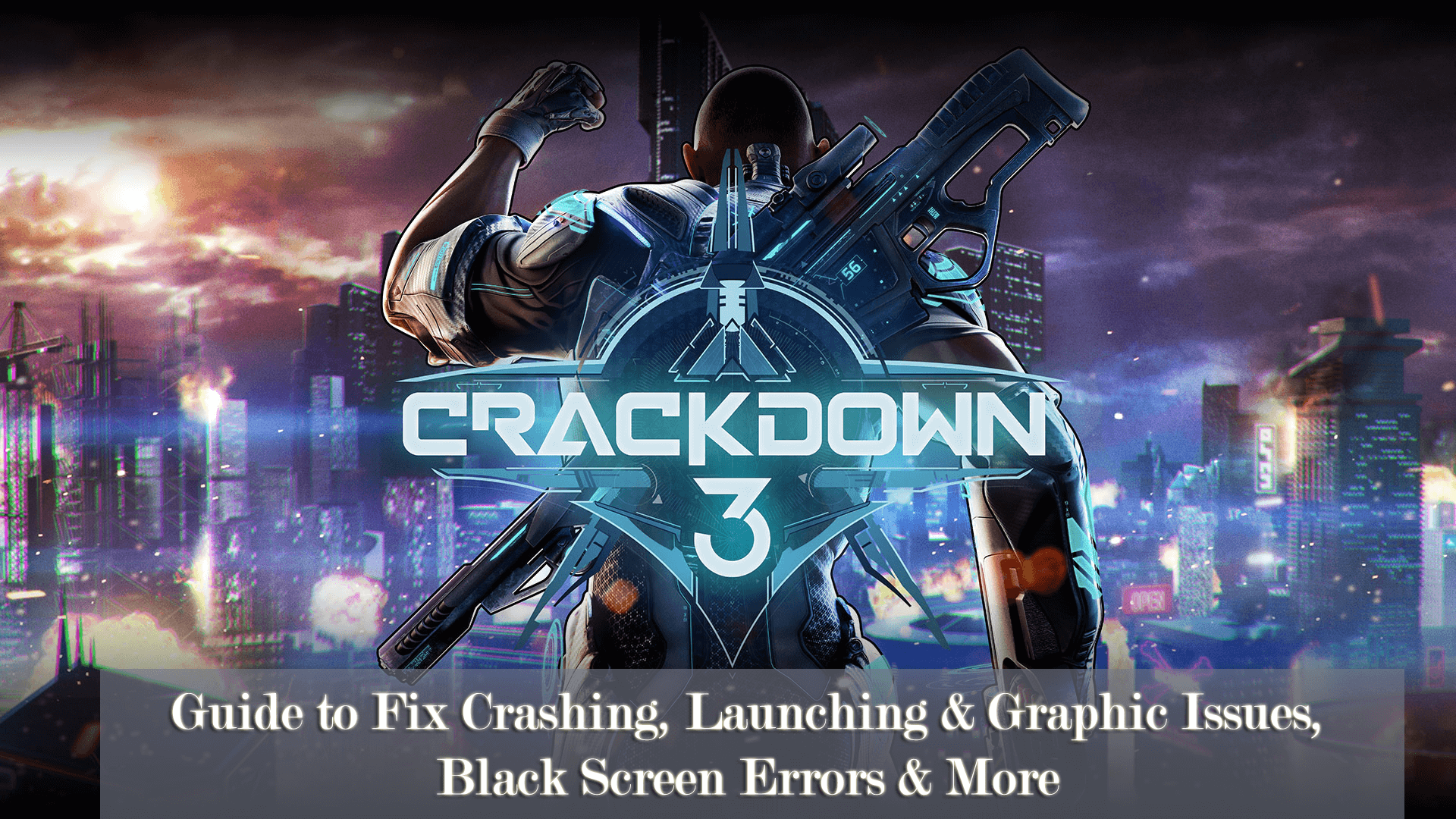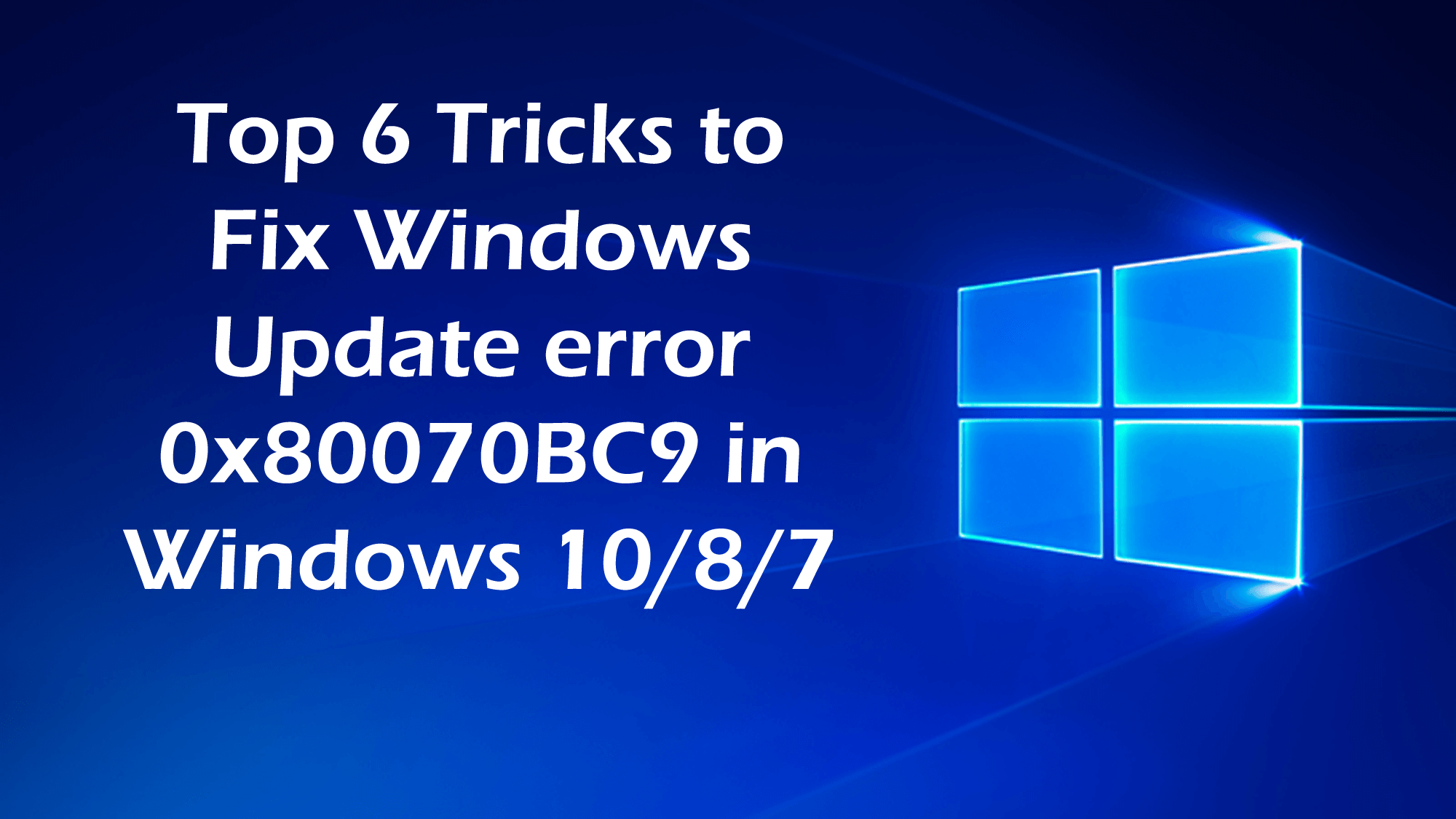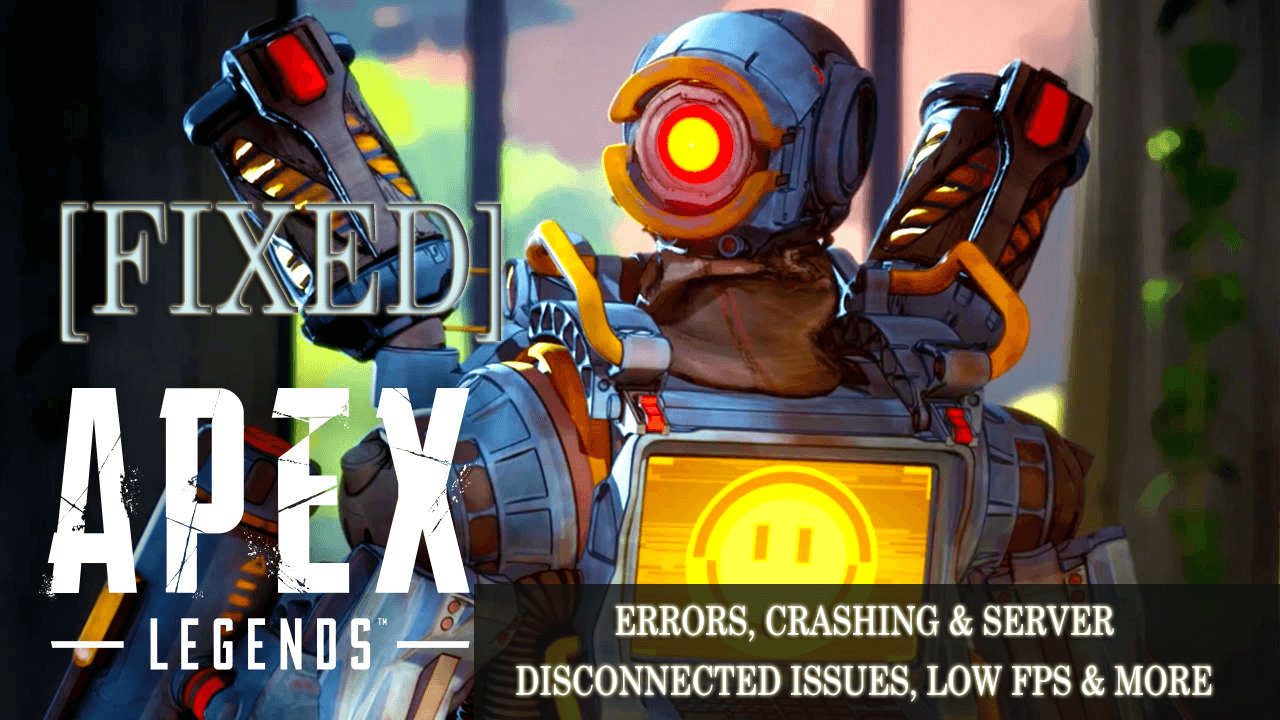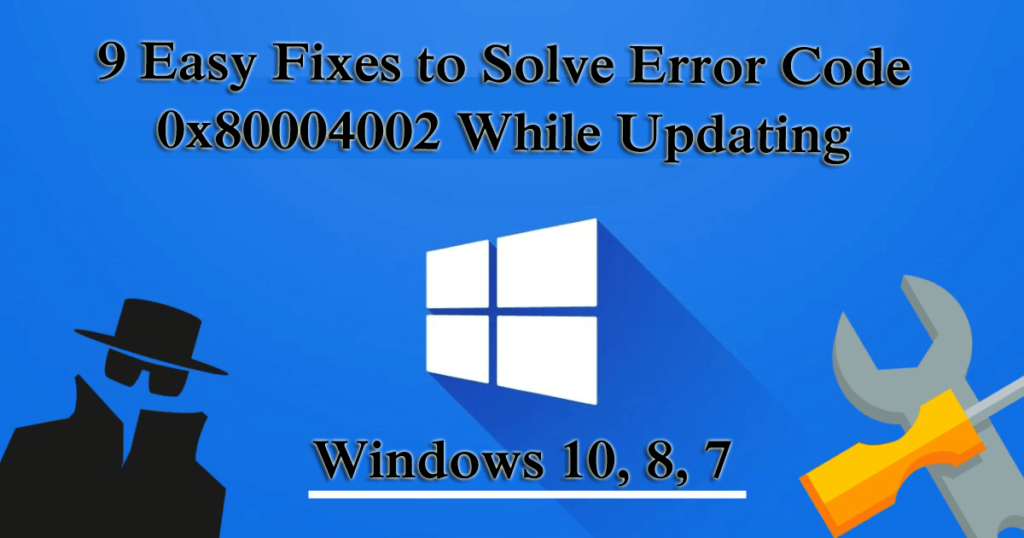
Do you undergo the error code 0x80004002, while trying to update the Windows operating system or running the Windows update, then we have got you covered? Learn the complete information about the error 0x80004002 and how to fix the windows update errors to make the process smooth and error-free.
Hardeep has always been a Windows lover ever since she got her hands on her first Windows XP PC. She has always been enthusiastic about technological stuff, especially Artificial Intelligence (AI) computing. Before joining PC Error Fix, she worked as a freelancer and worked on numerous technical projects.