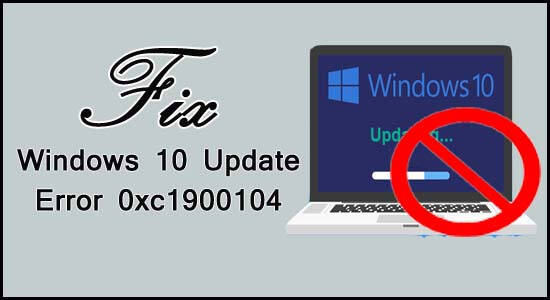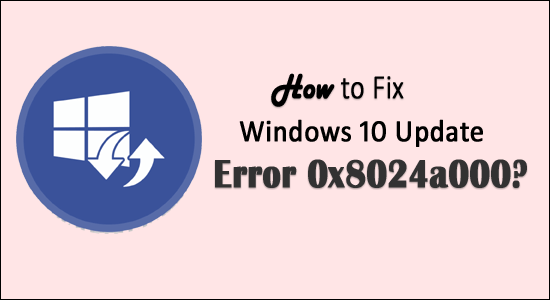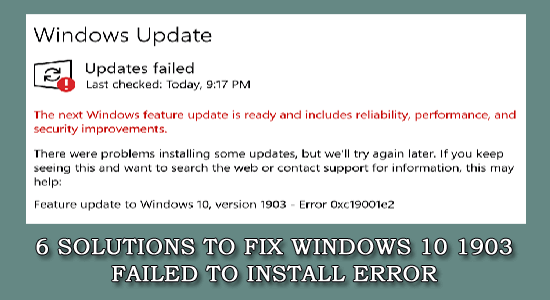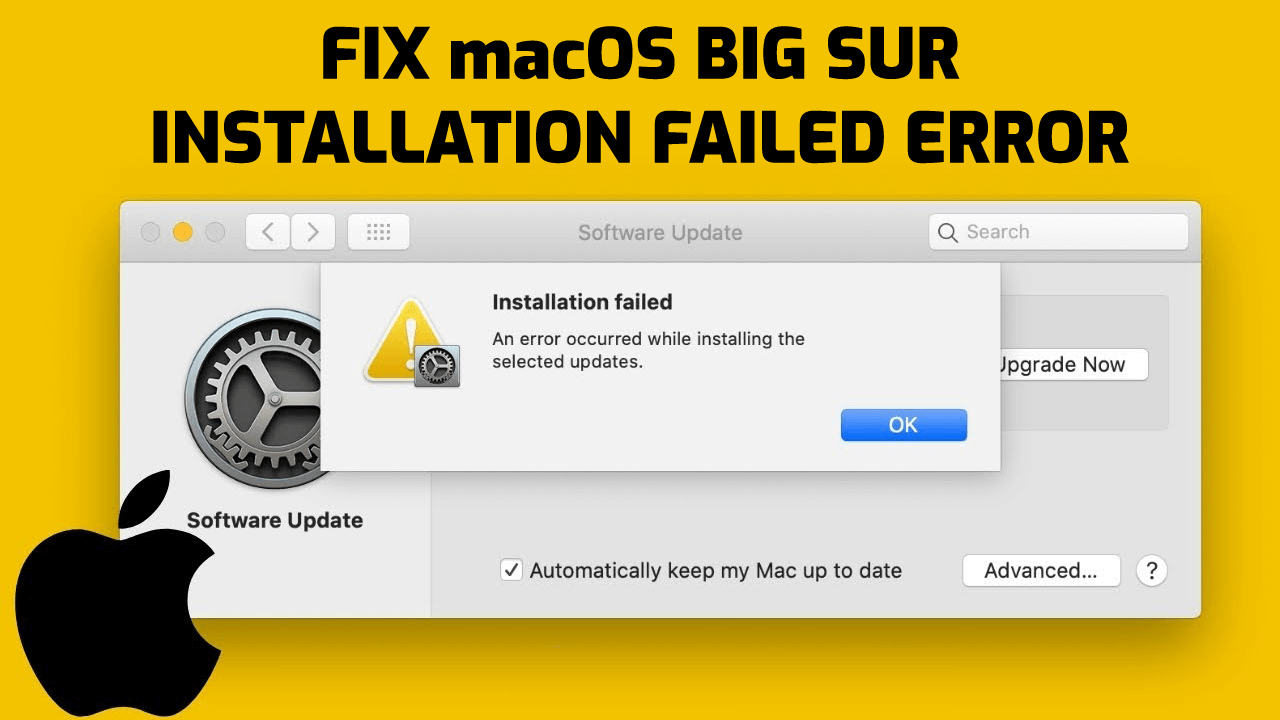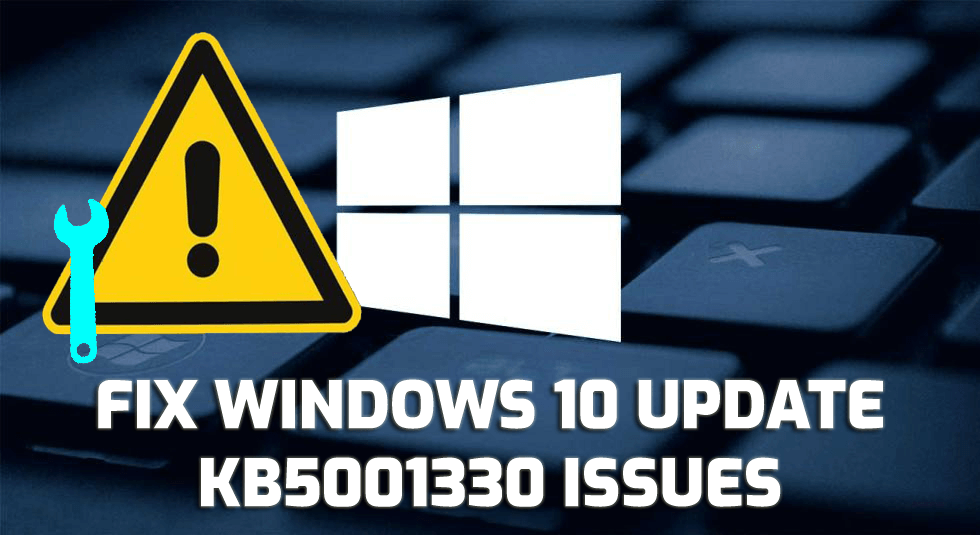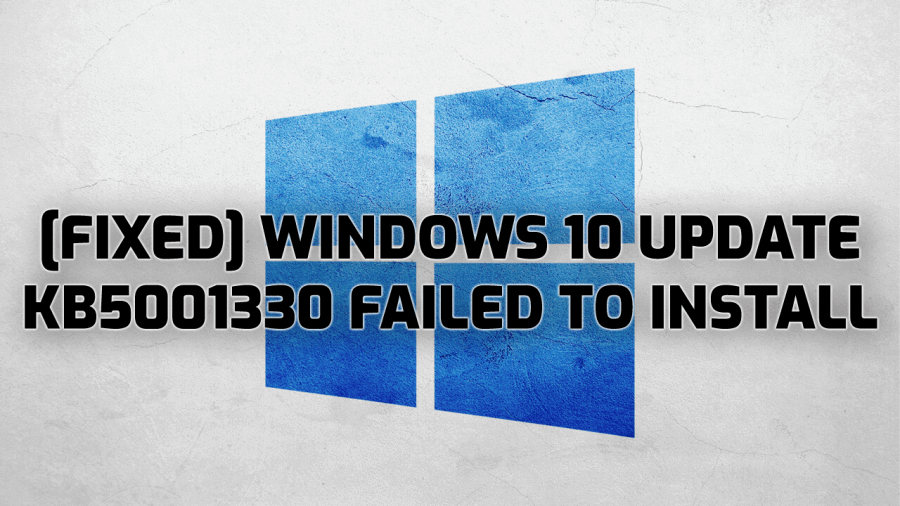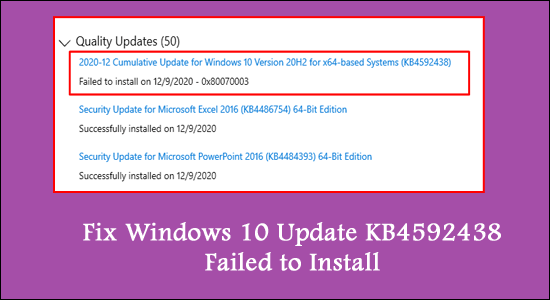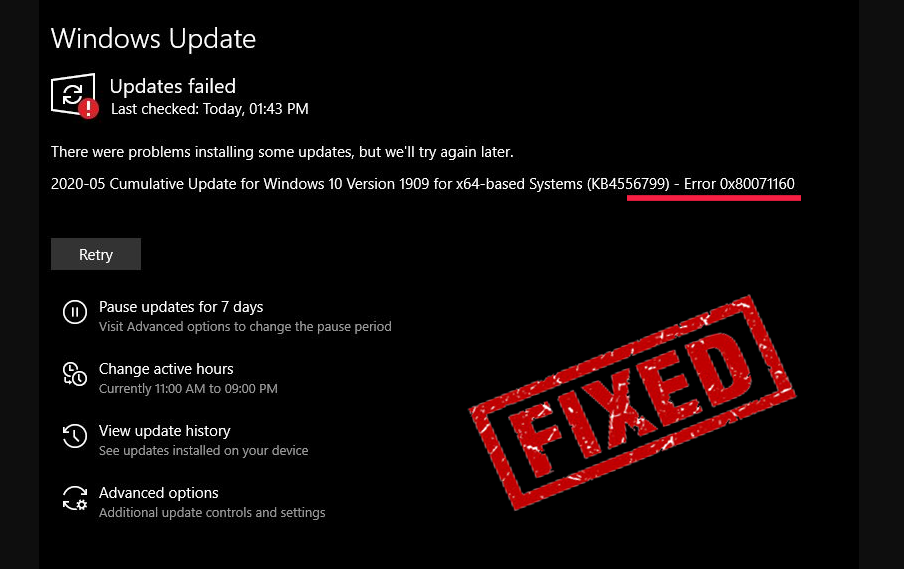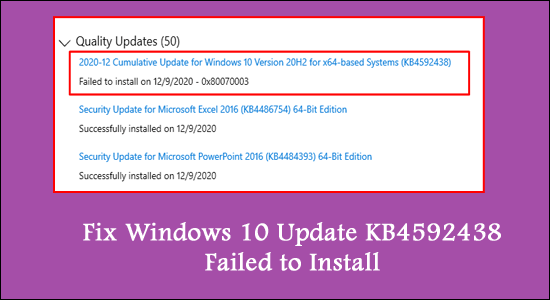
Can’t install the latest Windows 10 cumulative updates? Windows Update stuck checking for updates or KB4592438 for Windows 10 version 2004 failed to install with different error codes? Here are the various solutions to fix this issue.
Microsoft regularly releases cumulative updates for Windows 10 with bug fixes and security improvements to patch the security hole created by third-party apps.
And with Windows 10 Microsoft makes it mandatory to automatically download and install the latest updates when the device is connected to the Microsoft server.
Or users manually check and install the latest Windows updates from Settings, Update & Security and check for updates.
But some of the user’s reports, Windows 10 update KB4592438 is stuck at checking for updates, Windows update stuck downloading and installing at a specific percentage of 0% to 99% or even 100%.
Read more
Hardeep has always been a Windows lover ever since she got her hands on her first Windows XP PC. She has always been enthusiastic about technological stuff, especially Artificial Intelligence (AI) computing. Before joining PC Error Fix, she worked as a freelancer and worked on numerous technical projects.