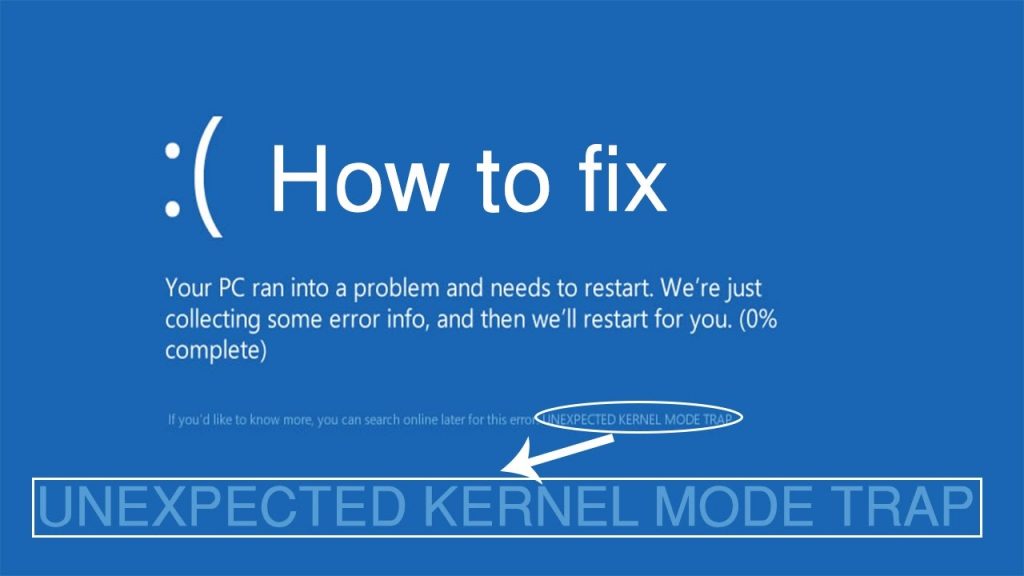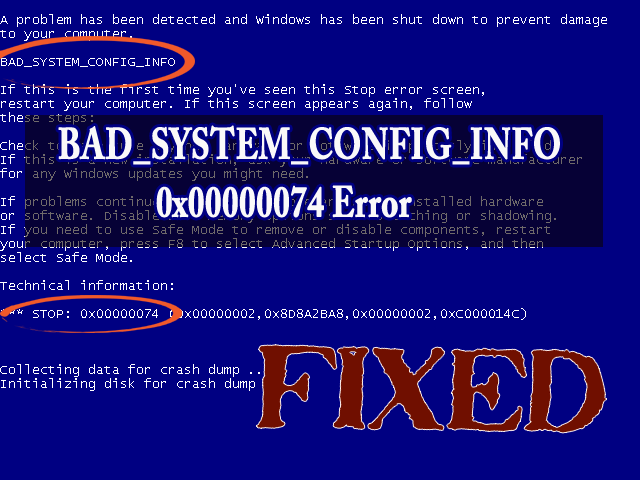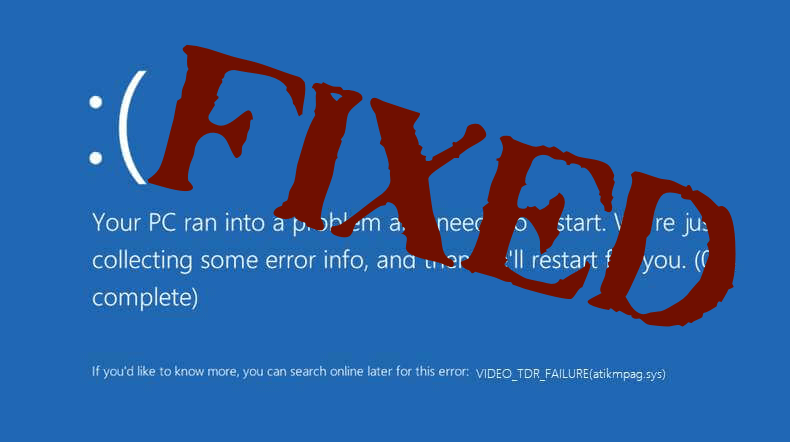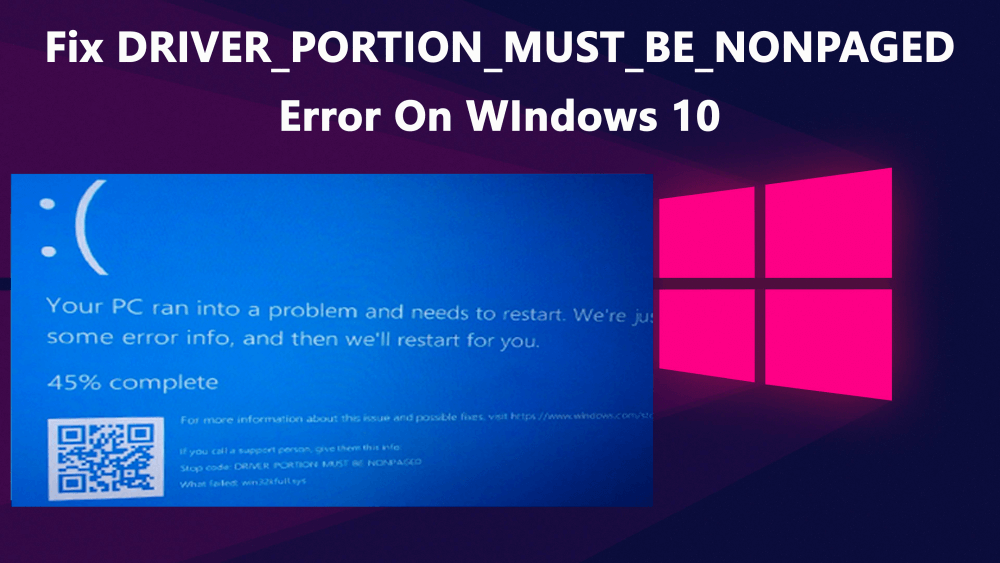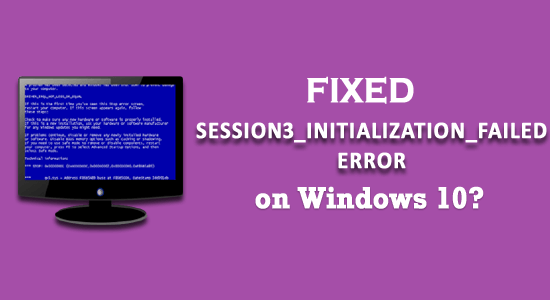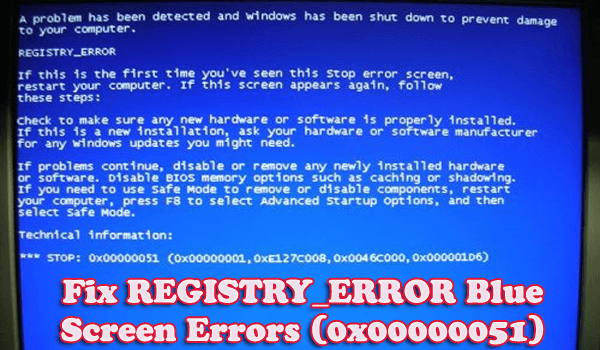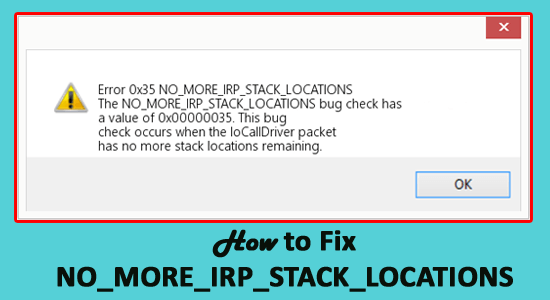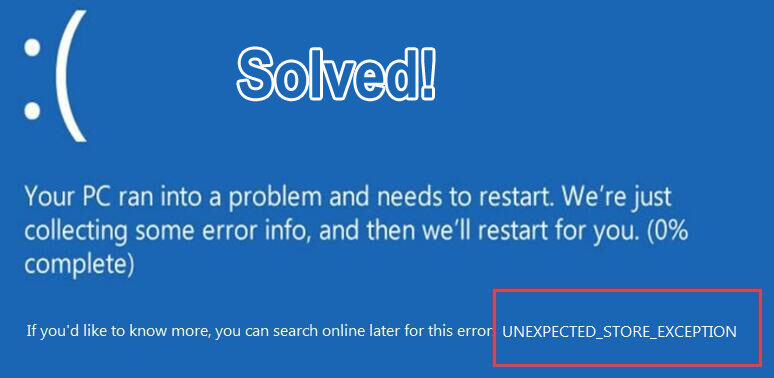
Many Windows 10 users are encountering a blue screen error when they are trying to work in their Windows PC/Laptop. This BSOD error is known as UNEXPECTED_STORE_EXCEPTION. It is an irritating BSOD error as it denies the users to perform certain tasks.
If you want to get rid of this BDOD error then this blog will give the troubleshooting solutions to fix the UNEXPECTED_STORE_EXCEPTION error on Windows 10 with ease.
The unexpected Store Exception error is another BSOD (Blue screen of death) error that appears on Windows 10 OS. This error indicates that there are some unexpected exception store components caught while performing any tasks.
Hardeep has always been a Windows lover ever since she got her hands on her first Windows XP PC. She has always been enthusiastic about technological stuff, especially Artificial Intelligence (AI) computing. Before joining PC Error Fix, she worked as a freelancer and worked on numerous technical projects.