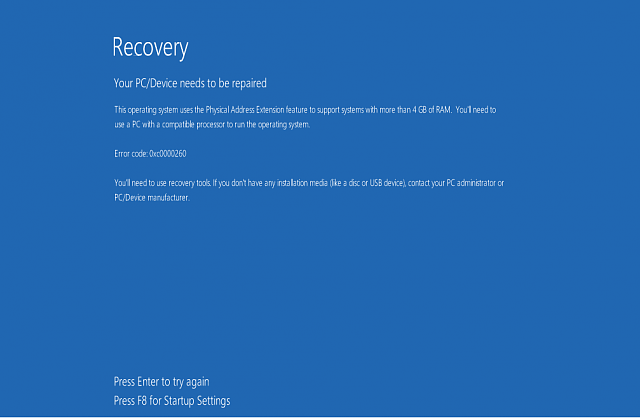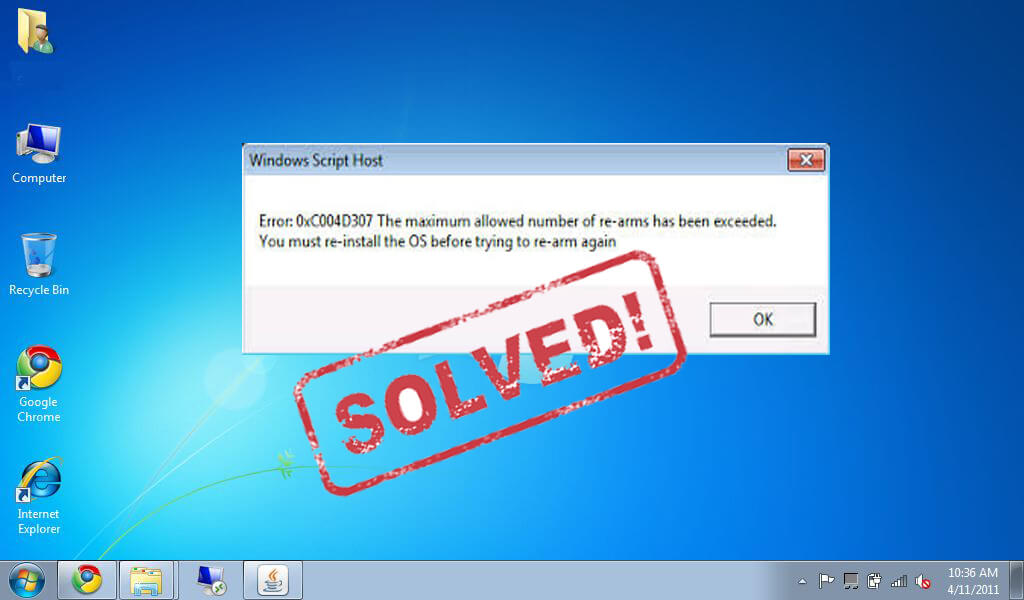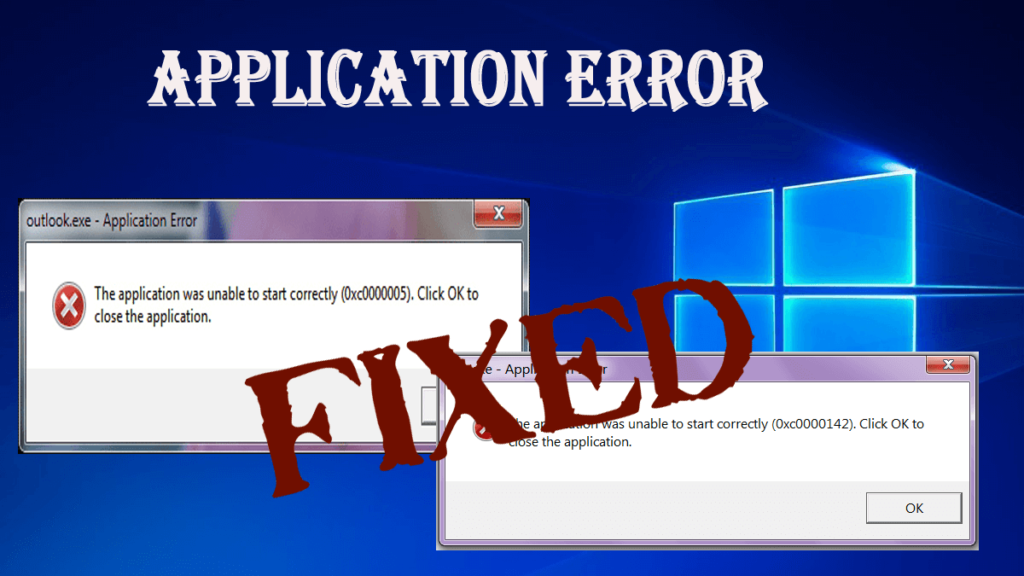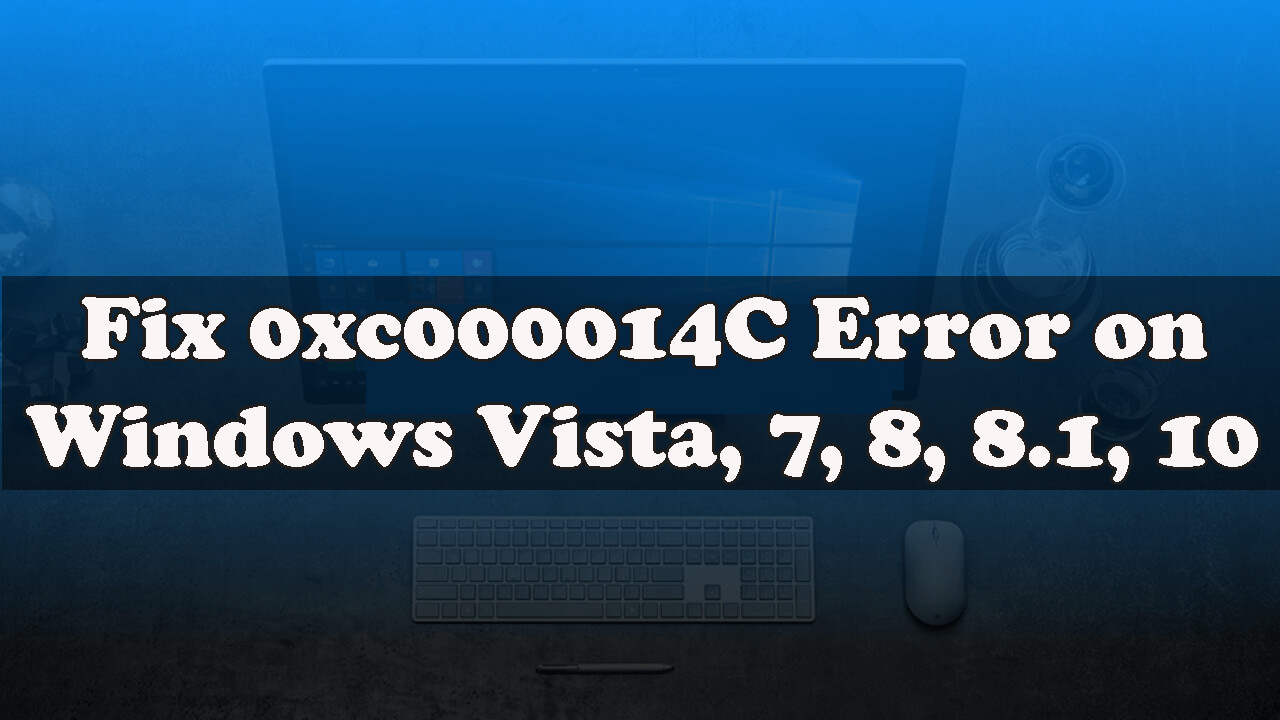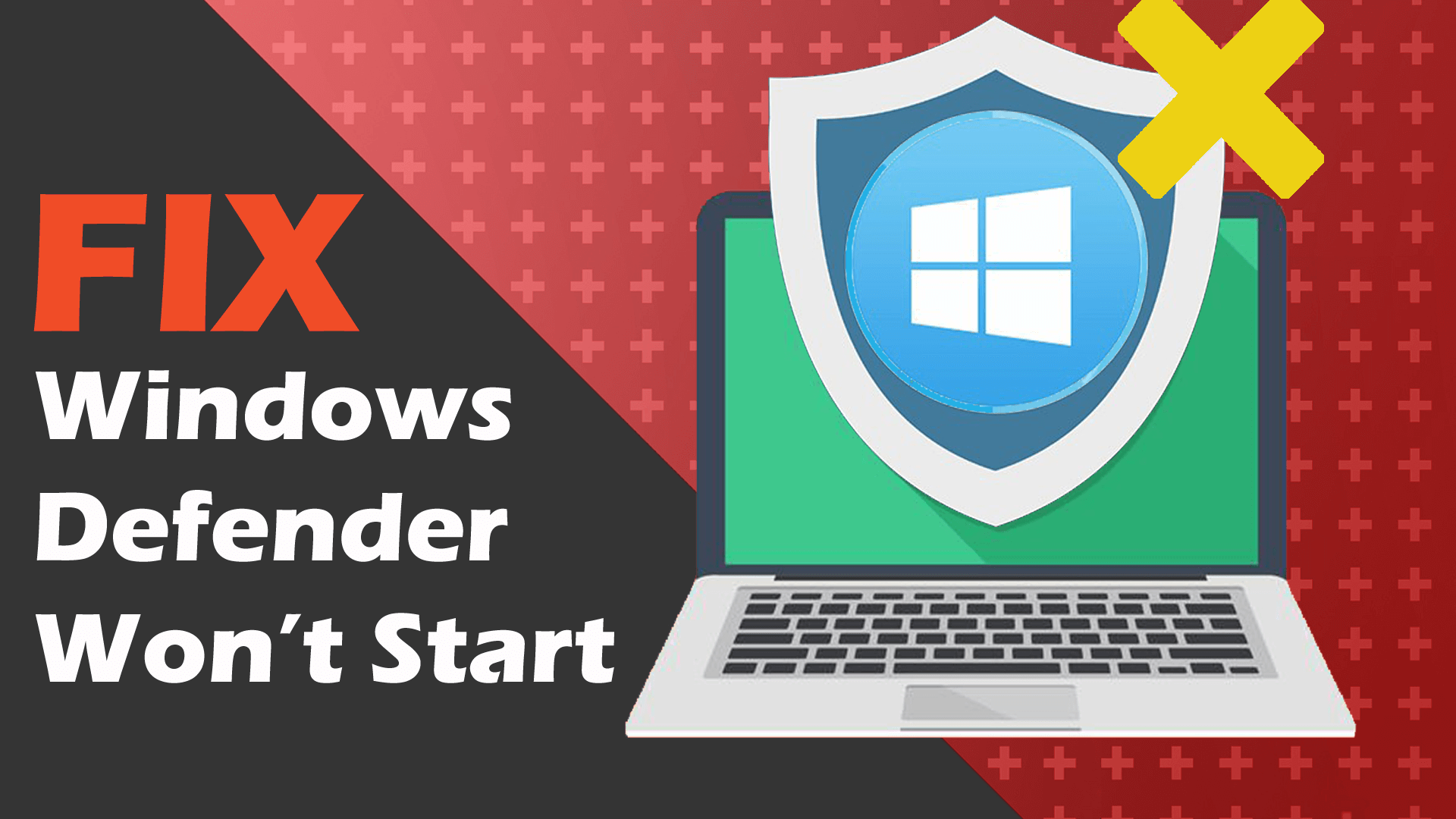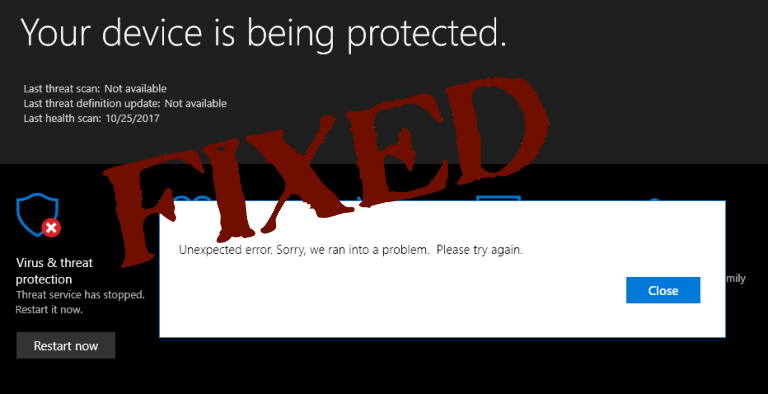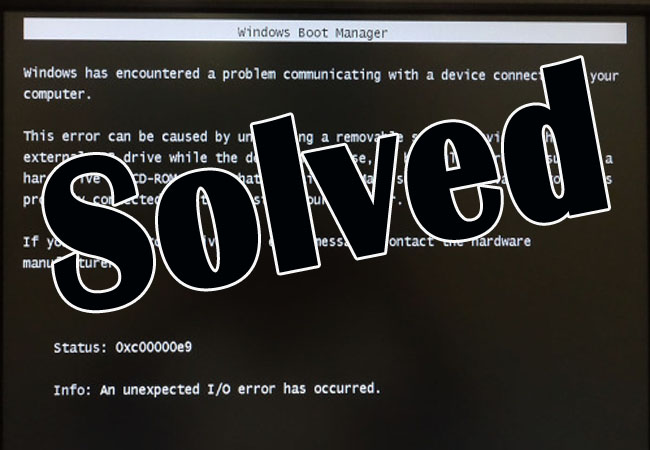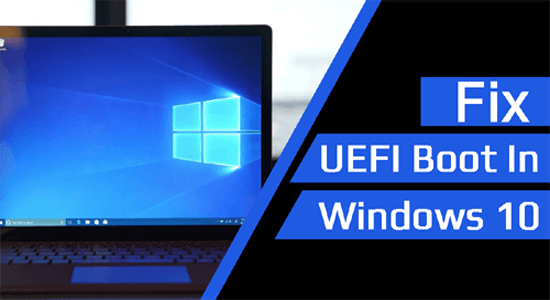![[7 Tested Solutions] Complete Guide to Fix 0xc000017 Error on Windows 10](http://www.pcerror-fix.com/wp-content/uploads/2018/10/error-code-0xc0000017-copy.png)
Is the error code 0xc0000017 appear on your system while trying to start your PC/laptop then keep reading the article to learn how to fix error 0xc0000017 on Windows 10?
I was trying to upgrade my Windows 10 through Windows Update. And when I started to perform the process I have been asked to reboot the computer and then start the upgrade.
After the update process when I rebooted my PC it starts to display error 0xc0000017, with the message “This PC doesn’t have enough RAM” Error during Windows 10 Upgrade.
However, my computer hard drive has enough unused memory space. So, how do I fix 0xc0000017 Error and complete Windows 10 upgrade?”
The error code 0xc0000017 is very irritating as when it appears users are unable to enter the operating system normally. Despite this, some users also encounter other BSOD errors on startup
Even though your system has plenty of RAM unused, you are likely to get an error in Windows 10 upgrade due to insufficient hard drive memory space.
So, here find out what are the reasons behind the occurrence of error code 0xc0000017? And the possible fixes to resolve error 0xc0000017.
Hardeep has always been a Windows lover ever since she got her hands on her first Windows XP PC. She has always been enthusiastic about technological stuff, especially Artificial Intelligence (AI) computing. Before joining PC Error Fix, she worked as a freelancer and worked on numerous technical projects.