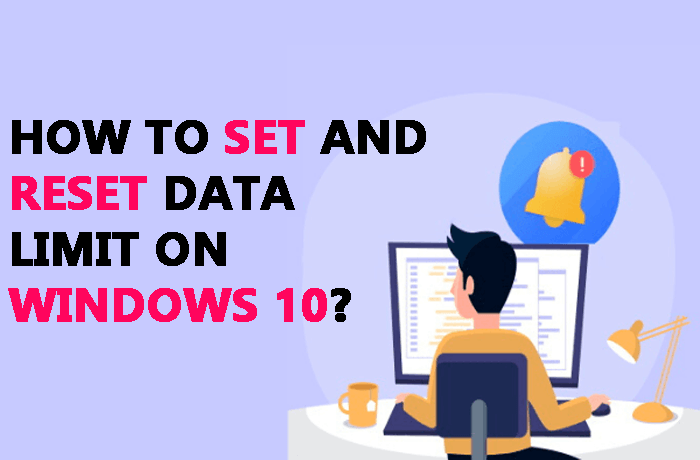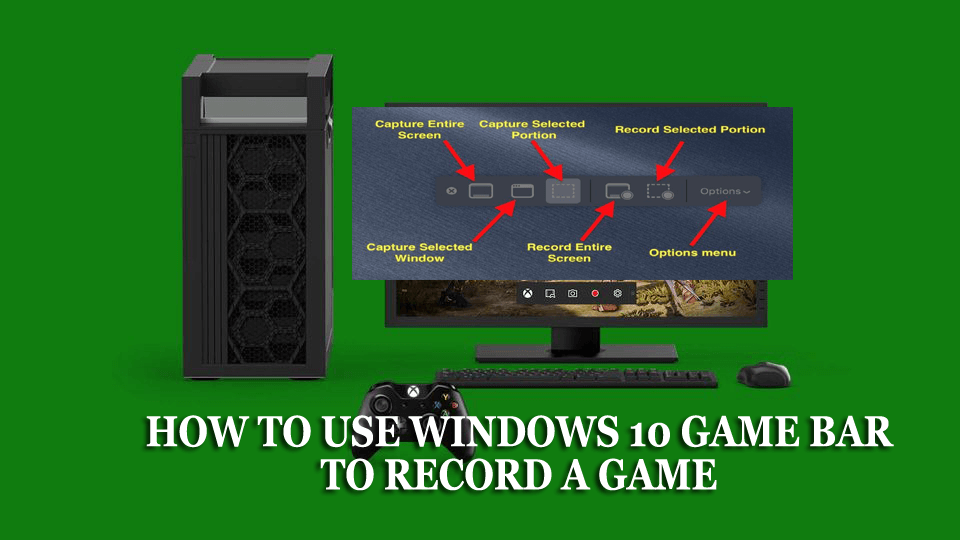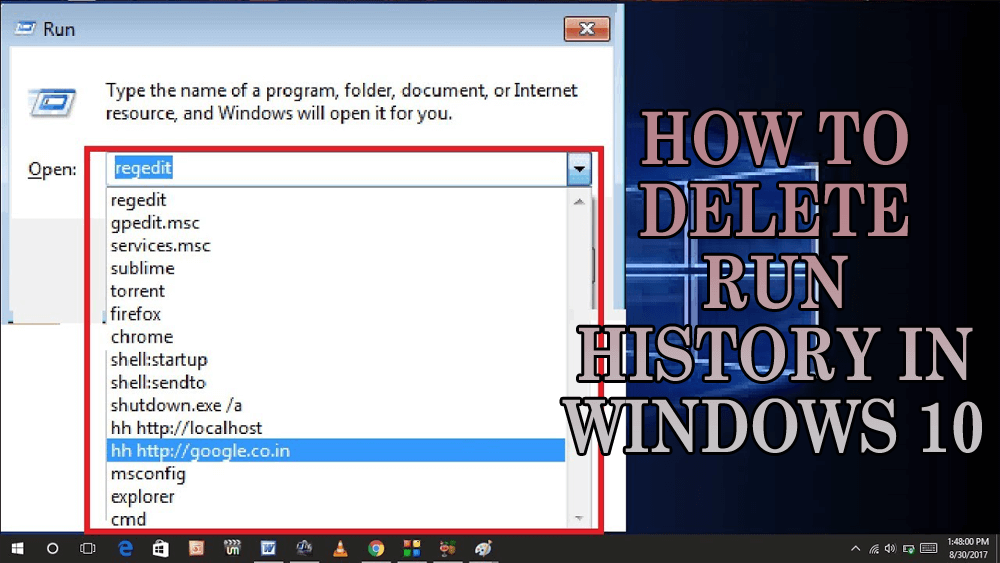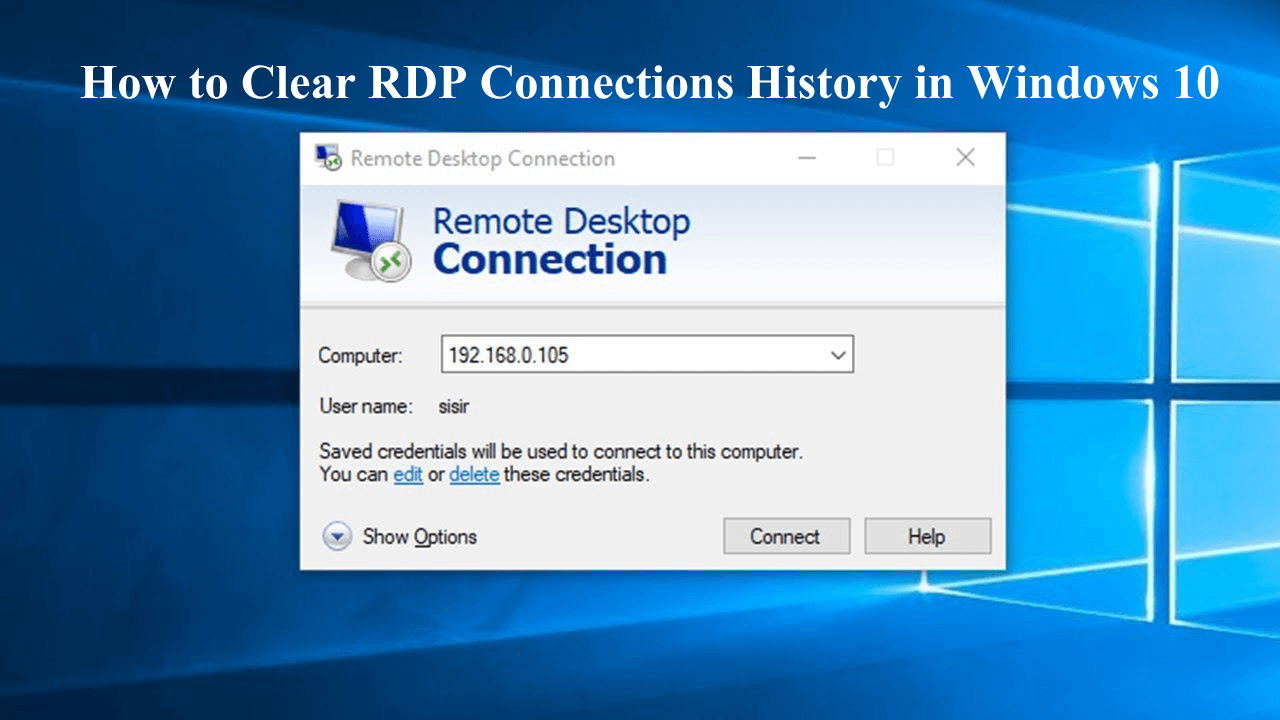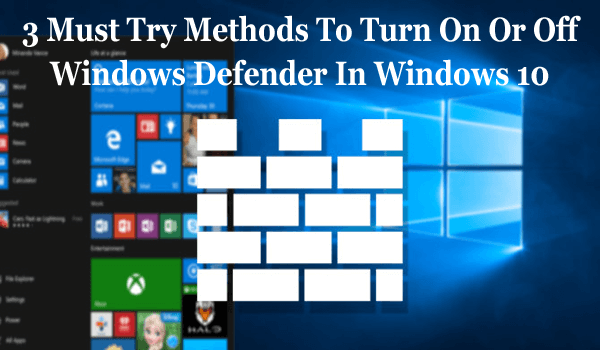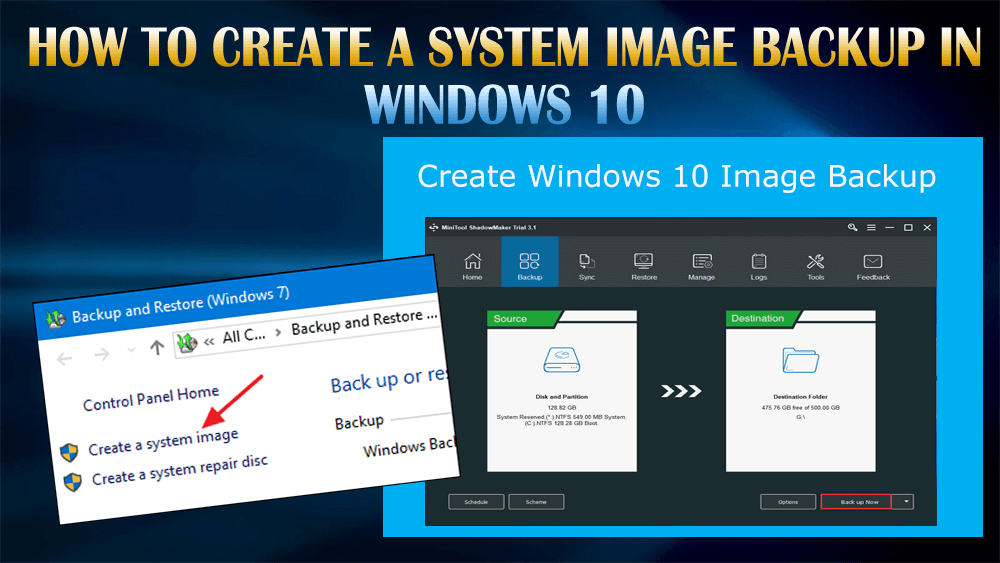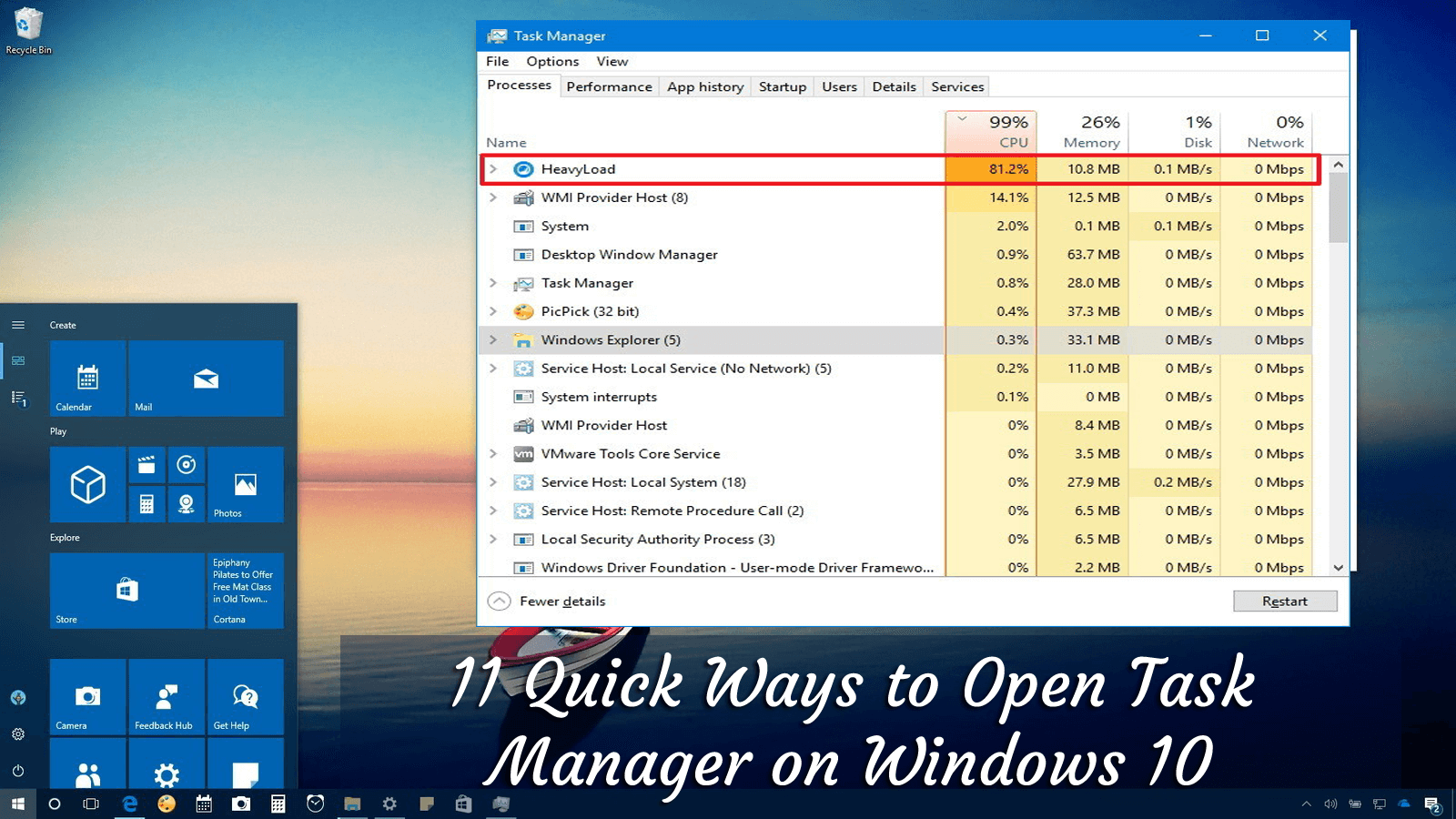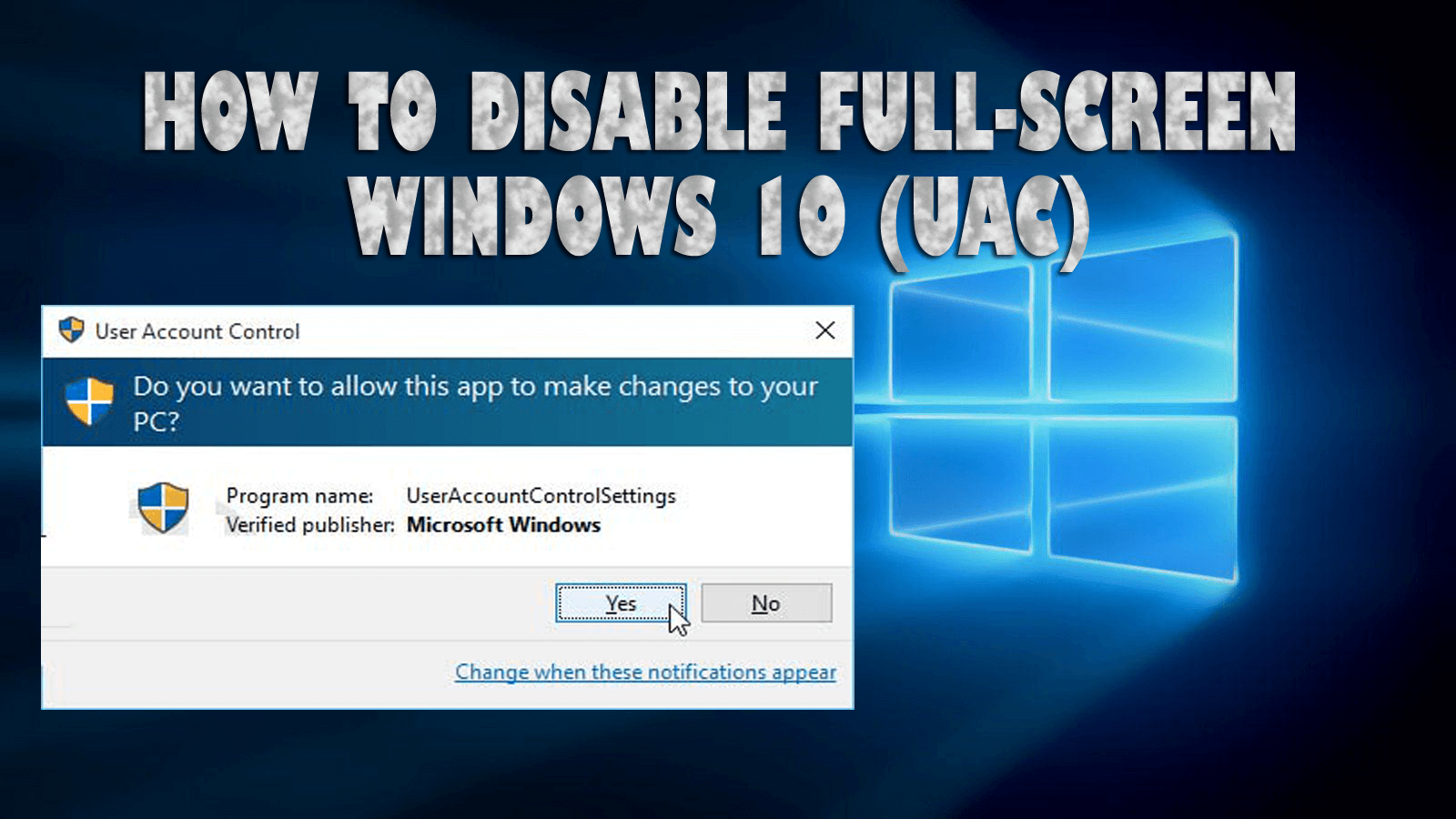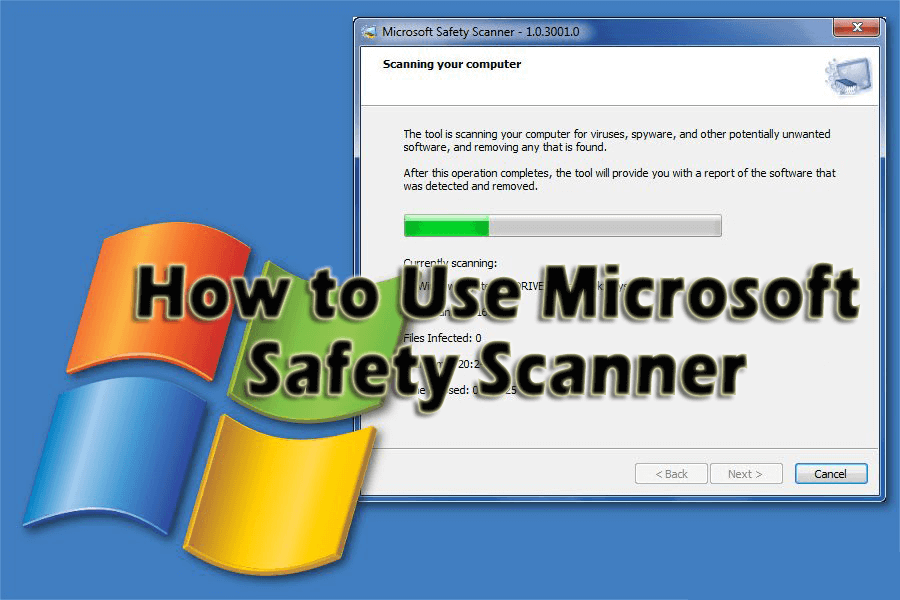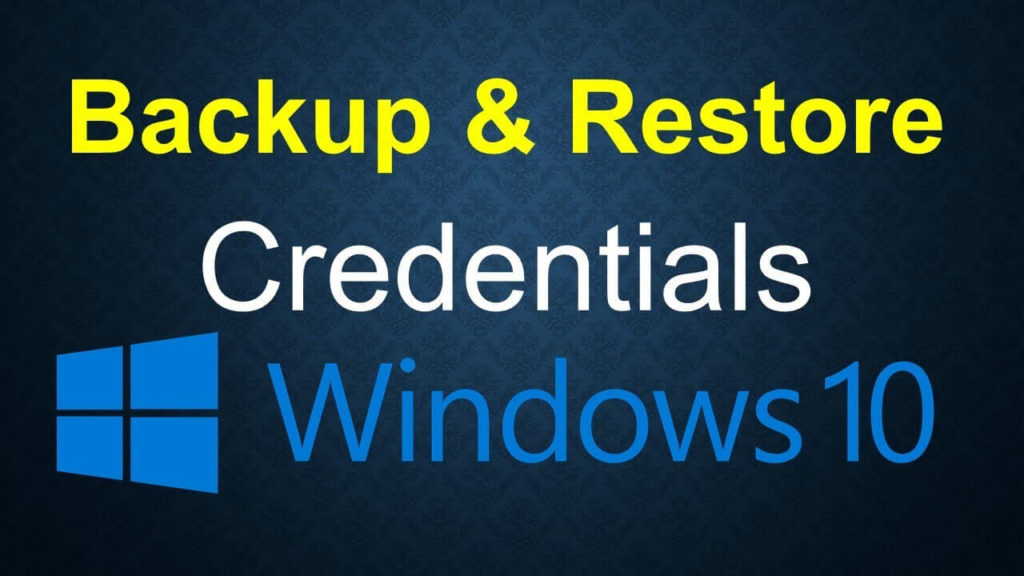
It is important to create a backup of all the credentials of your account. Windows system is packed with a built-in Credential Manager snap-in which all your login identities are stored.
The Credential Manager allows the user to store their passwords of web surfing, apps, Desktop software like Microsoft Office, etc.
This blog contains the step-by-step process to create the backup and restore credentials from backup in this snap-in.
Hardeep has always been a Windows lover ever since she got her hands on her first Windows XP PC. She has always been enthusiastic about technological stuff, especially Artificial Intelligence (AI) computing. Before joining PC Error Fix, she worked as a freelancer and worked on numerous technical projects.