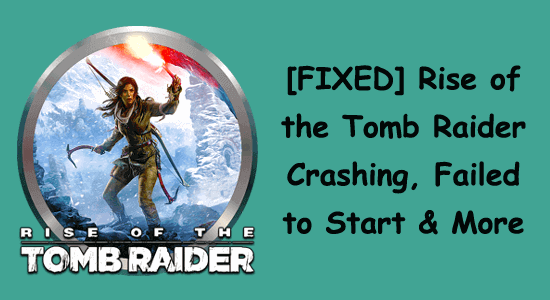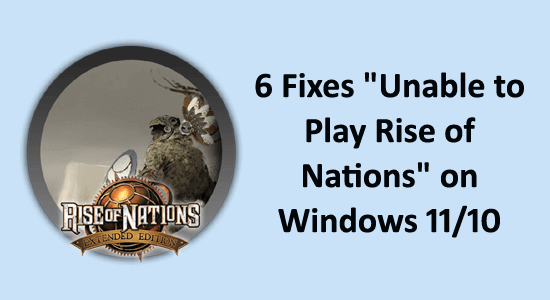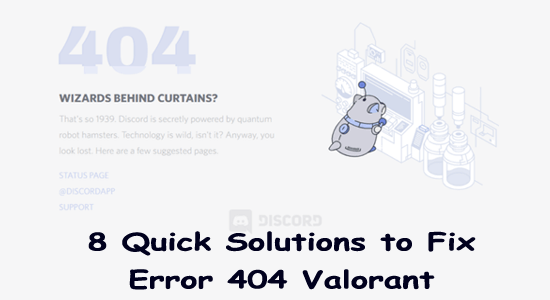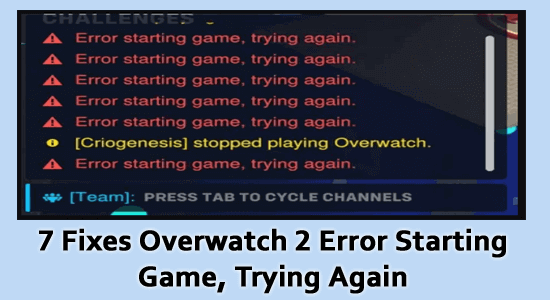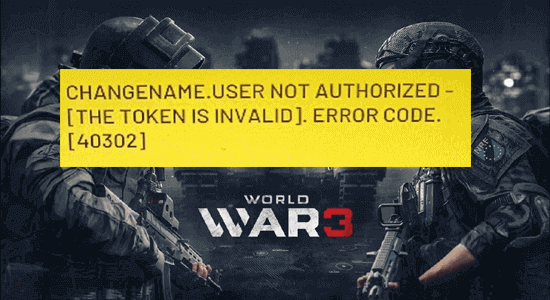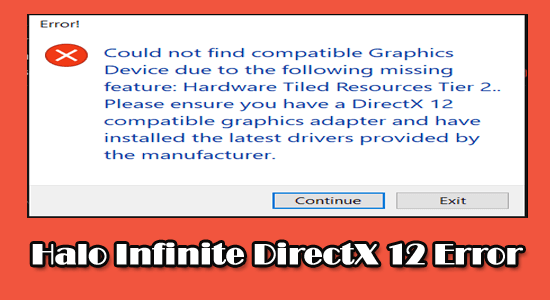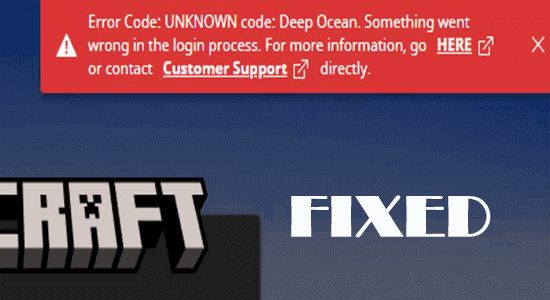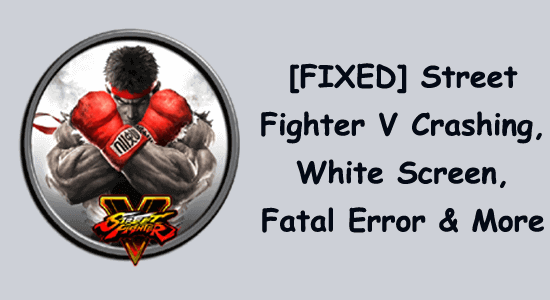
The Legendary fighting game i.e. Street Fighter series is back with its latest version “Street Fighter V or Street Fighter 5”.
But within hours of launching, many users started reporting they are facing numerous bugs and issues while running the Street Fighter V game.
Some of the common errors such as Street Fighter 5 crash on startup, server disconnection issues, street fighter 5 fatal errors, white screen and more.
Hardeep has always been a Windows lover ever since she got her hands on her first Windows XP PC. She has always been enthusiastic about technological stuff, especially Artificial Intelligence (AI) computing. Before joining PC Error Fix, she worked as a freelancer and worked on numerous technical projects.