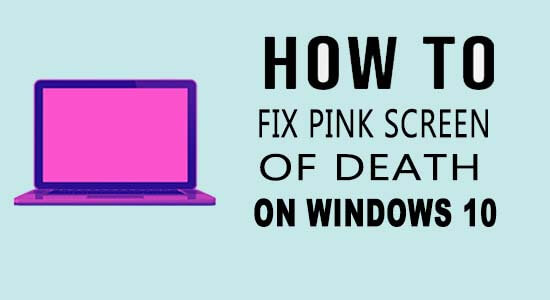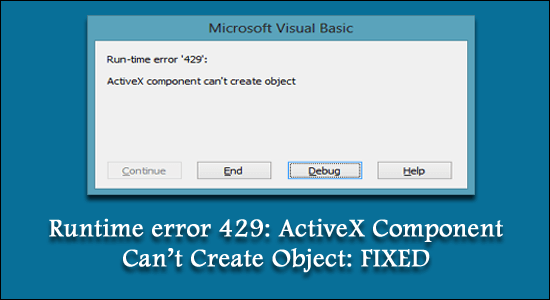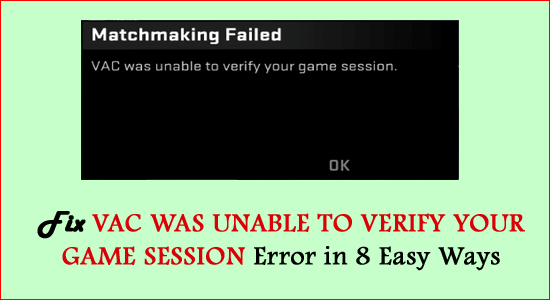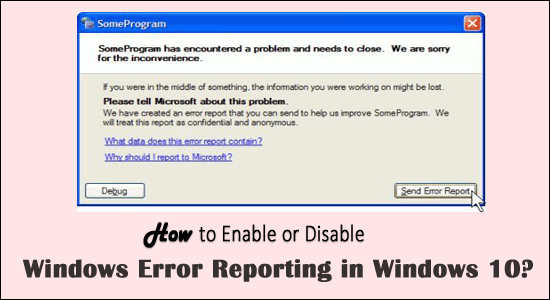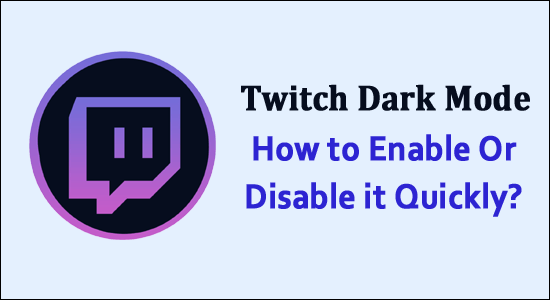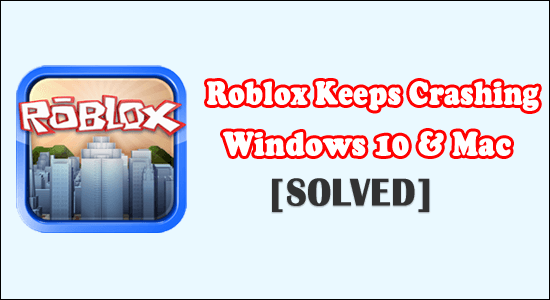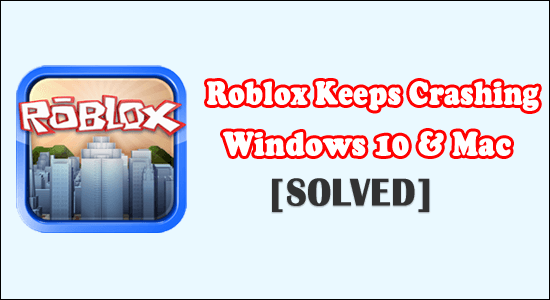
Does your Roblox keeps crashing while playing on your Windows 10 or Mac system? Well, this is a common problem that various gamers are troubled with and reported that the game becomes completely unplayable.
However many gamers managed to fix Roblox crashing problems by simply restarting their system and the game or reinstalling the game. For those looking to enhance their gameplay or acquire premium items, accumulating Robux can also indirectly impact game performance by allowing access to better in-game equipment and reducing crashes.
If these tricks won’t work for you to solve the Roblox crashing and freezing problem, then try the solutions listed below as per your operating system.
Read more
Hardeep has always been a Windows lover ever since she got her hands on her first Windows XP PC. She has always been enthusiastic about technological stuff, especially Artificial Intelligence (AI) computing. Before joining PC Error Fix, she worked as a freelancer and worked on numerous technical projects.