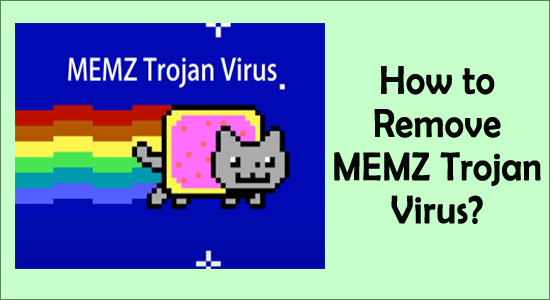
Did you see the error messages related MEMZ virus, unwanted pop-ups keep opening and many other unwanted systems then there are ample chances your system gets infected with the MEMZ virus.
To remove MEMZ Trojan virus, we recommend Advanced System Repair:
This software is your one stop solution to fix Windows errors, protect you from malware, clean junks and optimize your PC for maximum performance in 3 easy steps:
- Download Advanaced System Repair rated Excellent on Trustpilot.
- Click Install & Scan Now to install & scan issues causing the PC problems.
- Next, click on Click Here to Fix All Issues Now to fix, clean, protect and optimize your PC effectively.
Well, the MEMZ is very dangerous as it damages or destroys your PC entirely after getting installed on your Windows system.
This is a very notorious virus as it comes bundled with free software or while visiting a malicious website, so here in this article find out what this MEMZ virus is, how it harms your system and how to remove this virus completely from your system.
So, without further ado let’s get started.
What is the MEMZ virus?
MEMZ virus is a malevolent software that is in form of a Trojan horse which is specially designed to harm the Windows system. It is the file that the user downloads or installs from the web browser mistakenly.
It was proposed by the viewer of the YouTube Channel “Leurak”. This virus usually targets the OS Master Boot Record. It is a unique and quite complicated payload that automatically activates. As compared to the initial and final payload the last final payload harms the system.
To add up, the MEMZ virus is extremely famous due to the widespread of the web and its detrimental activity. It is one of the hazardous malware that can harm your device or machine. Once it drives on your PC, then it rewrites OS without giving a chance to switch the change.
In this article, we are going to discuss how to remove MEMZ Trojan Virus from your PC or System.
So let’s get started…
What are the Symptoms of the MEMZ Virus?
- It fills the screen with some unexpected random errors.
- It makes your system perform slow.
- Plenty of new error arises when you attempt to close the MEMZ.
- Creates a buzzing sound.
- Error in loop icon.
- Applications by default open and closed up without showing any warnings.
- The system or OS crashes.
- Multiple colours flashes on the desktop screen
- A pixel animated Nyan car flies on your desktop.
How to Remove MEMZ Trojan Virus?
If your system or laptop contains a MEMZ virus you need to solve it as early as possible before it gets too late. In order to alleviate this virus follow the below fixes.
#1 – Destroy a MEMZ Task
killing or destroying the MEMZ task is one of the simplest and easy fixes for this issue. All you have to do is run or execute an easy script in Command Prompt to complete the process.
By following the below-given process you can destroy the monstrosity effectively and quickly:
- Go to Command Prompt as a System administrator to obtain additional benefits. Simply you need to search it in the search bar and then choose the Run as Administrator
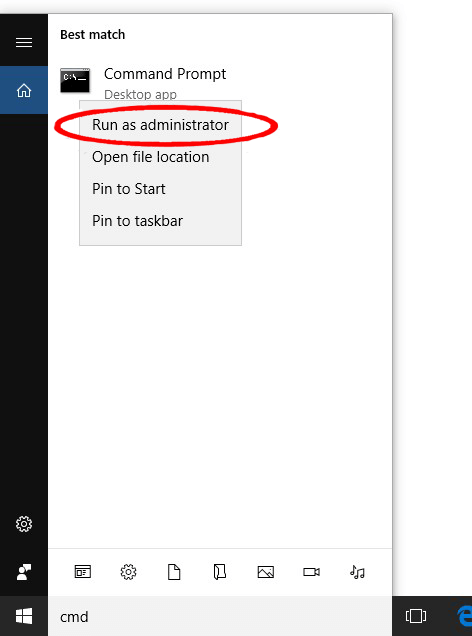
- Now insert the command and execute the process by clicking on the Enter Taskkill / f / im MEMZ.exe.
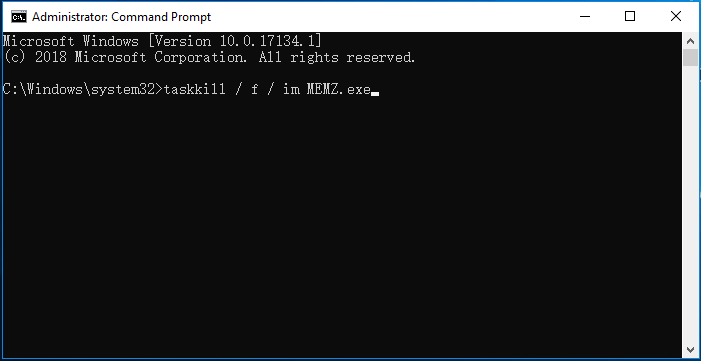
You can disable the process if you want to stop the procedure. As it is not a complete final solution to fix the virus but it will surely reduce and keep away the virus from your system or laptop.
#2 – Run an Antivirus Scan
Antivirus plays a very significant role in scanning the virus from your PC. It is an effective tool to scan bugs or viruses. It scans the malicious programs and files as well as alerts the user before using or opening any files or applications.
To prevent your system from such harmful viruses you need to install the antivirus software in your system and make sure to keep your antivirus updated.
To scan the system you can utilize the Window OS inbuilt utility. Below are a few steps that will assist you to scan the system:-
- Go to Windows Settings or else you can open it by pressing Win+ I on your keyboard.
- Click on Update and Security
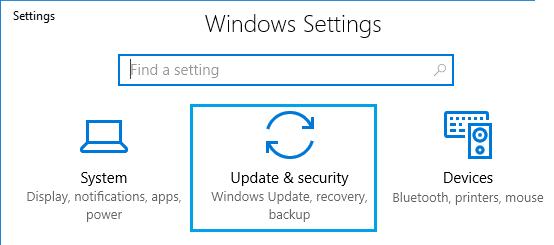
- Click on Windows Security which is located on the corner left side of the panel.
- Next select Open Win Security
- Select the Virus and threat Protection and click on the Scan option
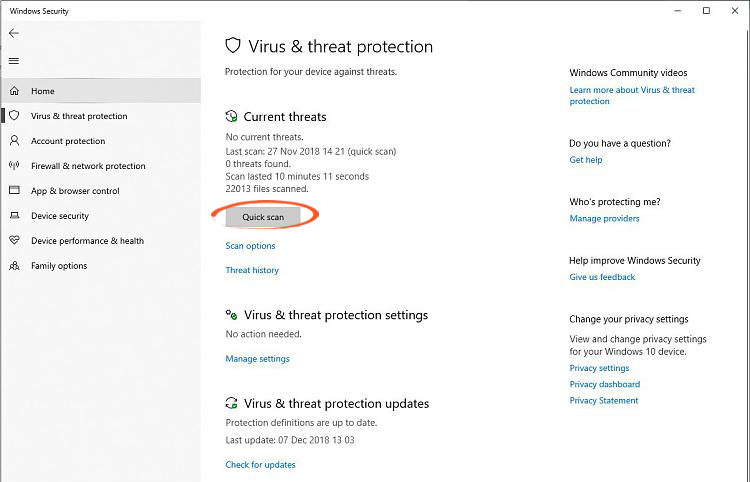
- Choose the radio option which is located to the next Full scan and then select the Scan Now option in order to carry out the scanning procedure.
Well, the inbuilt security tool, is sometimes unable to detect the notorious and highly malicious virus program installed in your system. therefore it is best to scan your system with a highly advanced security program.
Get SpyHunter to Remove MEMZ Virus Completely
#3 – Reset your PC/System
Resetting the PC or system will help us to get the files back. It is the file that the user downloads or installs from the web browser mistakenly. Follow the steps given to reset Windows System so that you can easily remove MEMZ virus :
- Go to Window Setting by pressing Win+ I on the keyboard.
- Click on Update and Security.
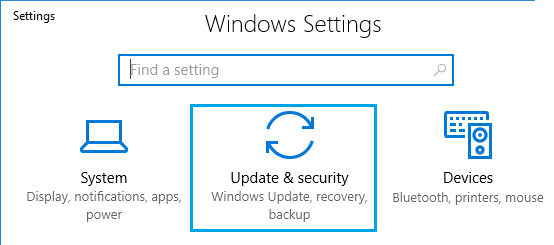
- Extend the Recovery
- You will see Reset this PC option on the top. Under that, you need to hit the Get Started
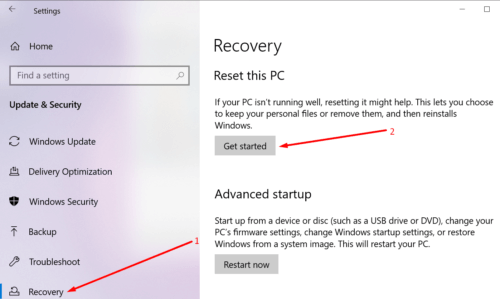
- After the process gets completed select the Remove Everything option to remove or clear the infected or defective files.
#4 – Perform System Restore
The system restores act as a save point when we can restore the previous files and applications. Whenever the OS crashes the system restore can be replaced or returned. It creates a harmful effect on your system.
To Remove MEMZ Trojan Virus follow the below process
- Connect a USB drive to your computer or PC and then you need to install Window installation Media.
- Next Restart the PC and follow the given path: Go to System Restore, click on Advanced Option then select Troubleshoot Setting
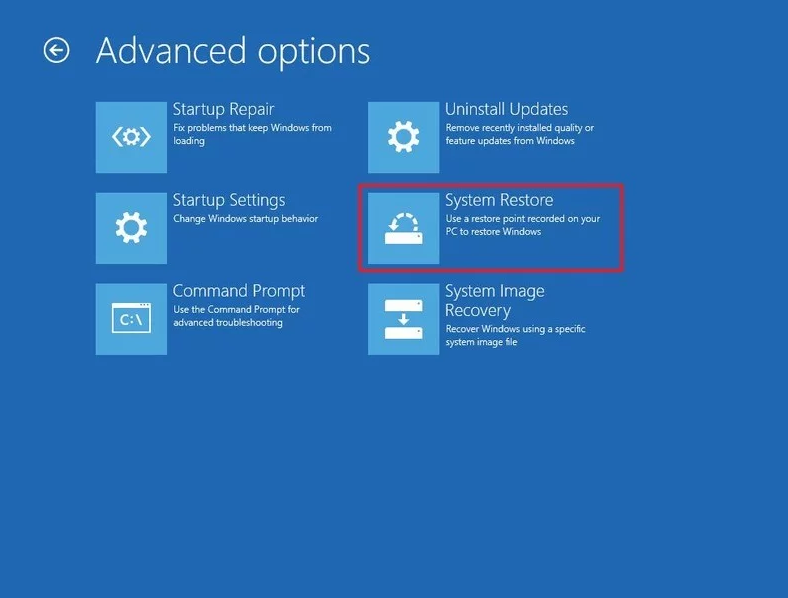
- In the system, properties go to the System Protection tab and then click on System Restore
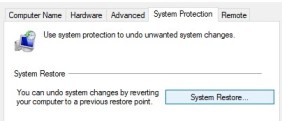
- Next, you need to click on create a Restore Point by following the given instructions and then clicking on Next.
- Now select a restore point prior to seeing the error message
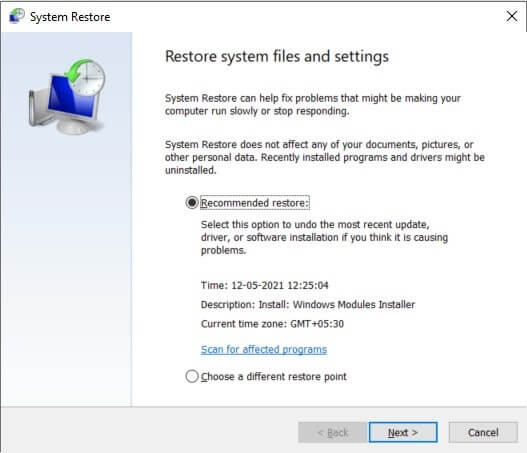
- Once the process or task is completed hit the Finish option and click on Yes in pre-defined order to come out of it.
Hope by doing so you can get rid of the MEMZ virus. If not then follow the next procedure.
How to Prevent Virus Attack on Your Windows System?
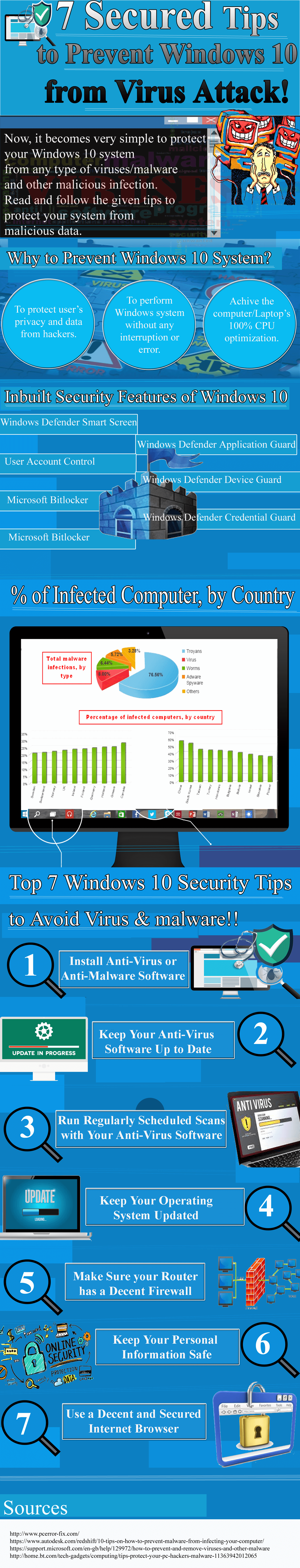
Recommended Solution to Fix Windows PC Errors & Optimize its Performance
To fix various Windows PC problems like freezing, crashing or hanging it is suggested to scan your system with the PC Repair Tool.
This is an advanced, multifunctional tool that detects and fixes DLL-related errors just by scanning. It is a highly advanced and trusted tool, that repairs corrupted Windows system files, prevents your PC from file loss, removes virus or malware infection and much more.
So feel free to run this automatic utility and make your Windows PC error-free.
Get PC Repair Tool, to Make Windows PC Error-Free
Conclusion
So now it’s time, to sum up…
Using the above-discussed solutions you can remove the MEMZ Trojan Virus from your PC.
In this, I tried to deliver you all the details, and I expect this will assist you in how to remove MEMZ trojan virus.
Apart from that if you like this report then, please follow us on our Facebook page.
Hardeep has always been a Windows lover ever since she got her hands on her first Windows XP PC. She has always been enthusiastic about technological stuff, especially Artificial Intelligence (AI) computing. Before joining PC Error Fix, she worked as a freelancer and worked on numerous technical projects.