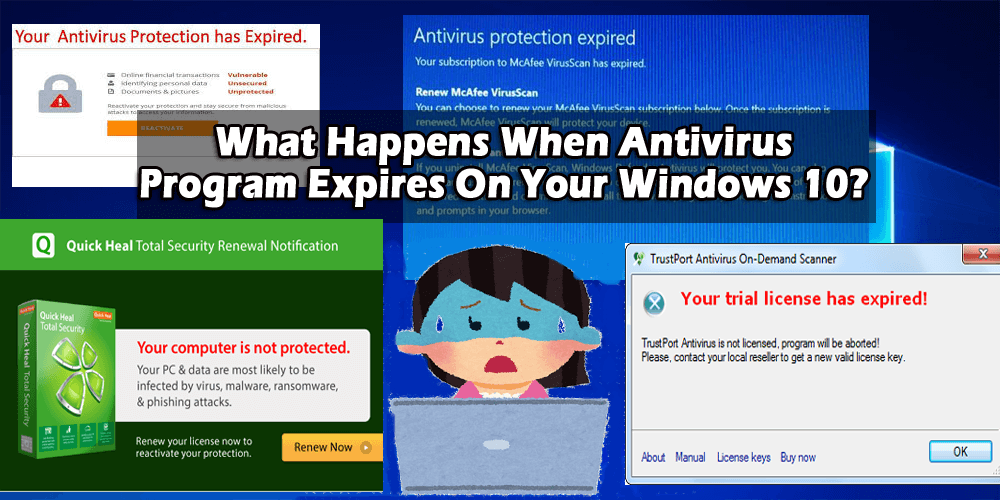
When you buy a new computer, you get a free antivirus software along with it which is only for a limited period of time that is either for 30 days, 60 days, 90 days or 180 days or more depending on the antivirus that you got.
After the free antivirus is about to get expire you will start getting an update request.
Many users ignore the antivirus protection expired message. But they are unaware of what may happen to their PC if they do not update the antivirus software.
The Microsoft Malware Protection Center has found having outdated antivirus software on their PC or not having any antivirus can risk their computer.
If you are among those users who are using outdated antivirus software then you might have come across the message “Your Antivirus Protection Has Expired”.
Do not take this message lightly, renewal your antivirus software as soon as possible or else you may suffer later. Go through this blog and have a look at the consequences that you may suffer after the antivirus protection expired windows 10.
Is an Expired Antivirus Harmful to Your PC?
YES, an expired antivirus is harmful to your PC.
If you want to keep your data and system safe it is really important to have antivirus software installed on your PC.
But if that antivirus expired than nothing can be more dangerous than that and all your important data can be at risk.
Even though your antivirus expired, still your PC can be protected with the Windows inbuilt antivirus called Windows Defender.
Windows Defender is a security app (Antivirus) that protects your operating system when your Antivirus expired.
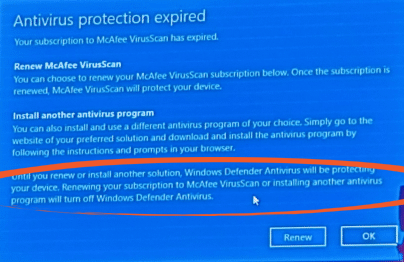
Windows defender antivirus by default turns on when the third-party antivirus protection expired and it turns off when antivirus is renewed.
Though Windows Defender does not provide vast protection as third party Antivirus does. If your Windows Defender is off, turn it on to keep your Windows protected.
Follow the steps to Turn on Windows defender:
- Click on Windows icon
- Click on settings
- Select Update & security
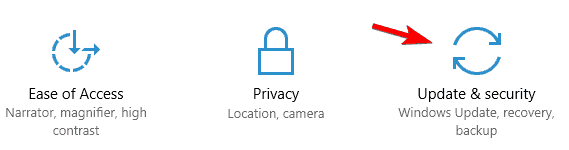
- Click on Windows Defender
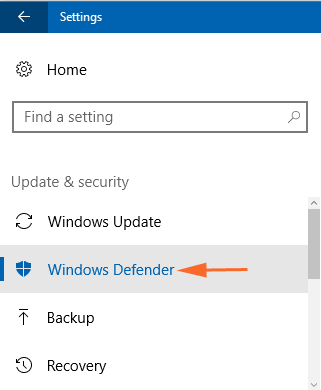
- Turn on all the settings related to Windows defender that is Real-time protection
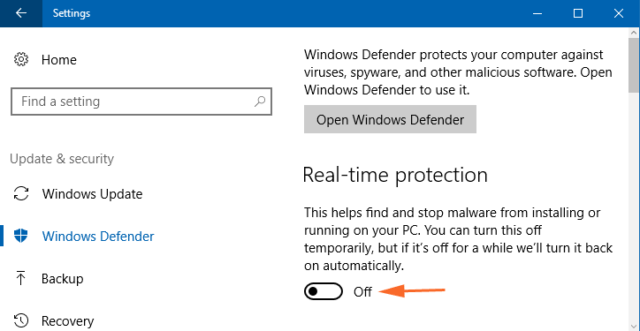
This was a little help to protect your computer when antivirus protection expired but if you do not renewal your antivirus then you may face some serious issues.
Here have a look at what will happen when your antivirus expired.
What Happens If My Antivirus Expired?
You might be thinking that you may get some protection from the expired version of the antivirus software, but you are wrong.
The expired antivirus will not protect your system instead it will put you at huge risk. There are several features in your antivirus that will stop working instantly after antivirus protection expired.
Here are some of the common features that get disable after antivirus expired:
1: Antivirus Updates

After antivirus protection expired, it will stop getting new updates from the developers. Antivirus software updates are enormously important for fixing bugs, additional features with improvement in the existing product.
So, if you skip these updates, then your PC/Laptop will be at high risk to get infected with the virus.
2: Ransomware Protection

The ransomware threat is growing continuously with new viruses that attack the PC every now and then.
The most threating types of malware or ransomware can completely paralyze the system by locking all the valuable data on the user’s computer.
Therefore, it’s very important to update the antivirus software on your computer.
Because an expired antivirus version fails to receive all mandatory security updates and due to which the PC becomes likely to ransomware attacks.
3: Security from Phishing

If any of the antivirus software has a phishing defense feature then, you must keep on liking it for the safety of your PC/Laptop.
This phishing protection feature in an antivirus software does not allow any fraudulent websites to steal your personal information such as banking details, credit card numbers, passwords, etc. So, it is really important to protect your PC from Hackers.
However, after antivirus protection expired windows 10 this feature won’t work and due to which you may by chance land up into any fraud website and fall into their trap of cybercrime.
Every year thousands of phishing attacks are reported, in which not only individuals are targeted but also government organizations and corporates.
4: Web Surfing Protection

Many times, you may notice that whenever you click on a website that has a malware infection, your antivirus immediately alerts you about the security threat ahead.
Antivirus software generally blocks the entrance to these dangerous websites that are loaded with viruses. But if your antivirus protection expired, then you may get into the risk of downloading malware in your system.
Therefore, it is very important to renew your expired antivirus software and enjoy browsing without worrying about viruses.
5: Anti-Spam (Email) Protection

Spam emails are pretty common nowadays. While spam can be a bit frustrating for you as it attacks you continuously with advertisement and fraud emails.
An anti-spam software avoids such spam emails from getting in your inbox so that you won’t click any phishing links that are sent to you through email.
6: Vulnerability Scan
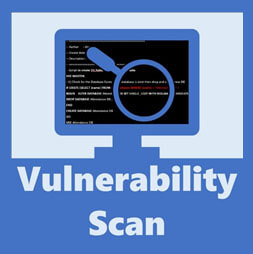
The security outlet has installed the software in your PC that results in vulnerable to cyber risk. If you are having antivirus software, then the vulnerability may report to you from time-to-time about the but antivirus protection expired won’t give you this privilege.
7: Parental Control
Parental control is a filtered program that is keyword limitations based that is designed to discard those websites that are unsuitable for children.
If your antivirus expired then this feature won’t work and your kid may come across inappropriate content such as violence, that your intent to confine from them.
8: Cloud Protection

Cloud protection is an extra layer of security which provides the robust protection used in business computer in adding to daily updates. It helps in recognizing and blocking the malicious tactics implemented by new-age malware.
If the cloud protection does not work as the antivirus expired, protection to fight against the malware gets weaken.
Based on the points mentioned above, you can simply understand that antivirus expired can put your system at huge risk.
Conclusion
It is a must for every computer user to have antivirus software installed in their system to keep them protected.
But in case you don’t have antivirus on your PC or the antivirus protection expired then, your system is at great risk as lots of features get disable as I have mentioned above.
Therefore, it is mandatory to install an antivirus to keep your PC safe.
Despite this, if your PC performance is slow due to any reason then you can try the PC Repair Tool. This will not only speed up your PC performance but also fixes Windows PC related errors.
I hope this article turns out to be useful to you. If you have any questions or suggestion then feel free to share it with us in the below-mentioned comment section.
Hardeep has always been a Windows lover ever since she got her hands on her first Windows XP PC. She has always been enthusiastic about technological stuff, especially Artificial Intelligence (AI) computing. Before joining PC Error Fix, she worked as a freelancer and worked on numerous technical projects.