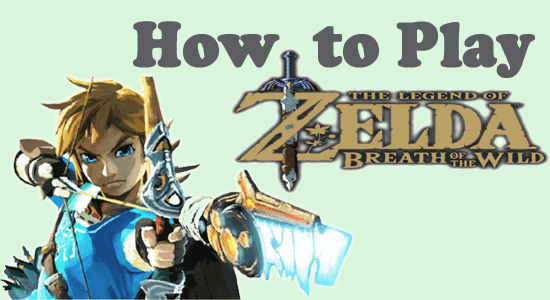
How to Play Legend of Zelda: Breath of the Wild on PC? Many users are having this and searching the web to find out the ways to play this famous game.
If you are the one also having the same query then this guide is for you. Well the play Breath of the Wild on Windows PC is limited, you need to install an emulator and emulate the game after purchasing it.
Free Game Booster
It boosts the game by optimizing the system resources, fixes low FPS, and lagging issues and offers better gameplay.
So here in this article find out everything related to how to play botw on PC as well the emulator you need to install and more.
So keep reading the article till the end to get answers to all your questions.
What is The Legend of Zelda: Breath of the Wild?
If you haven’t ever heard about The Legend of Zelda Breath of the Wild, then you must be thinking that what this fuss is all about. This game has blown away the mind of gamers with its superb gameplay and achievements.
- Release Date: 3rd March 2017
- Publisher: Nintendo
- Developer: Nintendo
- Players: 1 Player
- Genre: Role-Playing, Adventure, Action
- Game File Size: 14.4GB
- Supported Play Modes: Tabletop, TV, and Handheld Mode
The Legend of Zelda: Breath of the Wild is an adventurous survival video game, developed and published by Nintendo. This game is based on the post-apocalyptic environment in a daydream city named the Hyrule.
The landscape shown in the game is huge and the players are allowed to interact with the city’s environment. In this series of games, the landmark is filled up with puzzles, mysteries, hidden treasures, secret enemy camps, and many more fabulous things.
So, in simple words, it’s a magical trip and no wonder why players are going crazy after this game.
Legend of Zelda Breath of the Wild System Requirements PC
If you are planning to play Breath of the Wild on PC then first make sure your system meets the requirements to play this game on PC.
Minimum System Requirements:
- OS: Windows 7 with the KB3135445 platform update
- Processor: AMD Vishera FX-6350 3.9GHz or higher; Intel Pentium Dual-Core G4400 3.30GHz or higher
- Ram: 4 GB
- Free Hard Drive Space: 6 GB
- Graphics Card: ASUS Radeon R7 250; NVIDIA GeForce GTX 750 or higher
Recommended System Requirements:
- OS: Windows 10/8.1 (64-bit)
- Processor: AMD Six-Core CPU; Intel Quad-Core CPU
- RAM: 6GB
- Free Hard Drive Space: 8 GB
- Graphics Card: ASUS Radeon R7 250; NVIDIA GeForce GTX 750 or higher
- Graphics Memory: 2 GB
How to Play The Legend of Zelda Breath of the Wild on PC?
There are very limited options for playing The Legend of Zelda on Windows PC. So, check out the below-given methods to play the Legend of Zelda on PC.
Method 1: Using NES Streaming Sites
There are several websites that still host the old retro games so that you can enjoy playing your games right from your browser. These websites provide you with the best classic games developed by Nintendos including the “The Legend of Zelda Breath of the Wild”. Well, the legality of these websites is still questionable.
Nintendo has always been known for its strictness and aggressive nature toward these kinds of websites due to the fact of copyright infringement. They always keep looking for such websites and force them to remove the games entitled by Nintendo.
So, this way of playing this game on PC is not a permanent solution as the websites can remove the game anytime once it comes into the sight of Nintendo.
Apart from this, there are some more drawbacks to playing games from these streaming websites. As they allow players to play games free of cost, you have to deal with loads of pop-up ads. Furthermore, some of these websites use Flash Player which has some security flaws.
Method 2: Using Emulator to Play Breath of the Wild PC
Another possible way to play this game on PC is by using the emulator. While doing this, you need to have these two things – The first is a ROM and the second is an emulator.
It is considered the best way of playing Breath of the Wild on Windows 10. So, if you want to play this game on PC, then you must have an NES emulator and ROM.
Now, you must be wondering which emulator you need to emulate The Legend of Zelda Breath of the Wild on PC. Unfortunately, there is only one emulator that can be used to play this game named – CeMu emulator.
It is one of the best emulators that provide the Wii U and Nintendo Switch games and allows users to play these games on Windows PC. Before using this emulator make sure your system fulfils the minimum requirements to install the emulator.
Minimum System Requirements:
- OS: Windows 10/8.1/8/7 (64 bit version)
- Processor: Intel Core 2 Quad CPU Q6600 2.40GHz (4 CPUs) or AMD Phenom 9850 Quad-Core Processor (4 CPUs) @ 2.5GHz
- Memory: 4 GB RAM
- Graphics: NVIDIA 9800 GT 1GB / AMD HD 4870 1GB (DX 10, 10.1, 11)
- Storage: 10 GB
- Sound Card: DirectX 11
Recommended System Requirements:
- OS: Windows 10/8.1/8/7 (64 bit version)
- Processor: Intel Core i5 3470 3.2GHz (4 CPUs) or AMD X8 FX-8350 4GHz (8 CPUs)
- Memory: 8 GB RAM
- Graphics: NVIDIA GTX 660 2GB / AMD HD 7870 2GB
- Storage: 21 GB
- Sound Card: DirectX 11
Now, coming to the controller inputs, the CeMu emulator provides a wide range of emulated options, such as DRC, classic, and pro controllers, keyboard, USB controllers, and Wiimotes with native support.
Thanks to the CeMU emulator, playing The Legend of Zelda BOTW on Windows PC has become possible and easier. Moreover, you can also make it even better by using the Clarity FX pack, recently launched by CeMU. To know more about this, you may visit this link.
So, you see how this emulator helps users to play the Legend of Zelda on PC. You can download the CeMU emulator from its official website.
Conclusion
If you prefer playing this game on a PC, then after reading this guide your all queries will get answered. Now, you can choose any of the above-discussed ways to play The Legend of Zelda Breath of the Wild on PC.
Sometimes while playing the game on PC, it starts lagging and crashing due to various PC internal issues. In this case, it is advised to scan your system with the professional recommended PC Repair Tool. This is an advanced tool that just by scanning once detects and repairs various PC errors.
Now, if you have tried any of the given methods, then it’s your turn to let us know which method you opted to play this game. You can share your views with us on Facebook or Twitter. We would love to hear back from you.
Hardeep has always been a Windows lover ever since she got her hands on her first Windows XP PC. She has always been enthusiastic about technological stuff, especially Artificial Intelligence (AI) computing. Before joining PC Error Fix, she worked as a freelancer and worked on numerous technical projects.