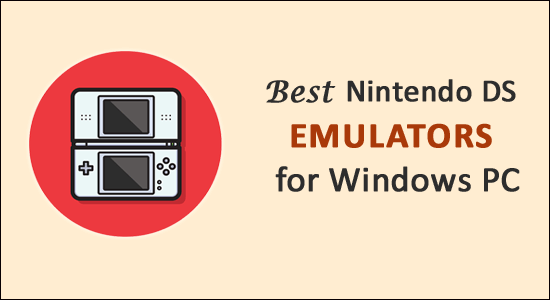
Do you remember the Old DS games like Pokemon, Mario, Kirby, Final Fantasy IV, and many others?
And drooling over to play these games then your quest ends here.
Yes, you heard it right..!
Today in this article I share the best Nintendo DS emulators for PC that allow you to play these games once again.
Well undoubtedly, in today’s time there are plenty of high definition, open world, animation games that stick the players for too long.
But, we still love the old Nintendo DS games and won’t let go of the opportunity that allows us to play the games on our latest operating system.
And to enjoy these Nintendo DS games there are plenty of emulators for PC that let you play your favourite DS games.
To optimize Windows PC performance, we recommend Advanced System Repair:
This software is your one stop solution to fix Windows errors, protect you from malware, clean junks and optimize your PC for maximum performance in 3 easy steps:
- Download Advanaced System Repair rated Excellent on Trustpilot.
- Click Install & Scan Now to install & scan issues causing the PC problems.
- Next, click on Click Here to Fix All Issues Now to fix, clean, protect and optimize your PC effectively.
So after getting a good response and love from my readers on my articles best Xbox 360 emulators and best PS4 emulators.
I thought why not pen down the best Nintendo DS emulators.
So, let’s get started…!
What is a Nintendo DS Game Emulator?
Nintendo game emulator is software that allows you to play the games it was not designed for. A Nintendo emulator lets you play Nintendo console or arcade games or unauthorized hardware.
Well, you can play the games by downloading illegally copied software, for example, Nintendo ROMs, from Internet distributors. And after that Nintendo ROMs work with Nintendo emulators and allow playing the game on unauthorized hardware like PC or modified consoles and others.
[table “33” not found /]List of the Best Nintendo DS Emulators for PC on Windows & Mac?
1 – DeSmuMe Emulator

The DeSmuMe might sound a bit strange but is one of the best DS emulators for PC and is capable to run all the Nintendo DS games successfully.
The best thing about the emulator is that it is constantly improving by releasing new builds. And this, Nintendo DS emulator for PC is designed with several exciting features, here have a look:
- DeSmuMe lets the gamers customize graphics and emulation settings as per their system configuration.
- It also offers the cheat code manager and USB controller support.
- The DeSmuMe Nintendo DS emulator also has the save slot feature that allows you to continue the game from where you left.
- With this DS emulator, you can scale the game as per your inclination.
- This is available on both the Windows and Mac operating system
- And is completely free of cost.
So these are some of the amazing features of DeSmuMe Nintendo DS emulator, now check out the pros and cons of this NDS emulator for PC.
- It is highly compatible
- Allow playing tons of commercial games
- User-friendly interface
- Support for Mic
- Easy to install
- You might face frame drops, but it depends on your PC configuration.
Now if you are looking forward to running the DeSmuMe emulator then how are the below-given steps to start using it.
How to Use:
To run the DeSmuMe emulator on your computer, download the software as per your Windows specification and extract the executable (.exe) file, and run it as admin.
Where to Download:
Well to download the DeSmuMe Nintendo DS emulator on your system, click the link given: Download DeSmuMe Emulator
2 – MelonDS Emulator

MelonDS is very famous and one of the best DS emulators for PC. It supports almost all the Nintendo DS games.
And the best thing about the MelonDS Nintendo DS games emulator is that it lets you connect through Wi-Fi and start playing multiplayer games with friends and family.
Well, there are lots more amazing features of the MelonDS emulator. So let’s head to the features.
- MelonDS emulator uses the system’s hardware resources to provide fast and accurate Nintendo DS emulation
- This emulator has exciting features like 3D upscaling, OpenGL renderer, joystick support, online connectivity, and local multiplayer.
- It also allows you to save the game progress and also shows the Live FPS.
- It renders the 2D & 3D games and offers high performance at improved resolutions
- The MelonDS emulator is available for Windows & Linux system
Well, the features of the MelonDS emulator is very amazing and achieve to come up in the first position. But this emulator lacks many graphic options that you come to know in the pros and cons section.
- MelonDS emulator is an open-source emulator and is entirely free.
- It is completely ads-free
- Compatible with both Windows and Linux
- Supports external controller
- It lacks graphic quality
- Don’t support Mac OS
- MelonDS doesn’t support Windows 32-bit
Now if you find it best and want to install the MelonDS Nintendo DS games emulator, then follow the below-given steps.
How to Use:
To run the MelonDS emulator on your PC, download the software on your Windows 64-bit or the Linux 64-bit and run it as admin to install it.
Where to Download:
You can download the MelonDS Nintendo DS games emulator by clicking the link given next to you: Download MelonDS Emulator.
3 – RetroArch Emulator
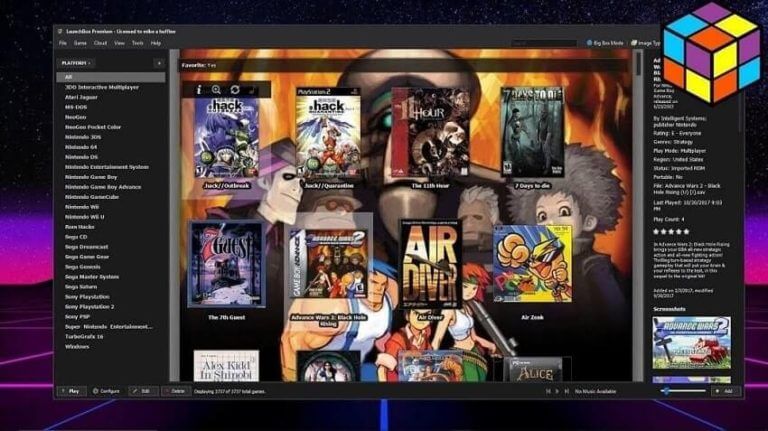
The RetroArch is another best Nintendo DS games emulator and unlike DeSmuMe and MelonDS this is an all-in-one emulator.
This allows you to run the games from mainstream retro consoles and all the Nintendo DS games such as SNES, NES, DS, 3DS, DSi, 64, Atari, MAME, and others.
Learn some other amazing RetroArch all-in-one emulator features:
- The RetroArch emulator includes netplay, shaders, next-frame, rewinding, response times, machine translation, run ahead, blind accessibility features, and lots more.
- It allows you to record your gaming sessions and also stream the gameplay on Twitch
- This emulator has a chain of default games executed on it.
- Allows increasing the graphics to 4K and you can apply shaders
- The RetroArch supports all the platforms like Windows, Mac, Linux, & home consoles (Xbox, PlayStation 3, Wii u, etc.)
- Also supports Joystick, a different screen layout and a save slot option
Now after having a quick glance at the RetroArch emulator features check out some of the pros and cons.
- Support various platforms
- Easy-to-use interface
- Continuously developed by the developers
- It needs more PC resources than others
- Some games won’t support
So, if you want to download this RetroArch all-in-one emulator then follow the steps given to run it easily.
How to Use:
You can run this RetroArch emulator for PC by downloading it as per your operating system. And after downloading, extract the executable (.exe) file > run it as administrator.
Where to Download:
If you are interested then download the RetroArch all-in-one emulator by clicking the download link next to you – Download RetroArch Emulator.
4 – No$GBA Emulator
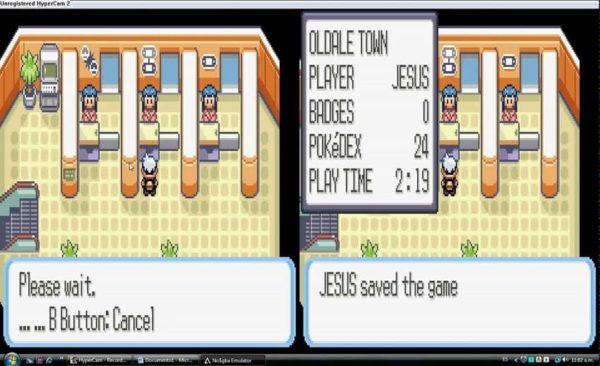
No$GBA is a perfect emulator for anyone and allows you to play entire Nintendo DS games and Gameboy advances at the high graphic quality.
Well, it must say if it is an all-in-one emulator then must land in the 3rd position as this is incorporated with plenty of remarkable features.
So, learn the No$GBA Nintendo DS games emulator features:
- The No$GBA emulator works fine with the older computer and even a low-end PC
- Also supports running Nintendo DS homebrew
- The noticeable features of No$GBA emulator are it support joystick, cheat code and save state option
- This emulator supports GBA, Nintendo DS, and also the Nintendo DS Lite (DSi) games.
- It applies a few system resources and works very fast.
- The No$GBA emulator includes multiple cartridge reading, multiple support, also loads multiple ROMs of NDS
- It supports only Windows OS including Windows 10, Windows XP and MS-DOS computer system
Now after a quick glance at the No$GBA emulator amazing features, check out the pros and cons of the Nintendo DS emulator for PC.
- Allow low memory usage and offer high speed
- Support the latest Windows 10 as well as MS-DIS computer
- Only support Windows platform
If you are looking to download the No$GBA emulator, then follow the steps to do so:
How to Use:
- You can download the No$GBA emulator > for zipped file copy the file to a folder > and extract the file into a new folder.
- Next, you need to download DS ROM and copy the files into the folder where emulator files are located
- Now choose the exe file > select the ROM you desire playing.
Where to Download:
If you find the No$GBA emulator worthy enough to enjoy playing the Nintendo DS games then click the link next to you: Download No$GBA Emulator
5 – Citra (Nintendo 3DS Emulator)
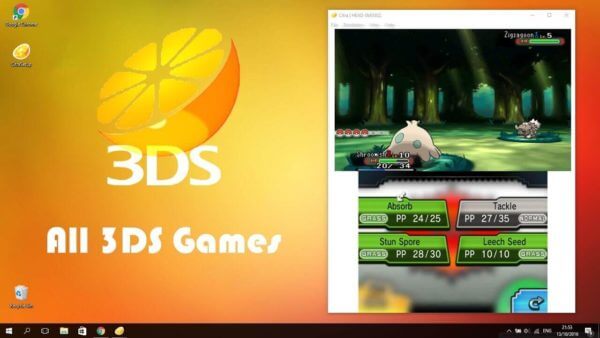
Citra is one of the best Nintendo 3DS emulators for PC and allows running several 3DS titles at high resolution and full graphics.
This is undoubtedly one of the best Nintendo DS emulators for PC, here check out some of the remarkable features of the Citra emulator.
- Citra DS emulator allows playing the old games like Pokemon and the legend of Zelda with ease.
- This allows running the entire Nintendo DS games with high resolution and full settings
- Also, the Citra emulator allows adjusting the graphic resolution to 4K as per your device
- You can use multiplayer through a Wi-Fi connection and also the in-house screen recorder
- With this emulator, you can also use an external controller
- It also supports joystick, screen layout, and cheat code
- Available for Windows, Mac and Linux OS
After learning the useful Citra emulator features, have a look at the pros and cons section to make your decision whether to use the Citra Nintendo DS emulator for PC or not.
- It emulates 3DS local Wi-Fi
- Offer 10X interior resolution
- Easy to use interface
- Only support Windows 64-bit
- Still under-development
So, if you want to download the Citra Nintendo 3DS emulator for PC then below learn how to use it.
How to Use:
To run this emulator download the exe file in your Windows 64-bit and after downloading extract the exe file and run it as admin for installing.
But first, make sure you are running Windows 64-bit OS.
Where to Download:
You can download the Citra Nintendo 3DS emulator for PC from the link next to you: Download Citra Emulator
6 – iDeas Emulator
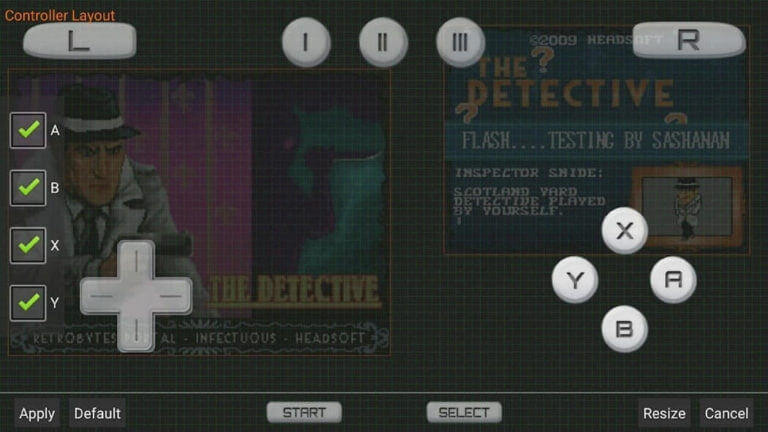
iDeas Nintendo DS games emulator is also a good emulator and with each release, its compatibility rate is growing.
This is also designed with various features and easy customization, so let’s a have a look
- iDeas emulator lets you run all the Nintendo DS games smoothly
- Supports settings customization
- Its graphics suit the higher standard
- This emulator is regularly updated with the latest features
- The emulation quality increase with every new release and the games runs fast
Now check out the pros and cons of the iDeas Nintendo DS emulator for PC.
- Properly aligned interface
- Customizable game graphics
- Freeware program
- Only support Windows OS
- Cause some graphics glitches
I hope you like the iDeas Nintendo DS games emulator and looking forward to downloading it, then follow the steps to know how to run it.
How to Use:
Click the download link and run the software as admin to install it successfully.
Where to Download:
If you are interested then download the iDeas emulator for PC by clicking the link given: Download iDeas Emulator
7 – NeonDS Emulator
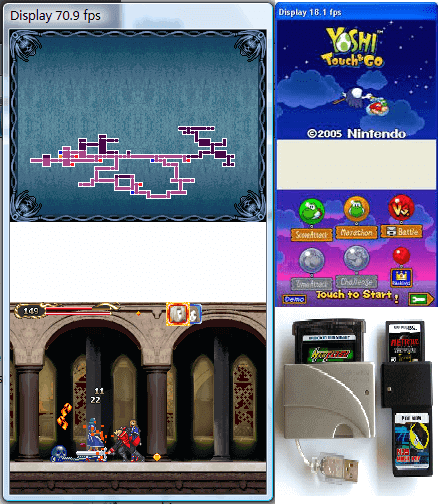
The NeonDS is another great emulator and runs almost all the games easily.
Moreover, this emulator developers have ceased new updates production, but still, it is downloaded by numerous users for emulating the Nintendo DS games.
So let’s have a look at the features:
- NeonDS Nintendo DS games emulator supports almost the games
- It runs the Nintendo DS games with high performance and accuracy
- Allow playing commercial games as well
- It is designed with a user-friendly interface and freeware open-source program
So these are some of its limited features now learn the pros and cons.
- Freeware program
- East to use interface
- Lack of new updates and no support to fix bugs
- Only supports Windows system
If you want to download this emulator then read the below section:
How to Use:
All you need to download the software on your Windows PC and run the program as admin to install it.
Where to Download:
You can download the NeonDS Nintendo DS games emulator by clicking the link next to you: Download NeonDS Emulator
8 – DuoS Emulator
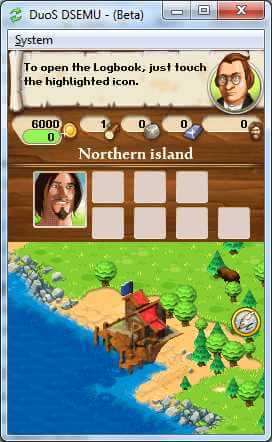
DuoS is the classic and simple emulator that allows you to play your favourite old DS games. Well, as mentioned this is a generic emulator and doesn’t offer lots of advancement.
But this Nintendo DS emulator is still liked and used by many Windows PC users. So have a look at some of its limited features:
- DuoS emulator is designed with a plain interface, even a novice user can use it easily
- This is deployed with a simple interface
- It is free from bugs, virus infection, or any technical issues.
- This emulator supports a turbo button and cheat
- Downloading process of the DuoS emulator is fast and easy
So, this is all about the DuoS Nintendo DS emulator for Windows, now learn the pros and cons of this DS emulator for PC.
- Easy to use
- Is a freeware program
- Allow playing a wide range of games
- Still under development for Windows
- Won’t offer various advanced features
- No quick save or load feature is available
How to Use:
It is simple to use, just download the software and extract the zip folder and from the folder run the setup and wait for the software to install.
Where to Download:
If you want to download this simple, classy DuoS Nintendo DS emulator for Windows PC then click the link next to you: Download DuoS Emulator
9 – Project64 Emulator

Well, the Project64 is the last Nintendo DS emulator for PC on our list. And is considered one of the finest top-performing emulators.
So without wasting time, check out some of its noticeable features.
- Project64 emulator is capable to run all the ROMs, supports ZIP files, and decompresses them automatically.
- This Nintendo emulator’s audio and video quality is very good
- It supports a joystick and provides excellent game support
- Allow you to play all your favourite old DS games like Legend of Zelda, Super Mario 64
- Is a freeware program and improves with every latest release
So, these are some of the noticeable features of the Project64 Nintendo DS emulator for PC, now check the pros and cons.
- It is a free and open-source software
- Allow saving and loading your state anywhere in the game
- Some of the games are unplayable
- Sound is cracking
- And is still under-development
Well the Project64 users are growing as it is improving with our latest update so if you are also thinking to download this Nintendo DS emulator then read the below section
How to Use:
Select the version that you want to download and click the link to download the software, now run the file as an admin to install it
Where to Download:
If you are thinking how to download the Project64 Nintendo DS emulator for Windows then simply click the download link given: Download Project64 emulator
So, these are some of the best Nintendo DS emulators or ROMs for Windows PC, that allow you to enjoy your favorite old DS games with ease.
FAQ: Know More about Nintendo DS Emulators
The answer is YES and NO. It all depends on different viewpoints.
The Nintendo DS emulators are good in conditions of graphic settings, but doing few tweaks in settings, obtain good game graphics.
Well, the process is relatively simple. All you need to do is choose one of the best Nintendo DS emulators for PC as per your operating system. And then visit the official website of the ROMS and click the download link.1 - Are Emulators even Legal?
Well, emulators or ROMs of any kind are just software that emulates the game console. It’s just like torrent clients and is not illegal but waiting to download the torrents is illegal.
Just like that emulators are legal but downloading and playing games on the same emulator is illegal. But as per Nintendo official website, making digitalized copies of Nintendo DS games is illegal, although the company won’t make DS games anymore. 2 - Are Nintendo DS emulators any Good?
And the Nintendo DS emulators or ROMs give good performance and are mostly free errors. They also work really fast even on old, underperforming computers. 3 - How do I get a Nintendo DS Emulator on my PC?
After downloading, check if the file is in the zip folder then unzip it in a new folder and run the program as admin to install it.
Moreover, you can also read the article to know the best Nintendo DS emulator for Windows PC and check out the complete information like its feature, website, where, and how to download.
On a Final Note
So, these are the 9 best Nintendo DS Emulators for Windows PC that allow playing old DS games in no time.
Just go through the article and make a quick analysis to pick out the one you found best.
The best thing about the Nintendo DS ROMs is all of them are freeware and bugs free, so feel free to install anyone on your Windows PC/laptop.
I hope the information given in the article is sufficient, despite this if there is anything I missed out then feel free to share it with us on our social media handles Facebook and Twitter.
Also don’t forget to hit the Like button, till then stay tuned and keep visiting to find out more interesting articles on our Review page.
Good Luck..!
Hardeep has always been a Windows lover ever since she got her hands on her first Windows XP PC. She has always been enthusiastic about technological stuff, especially Artificial Intelligence (AI) computing. Before joining PC Error Fix, she worked as a freelancer and worked on numerous technical projects.