
Troubled with the “ Minecraft An existing connection was forcibly closed by remote host” error while accessing or login into the Minecraft server?
Then you are not alone, there are many users found reporting that Minecraft an existing connection was forcibly closed error. So, here we have listed the verified fixes that worked for several users to get past the error.
To fix various Windows PC issues, we recommend Advanced System Repair:
This software is your one stop solution to fix Windows errors, protect you from malware, clean junks and optimize your PC for maximum performance in 3 easy steps:
- Download Advanaced System Repair rated Excellent on Trustpilot.
- Click Install & Scan Now to install & scan issues causing the PC problems.
- Next, click on Click Here to Fix All Issues Now to fix, clean, protect and optimize your PC effectively.
Minecraft is undoubtedly a very popular game, therefore its server is often busy and due to this, the gamers encounter various issues and errors from time to time.
You read our earlier article related to Minecraft connection lost causes due to server problem – io.netty.channel.AbstractChannel$AnnotatedConnectException connection timed out in Minecraft.
And today I am here with another irritating Minecraft error:
Connection Lost
Internal Exception: java.io.IOException: An existing connection was forcibly closed by the remote host
The error signifies the issue with your computer network connection and fails to connect to the Minecraft server.
Well, many gamers managed to fix an existing connection was forcibly closed by the remote host Minecraft error by disabling the Windows Firewall or the security program installed on their computer.
Well, if this won’t work for you then follow the workable solutions to troubleshoot the “Connection Lost Internal Exception: java.io.IOException” error in the Minecraft server.
How Do I Fix “An Existing Connection Was Forcibly Closed by the Remote Host Minecraft” Error?
Fix 1 – Disable Windows Firewall
As said above many gamers managed to fix the Minecraft server error by disabling Windows Firewall, so very first follow the steps to turn it off:
- Click on Start > choose Settings
- And open Update and Security > click on Windows Security.
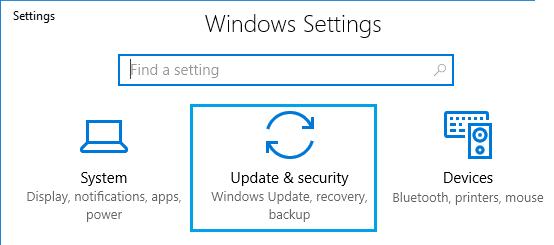
- Next scroll down > click on Firewall and network protection.
- Then click on the currently active network.
- And turn off the Windows Firewall by toggling the switch.
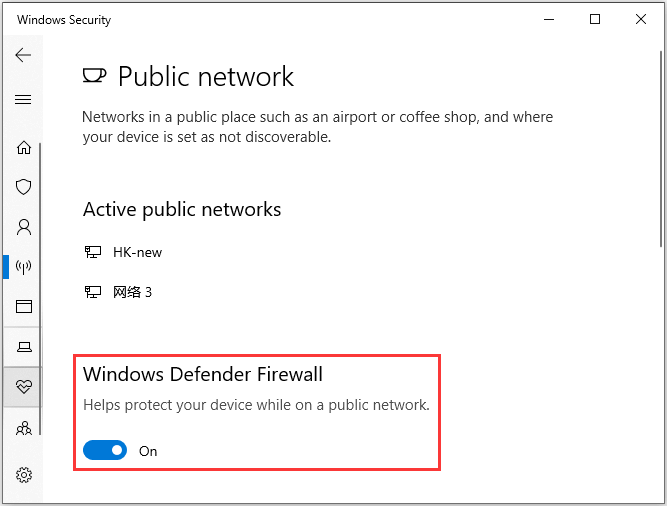
Now start Minecraft to check if the error still appears or not. Well if the error is fixed then try to disable the Public access for Java™ Platform SE Binary.
Follow the steps to do so:
- Hit Windows Key + R > in the run box > type appwiz.cpl > click OK
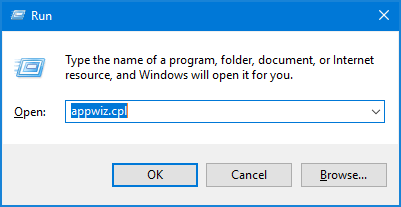
- Then in the Control Panel > go to System and Security.
- Next open Windows Defender Firewall.
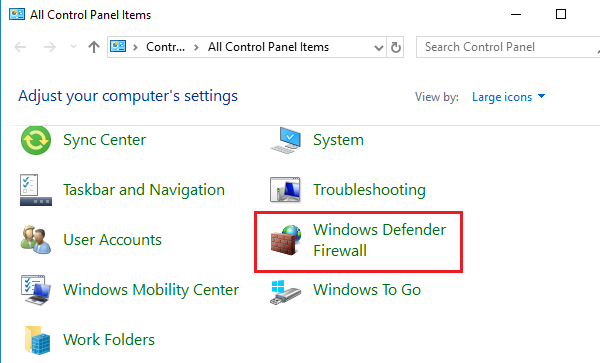
- And from the left side > click on Allow an app or feature through Windows Defender Firewall
- Find the Java™ Platform SE Binary
- Next check the Private (If you find more than one option for Java Platform, then mark them all as Private.)
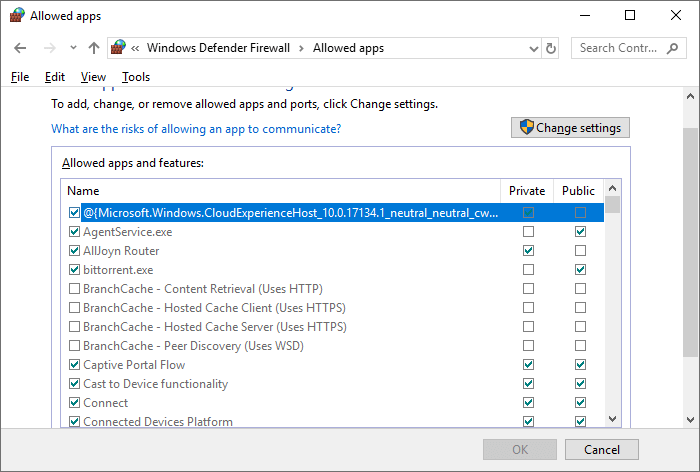
- And click OK for saving the changes.
Lastly, restart your computer and launch Minecraft and try to connect to the server, and check if the error An existing connection was forcibly closed by the remote host appears or not.
Fix 2 – Restart Your Network
You can face the Minecraft server error java.io.ioexception error when your networks are unstable or not working properly.
So, in this case, try to restart the network and this may works for you to solve the glitches with the network.
Follow the steps to restart the home network:
- Assure the router or modem is powered on.
- And pull the power from the router to turn it off.
- Disconnect the Ethernet cable and leave the device for a couple of minutes.
- Now reconnect the Ethernet cable > power on the router
- Then wait for all the LED indicators on the router to get back to normal.
- And connect your computer to the network.
If you are connected through WIFI then make sure to connect your system through a wired connection and check if the error is resolved or not.
Fix 3 – Modify the Server-Side View Distance
As per the users lowering the server view-distance, worked for them to fix an existing connection was forcibly closed by the remote host error on your Minecraft server.
So, here it is suggested to change the server-side view distance.
Follow the steps to do so:
- If the server is running then stop it.
- And click on Files > choose Cong Files.
- Next select Server Settings > navigate to the View Distance
- Change it to 4 > scroll down > click Save.
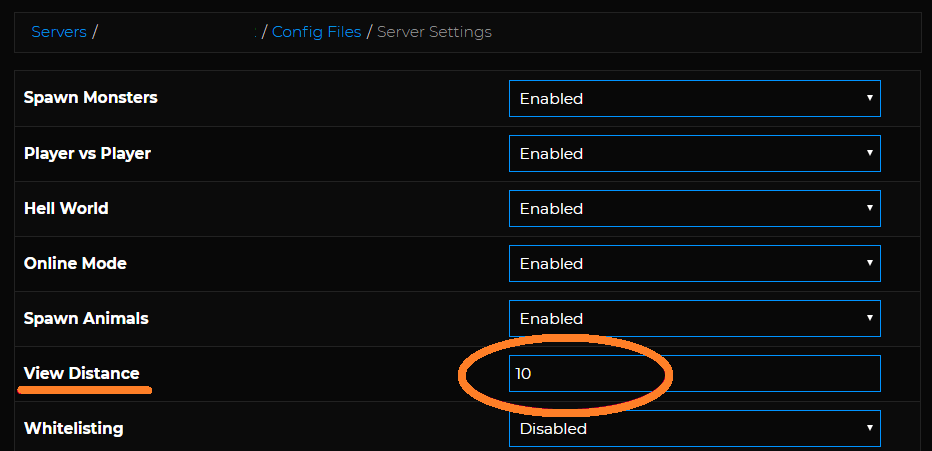
- And start your server.
Hope this works for you but if not then lower the player’s render distance to lower settings in the video settings.
Fix 4 – Utilize another DNS Address
Trying using another DNS address as this might works for you to fix the Minecraft server error.
Follow the steps to do so:
- On the Taskbar right-click the network icon > select Open Network & Internet settings.
- Then click Change adapter options > locate the network connection used currently. And right-click on it > select Properties.
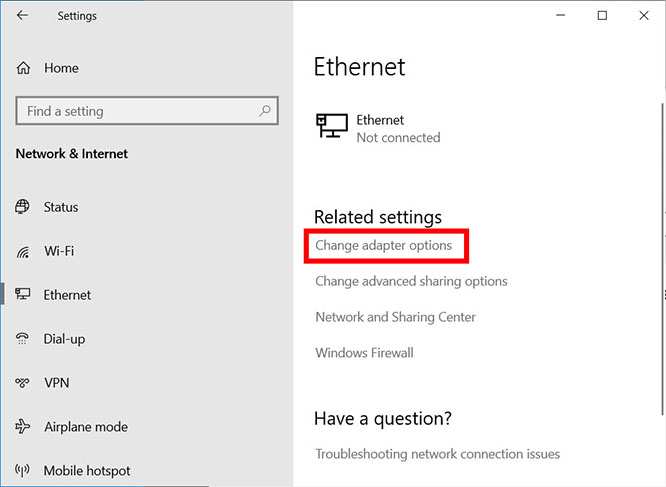
- Next double-click Internet Protocol Version 4 (TCP/IPv4) > to open its Properties.
- Then check to Obtain an IP address automatically and Use the following DNS server addresses, > input Google DNS Public DNS address:
- Preferred DNS server: 8.8.8.8
- Alternate DNS server: 8.8.4.4
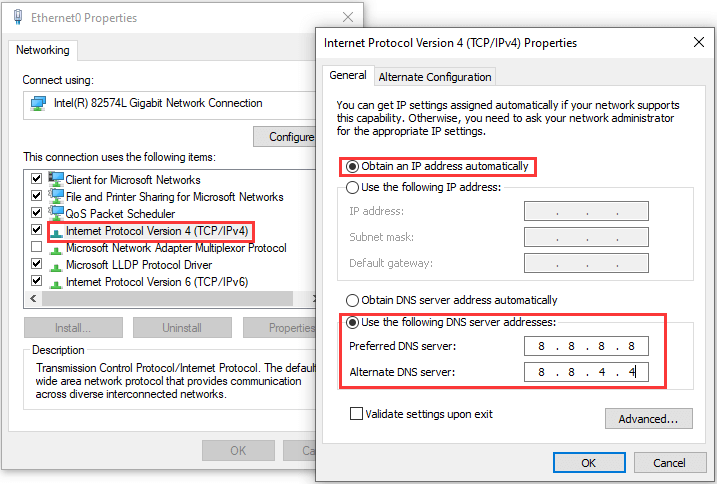
- Lastly, click OK to save the changes.
Well, you can also use other third-party public DNS server addresses if you want, and try to start the server. Hope this works for you to solve an existing connection was forcibly closed by the remote host Minecraft error
Fix 5 – Reinstall Java
If you are still unable to connect to the Minecraft server and fails to get rid of the java.io.IOException error then try to reinstall Java.
Follow the steps to do so:
- Hit Windows Key + R > open Run > type control > hit OK
- And click on Uninstall a program.
- Then from the list of installed apps,> choose Java > click on Uninstall
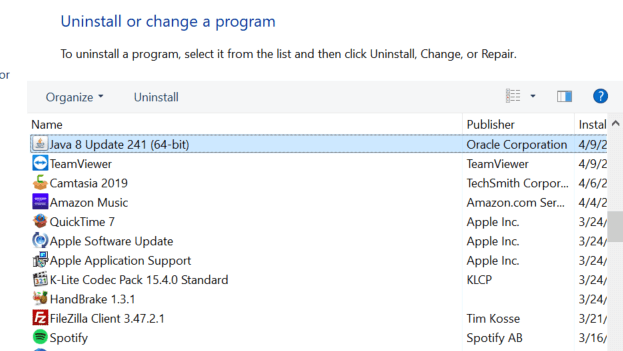
- As, Uninstalled, downloaded, and install the latest version of Java.
- And restart the computer
Hope this works for you, but if not then reinstall Minecraft.
Fix 6 – Reinstall Minecraft
This is the last solution that is worth giving a try if none of the above-given solutions works for you to fix an existing connection was forcibly closed by the remote host in Minecraft error.
Follow the steps to do so:
- Hit Windows Key + R > and in the Run box > type appwiz.cpl > hit OK.
- And from the list of installed apps and choose Minecraft
- Next click on Uninstall > hit OK to confirm the action.
- As uninstalled > download and reinstall the latest version of Minecraft.
Well, many times uninstalling any app or game manually, won’t remove it completely as some of its traces, junk files, and registry entries are left behind.
And when you install the same app next time it starts throwing errors. So here it is suggested to remove the app complete with a third-party uninstaller
Get Revo Uninstaller to uninstall any app/games completely
Fix 7 – Contact the Minecraft Support Team
The last solution you can also do is contact the support team as they may help you to fix the issue. All you need to do is open a ticket and write down the issue with the error message Minecraft Internal exception java.io.ioexception: An existing connection was forcibly closed by the remote host” and send it.
They might help you with the solution if none of the given works for you.
Hopefully, now the error is fixed and you can access the Minecraft server.
Feel free to run the Game Booster, this will help you to fix the low FPS and improve the gaming experience in Minecraft.
- It boosts the game and you can play the smooth and faster game
- Optimizes your PC for smoother and responsive gameplay
- Get the better FPS rate
People Also Ask:
1 - What does the error “An existing connection was forcibly closed by the remote host Minecraft” mean?
The error means that the remote side closed the connection by sending a TCP/IP RST packet. In simple words, the error appears when the client and host fail to establish a connection. This is generally seen with the third-party application like when you are sending distorted data to the application such as HTTPS request to the HTTP server.
2 - What causes the error Minecraft an existing connection was forcibly closed by the remote host?
Well, there are multiple reasons responsible for the Minecraft error such as unstable internet connection, router issues, and third-party antivirus or Firewall block the connection, incompatible java version.
Conclusion:
So, that’s it. Here my job is done I tried my best to provide the best possible solutions Minecraft’s existing connection was forcibly closed by the remote host error.
Make sure to follow the solutions given one by one till you find the one that works for you.
Hope after following the solutions your issue is resolved and you are able to access the Minecraft Server.
Moreover, if none of the above-given fixes works for you then it is worth scanning your system with PC Repair Tool, as sometimes due to PC-related internal issues users start facing game-related bugs, issues and errors.
Also, if there is anything that I missed out on or if you are having any queries or comments then feel free to share with us on our Facebook Page. Also, don’t forget to shoot the like button.
Good Luck!!!
Hardeep has always been a Windows lover ever since she got her hands on her first Windows XP PC. She has always been enthusiastic about technological stuff, especially Artificial Intelligence (AI) computing. Before joining PC Error Fix, she worked as a freelancer and worked on numerous technical projects.