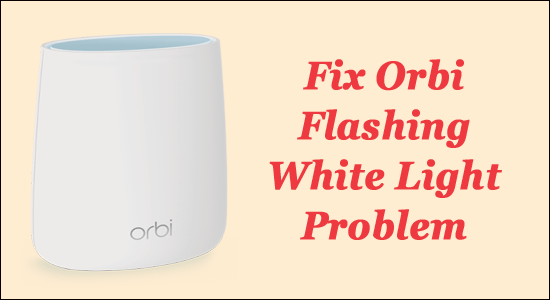
If you are a user of Orbi, there is a good chance you might have witnessed the Orbi flashing white light problem on your system.
The problem is so irritating that the device loses its networking capabilities and as a result becomes unusable. And the problem is seen in all the Orbi family models.
The Orbi flashing white light is caused due to multiple reasons. This ranges from sync problems to corrupted firmware. Let’s dig into the details and check the problems.
What Causes the “Orbi Flashing White Light” Problem?
- Accidental/ automatic tapping of Sync Button: If you witness the router ring blinking, this means the router is booting and the Sync button has been tapped. However, if you find the same blinking white light on your satellites, this means the device is booting and is trying to sync with the system router.
- Firmware Update: Firmware updates can play a big part in this error. Either if the new update is corrupted or the existing one is corrupted. Both these factors contribute to the problem of Orbi blinking white light.
- Sudden power cut: The unexpected power cut is most likely to cause the problem with the Orbi device.
So, these are the common causes responsible for the problem, now follow the solutions given one by one to get past the problem.
How to Fix “Orbi Flashing White Light” Problem?
Solution 1 – Restarting Orbi Network in your System
The first and the easiest fix we recommend is to restart the system. Considering there might be a network glitch and this might be a reason causing the error. Restarting the network can fix the problem in your case.
Perform the following steps to solve the problem,
- Switch-off the Modem
- Unplug the device from the power source
- Turn off the router for a while
- Re-connect the modem to a power source
- Allow it to re-boot properly
- Then turn on the Router and allow it to reboot
- Check if the problem persists
Solution 2 – Make a Backhaul Password and try Re-Sync
If you are considering what exactly a backhaul password is, this is the critical password responsible for establishing a connection between satellite and router. Creating a new backhaul password can help in resetting the issue. To create a new password, follow the steps,
- Login to Orbi router settings
- Check the Basic Home Page and tap on the ADVANCED option
- Under this, click on Advanced Setup and tap on Wireless Settings
- Click on the Generate button to generate Backhaul Password
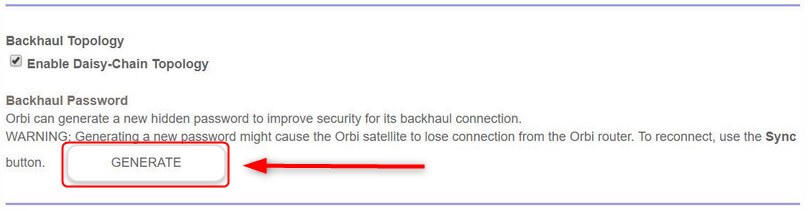
- You can check the new backhaul password
- Sync the router with the satellite using the new password
Solution 3 – Power Cycle Orbi Satellite & Router
More effectively, power cycling the system means refreshing the power supply, and this ensures wiping off all the existing data. This also removes glitches caused by Firmware. Do remember to keep your power supply connected while performing the following steps. These include,
- Turn off the Orbi device and router
- Turn all modems off (whichever is running)
- Unplug all the power sources from the device and leave them to stay like this for a day
- Re-plug the device and turn on the Orbi router
- Press and hold the Reset button on the router until the LED light flashes in amber
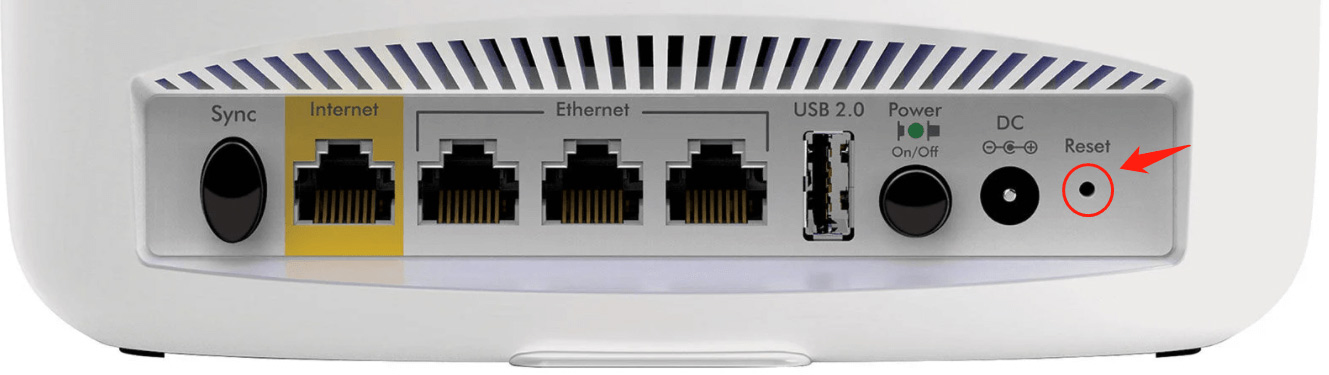
- Release the button and wait for sometime
- Power in all devices and check if the problem persists
Solution 4 – Re-sync Orbi Satellite
Re-sync allows refreshed data and transmission and this is what works for you to fix Orbi flashing white light. Perform the following steps as follows,
- Make sure both Orbi satellite and router have the power turned on
- Press the Sync button on the Orbi router
- Wait for a minute or two and press on Sync button once more. You are likely to see the syncing successful with a white light blinking.
- Check for the following colour signals and these are things to follow,
- Amber: Move devices closer to one another
- Magenta: For lights blinking for about 1 and a half minutes, the sync has failed
- Blue: Sync is paired successfully
Solution 5 – Factory Reset Orbi Satellite
The main reason responsible for the Orbi flashing white light error is the corrupted firmware files. So, repairing the corrupted files while updating firmware can result in showing the problem
Try the following steps to get ahead,
- Keep Orbi device to the router and your operating device
- Power off the router and satellite
- Unplug Orbi Router from the Ethernet connection and turn the power on
- Wait for about 5 minutes and press the Reset button
- Hold for about a minute and till you find the Amber light flashing
- Release the button and wait for about 5 minutes and wait
- Reset the satellite to the factory default settings while waiting for the previous step
- Check if the blinking still exists or has gone.
Solution 6 – Updating Firmware
Firmware can cause Orbi blinking white light problems. Updating it would solve the problem. To perform a manual update, here are some things to follow,
- Connect the Ethernet cable with the host network with the WAN port in the Orbi device router
- On your laptop/ PC, open a browser and login into your Orbi account.
- Follow the process on-screen and follow up to set up according to your requirements.
- Tap on failed firmware update in the Firmware Update tab
- Download the latest firmware from Netgear’s official website and download the same to your system.
- Open the Web UI of Orbi by following the steps,
- Open Advanced
- And under Advanced, check for Administration
- Check for Firmware Update
- Then tap on Manual Update
- Now choose Browse and select the firmware update on your device and click on Upgrade
- Wait for the upgrade to complete installation in your system
- Check if the problem still exists.
Recommended Solution to Fix Various Windows Errors
If your PC is running slow or lagging then it is recommended to run the PC Repair Tool. This is a multifunction tool that just by scanning once detects and fixes various Windows 10 issues and errors.
This is also capable to fix other PC issues like BSOD errors, DLL errors, repair registry entries, runtime errors, application errors, and many others. So, feel free to download and install the tool.
Get PC Repair Tool, to Fix Windows PC Issues & Errors
Final Thoughts
This is all about the Orbi flashing white light problem. Here we have listed the potential fixes that worked for several users to get past the problem completely
Make sure to follow the steps given one by one carefully.
Hope the article works for you. However, if there is anything we missed out then share your queries or suggestions with us on our Facebook page.
Good Luck..!
Hardeep has always been a Windows lover ever since she got her hands on her first Windows XP PC. She has always been enthusiastic about technological stuff, especially Artificial Intelligence (AI) computing. Before joining PC Error Fix, she worked as a freelancer and worked on numerous technical projects.