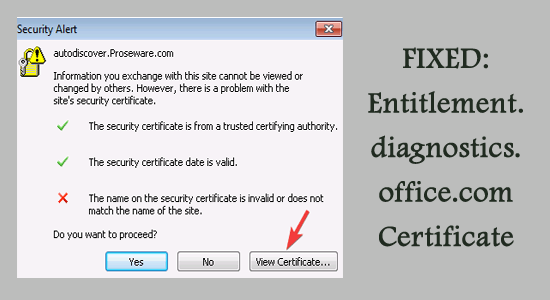
If you have been using Outlook in Office 365, you might have come across something like “Security alert entitlement.diagnostics.office.com Certificate error.
This is not uncommon and there are several reasons behind the functionality. You cannot proceed further and work on Office 365 or even access OneDrive.
This is a troublesome problem, so here in this article, learn the potential solutions to fix entitlement.diagnostics.office.com certificate Outlook error.
What Causes Outlook Certificate Error Entitlement.diagnostics.office.com?
Entitlement.diagnostics.office.com Security Alert error is caused when you try opening a new profile in Outlook when the existing client is running.
Although there are other reasons as well why you might receive the error, especially if you have an old domain name being unchanged or even the hostname is wrong, the possibilities are plenty. With this, Outlook won’t open and might cause further problems in your work.
How to Fix Entitlement.diagnostics.office.com Outlook Certificate Error?
Solution 1 – Verify the Certificate Name
Verifying the certificate name is the easiest and most useful way to counter the issue. This allows understanding of who is the issuer and even the validity of the Certificate. Here is how you approach,
- Choose the View Certificate on the Outlook security certificate error
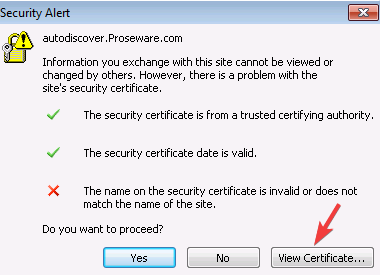
- Under the “General” tab, tap on the “Issued to Name” and verify if the name on the certificate is the same as the one on the mail server
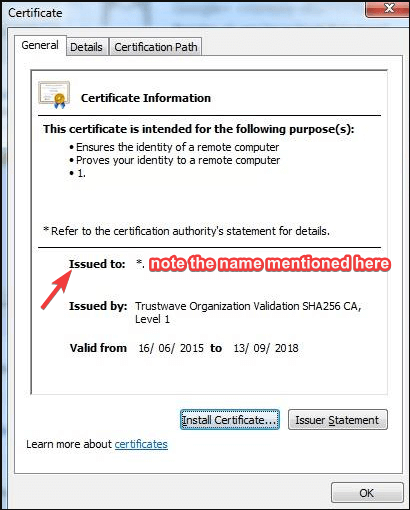
- If not, we recommend changing the name of the same
- Restart Outlook after changing to see the error message gone
Certificates may have different names and you can use them with different hostnames. If none of them correlates, make sure to receive the right mail server from the ISP.
Solution 2 – Change the SMTP port
Sometimes your Internet Service provider (ISP) blocks the outgoing SMTP port, which causes the Outlook certificate error Entitlement.diagnostics.office.com.
So, here it is suggested to change the server from your blocked port to another port that might work for you to fix the error.
Follow the steps to do so:
- Start the Outlook app and tap on the File button
- Select the Info tab
- Tap on the Account Settings
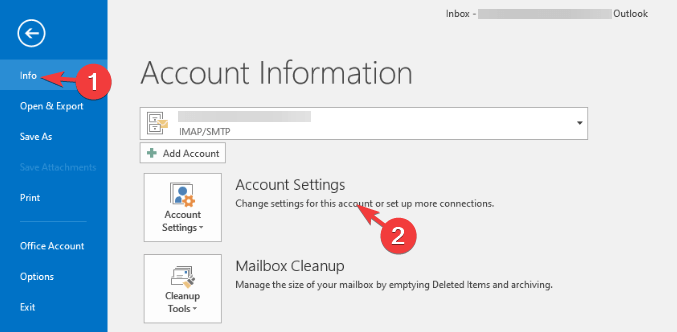
- Under this tab, choose the E-mail option and choose your email
- Hit Change option
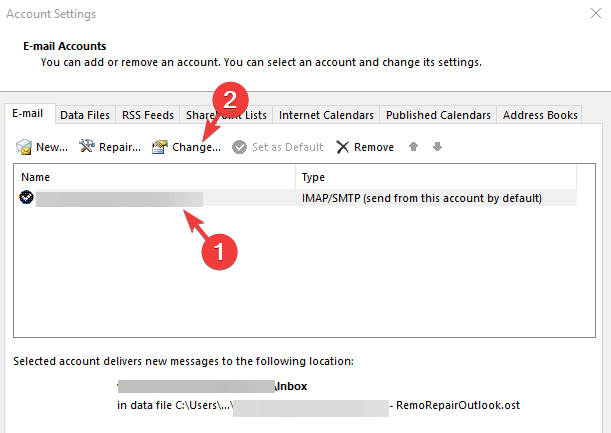
- Follow it up with More Settings
- Choose the Advanced tab
- Modify the SMTP port (or the Outgoing server)
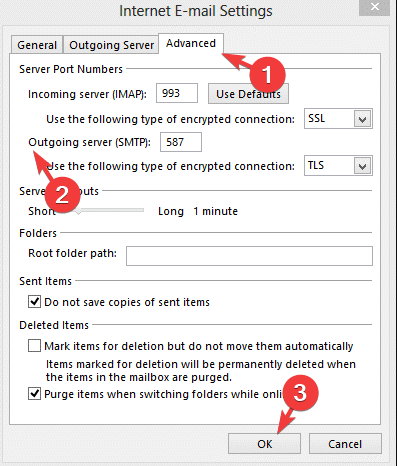
- Tap on OK to save the changes
Solution 3 – Choose the Domain Name of your hosting and act as Mail Server
Many users managed to fix the ‘Entitlement.diagnostics.office.com error’, by altering the name of your hosting with the mail server.
Since the hosting portal does not renew the SSL certificate for all domains and only uses domain certificates, leads the error code appears. In the end, it is a good move to use the domain name of the hosting provider instead of the ISP mail server to fix the issue
FAQ: Related to Entitlement.diagnostic.office.com Certificate Error
1: What is a certificate error in Outlook?
Entitlement.diagnostic.office.com certificate error is caused when you try accessing insecure mail servers. This is a protocol administered by the server to safeguard your user experience.
2: How can I check my security certificates in Outlook?
Here is how you verify security certificates in Outlook,
- Tap on the File tab and click on Options
- On the left pane, tap on Trust Centre, and on the right pane tap on Trust Centre Settings
- Click on Email security on the left pane
- Choose Settings under the Encrypted e-mail
- Tap on Choose option under Certificates and Algorithms
- Tap on the Certificate you want and click on View Certificate
3: What is diagnostic data in Office 365?
Diagnostic data in Office 365 is used to keep Office updated, and safe, to diagnose and check any problems related to the platform. Additionally, this is used to make sufficient improvements to the product.
Recommended Tool to Fix Windows PC/laptop Error-Free
Although there are manual solutions to fix numerous errors that appear in Windows all cannot be solved manually. Therefore, to make your Windows PC error-free try the PC Repair Tool.
This is an advanced repair tool that will scan your computer just once, detect all the errors such as DLL, registry, BSOD, update, game, upgrade, etc. and solves them without any trouble.
This tool also repairs damaged, corrupt or inaccessible system files and optimizes the performance of your PC.
Get PC Repair Tool to Make you Windows PC/laptop Error-Free
Conclusion
Here I tried my best to share the entire possible solutions to fix outlook error 0x800ccc13 after Windows 10 upgrade easily.
Make sure to follow the solutions given one by one till you find the one that works for you. Hope that the solutions given managed to get past the Outlook Error 0x800CCC13 Cannot Connect To Network.
Apart from this if you have any further queries then share them with us on our Facebook page. We will try our best to fix your problem as soon as we can…!
Good Luck..!
Hardeep has always been a Windows lover ever since she got her hands on her first Windows XP PC. She has always been enthusiastic about technological stuff, especially Artificial Intelligence (AI) computing. Before joining PC Error Fix, she worked as a freelancer and worked on numerous technical projects.