
Watching YouTube videos might make you a fan of some music videos, and you might love downloading them in MP3 format. Turning YouTube videos to MP3 allows you to play the files offline, and maintaining the internet doesn’t remain a necessity.
However, you can’t download YouTube videos to MP3 officially, but several methods will ensure that you can download YouTube videos as MP3. Creep into this exciting post to explore the terrific ways to download YouTube videos in MP3 format.
Part 1. How to Download YouTube Videos to MP3 on PC
If you want to download YouTube as MP3 and would love to go for the spectacular method, looking at the YT Saver makes complete sense. It is a flawless tool that, apart from downloading YouTube videos in multiple video formats, allows you to download YouTube files in MP3 format.
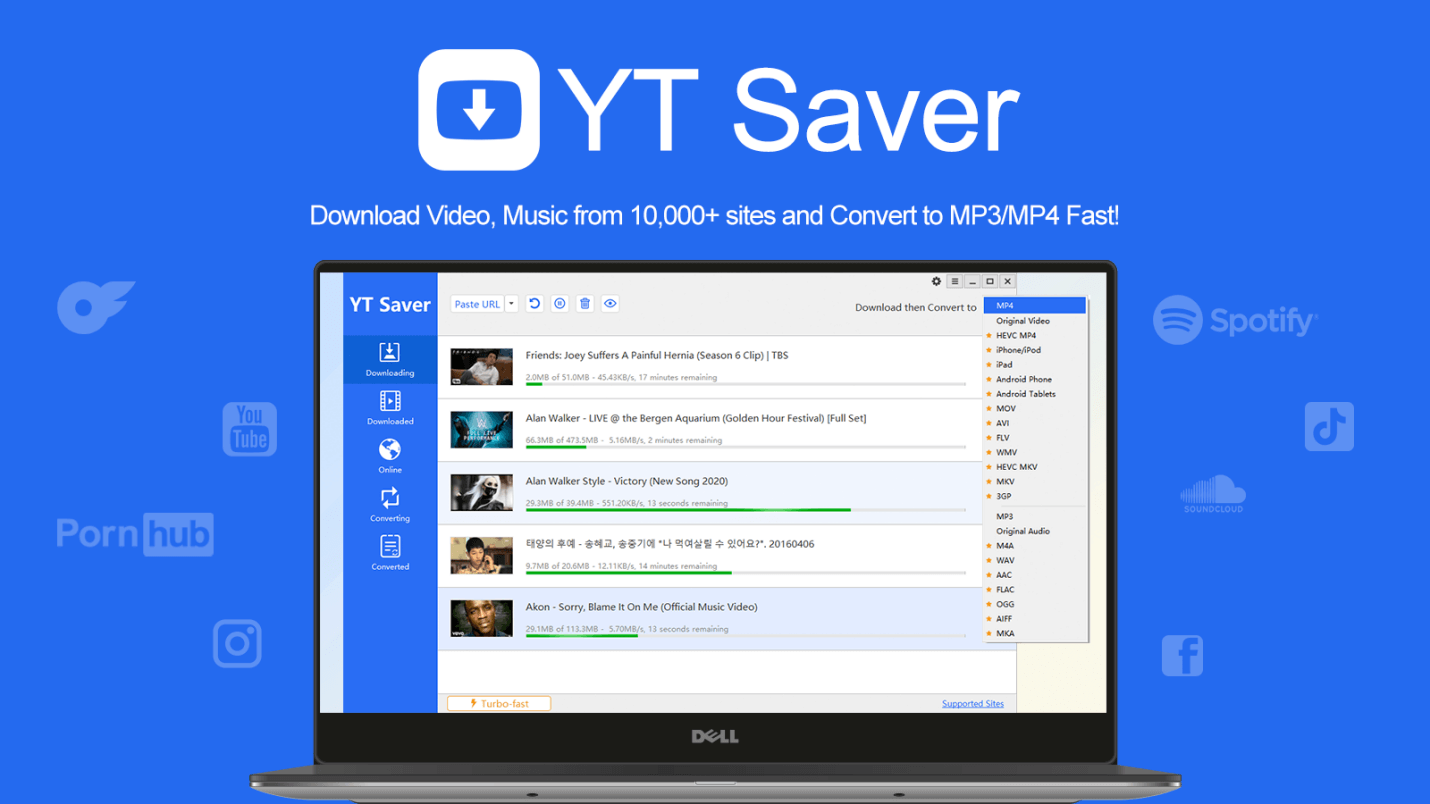
YT Saver YouTube Downloader supports the 10000+ other online websites, meaning you can download the audio and video files from as many online websites as possible. On top of that, YT Saver doesn’t tinker with the sound quality; you can also download multiple YouTube songs simultaneously, saving a lot of time.
Features
- It allows you to download video and music in multiple audio formats.
- Supports 10,000 online websites
- Allows you to download albums, channels, and playlists from YouTube in one click
- It works 10x faster than other video downloaders.
- Download YouTube lyrics and subtitles in multiple languages.
Here’s the step-by-step guide to downloading audio from YouTube videos through YT Saver.
Step 1:
Navigate to the official website of the YT Saver and install the YT Saver on your computer. After installing the tool, you must start the program and visit the YouTube platform. Now, you’ll need to choose the URL of the YouTube video you’d like to download into the MP3 format.
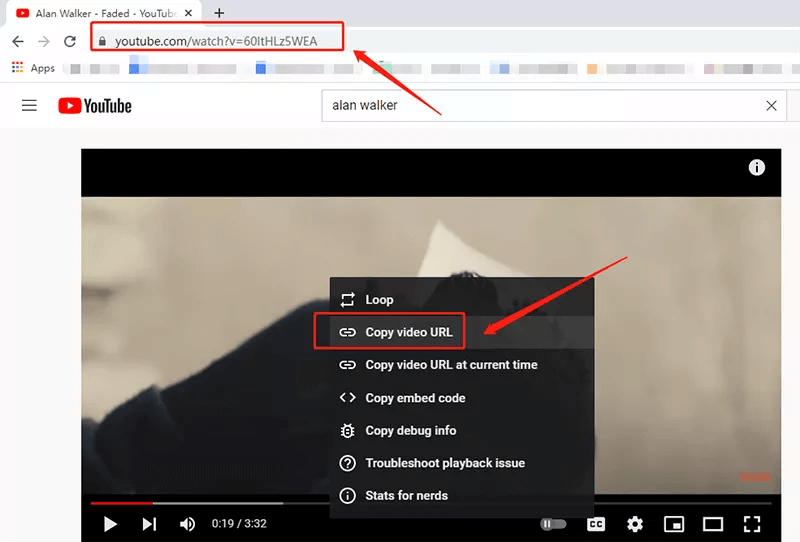
Step 2:
Visit the Settings button on the YT Saver and select the MP3 as your destination audio format.
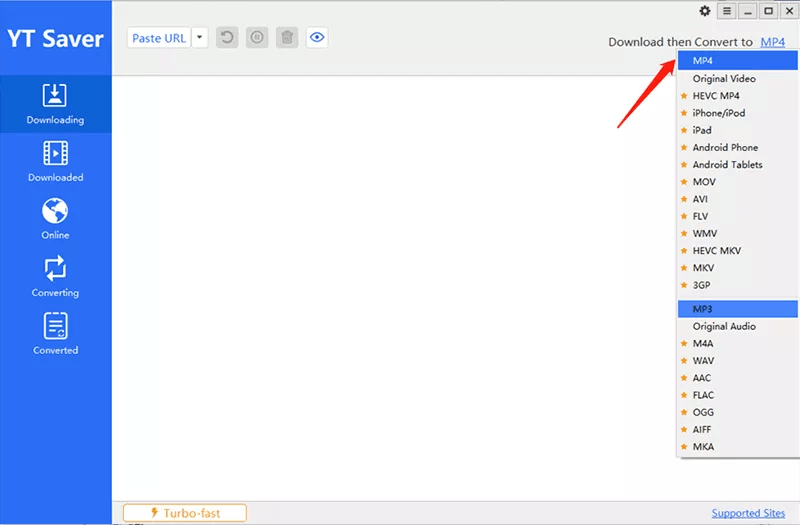
Step 3:
In this phase, you can paste the YouTube link there and let the YT Saver analyze the YouTube URL automatically.
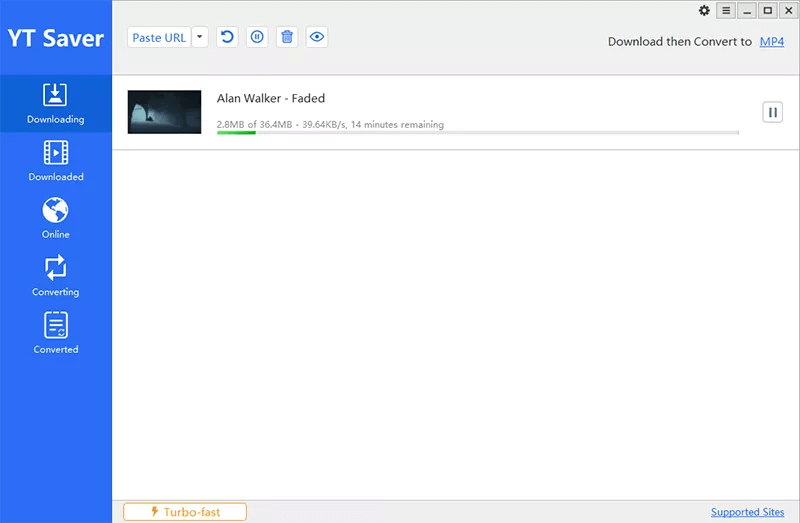
Step 4:
You can now navigate to the Downloaded tab and access the MP3 files you’ve downloaded recently.
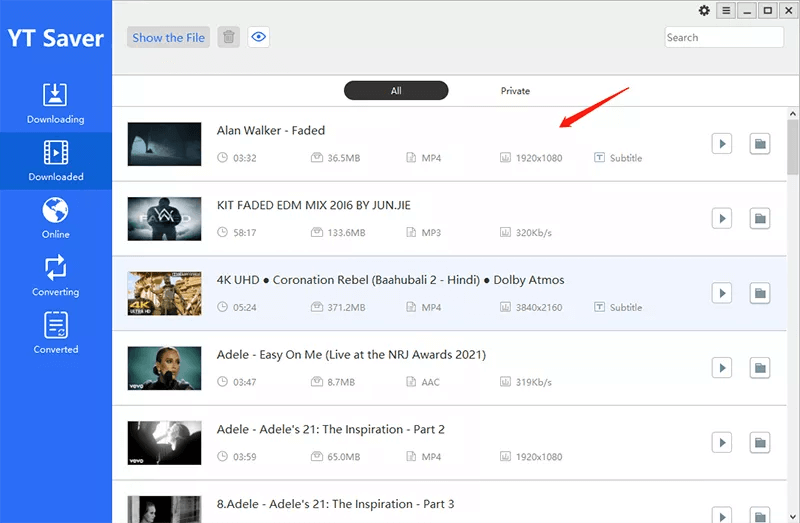
Also Read: VLC Media Player Cannot Play YouTube Videos [SOLVED]
Part 2. How to Download YouTube Videos to Mp3 Online
Apart from downloading the desktop app to download YouTube videos as MP3, you can also download YouTube videos into MP3 online. You can visit the mp3juices.guru, which lets you download YouTube videos in multiple audio and video formats.
The substantial thing about the mp3juices.guru is that it doesn’t compromise the quality of the YouTube files; you may have to deal with annoying ads, but that won’t concern you. Another thing to like about the downloader YouTube videos and music is that it doesn’t take any extra time to process the YouTube videos.
Here’s the step-by-step guide to downloading YouTube videos MP3 through mp3juices.guru
Step 1:
Navigate to the official webpage of the MP3Juices.guru. After visiting there, you’ll need to launch YouTube and select the URL address of the YouTube video you’d like to download.
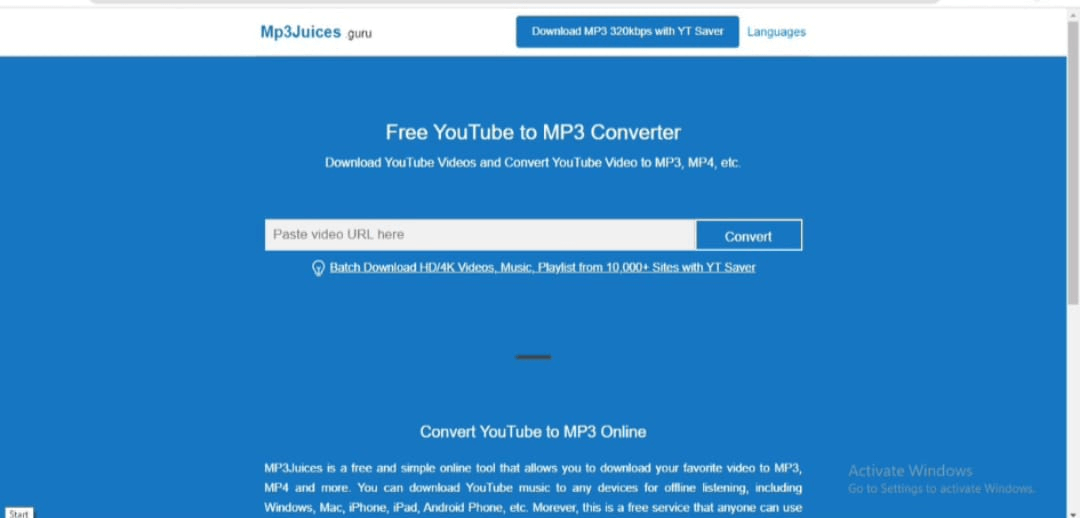
Step 2:
After copying the YouTube URL address, you’ll need to paste the link into the search box.
Step 3:
Click the Convert button so Mp3juices.guru will automatically analyze the YouTube URL. Next, press on the Convert, and this prompt will ask you to select the format you’d like to download the YouTube file into. Hence, you must select the MP3 as the destination audio format.
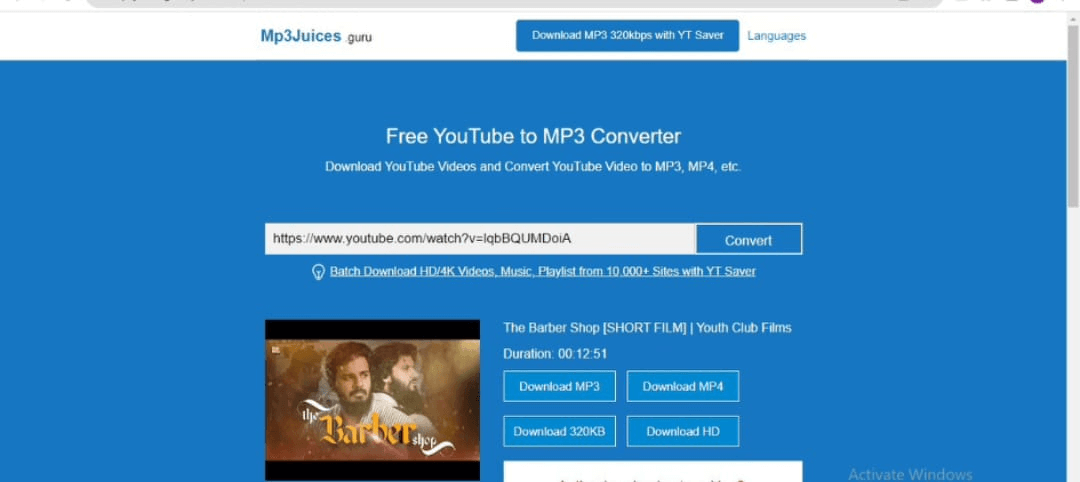
Part 3. How to download YouTube video mp3 on Android
You don’t have to install any app on your PC or visit the official website to download YouTube video audio, as iTubeGo for Android allows you to download YouTube videos in MP3 format on a mobile device. On top of that, iTubeGo has a built-in browser, meaning you don’t have to go to YouTube to copy the URL.
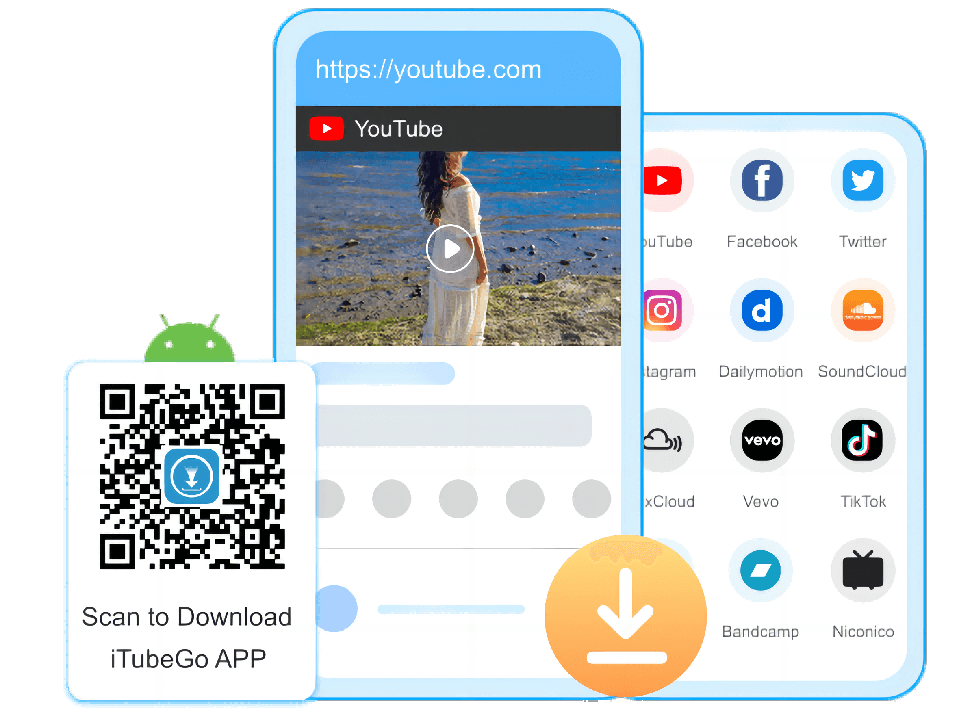
Instead, you can launch iTubeGo and select the YouTube button to copy the video’s URL. iTubeGo for Android empowers you to download YouTube videos into various sensational audio and video; you don’t need to worry about the sound quality of the YouTube files.
Features
- Comes up with a simple user interface
- Allows you to download the audio files in multiple file formats
- It doesn’t compromise the quality of the sound.
- You can download the audio and video files from multiple online streaming websites.
- It doesn’t prompt unwanted ads.
- iTubeGo is 100% safe for mobile devices.
The detailed guide below is to download YouTube videos to MP3 through iTubeGo for Android.
Step 1:
Visit the Play Store and then search for the iTubeGo for Android there. After installing the app, you’ll need to start it without wasting time.
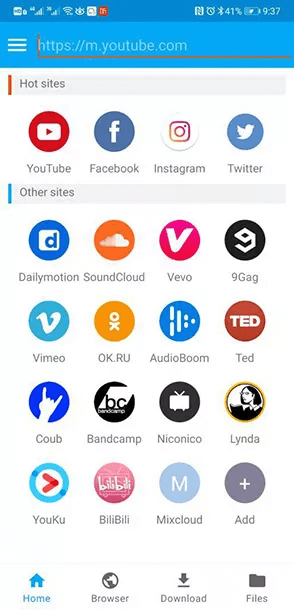
Step 2:
You can now navigate to the various sensational websites to copy the URL of the videos you’d like to download. Since you want to download the YouTube files, press on its tab.
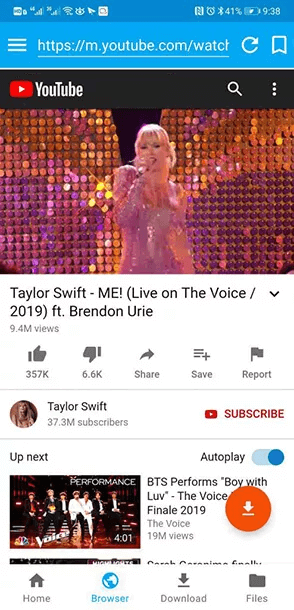
Step 3:
Copy the YouTube video URL and then hit the Download button afterwards.
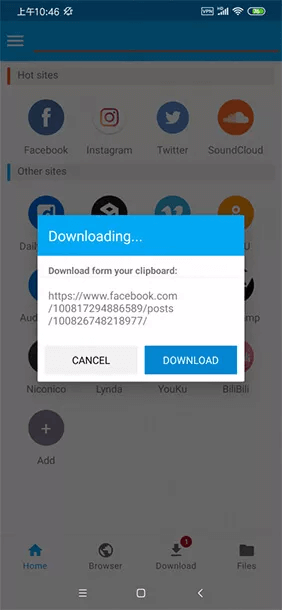
Step 4:
After opening the video, navigate to the file type button and select MP3 as the destination audio format.
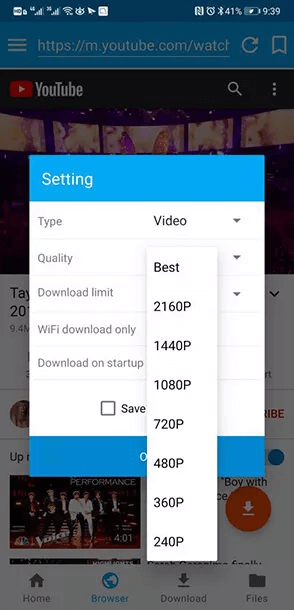
Step 5:
Once the audio format is selected, you’ll need to press the ”OK” button, and then you can download the YouTube video as MP3 file format.
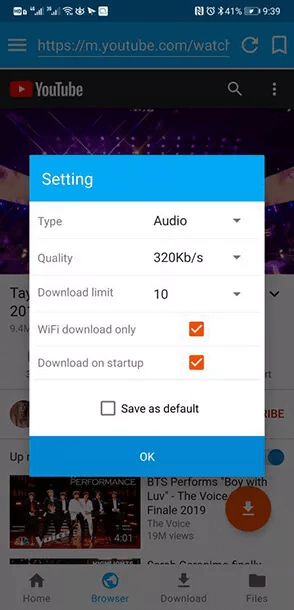
Conclusion
Downloading YouTube videos into audio formats could lose the original sound quality if you don’t use a reliable tool. Luckily, we’ve listed the three brilliant ways to help you download YouTube videos to MP3 without tinkering with the sound quality.
Apart from the online tool and mobile app to download YouTube videos as MP3, we’ve also recommended the desktop app in the shape of YT Saver. You can look at this exciting tool to download YouTube videos in MP3 format without sweat.
Hardeep has always been a Windows lover ever since she got her hands on her first Windows XP PC. She has always been enthusiastic about technological stuff, especially Artificial Intelligence (AI) computing. Before joining PC Error Fix, she worked as a freelancer and worked on numerous technical projects.