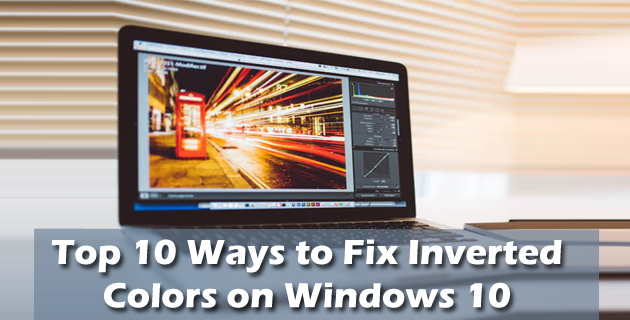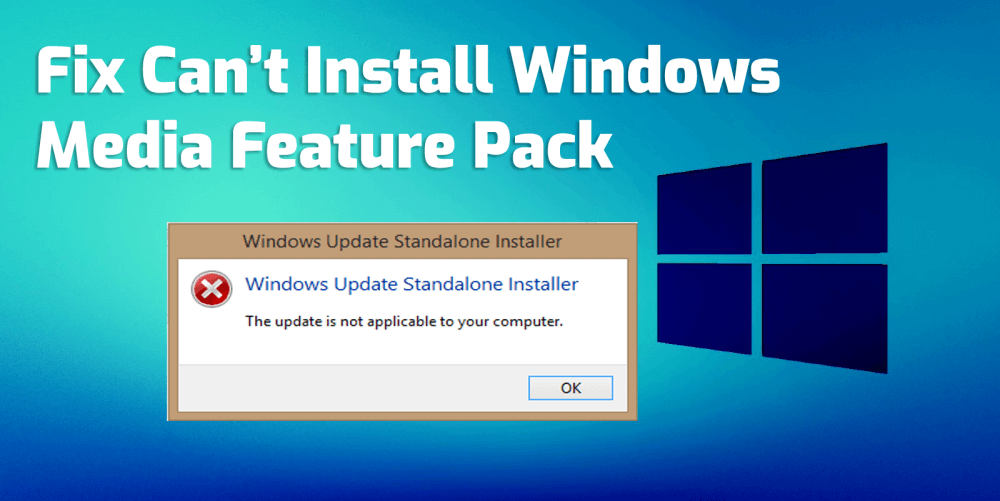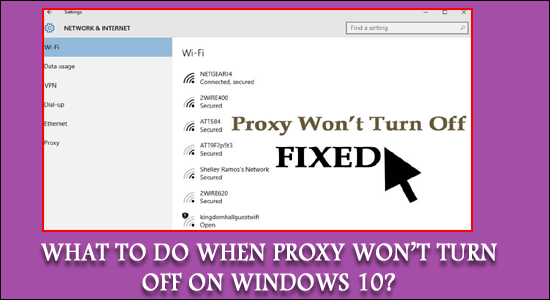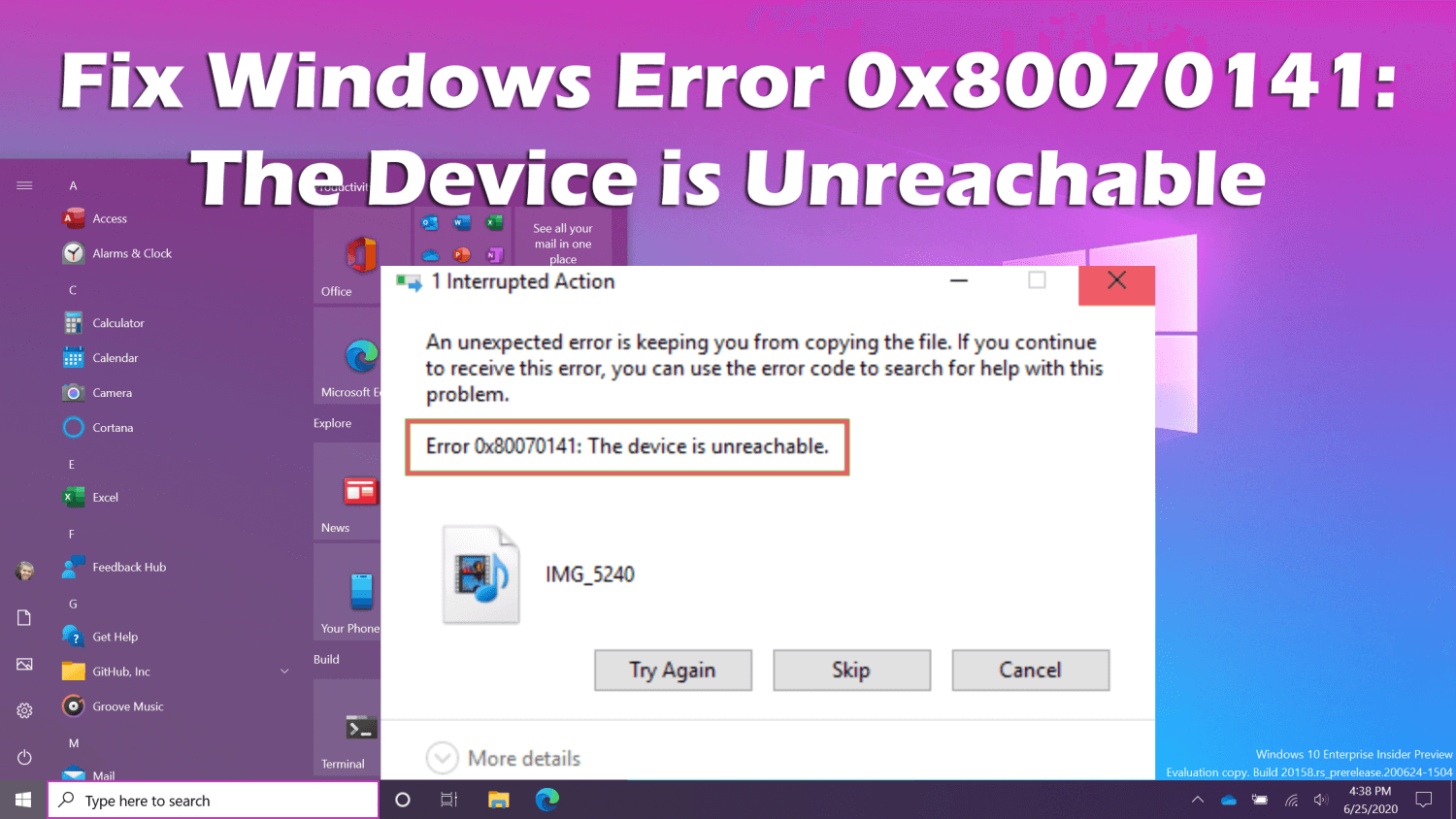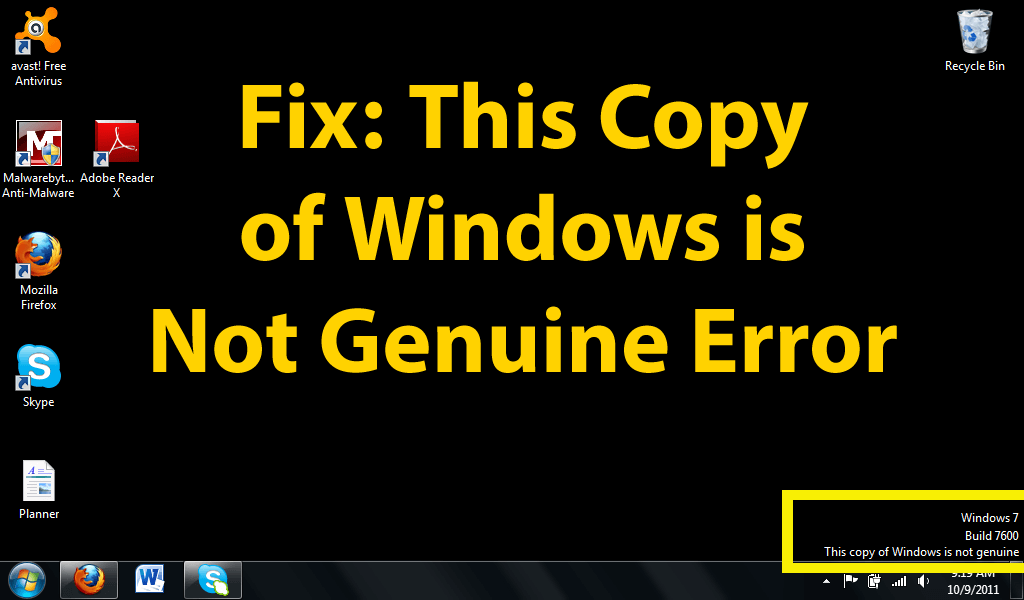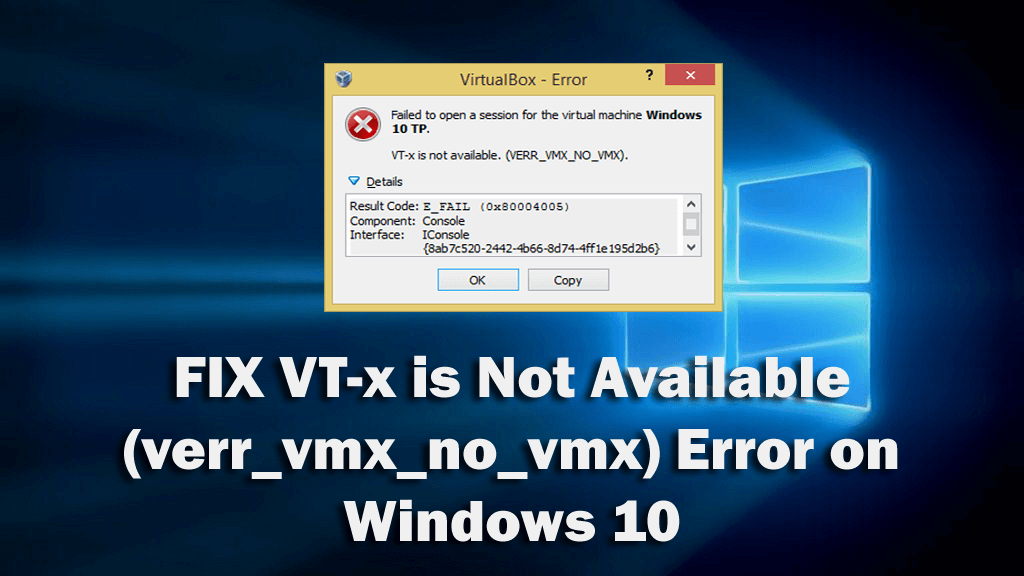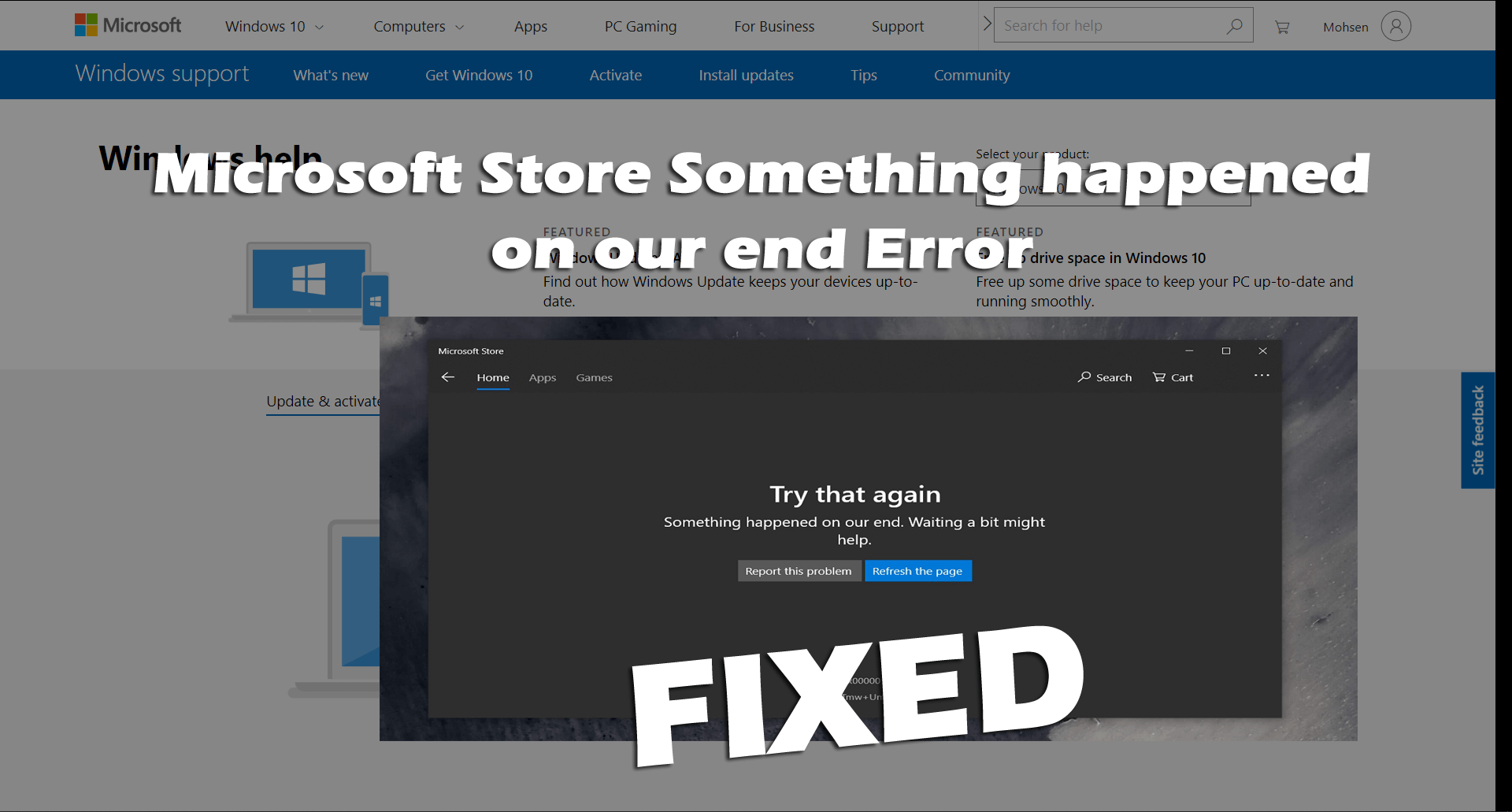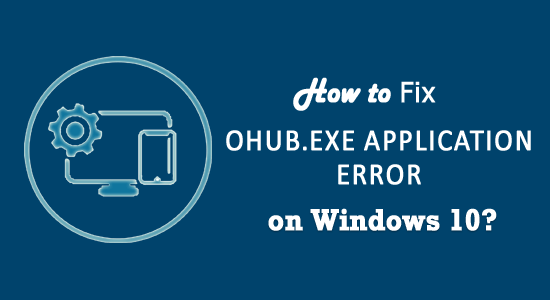
Windows 10 users are suffering from lots of error, OHUb.exe Application Error is one of the irritating errors among them that start appearing when the user upgrades their system to Windows 10.
This error is related to any components of the Microsoft office, and the user gets an OHUb.exe error every time when they run Windows 10.
The error usually occurs when the OHUb.exe file gets damaged, corrupt or misplaced from its actual location. This happens because of lots of reasons such as computer viruses/malware, unintentionally deletion, the actual file gets replaced with any other files and more.
Hardeep has always been a Windows lover ever since she got her hands on her first Windows XP PC. She has always been enthusiastic about technological stuff, especially Artificial Intelligence (AI) computing. Before joining PC Error Fix, she worked as a freelancer and worked on numerous technical projects.