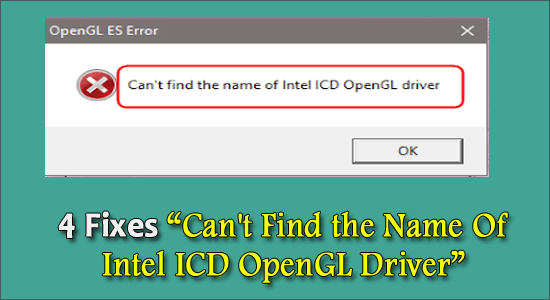
If you are using Windows and you see this error saying “Can’t find the name of Intel ICD OpenGL driver”, you are not alone. Many Windows users report this. But the good news is that you can easily fix it yourself with this guide.
When you open applications such as Google Chrome, NVIDIA GeForce Experience, Gephi, OSU, Origin, and Tunelite, an Open ES Error appear saying can’t find the name of Intel ICD OpenGL driver.
Free Driver Updater
It is a free solution to all driver-related problems for Windows 11, 10, 8 & 7. And update entire system drivers automatically.
This OpenGL driver error mainly occurs after upgrading to Windows 10. The problem happens to you in most cases because Windows 10 failed to install the right graphics driver for you on Windows 10.
You can solve this issue by updating the graphics card driver.
How to Fix “Can’t Find The Name Of Intel ICD OpenGL Driver”?
Follow the fixes below and see which one manages to solve your problem.
Solution 1 – Uninstall Intel Display driver
Very first, it is suggested to uninstall the intel display adapter, as this problematic driver is causing issues in your case and showing errors.
- To remove the Intel display driver completely, you should also uninstall it in the Control Panel.
- In Device Manager, go to Display adapters, and then to Intel Graphics driver and click Uninstall.
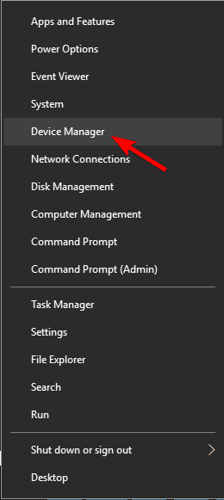
- Head to Control Panel and choose Programs and Features and find Intel Graphics Software. Uninstall the Intel drivers now.
At this point, it is likely that the Intel ICD OpenGL driver will also be uninstalled along with the Intel driver uninstall. You are supposed to find and install the latest Intel display driver manually.
Solution 2 – Download Latest Intel Graphics Driver
You can update your driver by downloading the latest driver from the manufacturer’s website.
- Go to Intel’s official website. Then go to its driver download page.
- Enter the model number of your graphics card and press Enter.
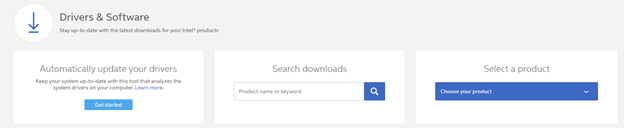
- You must choose the type of your operating system, such as Windows 10 32-bit or Windows 7 64-bit.
- Click on the .exe file corresponding to your Windows to download and install it on your computer.
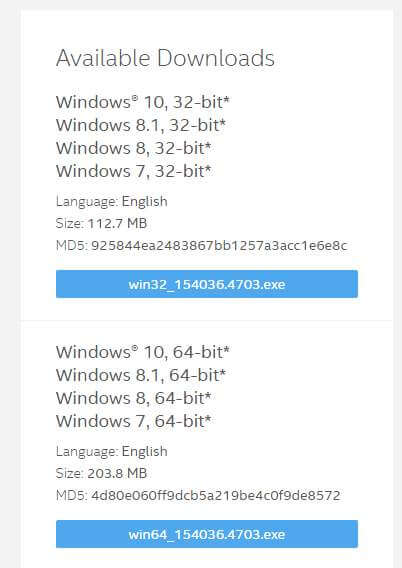
- After installing the new driver, restart your PC and then check if the error still occurs.
Solution 3 – Change Application Version to Your PC Architecture
To a large extent, you get Intel ICD OpenGL driver error because your applications like Chrome, OSU, Gephi, NVIDIA may be on 32 bit, while your PC runs on Windows 10 64 -bit. Although it sounds absurd, you can never rule out the possibility that you have downloaded a bad application that is incompatible with Windows 10 architecture.
In this regard, you would better check the architecture of the PC first and then make sure that the architecture of the application matches that of the operating system.
- Type Command Prompt in the search box and right-click it to Run as administrator.
- In the CMD command line, run the wmic os get osarchitecture command to get your windows architecture.
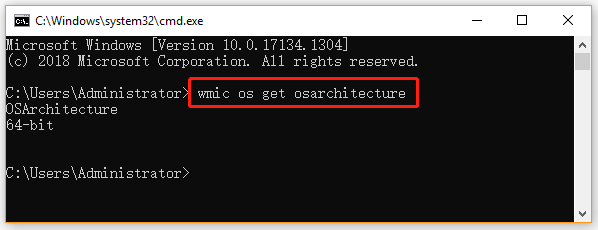
- You will be able to see the currently used architecture directly under OSArchitecture.
- Now that you know your OS architecture make sure the app you are trying to open has the required bit version. If not, uninstall it and reinstall the appropriate version.
- Once you make sure the version of the application is correct, restart your PC and see if the application manages to run on the next restart.
Solution 4 – Roll Back to an Older Version of Intel Graphic Driver
If the above methods did not help, it is quite possible that the generic patch released by Intel does not apply to your situation, and your PC manufacturer has not released a driver update yet specific for your model. In this case, the only viable solution is to revert to an older version that worked fine with your computer’s specifications. Here is a quick guide to doing this:
- Visit the link of the Intel website and download the Intel Graphics Driver installer according to your Windows version and OS architecture.
- Note: Although you can test different versions from Intel’s Download Center, version 15.40 is known to be one of the most stable releases. If you find the error, ‘ Can’t find the name of Intel ICD Open GL driver,’ you can experiment with different older versions.
- Open the installer and follow the prompts on the screen to install the older version of Intel Graphics Driver.
- Once you install the driver, restart your PC and see if the problem is resolved, and you can open your application without the Intel ICD OpenGL driver error.
Recommended Solution to Fix Driver Problems on Windows OS
On your Windows system if you are seeing driver-related problems or errors then here it is suggested to scan your system with Driver Updater.
This is an advanced tool that just by scanning once detect and fix various issues and errors related to the drivers.
With this, you can also install the latest drivers as well update the existing device drivers.
Get Driver Updater to Update & Fix Driver Issues
Conclusion
So, this is all about the “Can’t Find the Name Of Intel ICD OpenGL driver error.”
Here, I tried my best to list down the complete fixes to solve the error Can’t Find the Name Of Intel ICD OpenGL Driver.
Follow the solution given one by one. I hope our article managed to fix the error in your case.
You can also run the PC Repair Tool, to optimize the Windows PC performance and fix common Windows PC performance issues and errors.
Apart from this, if you have any questions related to this topic, please share them with us on our official Facebook page.
Don’t forget to like & share this article with your friends.
Good Luck..!
Hardeep has always been a Windows lover ever since she got her hands on her first Windows XP PC. She has always been enthusiastic about technological stuff, especially Artificial Intelligence (AI) computing. Before joining PC Error Fix, she worked as a freelancer and worked on numerous technical projects.