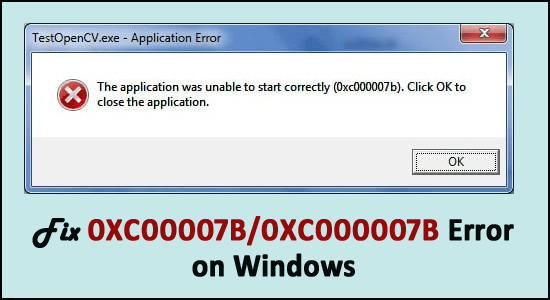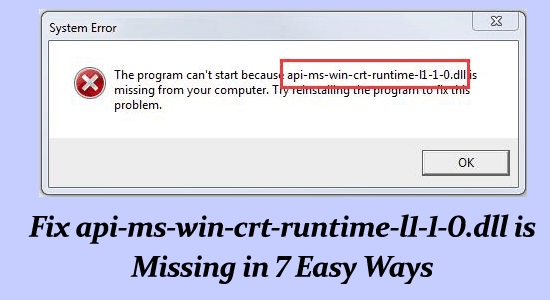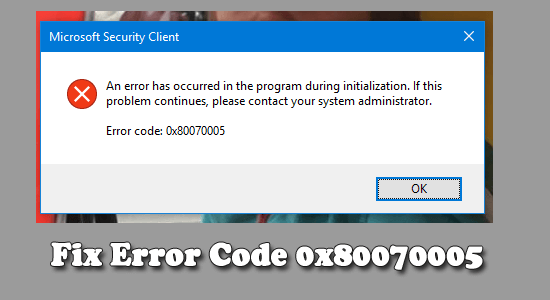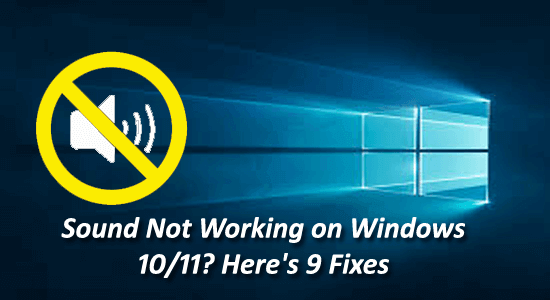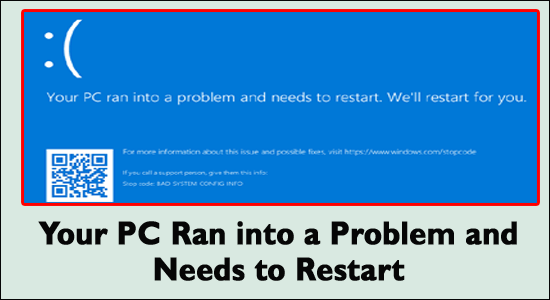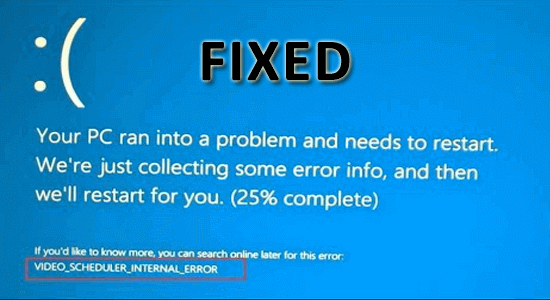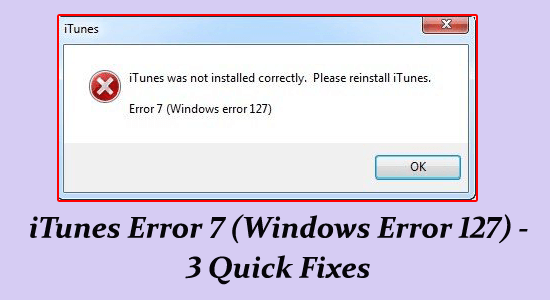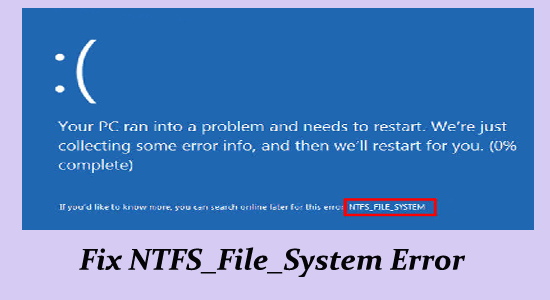Being a computer user you must be aware of the fact, what role drivers play in the Windows operating system. And if any of the device drivers get corrupted or start showing driver errors, then the computer does not work properly.
Although Windows OS has inbuilt driver support for a wide range of devices, still there are plenty of hardware devices that require special drivers in order to work properly.