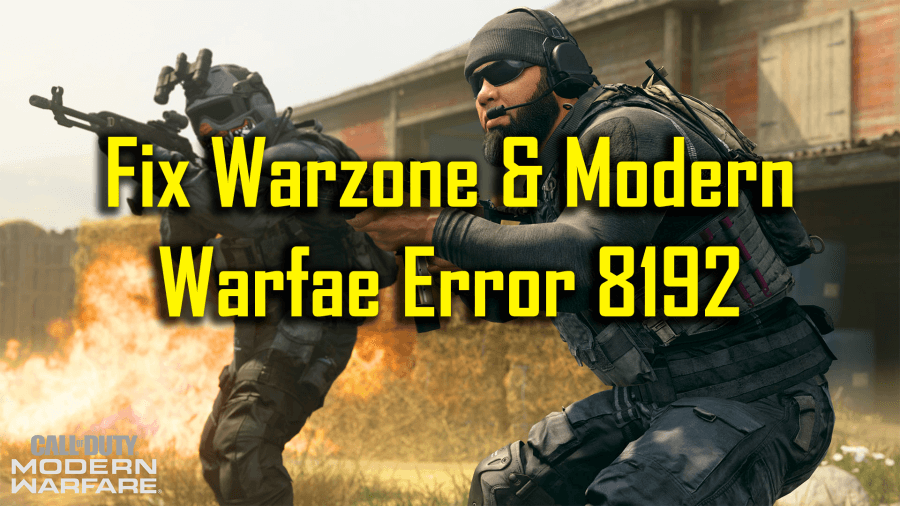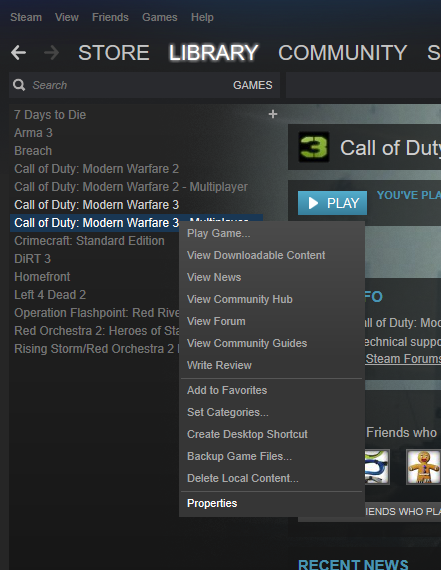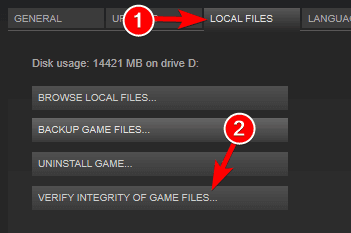Call of Duty: There has been an issue in Modern Warfare Servers, which prevents access to multiplayer or Warzone. While logging into Modern Warfare or Warzone, many players face Error Code 8192 modern warfare.
Most of these issues come up when there is a problem with the servers of the game. The new season (Season 5) is on its way, so many players are trying to log in to it for trying new maps along with different operators and weapons.
This problem can be solved easily by Activision, but there are many more ways to fix the problem of Error 8192 in your Call of Duty: Modern Warfare.
What is Error Code 8192 on Call of Duty Modern Warfare?
Error code 8192 is a server problem that is preventing you from getting your profile online. You can’t play Warzone or Modern Warfare because the game won’t access your profile, so you can’t log in to play.
The error is a server-side issue, so you don’t have many solutions to fix this bug while you can wait for the Activision support team to update. Usually, this error does not affect everyone you may find that you cannot play while others are enjoying it.
What Happens When Call Of Duty: Warzone Error 8192 occurs?
Gamers are facing this error code 8192 modern warfare while playing online. When they try to open their profile & enter the game, the error code 8192 warzone appears.
While other users realized that while playing, suddenly in the middle of the game, their computer screen got stuck for a minute and the error appears.
Some of the affected players have also mentioned that even they log in they can’t even find their profiles online, so don’t worry, it doesn’t mean their profile has been deleted or disappeared, it’s just a bug and can be easily fixed.
Causes for Call of Duty Warzone Error 8192?
Call of Duty Modern Warfare Multiplayer Weekend is an event that offers free gameplay between 12th June 10.00 hrs to 15th June 10.00 hrs. The launch of this event conceded with Error 8192, by which we can understand that is a server issue.
The Twitter page of Activision already told that the issue has been resolved but many gamers are still encountering the issues. If these things are happening, the gamers can only check the errors and should try performing troubleshooting steps.
How to Fix Error Code 8192 Modern Warfare on Call of Duty?
It’s obvious that the error code 8192 modern warfare is being caused by some bugs outside of your PC, but you can still proceed with some basic checks:
Solution 1: Restart Your PC or Console
If you are facing this modern warfare problem with error code 8192 then it may be a network error, you can solve it by restarting your PC or console.
Make sure to restart your pc or console before start playing games on warzone.
Solution 2: Check your Internet Connection
Call of Duty Warzone may have problems if your internet is unstable or its speed is slow. If your internet connection is good and you still have these problems, try playing other online games.
If the other games are also facing similar problems, then you need to fix your internet connection by contacting the internet service provider or you can consult your ISP to fix your home connection problem.
Solution 3: Switch Out and Switch Back to the Game
Sometimes switch out and switch back to the game can fix your error code 8192 Modern Warfare on Windows PC. For doing, so follow the steps:
- Click together Alt + Tab keys to switch out from the game.
- Next, press the Alt + Tab keys together to switch back into the game.
- Now see whether the error code 8192 is solved or not.
If doing this didn’t fix the Call of Duty error, then go with the other discussed solutions.
Solution 4: Use a Wired Connection
This solution applies to those who connect their PC or console to Wi-Fi. There may be interference in the Wi-Fi signal causing the connection to become slow or drop.
If you want to decrease the chance of finding network problems while playing games, we recommend you to connect your Xbox One, PC, or PS4 directly to the router or modem.
Solution 5: Verify Integrity of Game Files
One of the main reasons from which you can face this Error Code 8192 Modern Warfare is corrupted or missing game files. So, you need to find that missing or corrupted file and verify the integrity of the Warzone game file on Steam.
Then it will help you to find the region behind this error.
- Open “Steam” and then go to the “Library”.
- Now, right-click on the Call of Duty: Modern Warfare, then select the Properties.
- Now, from the menu option choose the LOCAL FILES.
- Click the Verify integrity of Warzone game files.
- Now, wait till the utility finish the checking of game files.
- Once the checking is finished, then try to restart Call of Duty: Modern Warfare and check the error 8192 is solved or not.
Solution 6: Reinstall the game
If all the above solutions failed to resolve the issue, then you can reinstall the Call of Duty: Modern Warfare. Follow these steps to fix this Error Code 8192 Modern Warfare:
- Open the Steam.
- On top of the horizontal bar, press the Library option.
- Now, right-click the Call of Duty: Modern Warfare and click on the Uninstall option
- Now, one pop-up will appear on the window, click the Delete option.
- Exit the Steam.
- Then click on My Computer and then navigate to the following location: C:\Program Files (x86)\Steam\steamapps\common.
- Right-click on the Call of Duty: Modern Warfare file and then delete the file.
- Now restart the Steam and then download the Call of Duty: Modern Warfare game again.
This Solution can fix the Error Code 8192 Modern Warfare.
Solution 7: Report a Bug to Activision Support
If all the above solutions don’t fix your problem, and you are facing this error code 8192 modern warfare, don’t worry, you can report your problem to Activision support.
This error was gone about two weeks ago, but there are some unfortunate users who still face this error from time to time. If the Warzone error code 8192 doesn’t solve, you can also contact Activision support directly.
Best Solution to Fix Windows PC Problems
Frustrated with Windows errors and issues? None of the manual workarounds helped you to fix the problems on your PC? Here is a sure-shot solution for you. Try the PC Repair Tool.
It is an advanced multifunctional tool that will let you fix PC errors without struggling with manual methods. Using this tool you can various errors on Windows PC, such as BSOD error, driver issues, corrupted system files, game errors, update issues, etc.
Not only this, but this tool also keeps your PC secure from malware/virus attacks and optimizes the PC settings in order to enhance the performance of your system.
Get PC Repair Tool to Fix PC Errors/Issues
Conclusion
Well, that’s all about the 8192 Modern Warfare error code. I have listed all the common methods to resolve network errors outside of PC.
Check all the solutions one by one to fix this problem. If you are still unable to correct this error, you can report your issue directly to Activision Support.
Thank you….
Hardeep has always been a Windows lover ever since she got her hands on her first Windows XP PC. She has always been enthusiastic about technological stuff, especially Artificial Intelligence (AI) computing. Before joining PC Error Fix, she worked as a freelancer and worked on numerous technical projects.