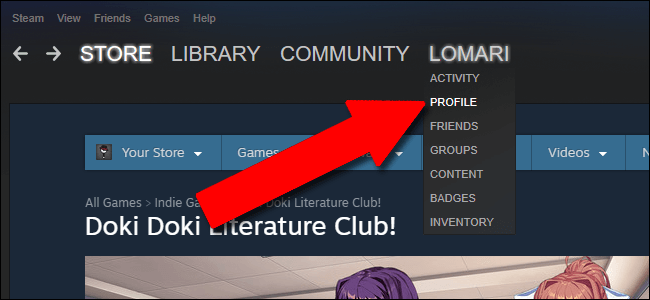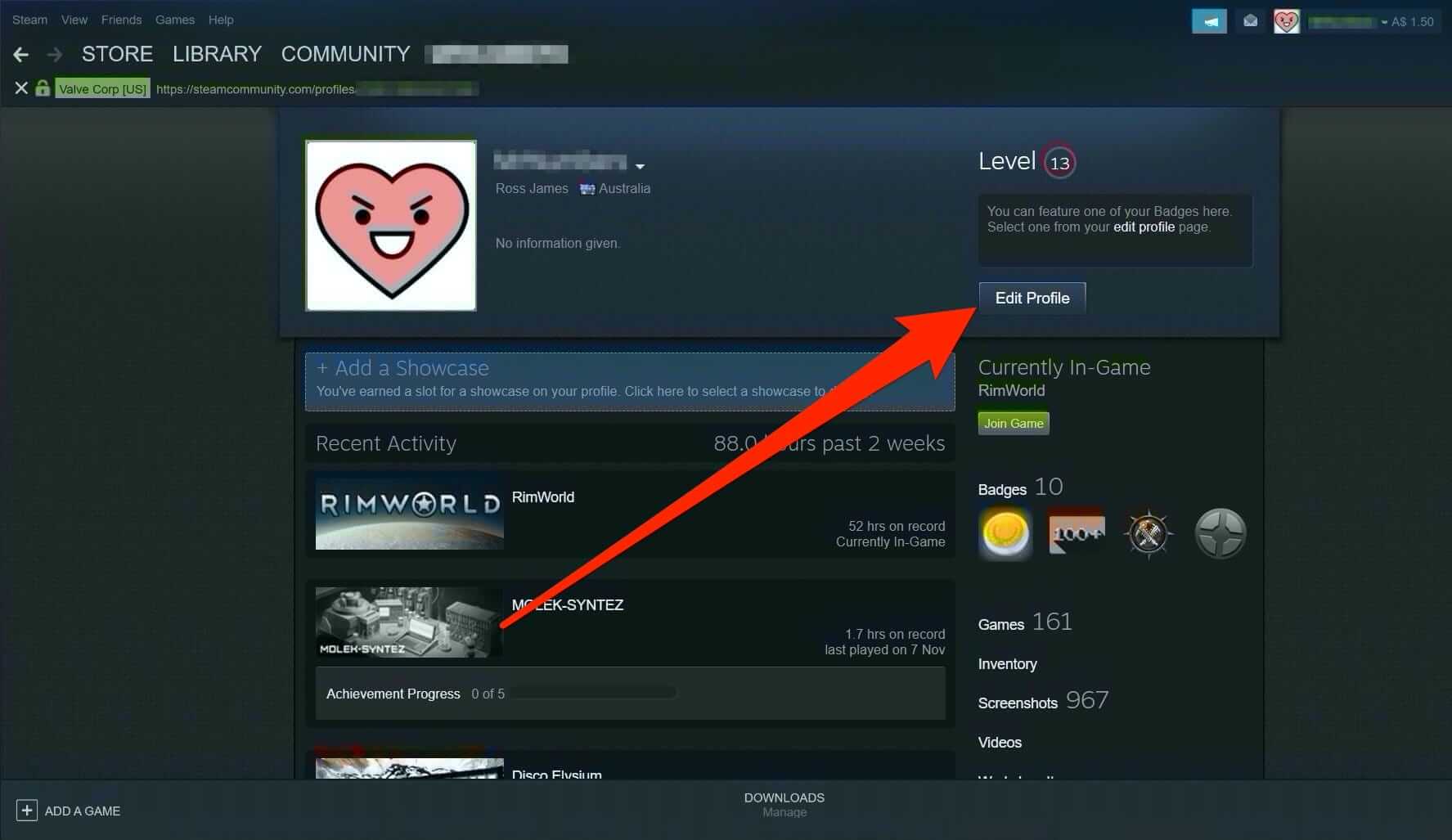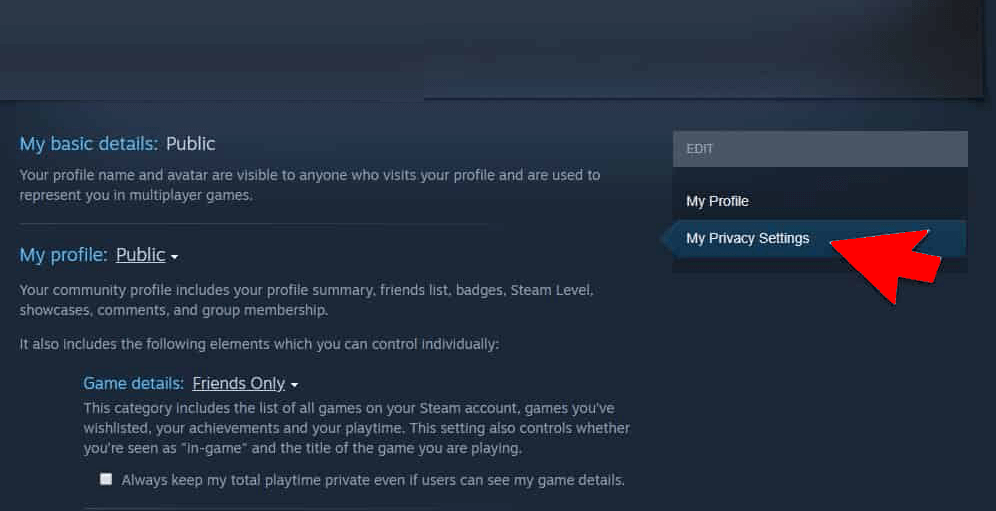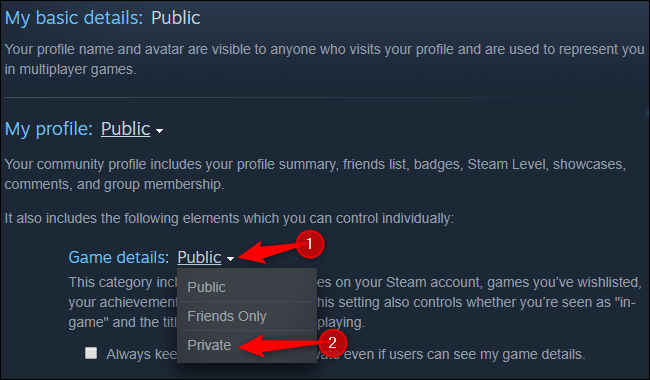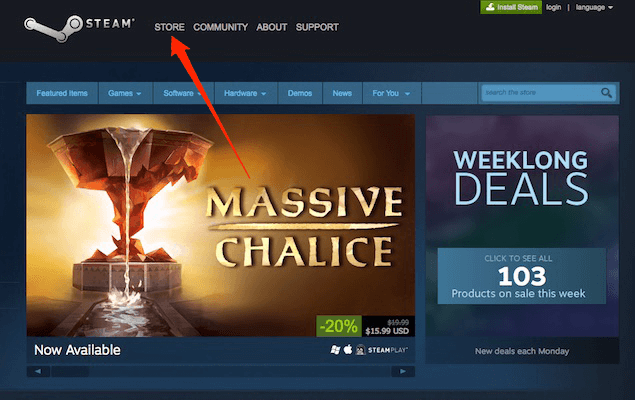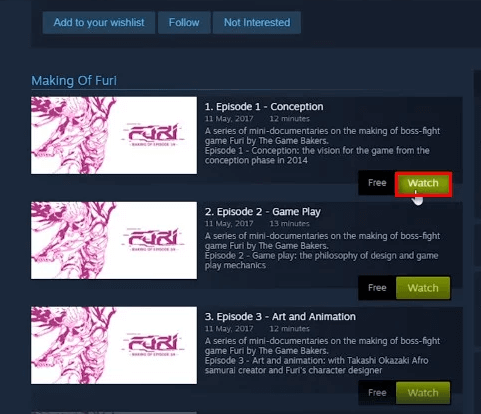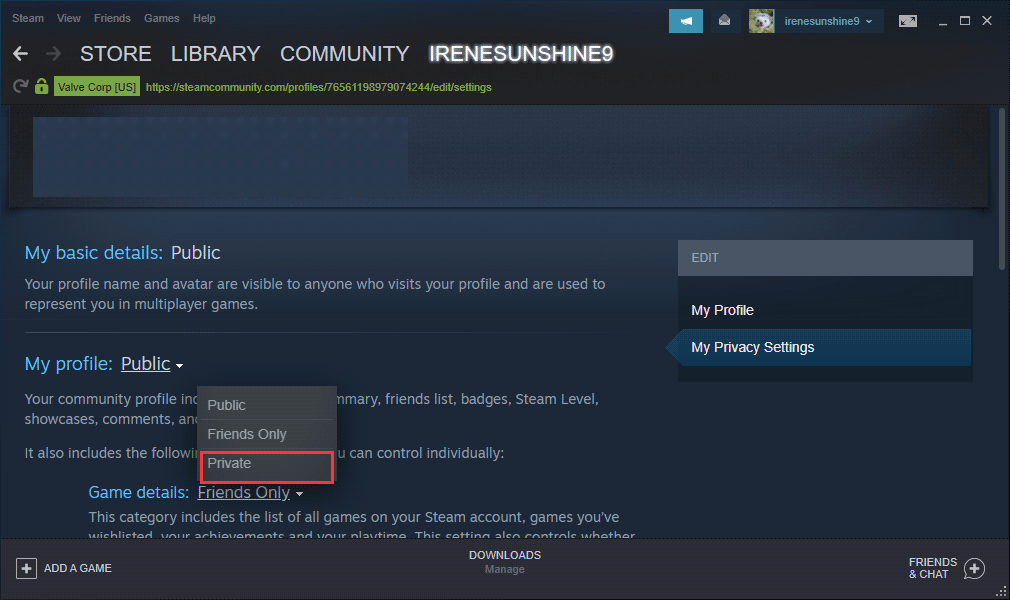If you are one of those private players who don’t want their friends to see what they are doing or playing on Steam and want to hide game activity on Steam, then here you go.
As we all know Steam keeps the player’s profile public by default due to which everyone can see your gameplay activity right from the list of games you have played to the hours you spent on gaming.
But this feature of Steam annoys some players who want to enjoy playing games privately. So, if you also want to make your Steam game activity private, and don’t want to make any game activity public to your friends, then you can follow the below methods.
How Do I Hide Game Activity on Steam?
Hiding game activity on Steam is not complicated at all. Here I have piled up the easiest ways to make Steam hide game activity from friends. Using these methods you can discreetly play your game without appearing online.
#1: Hide Steam Game Activity Through Privacy Settings
It’s not been too long since Steam rolled out new updates. These new updates enabled users to hide Steam game activity from friends. Using the Privacy Settings on Steam is the best way to hide game activity on Steam from followers and friends.
Not just me but a majority of Steam users claimed it as the best way of doing so. It won’t make Steam hide game activity just for a specific time but forever and the best part is it won’t affect any other component of Steam.
Now let’s get done with discussing its advantages and move towards the process. Follow the below-given steps for hiding Steam activity from friends using Privacy Settings:
- Launch Steam on your PC.
- Now, click on the name given at the top bar of the Steam.
- Select Profile option from the context menu.
- Click on the Edit Profile button present at the right side of the window.
- Next, click on the My Privacy Settings button.
- Now, the Privacy Settings page will be opened.
- Scroll down and go to the My Profile section.
- Open the drop-down list given next to the Game Details and select the Private option.
- Now, check if this process is working or not. For this, right-click anywhere on the blank space in the Steam screen > choose the Copy Page URL option.
- Then, open a browser and paste the copied page URL in the address bar and check whether your Steam game activity is hidden or not.
#2: Use Free Watchable Episodes
Another method that has been discovered by several Steam users is you can use free watchable episodes to hide game activities on Steam from friends. It may sound weird to you but this method actually worked for Steam users.
How it works: In case you don’t know, Steam can only recognize and play the video of the game being played if it is loaded up fully. That is why, when you click on the Watch button, Steam thinks that a new option has been added. But when you close the video before letting it be loaded completely, Steam will remove all the previous versions of the Recent Activity.
Now, keeping that in your mind, go ahead and find out how can apply this method:
- Open Steam > click on the Store tab.
- Once your Store page is loaded on Steam, go to the search box and search for your game. Let’s take Making of Fury as an example for illustration.
- Now, you can see the list of Making of Fury’s episodes. Go to episode 1 and click on the Watch button.
- The moment the episode starts loading, close it and exit from the page.
- Do the same action with the episode 2 and 3.
- Now, go to your profile and check if the Recent Activity is wiped out or not.
#3: Make Your Profile Private
If the above two methods didn’t work for you, then this would be your last move. In this method, you have to make your profile private. Well, it’s a quite drastic move.
Why am I calling it drastic? It is because by doing this you will be isolated from all the gamers and your friends. But it will be worth doing it if you want to make your game activity invisible without being concern about anything else.
Note: Making your profile private will affect your friend list, game details, inventory, and the rights of posting comments.
If you want to go with this trick for hiding game activity on the Steam platform, then follow these instructions:
- Launch Steam > click on your name > select Profile option from the menu list.
- Click on the Edit Profile > My Privacy Settings button.
- Go to My Profile and open the dropdown menu.
- Next, click on the Private option.
- Now, the changes will be saved automatically.
After doing this, check if Steam hides game activity or not.
Conclusion
So, now you know what you need o do if you want to make Steam hide game activity from friends.
All the listed methods will work but if you will ask me, then I will prefer to go with the first method as it will hide Steam activity from friends without affecting any other components. However, at the end of the day, it’s your choice.
Apart from the mentioned ways, if you know any other trick to do the same, then do let us know on Facebook or Twitter.
Hardeep has always been a Windows lover ever since she got her hands on her first Windows XP PC. She has always been enthusiastic about technological stuff, especially Artificial Intelligence (AI) computing. Before joining PC Error Fix, she worked as a freelancer and worked on numerous technical projects.