
Cannot get your favorite latest Dragon Ball XenoVerse action figure because of the super annoying “GameStop Access Denied” issue? Don’t worry, I will tell you what to do in order to solve this problem in this article.
GameStop is a retailer operating from the United States of America and deals mostly in goods related to games. Starting from games itself to gaming collectibles, to high-end gaming hardware they have got a paradise for hardcore gamers.
Apart from online e-store, they have retail shops in America, Canada, Australia, New Zealand, and some other countries in Europe.
What Does GameStop Access Denied Mean?
An Access denied message on any website simply means either you don’t have permission to visit the website in question or there is something wrong with your browser cookies.
It can also be caused due to network-related issues too. In that case, the site blocks your visit and you get the access denied message in your browser. That being said let’s take a look at what can be the reasons behind access denied you don’t have permission [GameStop].
Why I am Getting GameStop Access Denied?
If you are getting the message You don’t have permission to access “http://www.gamestop.com/” on this server then the reason can be that your location does not have the GameStop services.
Yes, that is a thing. GameStop is available in some select countries only and moreover in those countries too they have different personalized content in each region. And you guessed it if you live in a region where GameStop doesn’t serve you cannot access their website.
The other cause can be some problem with your internet browser or network connection itself.
Good thing is that this problem can be dealt with, using some pretty easy DIY fixes.
How Do I Fix Access Denied & Unblock GameStop?
Now that we know about the problem and the causes of it, let’s look at the solutions right away:
Solution 1: Reset Your Current Browser
When you encounter such a problem not only with Game Stop but any website, the first and foremost thing you should do is to reset the browser settings.
To do so:
- First open Chrome(or any other browser)
- Navigate to Settings
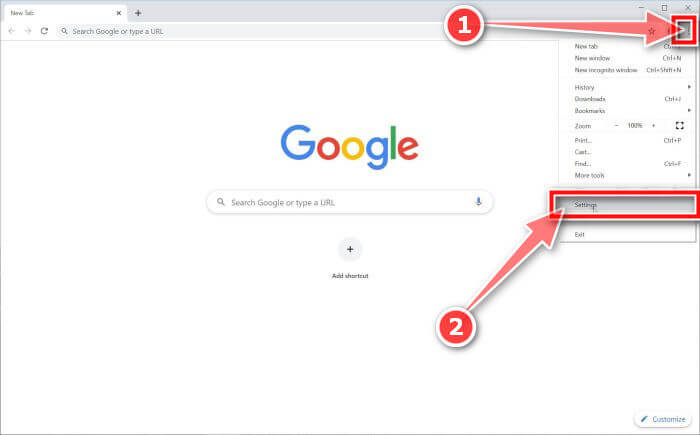
- Go to advanced settings
- And press reset browser
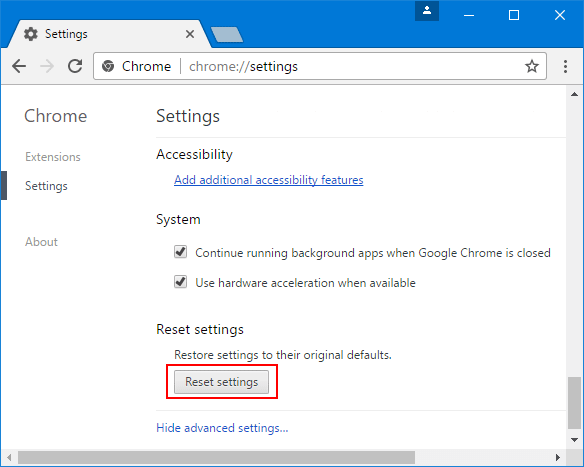
Doing this will reset all your pins & the saved logins but remember everything else. Then try to open GameStop again and check if still you don’t have permission to access error occurs.
Solution 2: Using a VPN
If you live outside USA and your location does not have GameStop access then you can use a Virtual Private Network (VPN) to change your IP address and geo-location.
Follow the steps to access Game Stop outside USA:
- Get a good VPN service (we recommend ExpressVPN)
- Open the VPN and set it up
- Connect to any server from USA (ExpressVPN has 28 servers located in different parts of North America)
Now try to open the GameStop site again.
The best VPN I can suggest is ExpressVPN. This is a highly advanced and popular VPN tool that protects your privacy and safety. Not only this, it is completely trusted, risk-free, and offers blazing-fast speed & unrestricted Internet Access.
ExpressVPN runs over 3,000 remote servers in 160 locations and 94 countries, with the largest numbers of servers located in Brazil, Canada, United States, France, Germany, Italy, Netherlands, Spain, Sweden, Switzerland, United Kingdom, Australia, Hong Kong, India, Japan, Singapore, South Korea, and Taiwan.
Get Protected with ExpressVPN.
Solution 3: Use Opera Browser
If you want a free and reliable VPN then try using Opera browser. It has a completely free integrated VPN service. Opera also is one of the fastest and most secure internet browsers out there.
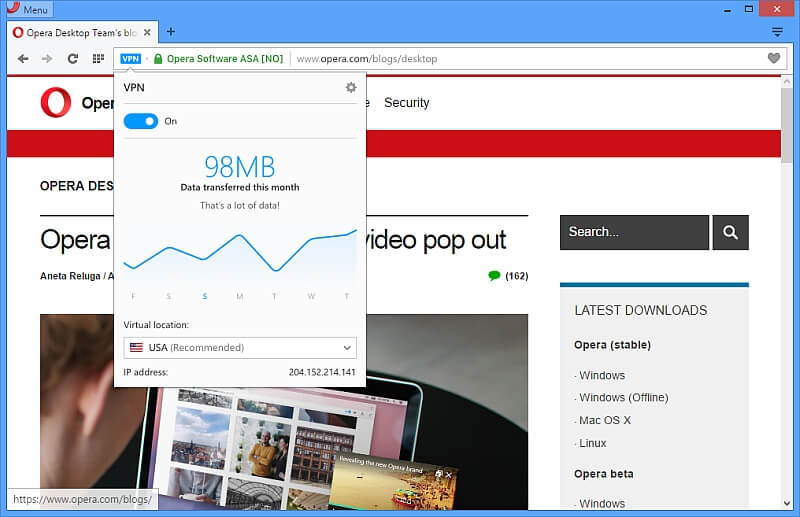
- Just download and install the Opera browser
- Go to its settings and enable the VPN
- Connect to a US server
- And now try to open GameStop and check if GameStop only showing “Access Denied” error instead of the original GameStop got fixed
This might not work as well as a premium VPN like ExpressVPN because it uses free IP addresses that can be blocked by GameStop quite easily. But no harm in trying, right?
Solution 4: Use Internet Circumventing Tool
You can use Psiphon as it is a free and open-source Internet circumvention application. It is also one of the best proxy tools.

- First download Psiphon
- Open it and go to the settings
- Then go to Psiphon server region
- In their select United States
- Click on Apply
Now open the GameStop website and check if GameStop only showing “Access Denied” error instead of the original GameStop issue still persists.
Psiphon alone cannot be completely safe. I suggest you use a VPN and Psiphon together to save yourself from hackers.
Recommended Solution to Fix Various Windows 10 Problems
If your PC is running slow or you are encountering other Windows issues and errors, then try running the PC Repair Tool.
This is a multifunction tool that just by scanning once can detect and fix various Windows 10 issues and errors.
This is also capable to fix other PC issues like BSOD errors, DLL errors, repair registry entries, runtime errors, application errors, and many others. So, feel free to download and install the tool, the rest work will be done automatically.
Get PC Repair Tool, to Fix Windows 10 Issues & Errors
Conclusion:
This GameStop access denied error can be an issue with the site too and in that case, I would suggest you wait and try again after some time.
If there are any problems with the website’s server then the admins should fix it within some time. Wait it out before trying these aforementioned solutions.
All the solutions given are enough to troubleshoot any problem on your part. I hope the article helped you. If so, then feel free to share the content with others in need too.
Apart from the mentioned ways, if you know any other trick to do the same, then do let us know on Facebook or Twitter.
Thanks for reading!
Hardeep has always been a Windows lover ever since she got her hands on her first Windows XP PC. She has always been enthusiastic about technological stuff, especially Artificial Intelligence (AI) computing. Before joining PC Error Fix, she worked as a freelancer and worked on numerous technical projects.