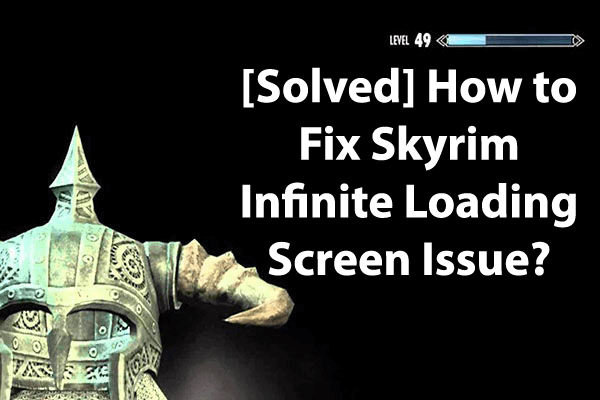
Troubled with the infinite loading screen error while trying to play Skyrim? Then rest assured as you are not alone many Skyrim players encountered the problem and found reporting on the community and forums thread.
Moreover, if you are also the one looking at how to fix Skyrim Infinite Loading Screen issue, then this article is for you.
Here I have put together our expert solutions that worked for many users to fix Skyrim Infinite Loading Screen problem.
But first, learn what this error is and why it occurs?
What is Skyrim Infinite Loading Screen Error?
The Skyrim infinite loading screen error is faced by the gamers who want to create a new save file and start playing games.
And before entering the game the loading screen appears and often appears to the users who have installed the game or the players who have added new mods or want to launch a new game with the installed mods.
And when the error appears, gamers are unable o play the game. Moreover, in some cases, the gamer reported the error appears randomly when they switch locations or fast traveling.
Why I am getting the Infinite Loading Screen in Skyrim?
Well, there are many different reasons responsible for the Skyrim Screen to continuously load, check out some of them:
- Due to memory allocation issues when loading a game or during creating a new one.
- Sometimes Windows registers the loading screen activities as the game was not responding and cause issues
- If you have installed plenty of mods then this can increase instability and cause the game to misbehave and the infinite loading screen is one of them
So, these are some o the common causes of the irritating Skyrim Infinite loading screen, now learn what to do when Skyrim Infinite Loading Screen appears.
How Do I Fix Skyrim Infinite Loading Screen Error?
Fix 1 – Edit Skyrim Script Extender File
This solution helped many users to prevent the Skyrim Infinite Loading Screen issue. So, if you are the one using Skyrim Script Extender (SKSE) file then this solution may work for you.
Follow the steps to edit SKSE ‘.ini’ file.
- First, locate the game’s installation folder and to do so right-click on the game’s shortcut > from the menu select Open file location.
- But if you installed the game through Steam then open the Steam Client
- Now navigate to the Library tab in the Steam window > find the Skyrim entry.
- Then in the library right-click the game’s icon > from the context menu select the Properties option

- And navigate to the Local Files tab > click the Browse Local Files.
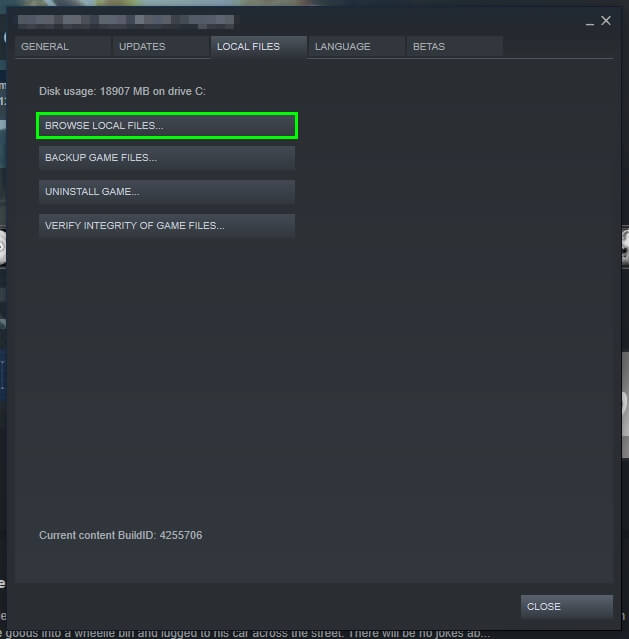
- In the Skyrim folder > go to Data > SKSE and search for a file named ‘skse.ini’ > right-click on it > select to open it with Notepad.

- But if there is no such file then right-click inside the folder > select New > Text Document
- Then inside Notepad > click File > Save as. Now set the Save as type option to All files > set the name to ‘skse.ini’ before clicking Save option.
- Now paste the below-given lines into the file and save the changes to apply the Memory Patch this will solve the problem:
[General]
EnableDiagnostics=1
ClearInvalidRegistrations=1
[Display]
iTintTextureResolution=2048
[Memory]
DefaultHeapInitialAllocMB=768
ScrapHeapSizeMB=256
Next check if the Skyrim infinite loading screen (ILS) is fixed or not.
Well if the above steps won’t work for you, then change some properties of the‘skse_loader.exe’ file.
- In the main Skyrim folder,> locate the skse_loader.exe file and right-click on it > select to create a shortcut on Desktop. Then navigate to that shortcut and right-click on it and stay in the Shortcut tab.
- Next in the Target area > add a space after the last quotation mark > add ‘-forcesteamloader’ > click OK.
Hope this works for you to fix Skyrim se infinite loading screen problem but if not then try other solutions given.
Fix 2 – Modify Memory Allocation
As said above due to the memory shortage you may also receive the Skyrim infinite loading screen error.
So, here it is suggested to organize the SafetyLoad config file to set Safy Load to work when on the loading screen.
And the default setting allows it to run all the time and can cause the infinite loading screen Skyrim or crashing issues.
So, follow the steps to do so:
Well, before moving further make sure you have installed the Skyrim Script Extender (SKSE).
- Now, open the file “Skyrim\data\SKSE\Plugins\SafetyLoad.ini”.
- Then change the value of EnableOnlyLoading from false to true.
- And save and close the file.
- Next, play Skyrim and check if the infinite loading screen issue still appears or not.
Fix 3 – Edit Skyrim Preference
If the above-given solution won’t work for you then try editing the Skyrim preference, as this worked for many users.
Well, on the Skyrim preferences, there is a value fPostLoadUpdateTimeMS that set the time of loading screen.
So, changing this value can fix Skyrim infinite loading screen.
Follow the steps to do so:
- Press the Win + E key to open the File Explorer
- Then open My Documents> My Games
- Here you can see a Skyrim folder and open it
- On the folder you will see the file Skyrim.ini > right-click on it > choose Edit

- And in the Notepad > you need to locate the value fPostLoadUpdateTimeMSand edit it to 2000
- And as you do this, you will increase the Skyrim loading time, but it also assures everything is loaded accurately, and maybe the game start without any issues.
- Press Ctrl + S to save the file
Now try to play Skyrim again and check if the infinite loading screen appears or not.
Fix 4 – Disable Expansions
As per some users, the expansions might be corrupted and as they disable them then the Skyrim se infinite loading screen error might get fixed.
And doing this will confirm that the game expansion data are corrupted on Windows 10.
Follow the steps to do so:
- Open the Skyrim Launcher > click on Data Files
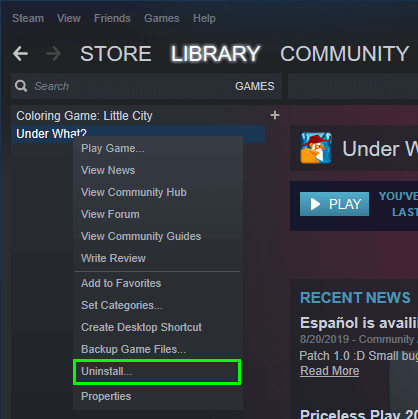
- And click on the Play button to start the game and check if the error
Now you can click on the button PLAY to start the game and verify that the error infinite loading screen is fixed.
Fix 5 – Uninstall Mods
If you are still unable to fix the error then this might be mods that are causing issues. Many gamers like playing with Mods as they bring new features and gameplay.
Well the Mods are generally harmless and when installed together they can create various conflicts in the game and as a result, can cause the infinite loading screen in Skyrim problem.
So, make sure to disable entire mods you have installed on your game and run the vanilla version of the game to fix the issue.
Fix 6 – Reinstall Skyrim
If you are still encountering the Skyrim se infinite loading screen error, then try reinstalling Skyrim. But first make sure to uninstall Skyrim and delete the Skyrim folders.
Follow the steps to do so:
- First, uninstall Skyrim completely with the Revo Uninstaller
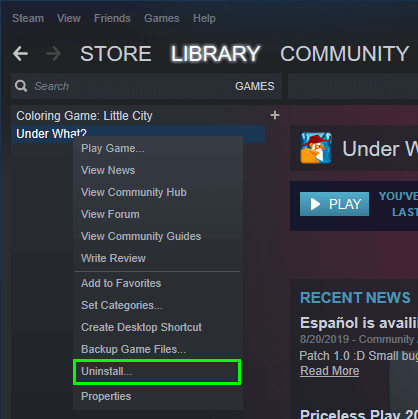
- Then delete the [Username]\Documents\My Games\Skyrim
- Next delete C:\Program Files (x86)\Steam\steam apps\common\Skyrimfolder
- And restart your
- Then reinstall
- And relaunch the game
It is estimated this works for you to resolve infinite loading screen problem.
Fix 7 – Update Drivers
Sometimes the faulty driver can also cause issues with the game. So, here it is suggested to update the drivers.
To update the drivers, visit the manufacturer website or else visit the Microsoft official website and search for the latest driver and update them.
Well, this is really very time-consuming and difficult to update the drivers manually. So here it is suggested to update the driver using Driver Updater.
This scan and update the drivers automatically just by scanning once.
Get Driver Updater to update drivers automatically
Recommended Solution – Fix Various Windows 10 Errors & Optimize its Performance
If your Windows 10 system is running slow or encounters various errors then here it is suggested to scan your system with the PC Repair Tool.
This is a multifunctional tool that is capable to resolve all sorts of Windows PC problems as well as errors. With this, you can fix DLL errors, BSOD errors, Registry errors, and much more.
It also protects your system from viruses or malware infection, repair corrupted system files, and prevent file loss, and much more to make your computer fast like a new one.
Get PC Repair Tool, to fix PC Errors & Optimize Windows for Better Performance
Now It’s Your Turn:
So, that’s all about the Skyrim infinite loading screen problem.
Well, this problem is really very irritating, but many gamers managed to fix it. Here I tried my best to list down the best fixes to resolve the error.
Now it’s your turn to follow the fixes given one by one and prevent infinite loading screen Skyrim error.
Hope the article works for you and you are able to play Skyrim without any error.
I hope you find this guide helpful and informative. If so, then do not forget to share this article and for any other queries, you can contact us on Facebook or Twitter.
Good Luck..!
Hardeep has always been a Windows lover ever since she got her hands on her first Windows XP PC. She has always been enthusiastic about technological stuff, especially Artificial Intelligence (AI) computing. Before joining PC Error Fix, she worked as a freelancer and worked on numerous technical projects.