
Are you struggling with the “Install Suspended Error” while playing the Call of Duty Modern Warfare game? Wondering how to fix COD Modern Warfare Install Suspended Error, and then follow the workable fixes to get past the error completely.
Free PC Repair Tool
Repair corrupt or missing system files, prevent virus/malware, file loss or any kind of PC issues.
Call of Duty has been a successful gaming franchise by Activision that has created its legacy in online gaming. Despite the much-acclaimed fanfare, there is a particular problem that hurts many first-timers.
If you are one of those people, who have seen COD Modern Warfare Install Suspended or missing data pack Error, then you might don’t have installed entire packs downloaded on the PS4.
The error is commonly seen on platforms like PS4 and Xbox consoles. However many users managed to fix the Install Suspended error by installing the different packs or parts before starting to play the game.
Moreover, there are other fixes as well that are worth giving to try to circumvent the error completely. We are here to unmask the problem and help you overcome it with easy tricks.
Why I Am Seeing COD “Install Suspended” Error?
The main reason why you would witness the Install suspended error on COD has a lot to do with the incomplete installation of useful packs. The error is a clear indication to check the updates and finish all the incomplete installations. This doesn’t include errors based on game integrity or bugs catching up, but simple access denied mode to request you to complete pack installation.
However, in almost rarest occurrences, there is a chance of witnessing corrupt files, which won’t vanish even after the installation of proper game files. We have considered all probabilities and included step-by-step resolution, which would help you counter the problem without much of a hassle.
How to Fix COD Modern Warfare Install Suspended Error?
We would be decoding the ways how to fix installation suspended modern warfare and make it simple for first-timers. Use these methods sequence-wise and expect to resolve soon,
Fix 1: Download Multiplayer Packs
The error of Install Suspended in Modern Warfare is a result of missing Multiplayer Packs or missing data pack. In this case, we would explain how to install these missing packs right from the game screen itself. Alternatively, these are available from the PlayStation store too. Here is the process explained,
- Make sure to have over 90 GB of available free space in the device’s internal storage
- Open the COD Modern Warfare game
- Inside the home screen, choose the modes of the game
- Use the R3 on the controller to enter the Manage Install menu
- Inside the Manage Install menu, choose Modern Warfare Game Packs
- Find the packs required, including Multiplayer pack, Multiplayer Pack 2, Multiplayer, and Special Ops Pack.
- Make sure to stay on the game screen while these packs are installed
- Restart your console once the installation is finished
Fix 2: Download Important Add-Ons and Install
Since the error conveying Install Suspended on COD is a consequence of installation error, we recommend the easiest fix of installing new add-ons. Follow the steps and see for yourself if the error is gone in a jiffy,
- Visit the PlayStation device’s Home Screen on your Console
- Select Call of Duty: Modern Warfare Game
- Click on D-Pad or move the left stick to see the game properties
- Go to PlayStation Store and choose the game
- Choose the Add-Ons you want to include
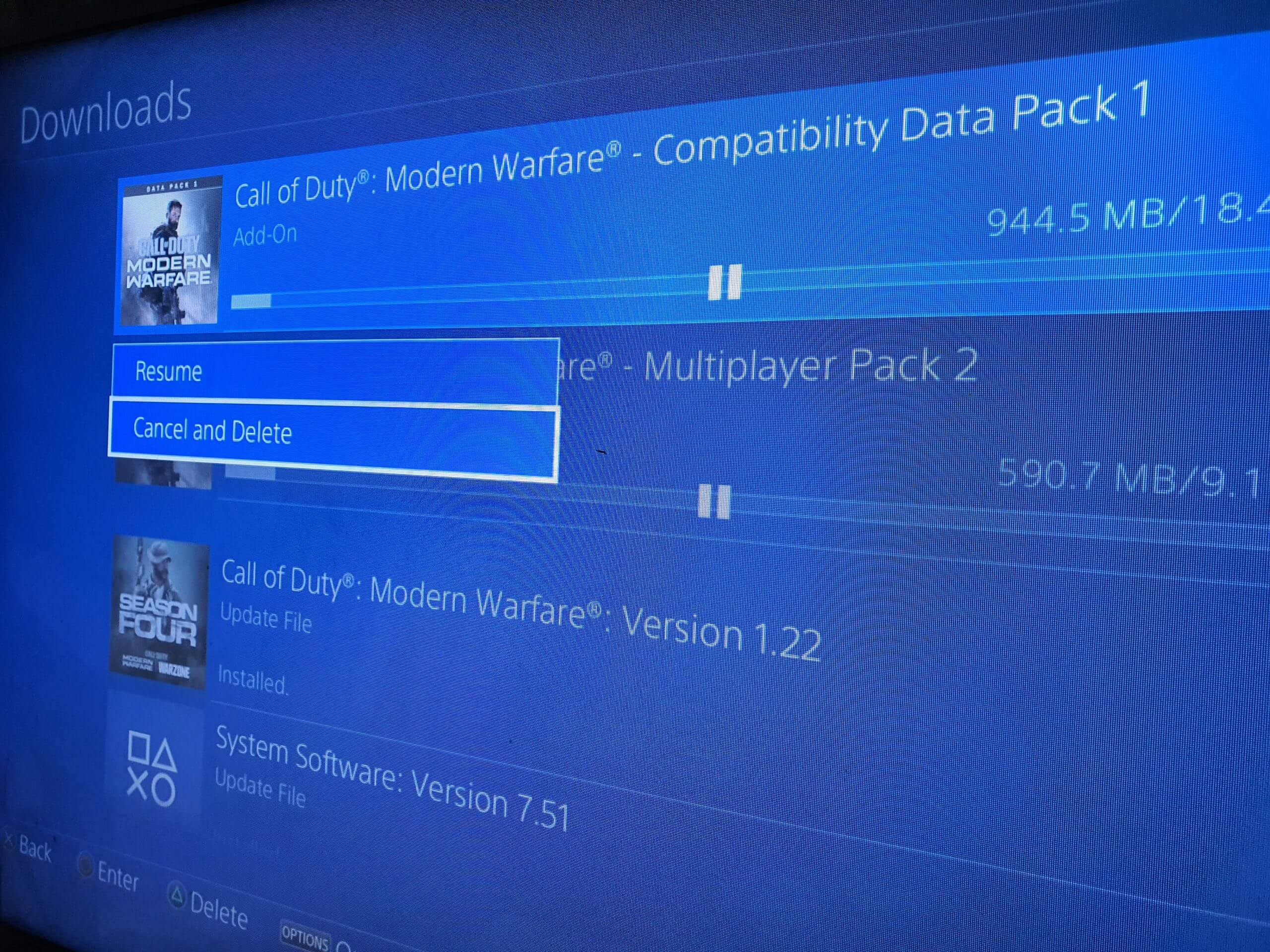
- Check and Download those add-ons that are yet to be installed
- Ensure to have the game updated and all pre-requisites matched
Fix 3: Remove Old Saved Data
In some cases, even with all the add-ons updated properly, there is a solid chance of seeing the Install Suspended in Modern Warfare issue cropping up. This is likely because of old saved data, which acts as a deterrent and stops further progress. In this scenario, we recommend ensuring backup of the saved game data as you will lose all the previously saved data. Once this is done, follow these steps,
- On your main PS Home Page, click on the Settings
- Choose the Storage option
- Choose the System Storage submenu
- Find Saved Data option
- Find the game to enter the saved data
- Choose the Options button and tap on the delete

- Select the saved data files to delete all files at a time
Check if the error persists after deletion. If yes, then check the next fix,
Fix 4: Deletion and Re-installation
This is the final fix available for good. In a very rare case one might encounter, even after performing the previous two fixes and still encounter the COD Modern Warfare Install Suspended Error. In this case, we recommend the ultimate fix in form of deletion and reinstallation of the game from scratch. To perform the task, check out the steps as follows,
- Deleting the Game: First of the two steps in this fix involves deleting the whole game. The steps involve,
- Go to Home and choose Library
- Choose and highlight Call of Duty: Modern Warfare
- Tap on Options using the Controller
- Tap on Delete Option
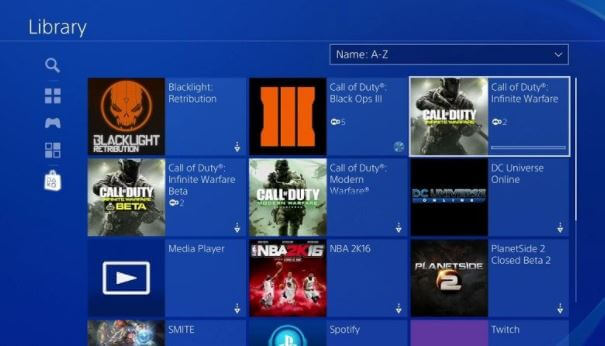
-
- Confirm the step by tapping on Ok to finish the process
- Re-Install:
- Go to PlayStation Store and find Call of Duty: Modern Warfare from the set of games
- Tap to Download
- Once the download is finished, allow the game to install on the device
- Start the game and see if the error is gone
Best Way to Optimize Your Game Performance on Windows PC
Many players encounter issues like game crashing, lagging, or stuttering when playing the game then optimise your gaming performance by running Game Booster.
This boosts the game by optimizing the system resources and offers better gameplay. Not only this, but it also fixes common game problems like lagging and low FPS issues.
Get Game Booster, to Optimize your Game Performance
Conclusion
COD Modern Warfare Install Suspended Error is a consequence of a simple installation level. We hope to have resolved the problem even with the direct situations for your convenience.
It is estimated the fixes given work for you to fix the error and start playing and launching the game with ease.
Despite this, here it is suggested to scan your system with the PC Repair Tool, as many times the game error appears due to the PC internal issues and errors, so scan your system completely to fix various Windows PC-related issues and errors.
Now you can also connect with our experts on our Facebook page, we will get back to you as soon as possible.
Good Luck..!
Hardeep has always been a Windows lover ever since she got her hands on her first Windows XP PC. She has always been enthusiastic about technological stuff, especially Artificial Intelligence (AI) computing. Before joining PC Error Fix, she worked as a freelancer and worked on numerous technical projects.