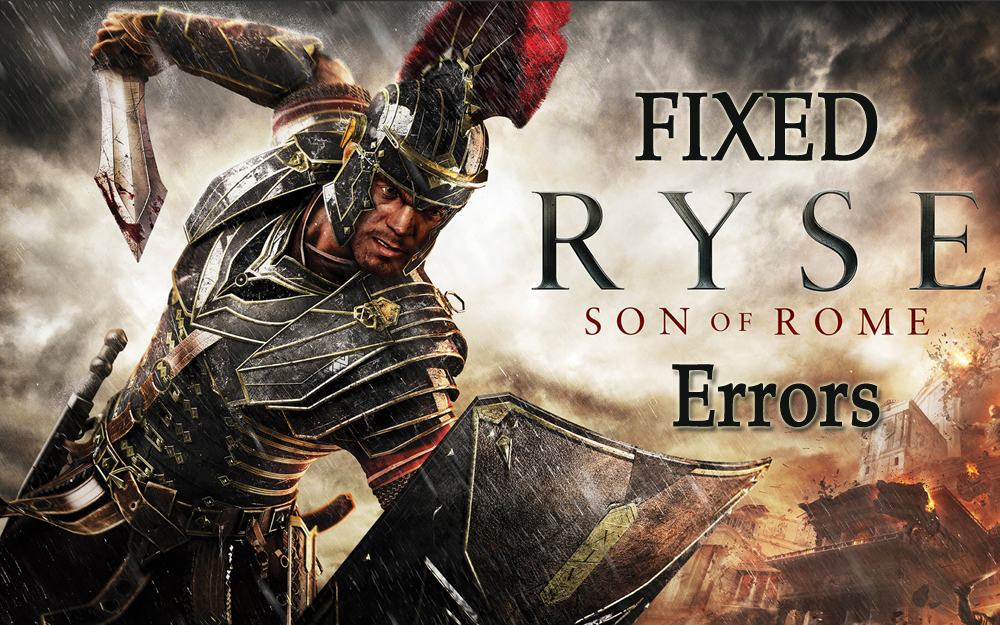
Ryse: Son of Rome is an action video game full of adventure. It was first released on Xbox One and later on Microsoft Windows.
After its release players started encountering various issues and errors such as app crash, the game won’t start, Steam_api64.dll Error, freezing issue, 0xc00007b, 0xc0000142, etc., while playing the game.
To fix all such errors go through this article and get the solutions to solve them all. By before you moving towards the solutions first check whether your system meets the minimum system requirements with game or not.
Ryse Son of Rome System Requirements
Minimum
- Intel CPU: Core i3-3220T 2.8GHz
- AMD CPU: Phenom II X4 945
- Nvidia GPU: GeForce GTX 560
- AMD GPU: Radeon HD 7770 1GB GDDR5
- RAM: 4 GB
- OS: Win Vista 64
- Direct X: DX 11
- HDD Space: 26 GB
Recommended
- Intel CPU: Core i5-2500K 3.3GHz / AMD FX-6350
- AMD CPU: Radeon HD 7850
- NVIDIA CPU: GeForce GTX 660 Ti
- OS: Win 7 64
- RAM: 4GB
- System Memory: 8 GB RAM
- HDD Space: 26 GB
How to Fix Ryse: Son of Rome Game Errors?
#1: Game Cannot Start Issues
First of all remember that Ryse: Son of Rome doesn’t run on a 32-bit OS. Hence get the 64-bit OS, but if you still can’t start the game then do as following:
- Check if your Play button at Steam is activated, restart the Steam app if it’s not activated.
- If it doesn’t help, first check the cache of the game, and then restart your Steam app.
- If you still can’t get the game running – update or reinstall Steam.
#2: App Crash Error
This issue arises if you are not operating the game with the rights of the Administrator. Better get these rights first by doing right click on the game Ryse: Son of Rome.
If you own an Nvidia graphics this problem can be fixed by disabling Shadow Play in your graphics card’s preferences.
#3: Freezing Issue
Some users claim that the game freezes for no reason in the middle or after the introductory video as well. The main reason for this issue could be the outdated video card and graphics card drivers.
So better update the drivers first. If you still face the freezing error then take back a few steps and minimize your graphics settings. And make sure that your steam meets the minimum requirements that are necessary to run the game smoothly.
To update the outdated drivers, you can try the Driver Updater. This will automatically update the drivers and also solves all driver-related issues.
#4: Errors 0xc0000142, 0xc000007b and 0xc00007b
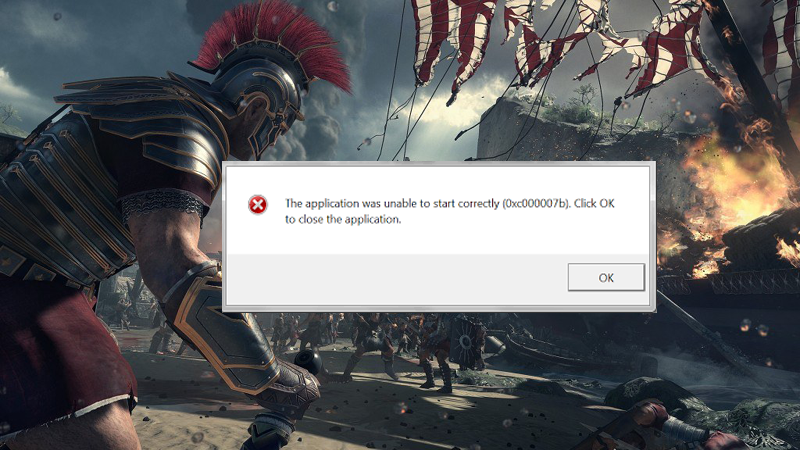
In order to fix 0xc0000142, 0xc000007b and 0xc00007b errors, follow the solutions mentioned below and see which one solves your errors
- Disable your antivirus software
- Clean your registry with CCleaner
- Reinstall the game and all the additional software: Direct X, MS Visual C ++ redistributable and Net Framework
#5: Steam_api64.dll Error

May be your antivirus either deleted or blocked your file. At the time of the re-installation of the game just disable the security program. Hopefully, this may fix the issue.
#6: Unarc.dll Error
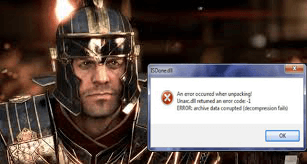
If you receive this error it means that: Your installation files have been downloaded only partially – download your files again and make sure you have enough space on your local hard drive, plus turn off your antivirus at the time of installation.
#7: Low FPS Issue
The unbreakable limit for the number of frames per second is being for many recent games, especially for consoles. A normal ratio is 30 frames per second.
This restriction can be removed by enabling a vertical sync feature in the preference of graphics and using your control panel to set the refresh rate of your graphics card app.
Following the above solution if you still face a low FPS issue in Ryse: Son of Rome Game then you can try Game Booster.
- It boosts the game
- Improves gaming experience
- Gives smooth and responsive gameplay
- Gets better FPS rate
Conclusion
So, these were the errors in Ryse: Son of Rome Game that is encountered by the players.
I have listed down the errors along with their solutions. You can choose the fix according to the error you are facing.
Despite this, sometimes it happens that due to Windows PC issues the game gets interrupted. For that, you can scan your Pc with the PC Repair Tool to solve all your PC related issues.
I hope this article helped you in solving your queries and you are able to play the game without interruption.
Hardeep has always been a Windows lover ever since she got her hands on her first Windows XP PC. She has always been enthusiastic about technological stuff, especially Artificial Intelligence (AI) computing. Before joining PC Error Fix, she worked as a freelancer and worked on numerous technical projects.