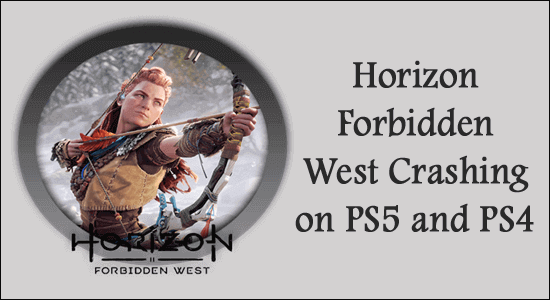
Horizon Forbidden West is an exclusive action RPG video game for the PS4 and PS5 consoles but after its release gamers reported that while playing or launching the Horizon Forbidden West keep crashing on PS5 and PS4.
Well, this is an irritating problem that stops the gamers from launching or playing the game on PS5 and PS4 consoles.
So, if you are also facing the same with Horizon Forbidden West then you are not alone my friend. But before starting with the solutions we figured out a couple of fixes that you can try to fix Horizon Forbidden West crashing issue.
But before starting with the solutions it is important to understand the common culprits responsible for the Horizon Forbidden West PS5 keeps crashing error.
What Causes Horizon Forbidden West Crashing on PS5 & PS4?
- Running Outdated Console: If you haven’t updated your consoles for a while, then running the outdated console is likely to cause a crash problem due to the incompatibility issues.
- Corrupt or Missing Saved Games: If the saved games files of Horizon Forbidden West are missing or corrupt, then this may result in showing the crashing or freezing problem while running or launching the game.
- Temporary Issues in Your Console: There can be some sort of temporary bugs and glitches or some sort of software bug in your console which start showing problem while running or launching the game.
- Overheating: If you are using the console for a very long time, it gets overheated and starts crashing or lagging while running the game.
- Installation Problem: Sometimes while installing the game on the console some of the files get corrupted the installation and as a result start causing problems while running the game.
So, these are some of the common culprits that stop the Horizon Forbidden West game from running properly and start causing crashing or freezing problems in the game.
How to Fix Horizon Forbidden West Keeps Crashing on PS5 and PS4?
Solution 1 – Restart the Console
Restarting is always a great way to solve various glitches and bugs that prevent the PlayStation from functioning properly. So, in this case, reboot the console, as this prevents all the minor bugs and glitches with the console and gives it a fresh start.
So, after restarting the PS5 or the PS4 console completely, start the Horizon Forbidden West game. Now check if the Horizon Forbidden West Keeps Crashing problem is resolved.
Solution 2 – Update Your Console
Running the outdated console, start causing issues with the latest game and stop it from running properly as it fails to establish a connection with the game. So, if you haven’t updated your console’s software in a long time, it is recommended to check if there is any update available for your console.
In this case, try updating it if available as Horizon Forbidden West is a very new game and it can have compatibility issues with old console software. To update the software of your console follows the steps mentioned below:
Update PS4
- Launch PlayStation and then launch the Settings
- Now select System Software Update for installing the latest update available.
Update PS5
- Go to the home screen and select the Settings
- And select the System option and then choose the System Software option.
- Then choose the System Software Update and Settings
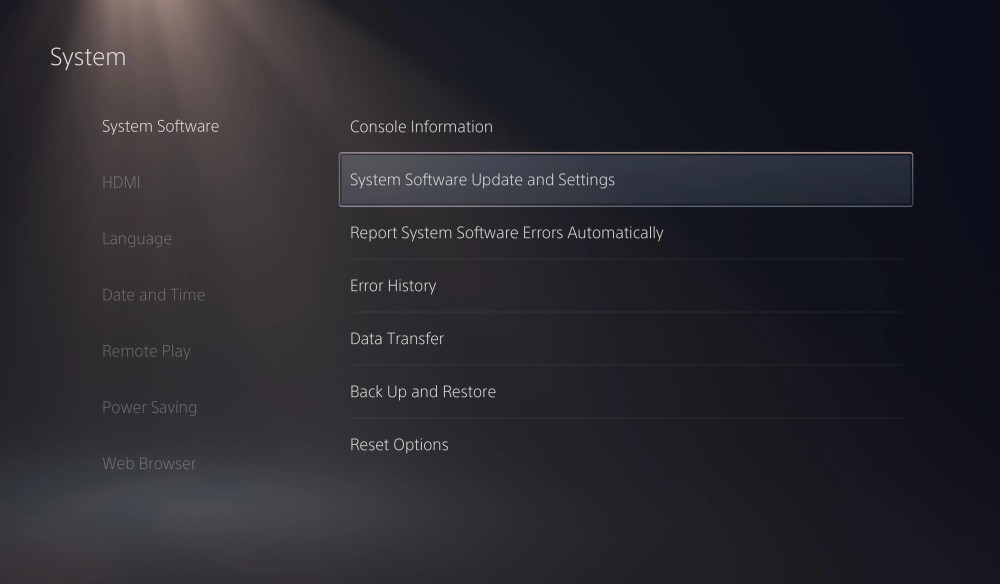
- Now select the Update System Software option and the console will search for updates in the PlayStation servers.

- Select the Update Using Internet option and wait till the process is completed.
- Once the process is done, restart your console and launch the game and check if the crashing issue is resolved or not.
Solution 3 – Delete the Saved Games
If the saved files of the game are corrupt or missing then they can cause multiple issues like this, so it is recommended to delete the saved game files from the console. To delete the saved game files follow the steps mentioned below:
- Go to the home screen and select the Settings
- Now select the Saved Data option and then select Horizon Forbidden West from the list.
- Press the Options button on the controller and select the saved game files of Horizon Forbidden West.
- Now select the Delete option to delete all the saved files.
- Restart your console and launch the game and check if the issue is resolved or not.
- Don’t worry about the saved files, only the ones saved locally will be deleted, as you are playing the game online, the saved games will be present in the Playstation cloud.
Now launch the game and check if the Horizon Forbidden West crash problem is resolved or not.
Solution 4 – Rebuild Database
For many users rebuilding the database on the console works for you to solve various issues and errors, to do so follow the steps mentioned below:
- Shut down your console and unplug the power source and wait for 2 to 3 minutes.
- Now plug in the power cable again and power on the console as this clears all the cached data automatically from the system.
The next check is the Horizon Forbidden West crash game problem is resolved.
- Now launch the game and check if the issue is resolved or not, if not follow the steps mentioned below.
- Press and hold the Power button of your console for some time and you will hear 2 beeps from your console.
- Now the console will boot up in safe mode.
- Then connect the controller to the console with the help of USB and then press the PS button available on the controller.
- Now select the Rebuild Database option and let the process complete. (The process might take some time as per the hard drive size.)
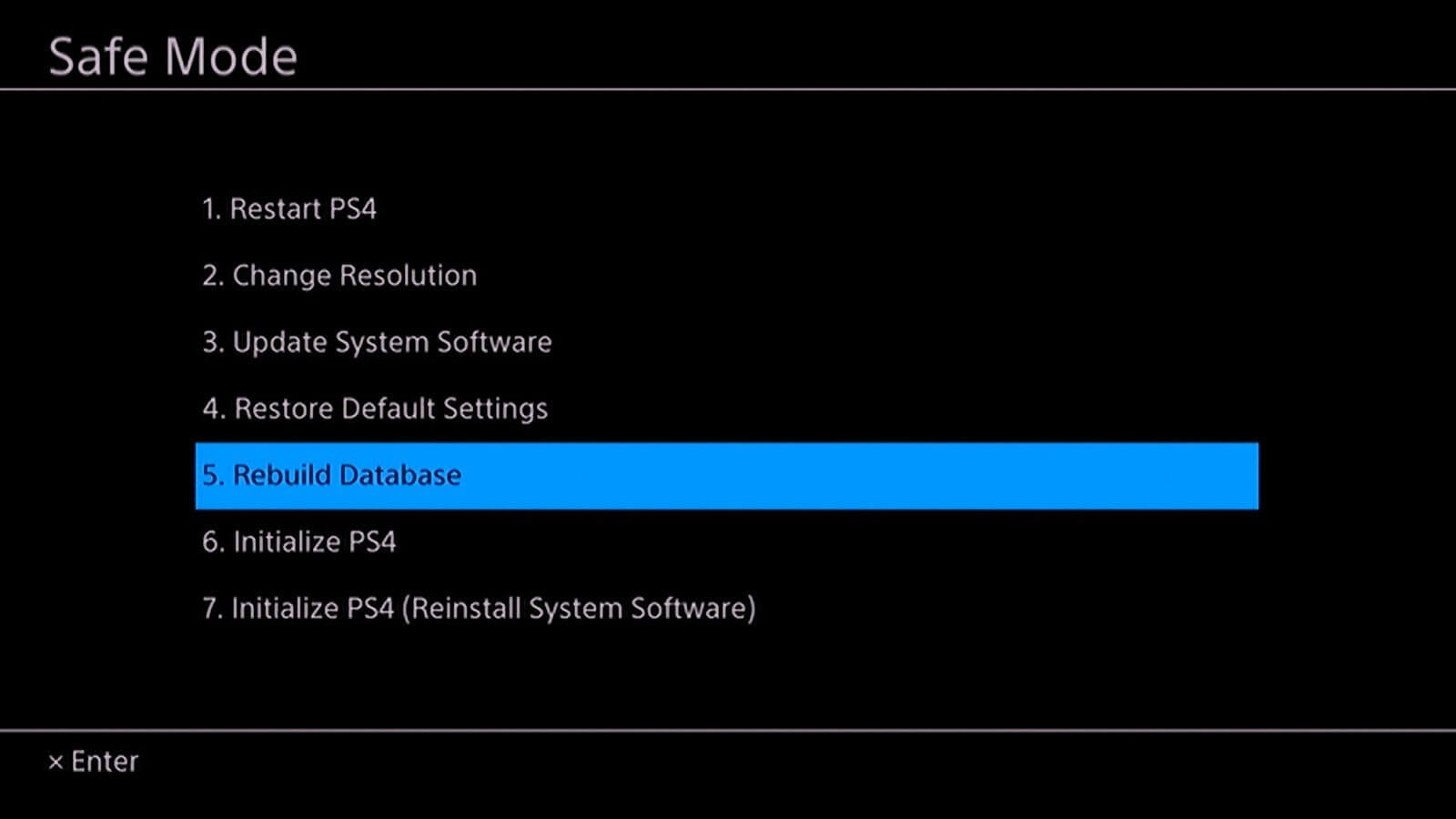
- Once the process is completed, restart your console and launch the game and check if the issue is resolved or not.
Solution 5 – Update Horizon Forbidden West Game
Many users managed to solve the problem by updating the game. Many issues with the game are resolved by updating the game with the latest updates. As per the reports Horizon Forbidden West update, 1.16 fixed the crashing problem for them.
So make sure to install the latest update by following the steps given:
- Launch PlayStation and choose the Horizon Forbidden West game icon.
- Now choose the Options button and then click on the option Check for Updates.
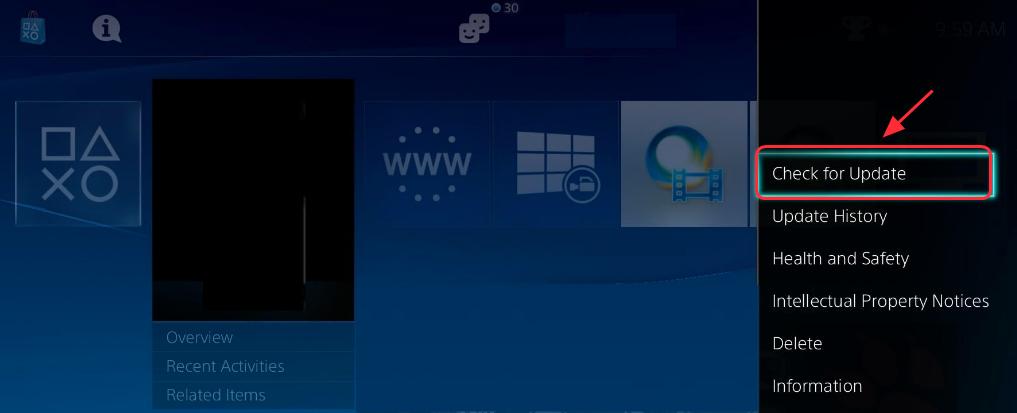
Solution 6 – Reinstall the Game
If none of the methods mentioned above worked for you, we will recommend you reinstall the game as this issue can be caused by the wrong installation of the game. To reinstall the game follow the steps mentioned below:
- Go to the home screen and select the Settings
- Then select the Storage option and choose Horizon Forbidden West from the list of games.
- Now select the Delete button to delete the game from the console.
- And download and install the game from the PlayStation store.
- Now launch the game and check if the issue is resolved or not.
Solution 7 – Prevent Overheating of the Console
If you are playing a game or using your console for a very long time, it is recommended to take a break and give the console some break as using it for a long period can cause overheating which can cause these sorts of game crashes. Also, check if the heat duct of the console is not covered and if the air is passing through it properly.
Turn off the console to cool it down and launch the Horizon Forbidden West game and check if this works for you to solve the problem.
Solution 8 – Reset Your Console
You can also try factory data reset of your console if none of the above-given fixes works for you to solve the Horizon Forbidden West crashing problem.
To factory data reset your console follow the steps mentioned below:
- Go to the home screen and select Settings.
- Then select the Initialization option and then select Initialize PS4 or PS5
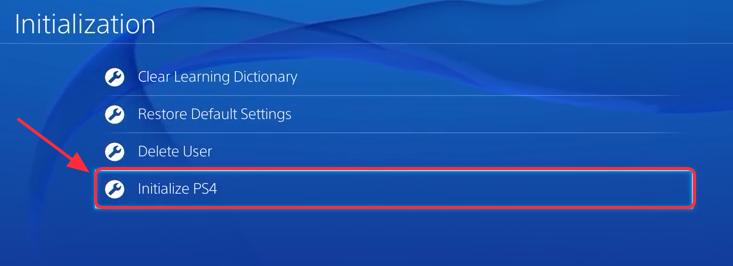
- Now select the Full
- And all the data available in your console will be wiped and the process will take some time depending on the data available in your console.
- Once the process is complete your console will automatically restart.
- Now launch the game and check if the Horizon Forbidden West crashing or freezing issue is resolved or not.
Best Way to Optimize Your Game Performance on Windows PC
The majority of players face issues like game crashing, lagging, or stuttering while playing the game if such is your condition then optimize your gaming performance by running Game Booster.
This boosts the game by optimizing the system resources and offers better gameplay. Not only this, but it also fixes common game problems like lagging and low FPS issues.
Get Game Booster, to Optimize your Game Performance
Conclusion
So, this is all about Horizon Forbidden West crashing on PS5 and PS4 problem.
Here I tried my best to list down the entire possible solutions on how to fix Horizon Forbidden West crash or freezing problem.
Make sure to follow the solutions given one by one till you find the one that works for you.
Moreover here it is suggested to scan your system with the PC Repair Tool, as many times the error appears due to the PC’s internal issues and errors. So scan your system completely to fix various Windows PC related issues and errors.
I hope the article helps you to fix the error and start playing the game.
If in case you have any queries or doubts regarding this article feels free to get back to us on Facebook page.
Good Luck..!
Hardeep has always been a Windows lover ever since she got her hands on her first Windows XP PC. She has always been enthusiastic about technological stuff, especially Artificial Intelligence (AI) computing. Before joining PC Error Fix, she worked as a freelancer and worked on numerous technical projects.