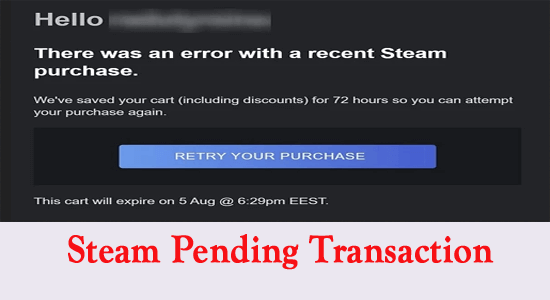
In this article tutorial learn how to Steam pending transaction problem, also understand the causes responsible for the problem and how to cancel pending transaction steam problem.
Steam is the leading game distribution platform for Windows globally and the purchasing process is highly safe and secure.
But for many users, while purchasing or performing any transaction on Steam it got stuck and “Your transaction cannot be completed because you have another pending transaction on your account” error is seen on the screen.
Luckily there are fixes that work for you to fix the problem follow the solutions listed below carefully.
To repair corrupted Windows system files, we recommend Advanced System Repair:
This software is your one stop solution to fix Windows errors, protect you from malware, clean junks and optimize your PC for maximum performance in 3 easy steps:
- Download Advanaced System Repair rated Excellent on Trustpilot.
- Click Install & Scan Now to install & scan issues causing the PC problems.
- Next, click on Click Here to Fix All Issues Now to fix, clean, protect and optimize your PC effectively.
Why is My Steam Pending Transactions?
There are many different reasons responsible for the problem:
- The steam or the bank server is down
- Previous incomplete pending transaction conflict with the new payment process and cause the problem
- Using VPN or IP proxy software slows down the internet connection and the payment gets delayed leading to a transaction pending problem
- Sometimes the slow or unstable internet connection won’t allow you to perform a transaction.
So, these are the common culprit responsible for the problem, now before starting with the solutions check if you are having an incomplete pending transaction then cancel it first.
How to Cancel Pending Transaction Steam?
If the previously initiated payment is not verified or pending then this may cause a problem. So, here it is suggested to first check if you are having any pending transactions then cancel it and initiate a new transaction.
Follow the steps to do so:
- Open the Steam client and click Account Details.
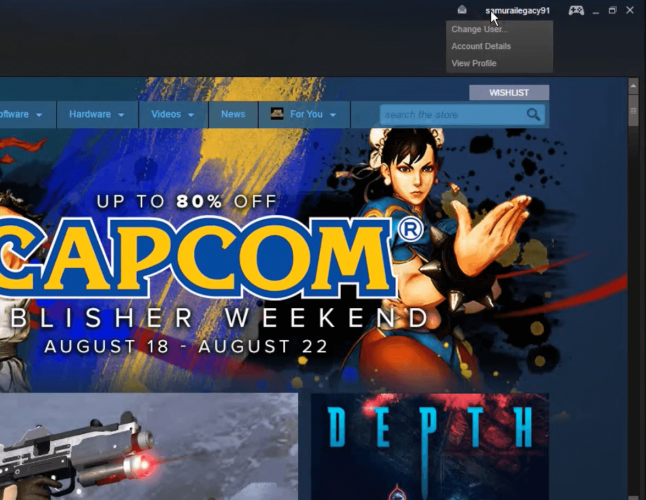
- Then click the View purchase history option to see the list of pending transactions on Steam.
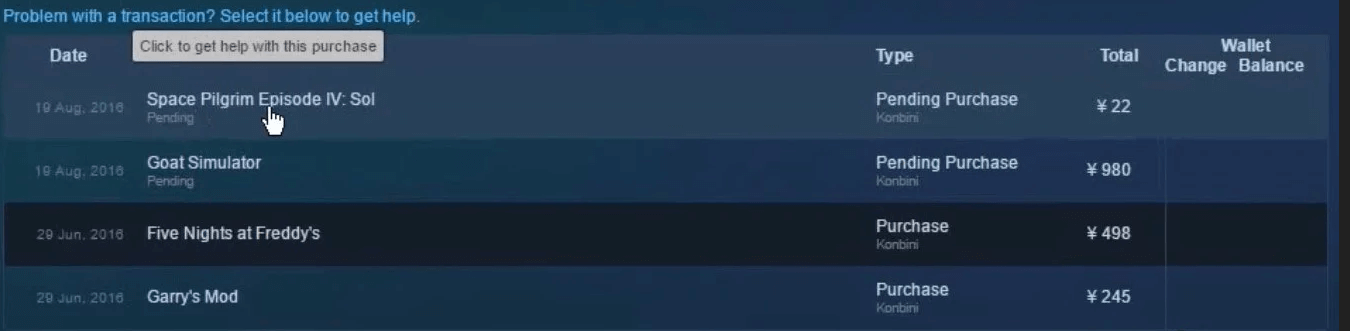
- If you find multiple pending purchases, then select any pending purchases.
- Now choose to Cancel this transaction and click Cancel my purchase.
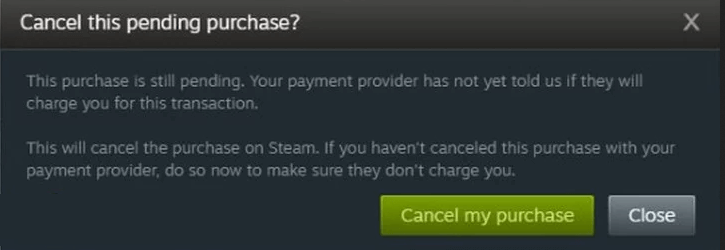
- Repeat the steps to remove other pending purchases.
As all the pending purchases are deleted then restart Steam. Now, try performing the next purchase and check if the Steam pending transaction is fixed or not.
How to Fix Steam Pending Transaction?
Solution 1: Check Steam Server
The Steam transaction pending error may possibly occur due to the Steam server outage. Well, if the Steam server is down then this may affect the ability of the Steam and you are unable to continue the transactions.
To check the Steam server outages visit Steam Twitter or contact the Steam support centre to find out updates on network outages.
Solution 2: Try Purchasing via the Steam Website
If you are still encountering the pending transaction problem then visit the Steam website to make the purchase on your account.
Well, this trick worked for many gamers as sometimes due to the internet or network failure you encounter issues in Steam clients.
So, visit the Steam website in a web browser and perform a purchase. The steps are the same between both platforms.
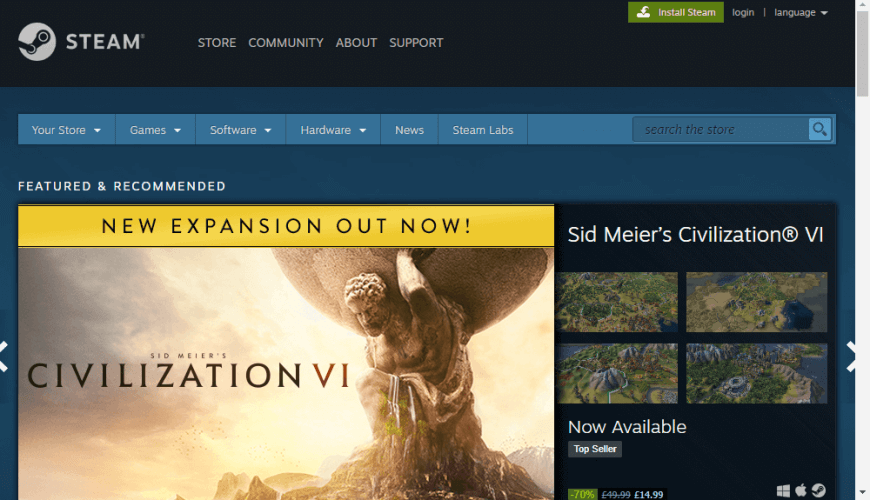
First, visit the Steam website then try to log in to your account and make the same transaction. If the transaction is performed successfully, then you are good to go.
Solution 3: Disable VPN/IP Proxy Software
If you are using a VPN or IP proxy software to run Steam then this may cause the payment delay and as a result, the Steam payment gets pending. So if you are using a VPN or the IP proxy software then make sure to disable them.
Follow the steps to do so:
- Right-click the Windows 10 Taskbar and choose Task Manager to open it
- Now on the Processes tab and select a VPN or IP proxy software.
- And click the End Task button
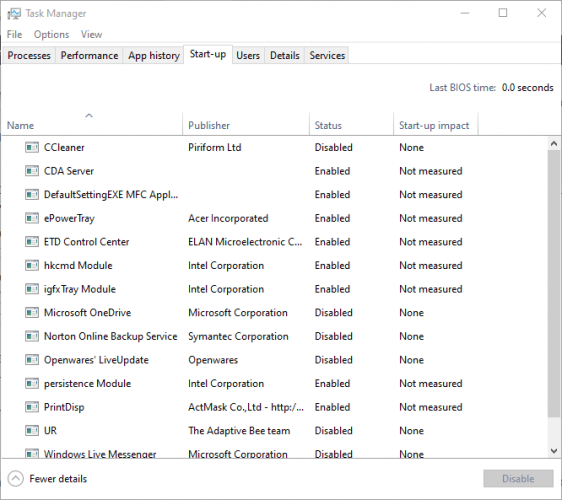
- Select the Start-up tab then choose VPN or IP proxy software.
- Click Disable button for removing the VPN or IP proxy from the system startup.
Now open Steam with a different network and try making a purchase. Hope now the pending transaction on Steam is fixed.
Solution 4: Check your Internet Connection
The Steam pending transaction problem also occurs if your internet connection is unstable or slow. So, check your network connection if using a WIFI connection then visit other websites to confirm you are not dealing with the No Internet connection problem.
Moreover, if possible then switch to another internet connection is available like a mobile hotspot or use an ethernet connection to get an uninterrupted internet connection.
Solution 5: Use Other Payment Methods
If you are still looking how to fix Steam pending transaction problem then there are chances the problem is not with your system or Steam platform. There are cases that the payment method is encountering some sort of issue like the bank server is down, the account is not synced, etc.
So, here it is suggested to change the payment method and use some other payment method like UPI, Credit or Debit card or third-party payment services like PayPal, Paytm, etc.
Solution 6: Contact the Steam Support Center
If none of the above-listed fixes works for you to fix Steam pending transaction problem. Then here it is suggested to connect with the customer support services.
There is a possibility that your account may be facing some sort of trouble and causing faulty payment services. So, connect with the Steam customer care centre and wait for their reply to solve the problem.
Questions Asked About “Steam Pending Transaction”
You can see the pending transaction on Steam by clicking the user account name in the Steam client Account details option and clicking the View purchase history option to open the list of pending transactions.
As per the Steam support page this will take almost 10 days. However, this depends on your bank’s policy as well. 1 - How do I see pending transactions on Steam?
2 - How long do Pending transactions take Steam?
Recommended Solution – Fix Various Computer Errors/Problems
If you find your Windows PC/laptop is running slow or you are encountering various stubborn computer errors and issues then it is suggested to scan your system with the one and only PC Repair Tool.
This is an advanced repair tool that just by scanning once detects and fixes various Windows problems and stubborn computer errors.
With this, you can fix various update errors, repair corrupted Windows system files, DLL errors, registry errors, prevent virus or malware infection, and much more.
This not only fixes errors but also optimizes your Windows PC performance like a new one to optimize the gaming performance.
Get PC Repair Tool, to make your PC Error-Free & Speed up
Conclusion:
Here my job is done. Here, I tried my best to share the potential fixes on how to fix Steam pending transaction problem.
Make sure to follow the solutions given one by one till you find the one that works for you. Hope the article works for you and you are able to perform transactions on Steam.
It is estimated the article works for you, so feel free to hit the like button on our social media handles @ Facebook and Twitter.
Good Luck..!
Hardeep has always been a Windows lover ever since she got her hands on her first Windows XP PC. She has always been enthusiastic about technological stuff, especially Artificial Intelligence (AI) computing. Before joining PC Error Fix, she worked as a freelancer and worked on numerous technical projects.