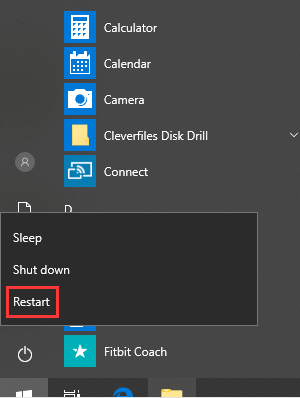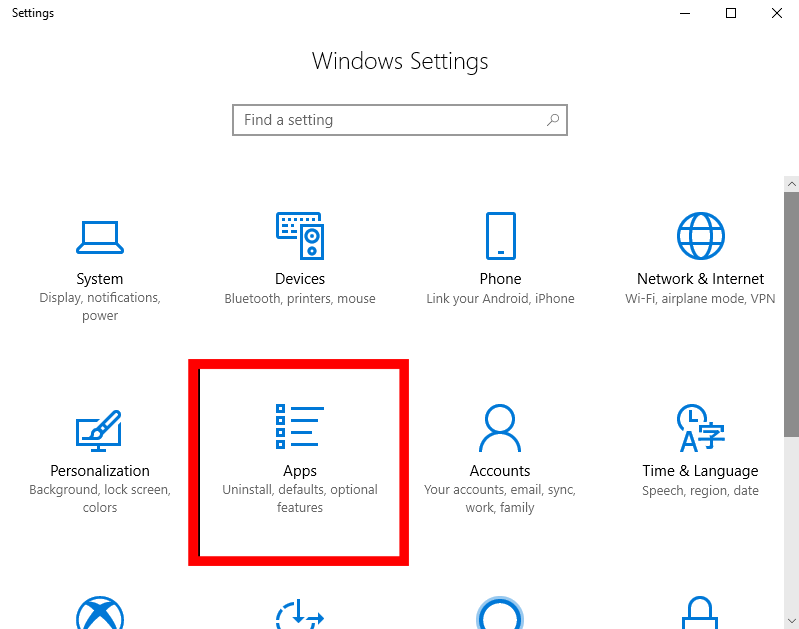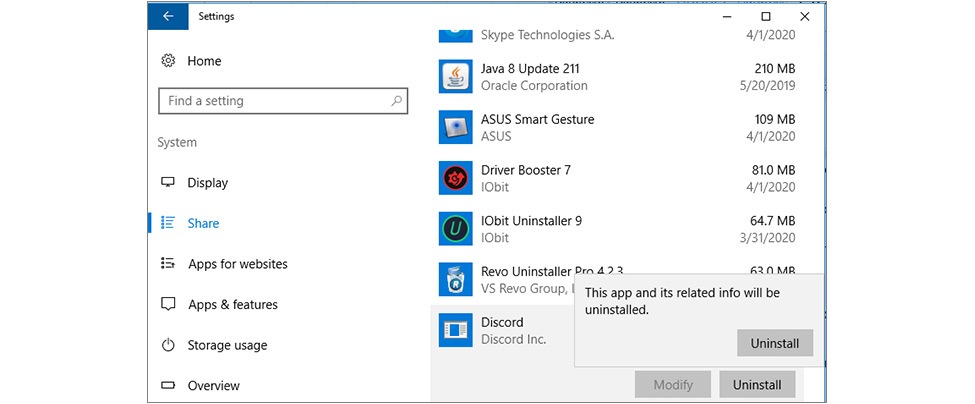If you are a Discord user, then you must be aware of the term – Avatar. It is one of the unparalleled features Discord provides to its users. Discord allows users to choose Avatar for their profile.
One more interesting fact is you can also choose the pre-designed avatars if you are not comfortable with your own photo. You can also change the avatar as many times as you want.
But there are some users who are experiencing an issue while adding an avatar to Discord. As per these users, while trying to add an avatar, they end up with this error message:
You are changing your avatar too fast. Try again later.
If you are also one of the users who are getting the Discord changing avatar too fast error, then you don’t need to agitate yourself over this matter. Here, I have discussed several potential solutions that can help you to fix this error on your Discord within no time.
So, follow each method and see which one gets your work done…
How to Fix Discord Changing Avatar Too Fast Error?
Solution 1: Hold On for a While
If you have tried to change/edit the avatars more than three times within a minute, then due to doing it too fast you will be stuck with the discord changing avatar too fast error.
But as you have already done it, you have no choice but to hold yourself back for some time. Have patience and wait for at least 5 minutes to change/edit your Discord avatar.
Useful Tip: You should never change the Discord avatar more than 3 times in a minute and always wait for 4-5 minutes before choosing or editing the next new avatar.
If after waiting a while, you are still getting the Discord avatar error message, then move to the next potential solutions.
Solution 2: Restart the PC
Sometimes, Discord changing avatar too fast error message may also appear if there is a bug or any confusion with your PC. In this scenario, the perfect solution that can fix Discord error is to reboot your PC.
Restarting the computer often clears up the errors, confusion, and bugs that might be causing you to confront this sort of issue. So, if a simple restart can fix changing your avatar too fast on Discord error, then why go for any complicated method.
- To restart your Windows 10 PC, click on the Windows Start button.
- Click on the Power button.
- Select the Restart option.
- Wait for the PC to reboot properly.
Once your computer is started, check if this trick helped you to get over the issue or not.
Solution 3: Plan Well Before Saving Your Discord Avatar
Mostly, profile pics are square-shaped but this is not the case with Discord. Discord avatar shows in a round shape.
Keeping that in mind, if you have updated/uploaded the wrong avatar, then you’re likely to get in trouble with Discord you are changing your avatar too fast error message.
Additionally, due to updating the wrong photo, you will be forced to crop/ edit the avatar and if you will do it several times in the short time span, then also you will get this error.
Therefore, to avoid such issues, we recommend you plan the Discord avatar in the advance as it is better than running into any error. Also, never click on the Save unless you are sure that your avatar is perfect and correct for the Discord.
Solution 4: Reinstall the Discord App
If you have tried all the above methods but still failed to fix the Discord changing avatar too fast error, then the last you have left is to reinstall the app. Still struggling with this error message even after applying these fixes clearly shows that your app itself has a problem.
In such a situation, nothing could work better to get past the error than reinstalling the app. So, to reinstall Discord, follow these steps:
- Go to the Windows Start button and click on the Settings.
- Click on the Apps.
- Now, you can see the list of all apps that are installed on your computer.
- Here, search for Discord and click on it.
- Click on the Uninstall button and then click on the Yes button to confirm your action.
- Now, follow the given on-screen instructions to complete the process.
- Once the Discord is uninstalled completely, go to its official website and download Discord.
- Next, install Discord on your PC.
- Now, try to change the avatar on Discord and check if the issue has been resolved or not.
Best Solution to Fix Windows PC Error and Issues
Getting Windows errors or issues on your PC and tried everything but still, nothing worked out? Here is a one-stop solution to the PC issues!! Try the PC Repair Tool.
It is an advanced multifunctional tool that can fix various errors on Windows PC, including the BSOD error, DLL errors, driver errors, corrupted Windows system files, etc.
Not just this, but it will also help you to keep the PC secure from various online threats & virus attacks and optimizes the system to provide the maximum performance.
Get PC Repair Tool to Fix PC Errors/Issues
Conclusion
So, as you see there is nothing to be worried about this error. You can always fix Discord you are changing your avatar too fast error easily with the methods mentioned here.
Now, it’s your turn to share your experience with us. Share your thoughts on our Facebook or Twitter page and do let us know how much you liked this article and you can also share queries and suggestions with us.
Hardeep has always been a Windows lover ever since she got her hands on her first Windows XP PC. She has always been enthusiastic about technological stuff, especially Artificial Intelligence (AI) computing. Before joining PC Error Fix, she worked as a freelancer and worked on numerous technical projects.