
While updating your game with Arduino IDE, do you run into an error compiling for board Arduino/genuino uno? you are not the only one, many users are facing this error and reported their issue on the Arduboy support forum about this issue.
As per the users, the error message presents itself with a short message: exit status 1 Error while compiling for Arduino board/genuino uno.
So if you are also facing the same, then don’t worry in this article you will find the most effective solutions to fix compile errors for Arduino/Genuino Uno board.
But before we jump to the solutions, let’s discuss why we use Arduino IDE Software and what are the causes of this compiling error on Arduino?
Let’s start…
Why Do We Use Arduino IDE software?
We use Arduino IDE (Integrated Developer Environment) program to link Arduboy to a Windows computer and upload games. Arduboy is a portable and compact gaming console that’s styled significantly around the Nintendo Game Boy. This gaming console includes Arduino board designs, particularly the Arduino Genuino Uno. Users can connect their Arduboys with Windows PCs to upload games to them with the Arduino IDE software.
What Causes Of Error Compiling For Board Arduino/Genuino Uno “?
This issue is produced by trying the uploading of a game or sketch using Arduino IDE (Integrated Developer Environment) software to the Arduboy. And it is happening due to the following reasons:
- Due to missing Arduboy libraries needed by the games
- If you select the wrong Arduino board files
- If your Windows Pc is facing any error
Because of the above causes, you end up with this error and are unable to upload games on the Arduboy.
How To Fix “Error Compiling For The Arduino Genuino Board”?
Solution 1: Selected The Correct Arduino Board Files
The exit status 1 Error compiling for board Arduino/Genuino Uno issue might emerge when users haven’t picked the proper board design within Arduino IDE.
To choose the correct board, follow the following steps:
- Click the Tools option in the Arduino IDE (Integrated Developer Environment) software.
- Then pick a board to open the menu.
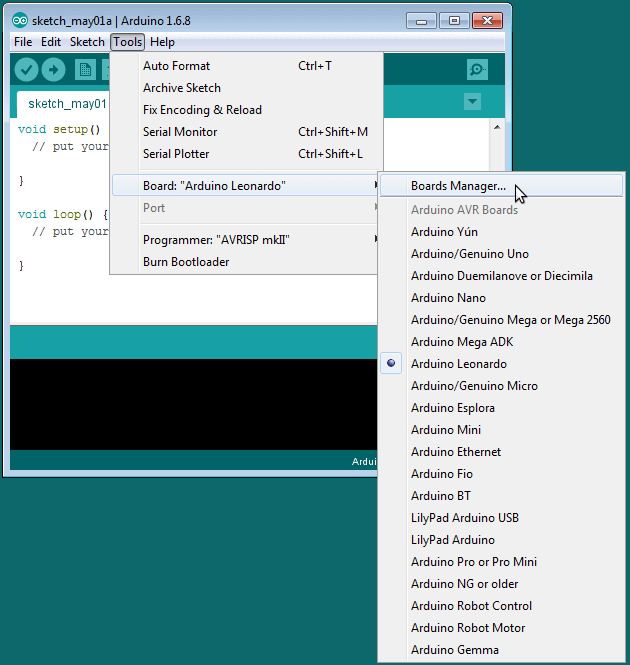
- Finally, select the Arduino/Genuino Uno (if that’s not currently selected).
Solution 2: Reinstall And Lunch The Arduino IDE Software
When trying to fix the compilation problem that the Arduino Genuine board brings, it may be necessary to reinstall the Arduino IDE software. So, follow the below-given instruction to do so:
- The following is the path you should follow when launching the Explorer while using the Arduino IDE 1.6.6 or newer:
C:/ Users (username) / AppData / Local / Arduino15
- However, while using Arduino IDE 1.6.5r5 or older, the path to follow as you launch Explorer is as follows:
C: / Users (username) / AppData / Roaming / Arduino15
- After that, select the Adruino15 folder and delete it.
- Next, press the Windows key + R combination to open the Run window.
- In the Open box, type appwiz. cpl and press the OK button.
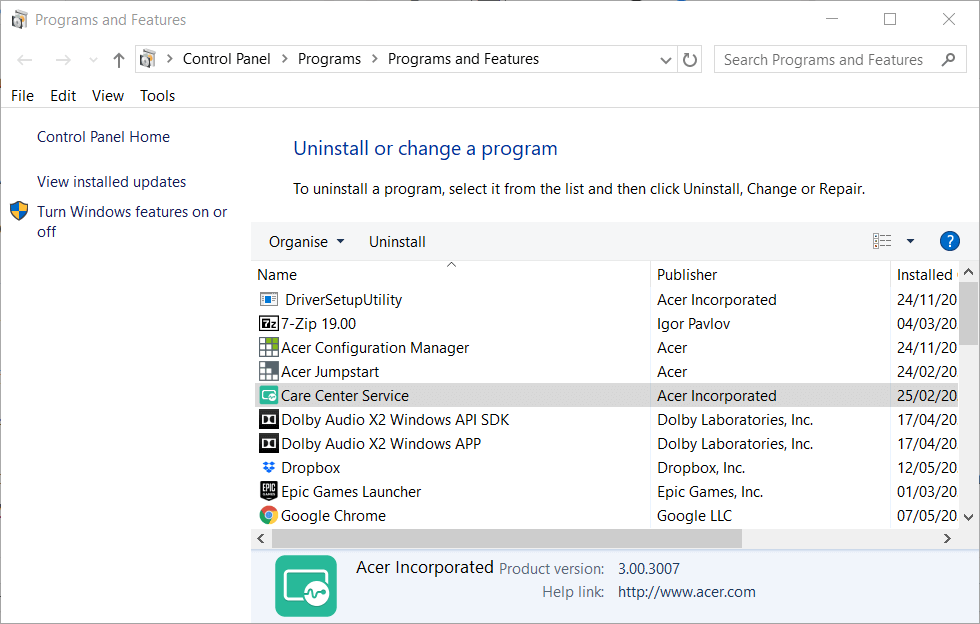
- In the Programs and Features panel, select Arduino.
- Select Uninstall and, if an uninstall window appears, select Yes.
- Before reinstalling Arduino, restart Windows.
- Go to the Arduino website and click the Windows app. Then select the option to “Just Download.“
- Reinstall the Arduino IDE application after that
- You may also need to reinstall boards with the Board Manager
Solution 3: Install missing Arduboy libraries
The problem compiling for board Arduino/Genuino Uno error is often due to missing Arduboy libraries needed by the games.
So, follow the below-given instructions to install missing Arduboy libraries:
- First, select the Sketch menu.
- Then pick Include Library to open the options in the snapshot just below.
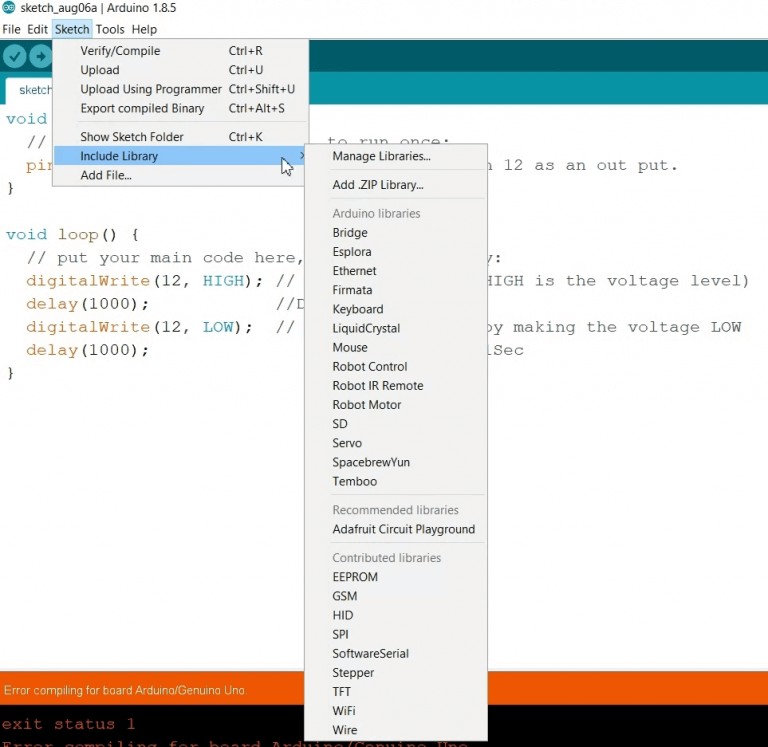
- Tap Manage Libraries to open the window shown straight below.
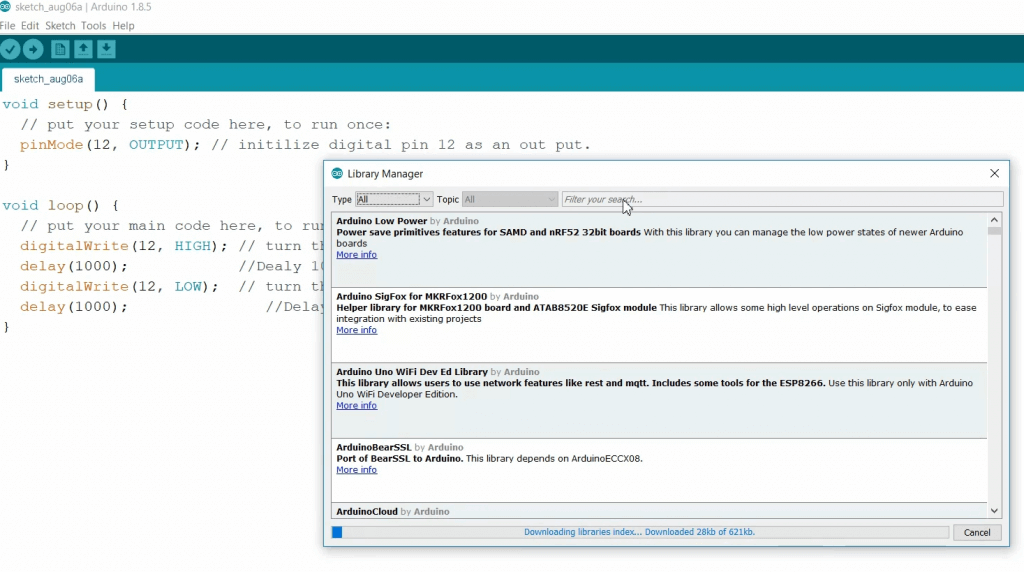
- Library Manager error building for board Arduino/Genuino Uno
- To search for Arduboy libraries, put the keyword Arduboy in the search box. Make sure all the Arduboy libraries listed below are installed:
Arduboy
ArduboyTones
Arduboy2
AdruboyPlaytune
ArdVoice 469
ArdBitmap
ATMlib
FixedPointsArduino
Arduboy-TinyFont
U8GLIB
- You can install selected libraries by clicking the More details links and Install buttons for them. Select the newest versions of the libraries on their drop-down lists.
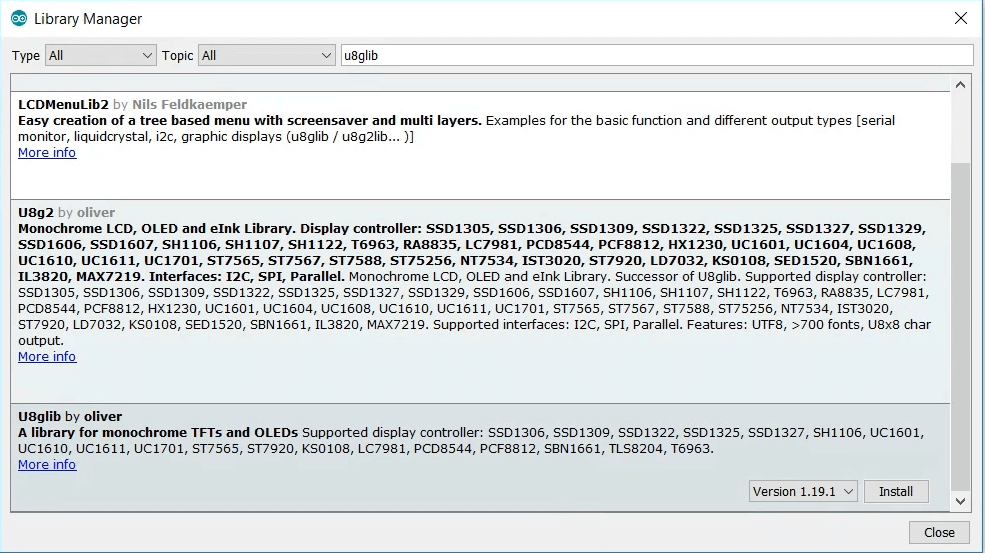
- The Install button error compiling for board Arduino/Genuino Uno
- Click the Close button when you’ve installed all missing Arduboy libraries.
Recommended Solution: To optimise Your Windows PC
If your Windows PC is facing any error or Bug or running slow in this case you can encounter this error. So, I recommend you optimise your Windows PC with the powerful PC Repair Tool.
Just you need to install this Advance tool on your Windows PC and the rest of the work will be done automatically. With just one scan this tool can fix numerous errors and bugs, not only this it can fix update errors, DLL errors, registry errors and also repair system files & Protect your PC from virus or malware attacks.
Get PC Repair Tool to Make Your PC Error Free & Speed up
Conclusion
In this article, I tried my best to provide all information related to the error compiling for board Arduino/genuino uno.
This post has gone to the finer detail of offering you three viable solutions to consider when attempting to fix this error. With this in mind, you can confidently solve such an issue, and this isn’t anything that should cause you any trouble.
Apart from this if you have an issue with your PC then it is recommended use PC Repair Tool to fix any problem related to your PC.
Once the problem has been fixed, you’ll be able to experience the full features of your gadget. This makes the overall experience a lot more fun and fruitful, meaning your time and effort won’t go to waste.
If you have any questions related to this topic then do share them with us on our Facebook page.
Good Luck!!!
Hardeep has always been a Windows lover ever since she got her hands on her first Windows XP PC. She has always been enthusiastic about technological stuff, especially Artificial Intelligence (AI) computing. Before joining PC Error Fix, she worked as a freelancer and worked on numerous technical projects.