
Discord search not working is encountered by the users every now and then. Time-to-time users are troubled with the Discord search function not working properly and report on the Discord support community about the problem.
Therefore, today in this article I’ll help you to fix Discord search not working completely.
Discord is a highly popular app among gamers and the rise in popularity resulted in server issues and leads to various issues like Discord Won’t Open, etc.
So, if you are the one also experiencing search function not working in Discord then follow the fixes given one by one till you find the one that works for you.
Why is Discord Search Feature Not Working Issue?
Discord search not working properly or at all relies on the app side because Discord servers are down. Additionally, if the internet connection not working properly, Discord service facing issues or running an outdated version of the app can also cause the issue.
Generally, these type of issues gets fixed within a couple of hours or within a few minutes as the team start working on it and is quick to fix these server related issues.
However if, the Discord search function not working issue is not fixed on its own or you encounter it occasionally then follow the fixes given below.
How Do I Fix Discord Search Not Working Issue?
Solution 1 – Restart Discord
To fix search function not working in Discord, very first restart Discord as well as the Windows system and check if the issue is resolved or else head to the next solution.
Solution 2 – Check Discord Servers
As it is already confirmed the Discord completely relies on its servers to function properly. And when there are server outages or issues, many of its features stop working and Discord search functions not working is one among them.
So, when this issue occurs, make sure to check Discord’s status page, here you can see if currently the client is experiencing or experienced server issues or any of its services or APIs are affected.
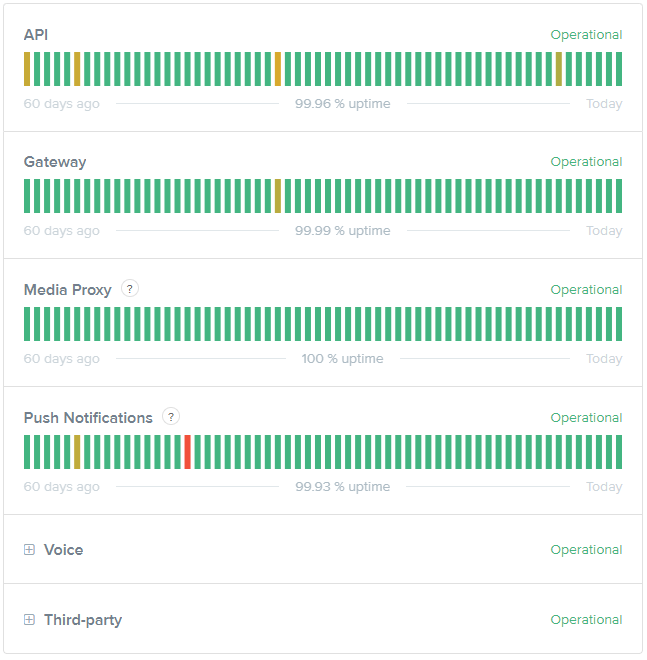
Also, check for the fixes, when you scroll down the page, you may find the current as well as the past cases on Discord’s services.
Make sure to go through it properly to find out the resolutions to fix issues.
Solution 3 – Check for Discord Updates
Updating Discord with the latest update cab helps you to fix Discord search not working problem.
For Windows Users:
- So, to update it, first restart the Discord app on Windows 10, and to do so scroll down to the bottom right side of Windows 10 Taskbar > right-click on Discord icon > click Quit Discord button.
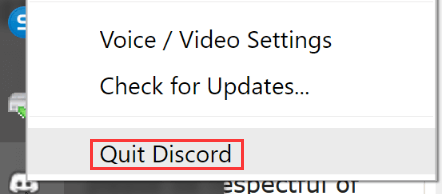
- And open Discord again > you can see the app start the update process on its own.
- Wait till the update process is finished and check if the search function starts working in Windows 10.
iOS Users:
Go to the App Store and check for available updates > Your Account > Under Available Updates click on the Update option next to Discord.
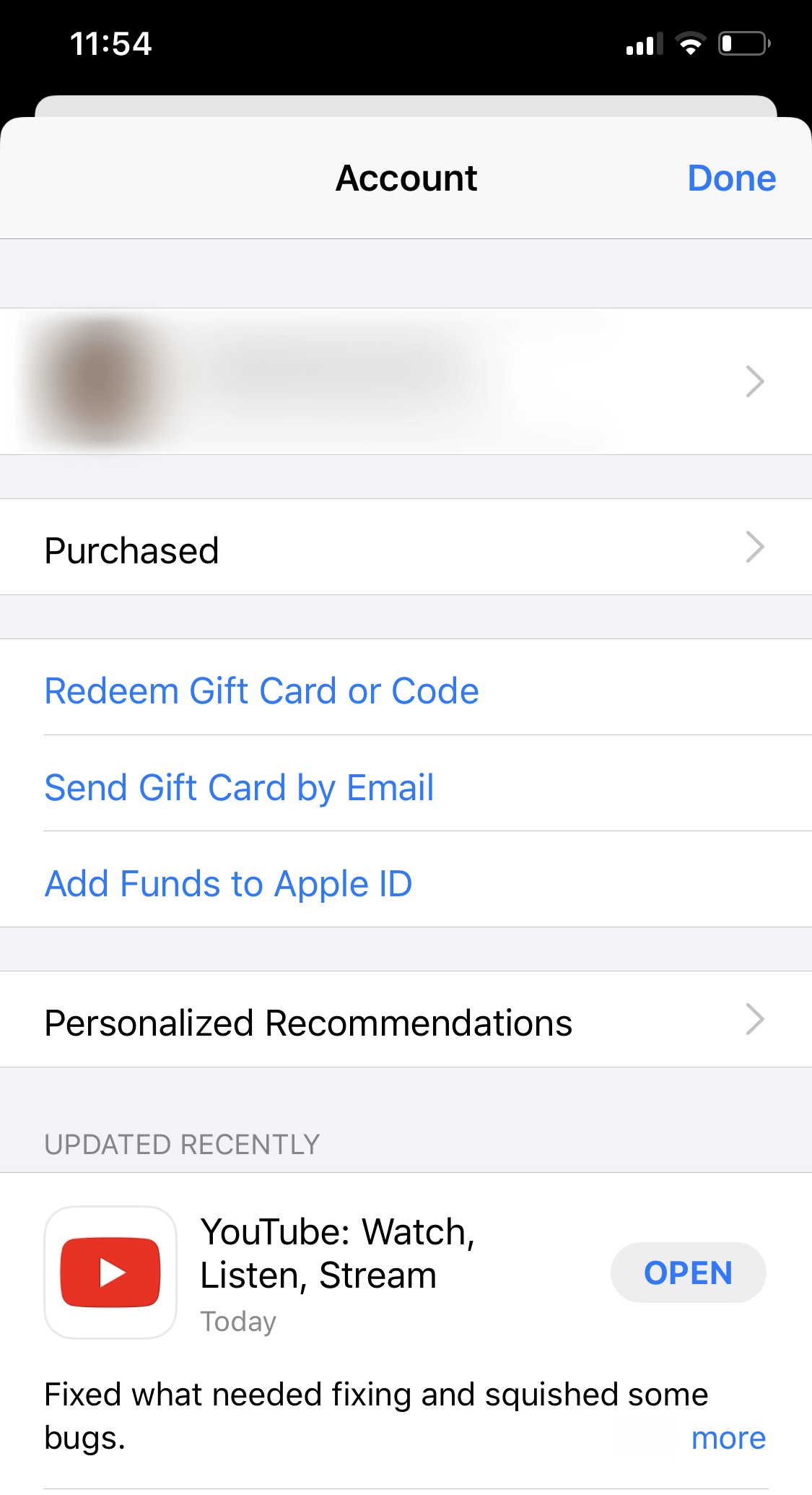
Android Users:
The Android users can check for the updates by opening the Google Play Store app > click on Menu > then tap on My apps & games.
And under Update option, you check for available Discord updates > press Update option to start updating Discord.
Updating apps, OS is key to deal with countless issues, make it more stable, and optimize its performance.
Solution 4 – Verify Your Internet connection is Working Properly
Another most possible reason for the Discord search function not working issue is internet connectivity issues.
Make sure to check your internet connection slowdowns or other issues. Verify your Wi-Fi is working properly, check your signal is strong, and restart your modem or router.
Moreover, it is also suggested to use an Ethernet cable rather than Wi-Fi, to improve your internet speed and connectivity.
Solution 5 – Head to the Discord Support Team
If none of the above-given fixes works for you to troubleshoot Discord search stopped working, then the only way left is to submit a support request to the Discord team.
Well, the Discord search not working issue is related to Discord service, so request the support team > choose Help & Support from the drop-down menu and enter the entire necessary information about the issue > click on Submit button.
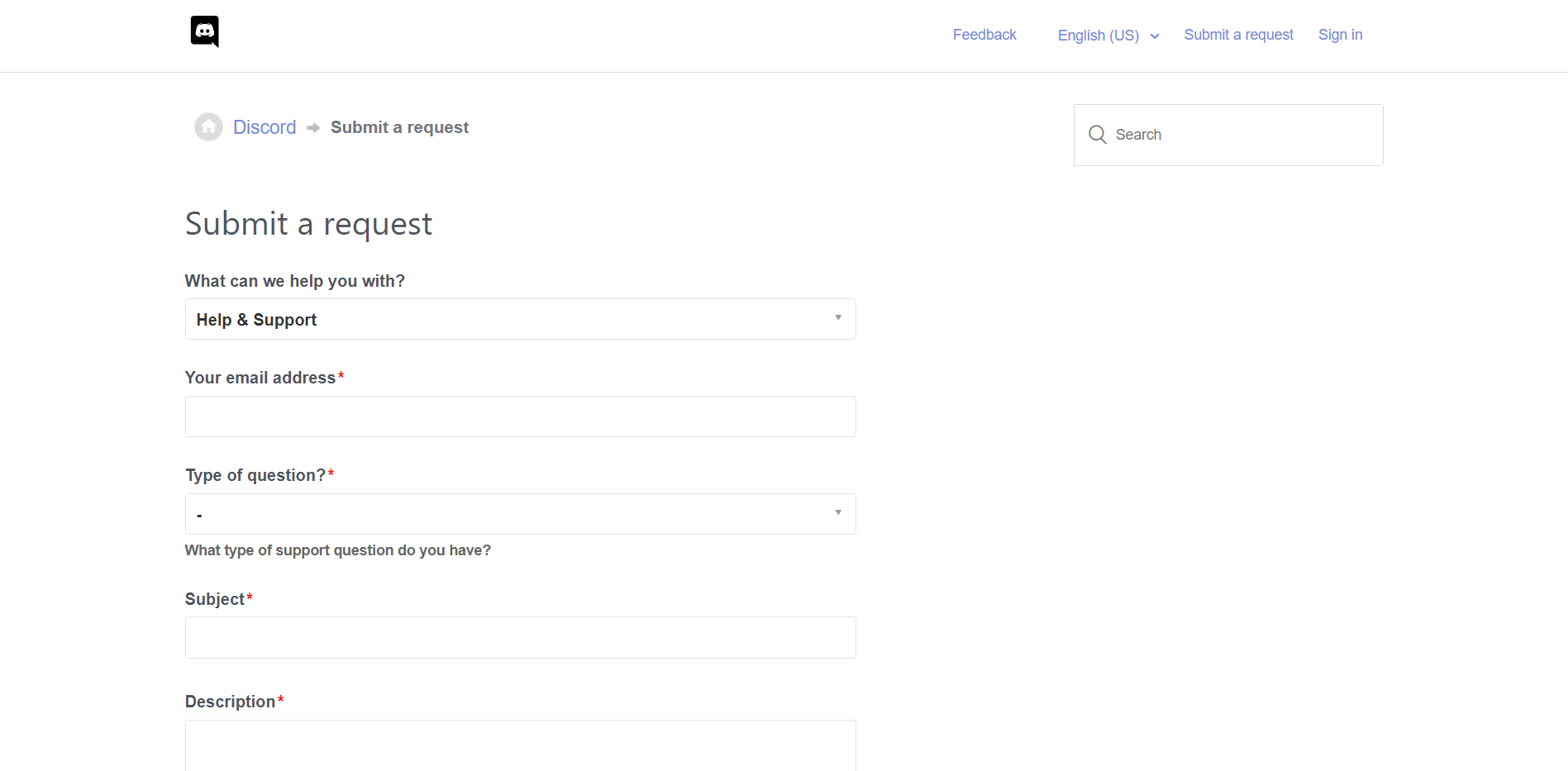
Recommended Solution – Fix Various PC Errors and Speed Up
If your Windows system is encountering various issues and errors or running slow then here it is suggested to scan your system with the PC Repair Tool.
This is a multifunctional tool that is capable to resolve all sorts of Windows PC problems as well as errors. With this, you can fix DLL errors, BSOD errors, Registry errors, and much more.
It also protects your system from the virus or malware infection, repair corrupted system files, and prevent file loss, and much more to make your computer fast like a new one.
Get PC Repair Tool, to fix PC Errors & Optimize Windows for Better Performance
Now It’s Your Turn:
So, this is all about the Discord search function not working issue. The Discord app is used by massive users and due to its popularity sometimes the server goes down and starts causing issues.
I tried my best to list down the complete fixes to resolve Discord search not working issue. Now, it’s your turn to follow the fixes given one by one, till you find the one that works for you.
I hope the article turns out to be helpful and you are able to use the Discord search app on your Windows system.
If you are having any queries, comments, or suggestions related to the ones presented then feel free to share with us on our social media handle.
You can also like and share the article on our Facebook Page.
Good Luck..!
Hardeep has always been a Windows lover ever since she got her hands on her first Windows XP PC. She has always been enthusiastic about technological stuff, especially Artificial Intelligence (AI) computing. Before joining PC Error Fix, she worked as a freelancer and worked on numerous technical projects.