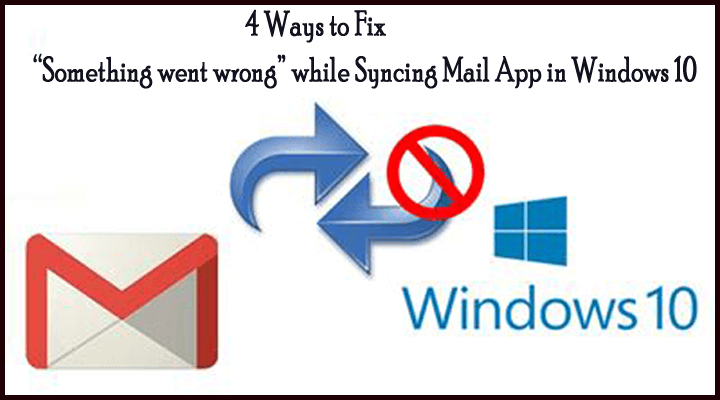
Are you unable to sync Mail App in Windows 10 and get “Something went wrong’‘ while syncing Mail App? If your answer is YES then you are at the right place, this blog contains the complete workarounds to fix this issue.
In Windows 10, there are lots of users are facing a problem using the Mail app in this operating system. Issues like “can’t sync messages”, “can’t download attachments” and more appears generally on Windows 10 systems. In this article, we will try to fix the sync issue of the mailbox. When a user tries to sync Mail App then they face the following error:
Something went wrong
We’re sorry, but we weren’t able to do that.
Error Code: 0x8000ffff
Here are some methods mentioned below to fix the error 0x8000ffff. But before discussing the fixes let us first know the reasons behind the error.
Reasons behind 0x8000ffff Error
- Viruses and malware infections
- Faulty software
- Corrupted system files
- Outdated drivers
- Windows Update errors
Methods to Fix “Something Went Wrong” While Syncing Mail App in Windows 10
Method 1 – Try to Switch To Local Account From Microsoft Account
This type of sync issue may occur if the user switched to Microsoft account on their system and then signed with same Microsoft account to the Mail app.
Open the Settings app and sign in with a local account. After switching to a local account, open Mail app and sign out. Then try to login again with your mail account and you try to sync messages.
This trick will fix the problem of Windows 10 mail Gmail something went wrong and the issue will no longer exist. If the issue still exists then go to method 2.
Method 2 – Via Mail App Settings
Step 1: Open Mail app and go to the Settings icon, present at the bottom of the window.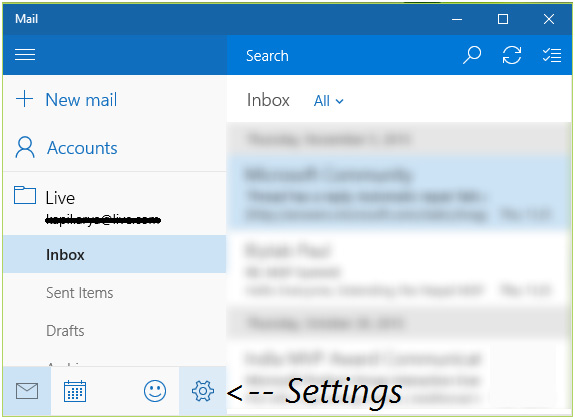
Step 2: Then in Accounts pane, choose your mail account.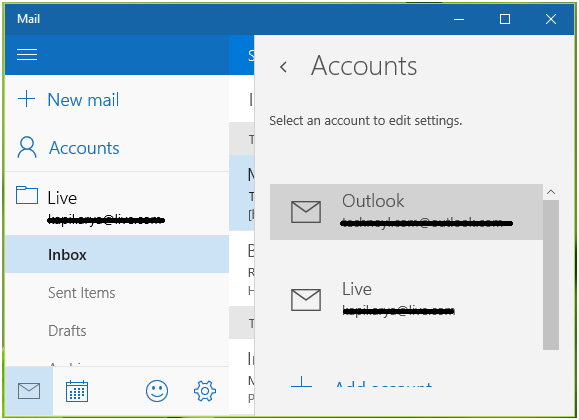
Step 3: After it, click on the Change mailbox sync settings option in Outlook/Live/Hotmail account settings screen.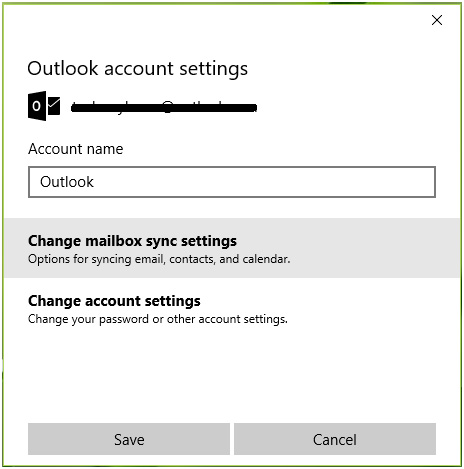
Step 4: Finally, in the next screen, set the Download email from to any time. Click Done, then Save.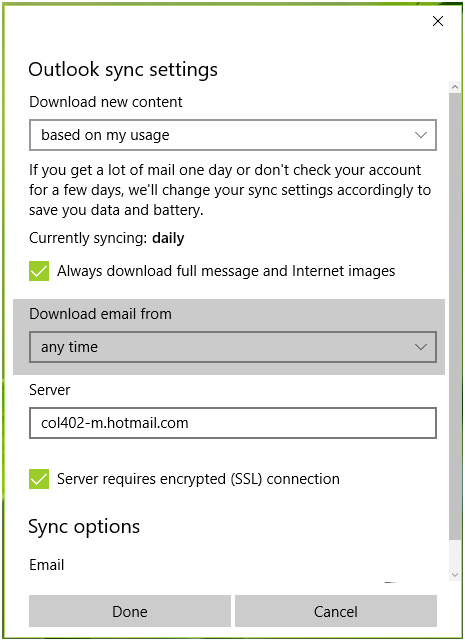
After the completion of the above-given steps, log out and close the Mail app, then sign-in again and try to sync messages. It is hoped that the Windows 10 mail something went wrong issue must get fixed.
Method 3 – Try Reinstalling the Mail App
Step 1: Type PowerShell in Windows search and then right-click on it, select Run as Administrator.
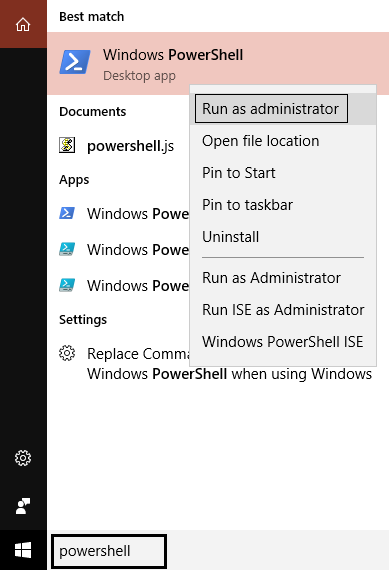
Step 2: Type the command given below into PowerShell and press Enter:
Get-appxprovisionedpackage –online | where-object {$_.packagename –like “*windowscommunicationsapps*”} | remove-appxprovisionedpackage –online
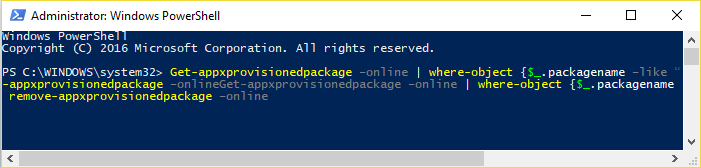
Step 3: By doing the above command Mail App will be uninstalled from your computer. Now open Windows Store and re-install the Mail App.
Step 4: Reboot your PC/Laptop to save changes.
Method 4 – Reset or Repair your Browser
If you open your mail on the browser and it shows something went wrong error then there can be an issue in your browser follow the steps to Repair or Reset Edge:
Step 1: Press Windows+ X key and click on Settings.
Step 2: Under the Apps and features section, search for Microsoft Edge.
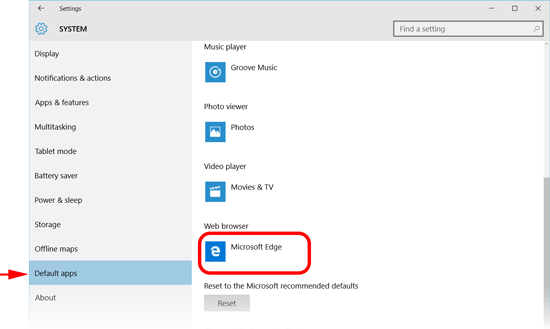
Step 3: Click on Advanced options and then on Repair or Reset Edge.
If you are not using Microsoft Edge, then consider resetting Firefox or Chrome or Internet Explorer as the case may be to fix Windows 10 mail something went wrong error.
Make Your Windows PC/Laptop Error Free
If you want your system to be fast and error-free then use professionally designed PC Repair Tool. This Tool is one of the best and efficient ways to protect your Windows OS. This tool is easy to the user interface so that one can easily operate this tool without the need from professional.
If your computer is displaying any types of error related to Registry error, DLL, application, Games and more, then this error repair tool will help you in fixing them. Just download and install this tool, it will automatically scan your PC/laptop and fix all the errors.
This tool also provides the facility to fix the driver-related issue, it can update and fix any error related to the system’s driver. So, it is recommended to use this Repair Tool to enhance the performance of your old computer.
Get PC Repair Tool to Fix Various Issues and Errors Completely
Conclusion
Here are some methods mentioned above to solve the error Something went wrong mail Windows 10. Try all the Methods stated one by one to get rid of the error. My job here is done and it’s time for you to put some effort.
Hope this article is helpful for you in solving Windows mail something went wrong issue.
If you have any question or queries regarding this article then don’t hesitate to ask, share it in the below-given comment section.
Hardeep has always been a Windows lover ever since she got her hands on her first Windows XP PC. She has always been enthusiastic about technological stuff, especially Artificial Intelligence (AI) computing. Before joining PC Error Fix, she worked as a freelancer and worked on numerous technical projects.
