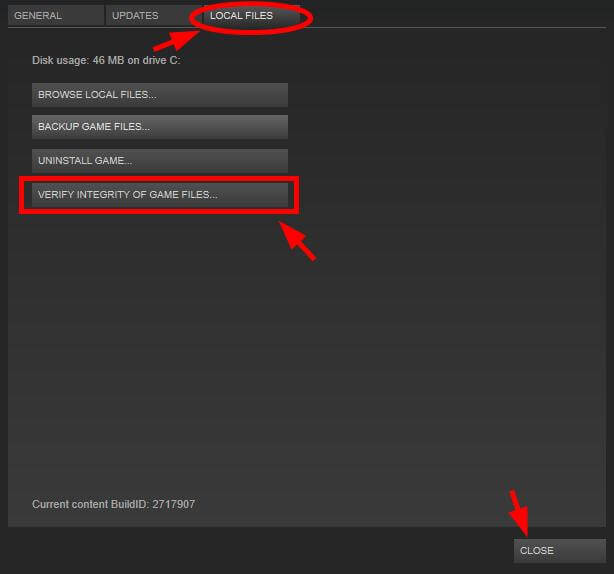Watch Dogs 2 has put gamers all over the world into the craze with its release in the past month. With the first part of this series being a huge success, the hype of this game has been increasing ever since.
After its trailer release, it took the internet by storm and has proven to impress all the gamers worldwide who were not so happy with its first part being a performance mess and disappointed all the fans. But Ubisoft, the makers of the game seemed to be committed to providing quality Games for all and they were back with the Watch Dogs 2.
Watch Dogs 2, is a fantastic game loaded with best graphics and designed with a view to impress the critics and has proved it too as it has been trending since last month’s release. But apart from its good optimization, it is suffering from a few glitches and bugs that need to be fixed so that to experience a heart-throbbing game without any interruption.
Read further to know how to fix Watch Dogs 2 Errors, such as crashes, launch errors, FPS drop, stuttering black screen, etc. Here is a list of workarounds, solutions for crashes bugs and other glitches.
If you are unable to play the game and that makes you probably annoyed, don’t worry. You have paid 60$ for the game now just spend a few minutes and scroll down further to know how to fix these errors easily. Before that make sure that your PC meets the minimum requirements of the game. Below are some Minimum recommended specifications that allow you to play the game, If you are equipped with these then go further and fix your issue right now.
System Requirements of Watch Dogs 2 Errors
MINIMUM
- Supported OS – (64-bit versions only)-Windows 10, Windows 8.1, Windows 7 SP-1.
- Processor-Intel Core i5 2400S or i7@ 2.5 GHz | AMD FX 6120 @ 3.5 GHz
- RAM-Min of 6 GB
- Video Card-NVIDIA GeForce GTX 660 (2GB) | AMD Radeon HD 7870 (2GB) or better
- Hard Disk Space– 50 GB of space
- Peripherals-Windows-compatible keyboard and mouse, Microsoft Xbox One Controller, Dual Shock 4 Controller
- Multiplayer-256 Kbps or faster broadband connection
RECOMMENDED
- Supported OS – (64-bit versions only)-Windows 10, Windows 8.1, Windows 7 SP-1.
- Processor-Intel Core i5 3470 and i7 @ 3.2GHz | AMD FX 8120 @ 3.9 GHz
- RAM-8GB
- Video Card-NVIDIA GeForce GTX 780 (3GB) | NVIDIA GeForce GTX 970 (4GB) | NVIDIA GeForce GTX 1060 (3GB) or better | AMD Radeon R9 290 (4GB) or better
- Hard Disk Space-50 GB
- Peripherals –Windows-compatible keyboard and mouse, Microsoft Xbox One controller, Dual Shock 4 controller
- Multiplayer-256 Kbps or faster broadband connection
How to Fix Watch Dogs 2 Games Errors
1. Launch Issues for Watch Dogs 2
For Ubisoft developed games, Uplay launcher is used which might have some issues. Most of our users complained that they are unable to launch the game. Nothing happens when they hit the launcher and at times they get a prompt message: “Unable to Start, this Product cannot be activated right now”. To fix this issue you could try the following methods:
- Reinstall Uplay, this might work for some of you. If you have Bit Defender installed on your PC then turn off Active Threat Control.
- Launch the game as an administrator.
OR
- Open Steam
- Open the Library and click on Properties.
- Go to Local files tab
- Click on Verify Integrity of Game Cache
- Steam will automatically check for the missing file if any.
If nothing happens then try re-installing the game.
2. Crashes While Executing Watch Dog 2
Random crashes appear and some users report that they are not able to play them for more than 20 minutes and the game crashes. While some have encountered a crash every time they tried to launch the game, others experienced a black screen. To fix this use the following tweaks to your Game so that you can enjoy an interrupted game.
- Ensure the latest GPU driver is installed on your PC, compatible with Watch Dog 2.
- Also, set a lower resolution before launching the game and afterward change it to your desire when you are into the game.
- Crashes are possible or the game might not start if your video card is connected in Nvidia/Mirror mode to some AV systems. Try disabling this mode or disconnect your PC from any secondary device.
- If you are playing your game installed on an external hard drive, try re-installing in the internal drive.
- If your game is being crashed and it’s installed on an external hard drive then you should try installing it in the internal drive (default steam directory recommended). It’s not a permanent fix but for some users, this seems to have done the trick.
- If you are using AMD drivers, you can go to “Catalyst Control Center”, go to “Games” tab and disable “ AMD Radeon Dual Graphics”.
3. Low Frame Per Second (FPS) While playing Watch Dog 2
If you are running any third-party software in the background. Stop them or disable them. Use your default clock values if you are using an overclocked GPU.
For Windows 10 users, if troubleshooting didn’t give you any results and still struggling with Lower FPS, then you should disable Game DVR which might fix this issue.
If the given solutions won’t work for you then or unable to follow the above given manual solutions then use the Game Booster, to enhance the low FPS and improved gaming experience.
- It boosts and gives the smooth and faster gameplay
- It optimizes your PC for smoother and responsive gameplay
- Get the better FPS rate
4. Code Error: 0xa0000001 in Watch Dog 2
If you are getting a blue screen (BSOD) and your PC crashed with an error code 0xa0000001 then unplug your gamepad, start Watch Dogs and then replug. If still your issue isn’t fixed you should disable your graphics card SLI or crossfire.
Make sure that your graphics card is not overheating and has the latest drivers installed.
In order to update the driver to run the Driver Updater, this update and fix various driver errors easily.
5. Watch Dog 2 Anti-cheat Issue
A message prompt “ Anti-cheat is not enabled. Multiplayer will be disabled” has been encountered by many of the players when they are trying the Multiplayer option. The developers said that the investigation is on and they are trying their best to solve the problem. If this occurs try to quit the game an again restart the game. If won’t work for you, then try the following steps:
- Open the installation folder.
- Select the easy anti-cheat.
- Run the executable(.exe) file.
- Select Watch Dogs 2 from the drop-down menu and click on repair.
6. DLL Error in Watch Dog 2
A dynamic link library (DLL) is the collection of small programs that can be called any time when needed by a larger program running on a computer.
Sometimes it may happen when you uninstall some program a DLL file gets removed and while opening Watch Dog 2 you get a DLL file error. So, in order to fix DLL error run the DLL Repair Tool, this helps you to fix various DLL errors easily.
7. Connection Issues and “Unrecoverable Error”
There might be some users facing connection issues and sometimes a display error message “Unrecoverable Error”. Users you don’t need to worry, just have patience. Ubisoft has announced that they are looking into the matter and monitoring their servers so as to remove this interruption.
Conclusion:
So, this is all about the Watch Dogs 2 errors and issues faced by the users while trying to run the game.
I tried to address each and every error encountered by the users with the complete fixes. Follow the fixes one by one to make the game error-free.
Despite this, in many cases, users face issues or errors in the game due to the PC internal issues, so here it is suggested to run the PC Repair Tool. This fixes the internal as well as external errors on the Windows PC/laptop.
So it is worth to scan your system with this automatic repair utility to make it error-free and play the game flawlessly.
Hardeep has always been a Windows lover ever since she got her hands on her first Windows XP PC. She has always been enthusiastic about technological stuff, especially Artificial Intelligence (AI) computing. Before joining PC Error Fix, she worked as a freelancer and worked on numerous technical projects.