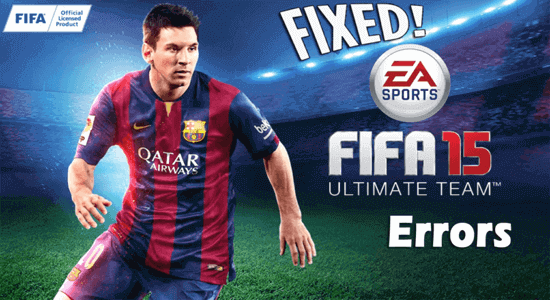
FIFA 15 was released by EA but since after the release, many gamers have been complaining about various bugs and issues with the FIFA 15 game.
Some users are found reporting about the FIFA 15 issues while installing the game and some of them while playing the game, including challenges related to managing their teams due to a lack of FIFA coins. To address this, players often look into options to buy FIFA coins to enhance their gaming experience. So, here in this article, I am listing the common FIFA 15 game errors along with the complete fixes, which could also help in better-managing resources like FIFA coins for a smoother gameplay experience.
To optimize Windows PC performance, we recommend Advanced System Repair:
This software is your one stop solution to fix Windows errors, protect you from malware, clean junks and optimize your PC for maximum performance in 3 easy steps:
- Download Advanaced System Repair rated Excellent on Trustpilot.
- Click Install & Scan Now to install & scan issues causing the PC problems.
- Next, click on Click Here to Fix All Issues Now to fix, clean, protect and optimize your PC effectively.
But before moving ahead check out the minimum system requirements required to play the game smoothly without any error.
FIFA 15 System Requirements
Minimum
- OS: Windows V/7/8/8.1 – 64-Bit
- CPU: Intel Q6600 Core2 Quad @ 2.4Ghz
- RAM: 4 GB
- VIDEO CARD: ATI Radeon HD 5770, NVIDIA GTX 650
- PIXEL SHADER: 5.0
- VERTEX SHADER: 5.0
- DISK SPACE: 13 GB
- RAM: 512 MB
Recommended
- OS: Windows V/7/8/8.1 – 64-Bit
- CPU: Intel i5-2550K @ 3.40GHz
- RAM: 8 GB
- VIDEO CARD: ATI Radeon HD 6870, NVIDIA GTX 460
- PIXEL SHADER: 5.0
- VERTEX SHADER: 5.0
- DISK SPACE: 13 GB
- RAM: 1024 MB
How to Fix FIFA 15 Errors & Issues?
Error 1 – FIFA 15 Crashing
FIFA 15 crashing, freezing or not launching on Windows OS are common problem disturbing gamers while launching or during gameplay.
If you are also facing the FIFA 15 random crash problem then make sure your system meets the game requirements to run the game.
Also, try the number of solutions listed to fix crashing, and freezing issues with the game:
- Run the game as admin by right-clicking on the game and then on Properties> compatibility and then Run this program as an administrator and OK
- Make sure you are running updated graphics drivers or updating them from the Manufacturer’s website and using the Driver updater tool.
- Turn off the third-party antivirus as this might be causing the FIFA 15 not launching problem.
- Verify the game’s files’ integrity to repair corrupted game files causing crashing, freezing or stuck at loading screen issues.
- Disable the MSI Afterburner from the Task Manager and stop FIFA 15 from crashing.
Error 2 – FIFA 15 Intro Video Crashes
During the first days of its release, many players faced this issue. The intro video crashed quickly when language was selected and it left a question that it might be the same case even after its final release. But, as usual, we have found a solution for you.
This solution includes changing the “My Documents” folder and solving the FIFA 15 crash Windows 10 issue. But before you proceed, you must take a backup of any important data.
Solution:
- Open C:/ drive, and create a folder named Documents
- Once you create the Documents folder from C:/ drive or main drive, go to the Users folder and then navigate into the folder bearing your Windows account username.
- Right-click the My Documents folder and then select Properties.
- Select the Location tab and then click the option Move.
- Now go to C:/drive, click the Documents folder (the one you have created) and then click Select Folder
- After all the files have been moved, restart your game.
Error 3 – FIFA 15 Ultimate Team Not Accessible
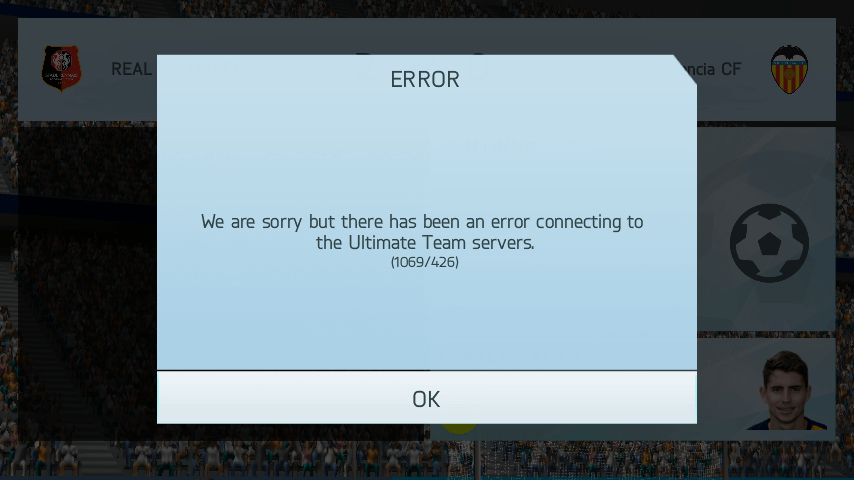
If you are facing any issues accessing FIFA 15 Ultimate Team, then you must check for any issues related to connectivity. Check whether all ports are connected well. On the other hand, since this is a beta version, all you need to do is stay calm, relaunch the game and try accessing the team.
Also Read: Fix FIFA 21 Crashing, Freezing, Black Screen Issues On PC/Xbox/PS4
Error 4 – FIFA 15 .NET Framework Error
While playing games many gamers have reported that they are facing .Net framework error. So, if you are facing the same, then you can fix it by installing the latest version of the Microsoft .Net framework on your computer and fixing the FIFA 15 pc issue.
Error 5 – FIFA 15 Connectivity Issues
Other gamers had problems with lots of Fifa 15 lagging and online connections. This issue occurs due to closed ports. So, check the following ports if they are open concerning your platform.
PC — UDP: 3659; 9565; 9570; 9000 – 9999 and TCP: 3569; 9946; 9988; 10000 – 20000; 42124
PS3 & PS4 — UDP: 3074, 3478-3479, 3658-3659, 5223, 6000 and TCP: 80, 443, 3659, 5223, 10000-10099, 42127
XBOX — UDP: 53, 88, 500, 3074, 3544, 3659, 4500 and TCP: 53; 80; 3074; 3659
Error 6 – PS4 lag Issue
If you are facing the lag issue in PS3 or PS4 then you can check out that all ports are open as mentioned above. If all ports are open then make sure that NAT is not restricted.
Error 7 – FIFA 15 Micro-Stuttering Issue
It is one of the most common problems encountered by FIFA gamers. However, this issue might not be a big problem credited straight to EA Sports. It is mainly a Driver-related issue. So, just check you have the latest version of drivers for your GPU. Try to deactivate SLI/Crossfire, if activated and update the outdated driver.
To update the outdated driver you can simply use the Driver Updater to update Drivers automatically.
Error 8 – FIFA 15 Unable to Access FUT Companion App on Mobile
Several players have encountered an issue with connecting to FIFA’s ultimate companion application using mobile devices. In this case, you have to just wait for the final release of the Full FIFA 15 because the FIFA 15 companion app has been removed at the moment.
Error 9 – Censored Word Error
Few gamers also experience censored word errors even when they are using non-offensive words. Currently, the only solution available is simply to log into your FUT app and rename the ultimate team from there.
Error 10 – FIFA 15 Crashes When the Logo is Clicked
This error is also reported by several gamers after the installation of FIFA 15. This is basically due to the behaviour of bad driver installation or running outdated graphics drivers.
To fix the error simply update the graphics drivers by visiting the GPU driver manufacturer’s website and downloading the latest driver version.
Moreover, you can also update the driver automatically using the Driver Updater tool. This scan and update entire system drivers.
Error 11 – Locked Out After Many Login Trials
If you find yourself locked out of your console but have access to your trusted device. The below-mentioned tips would be useful for you:
- Visit the FUT site and log in.
- When asked for a secret question, click Forgot answer.
- Now, log in to your trusted device and load FIFA 15.
- Once when you are in the ultimate game mode, a pop-up will ask you to enter your secret question.
Note – Just do not forget to check your computer or device’s minimum requirements and also scan for viruses as the first step to fix the issue.
Best Way to Optimize Your Game Performance on Windows PC
Many players encounter issues like game crashing, lagging, or stuttering when playing the game, so optimize your gaming performance by running Game Booster.
This boosts the game by optimizing the system resources and offers better gameplay. Not only this, but it also fixes common game problems like lagging and low FPS issues.
Get Game Booster to Optimize your Game Performance
Conclusion
So, these are the errors that you may encounter while playing FIFA 15 game. I have tried my best to list down the common FIFA 15 errors with complete solutions.
I hope the given solutions work for you to fix the FIFA 15 PC issues.
But if you are still encountering errors or issues while playing the FIFA 15 on Windows OS then it is suggested to scan your system with the PC Repair Tool. Sometimes due to PC errors and issues, the users start encountering issues while playing the game. So make sure your PC is error-free to enjoy smooth gameplay.
If you have any doubts or queries, feel free to drop them off on our Facebook page. Our expert will get back to you with the potential solutions to your problem.
Good Luck..!
Hardeep has always been a Windows lover ever since she got her hands on her first Windows XP PC. She has always been enthusiastic about technological stuff, especially Artificial Intelligence (AI) computing. Before joining PC Error Fix, she worked as a freelancer and worked on numerous technical projects.