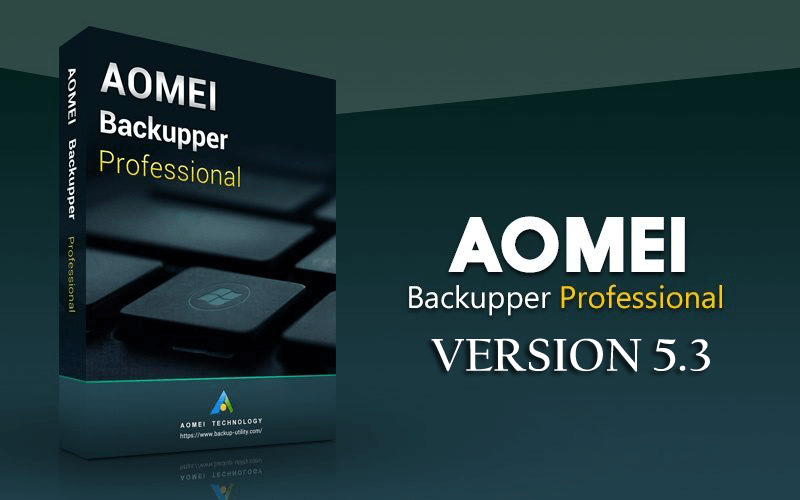
AOMEI Backupper Standard is the all-in-one backup and recovery tool. This is designed with the advanced algorithm to backup and restore system, sync files, disk partition, files, and folders.
It is designed with the user-friendly graphical interface and divided into 5 tabs – Home, Backup, Restore, Clone and Utilities.
AOMEI Backupper Standard allows you to back up everything easily and also schedule the backup operation to take place at any time you desire.
Whereas the Restore functions allow you to copy the file to the original location or select a new location. And the Cloning function of AOMEI Backupper Standard allows you to clone a partition or volume from one location to another, or you can also clone a hard disk top another.
Always create a bootable disc and use it restore your partitions or complete system if in case the computer fails to start. And if in case you are unaware of what’s inside the particular backup, then mount it like a virtual drive and explore its content whenever you want.
This free backup software also allows you to make full backups or differential and incremental backups. You can protect each and every backup with a password, split it to fit CD or DVD and also compress it to take less disk space.
Features of Aomei Backupper Standard:
1: Backup Files/Folders – Allow you to easily back up each and every file and folders like photos, videos, documents, games, emails, and programs. Supports files backup from one network/NAS to another.
2: System Backup: Backup the system drives all content such as Windows system, applications installed, and custom settings in a few clicks even without interrupting the work.
3: Disk Backup: With this, you can also backup your hard drives containing basic disk, MBR disk, dynamic, disk, GPT disk, external disk, USB flash drive and other storage media supported by Windows.
4: Partition Backup – This also allow you to backup one or more indicated partitions or dynamic volumes. With this free backup utility, you can back up the indicated partitions or dynamic volumes to a compressed image file.
Well, this freeware AOMEI Backupper Standard tool is undoubtedly the best tool, and recommended by the professionals to backup and restore data.
Despite this, the AOMEI team always tries its best to improve and elevate the Backupper tool with the latest updates.
Now the AOMEI Backupper Standard Version 5.3 is available for the users with amazing features.
So, let’s dig out some of the latest features of the AOMEI Backupper 5.3
What’s New in AOMEI Backupper Version 5.3:
- The file backup and file sync speed is improved
- Also, the functions are improved to edit task
- Now easily perform the file sync process without any issue.
- Allow you to switch a sync task between the real-time and other sorts of scheduled sync.
- Unable to restore individual files from the file backup issue is resolved.
- Unable to delete Windows scheduled tasks issue in Windows Vista OS is fixed
Well, you can download and install the AOMEI Backupper Standard version 5.3 for free on your home computers, as long it meets your requirement.
But on the business computers, you need to buy AOMEI Backupper Standard different plans.
Moreover, I found it pretty amazing backup and restore utility, also if you are not a business person then using the standard version of AOMEI Backupper version 5.3 is enough. You don’t need to spend money on buying the professional version.
- Supports Windows XP, Vista, 7, 8, 8.1 & 10
- Designed with the intuitive and easy-to-use interface
- 24/7 free customer service
- 90-days money-back guarantee
- 30 days trial period
- The professional version is very expensive
- Slow down the system during the backup process
Download AOMEI Backupper Standard version 5.3 For Free
Hardeep has always been a Windows lover ever since she got her hands on her first Windows XP PC. She has always been enthusiastic about technological stuff, especially Artificial Intelligence (AI) computing. Before joining PC Error Fix, she worked as a freelancer and worked on numerous technical projects.