
Xbox One Controller Keeps disconnecting is an issue that’s not new by any accounts. The problem is very irritating as it appears during the gaming sessions and keeps on disconnecting.
There are many different reasons ranging from a weak signal to the minor internal glitches responsible for the error.
Luckily, this is not as difficult as it seems, here find out the quick tricks to solve the problem completely so keep reading the article and follow the fixes given one by one.
Why Xbox One Controller Keeps Disconnecting Randomly?
- Outdated Controller Driver: When your Controller has outdated or corrupted drivers, this can cause problems when running the Xbox controller, so check your controller driver.
- Connection Glitches: Connection glitches are frequent and can occur with almost any device. Using different ways and means, we can ensure to re-establish the connection without much stress.
- Controller internal bugs: Sometimes due to the Xbox One controller’s internal glitches it fails to establish a connection and starts causing the problem.
So, these are some of the common culprits responsible for the problem, now follow the fixes given to solve the problem completely.
How to Fix “Xbox One Controller Keeps Disconnecting” Problem?
Solution 1 – Restart Xbox Controller
Very first it is suggested to reboot your Xbox controller as this simply solves the technical glitches that might be causing the problem.
After restarting the controller gets restored and offers better signals. So it is worth to very first restarting the console:
Follow the steps to do so:
- Hit the Power button for turning off the console
- And wait for 30 seconds before hitting the Power button
- Then press the Power button to turn on the console again.
And as the console is restarted, try connecting it again to the controller and the PC also. Check if the problem is resolved or not, if yes then well and good but if not then follow the next solution.
Solution 2 – Reconnecting
Reconnecting the Controller of Xbox One with your console is a trick that has worked wonders in many reported instances. This ensures to re-establish the connection and helps prevent Xbox One from getting disconnected randomly.
Irrespective of the type of Controller you are using, right from Wired to USB, trying this technique helps deter connection errors. The case though does not apply to Wireless controllers. In this case, here is how you do it for Wireless Controllers as follows,
- Hold the Wireless Connect Button located on the controller till the Xbox button triggers a flash on your controller.

- Press and hold the Wireless Connect button on the controller. Hold the same till the Xbox button on the controller remains on.
- Use your controller and check if this fixes your Controller device
Solution 3 – Keep your Controller Closer to your Console
The Xbox one controller keeps disconnecting problem sometimes appears when the Controller is kept at a farther distance from the Console. In this case, the easiest fix we recommend is to keep the device closer to the Console and check if the problem is solved or not. To ensure the Controller is facing the Console straight.
Solution 4 – Power Cycle Console
Power Cycling refers to the master resetting of the system. This eliminates any sort of bugs or issues that might be proven as a factor. To ensure there are no issues in the console, we recommend doing the step. Here is how you do it,
- Press and hold the Xbox button on the Xbox One console. Hold for about 10-12 seconds to turn off the System
- Press the same Xbox button on the Console to turn it On
- Use your Controller once again and check if the problem is resolved or not
Solution 5 – Change Batteries
The controller’s battery, like any device, is subject to drying off and causes the same to trigger the problem. Check the battery indicator on the Home page to check the battery status on your own. If the battery level is low, you are sure to find Xbox One Controller disconnecting randomly. In that case, we recommend replacing the batteries and checking if the problem is gone.
Also Read: How to Fix Xbox App Won’t Open in Windows 10 [QUICK GUIDE]
Solution 6 – Updating the Firmware
Firmware in any device requires Updates. Outdated firmware can easily tamper with the performance and cause errors such as this. Check if the update is over or not. If not, ensure to update your firmware at the earliest. To perform the step,
- Connect the USB Cable of your controller with the Console
- Log in with Xbox Live on your Xbox One Console device
- Tap on the Menu option in your controller

- Choose Settings and then select Device & Accessories
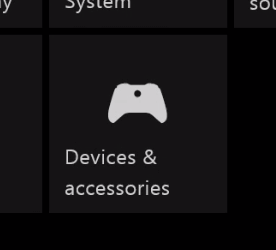
- Tap on the troubled controller and then select the Update option
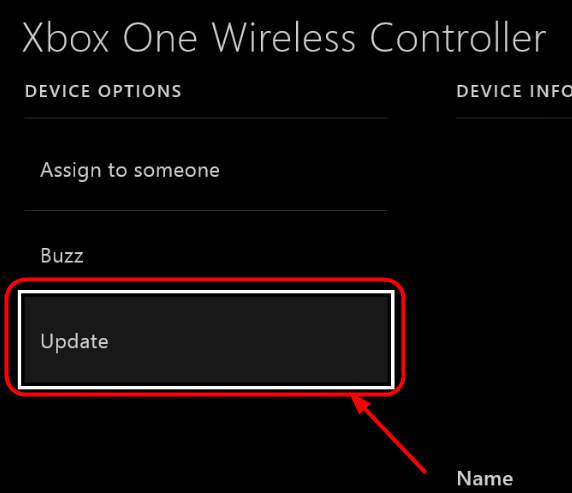
- Click on Continue
- If the System shows “No Updates needed”, this means the firmware is perfect for the Controller. If not, wait for the Updating to finish
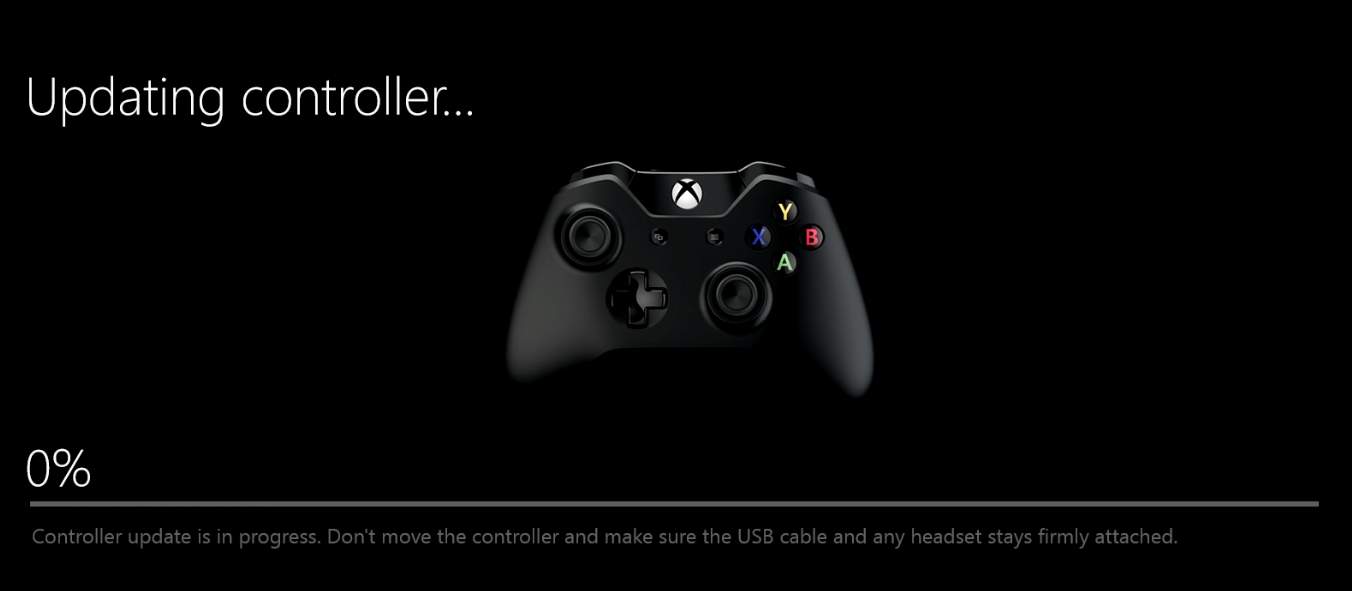
- Tap to check if the Controller is getting reconnected without a problem or not
Solution 7 – Update the Driver of the Xbox Controller
Any hardware device you use requires a driver to allow the function to execute properly with the System. Thus, if you are using an outdated driver version, this creates problems such as “Xbox One Controller keeps disconnecting randomly” more often. To check and update the driver, here is how you approach the same and ensure the problem is solved.
In a smart move, we recommend you use your PC/ Laptop and use Windows 10 as the primary Operating System. Once this is done, follow the steps,
- Open Windows 10 on your System
- Visit the Xbox Accessories App. If you don’t have it installed, we recommend visiting Microsoft Store and Installing the same
- Before moving ahead, make sure the controller is attached to your PC
- Use Xbox Wireless Adapter or USB Cable to connect with the Controller
- If the controller is not up-to-date, you would receive a message flashing Update Required.
- Click on it to Update
- Once the process is finished, close the Window and check with your Console
Solution 8 – Use Different Controller
Keep this as the final process. If you find yourselves unsuccessful with all the previous methods, this means there is a major problem with your controller. If this is the case, the best you can do is use a different Controller and enjoy gaming with your Console.
1 – Why does my Xbox Controller keep Disconnecting even with new Batteries?
Xbox One Controller tends to enter into Sleep Mode when not under use for a long period. This is done to save battery power.
In this case, though, we recommend pressing and holding the Xbox main button on the Controller to ensure the device turns on.
If you are unsuccessful, there might be one more case of the battery drained completely. This is probable in Wireless controllers and we recommend changing the batteries. Since Xbox One comes with an in-built battery, it’s possible to charge them using USB Type-C Cables.
2 – Why does my Xbox controller keeps disconnecting from Bluetooth?
Bluetooth connections are subject to stay in proximity. This means the controllers are disconnected often if the range gets longer from the console system.
In this case, we recommend keeping the controller closer to the console. Or turn off the controller and restart the same to check if the problem is resolved. While doing this, make sure the controller is facing the console straight.
3 – Why did my Xbox Controller Disconnect and Won’t Reconnect?
The problem usually occurs when the Xbox controller batteries are dead. Apart from that sometimes technical glitches or some objects or device interference can also cause the Xbox controller to disconnect and won’t reconnect. Also, make sure Xbox one controller is updated running an outdated controller can also cause various problems like the one presented in the question.
How to Fix Xbox Controller Disconnect and won’t Reconnect?
Try reconnecting, this can be done to ensure the problem of disconnection is reduced. For wireless users, the steps include pressing and holding the wireless controller till the button on the controller flash.
Once done, hold down the wireless connect button on the device with the controller staying on. This is how you do it for wireless controllers. For the Wired controller, simply unplug the cable and wait for a minute. Reconnect it back to check if the problem is solved or not.
Recommended Solution – Fix Various Computer Errors/Problems
If you find your Windows PC/laptop is running slow or you are encountering various stubborn computer errors and issues then it is suggested to scan your system with the one and only PC Repair Tool.
This is an advanced repair tool that just by scanning once detects and fixes various Windows problems and stubborn computer errors.
With this, you can fix various update errors, repair corrupted Windows system files, DLL errors, registry errors, prevent virus or malware infection, and much more.
This not only fixes errors but also optimizes your Windows PC performance like a new one to optimize the gaming performance.
Get PC Repair Tool, to make your PC Error-Free & Speed up
Summary
The Xbox One controller keeps disconnecting issue is sure to have been resolved by now. This is a minor problem, and the solutions given will surely work for you to solve the problem.
Make sure to follow the fixes given one by one till you find the one that works for you. Hope our guide works for you.
But, if in case you have any queries or doubts regarding this article feels free to get back to us on our Facebook page.
Good Luck..!
Hardeep has always been a Windows lover ever since she got her hands on her first Windows XP PC. She has always been enthusiastic about technological stuff, especially Artificial Intelligence (AI) computing. Before joining PC Error Fix, she worked as a freelancer and worked on numerous technical projects.