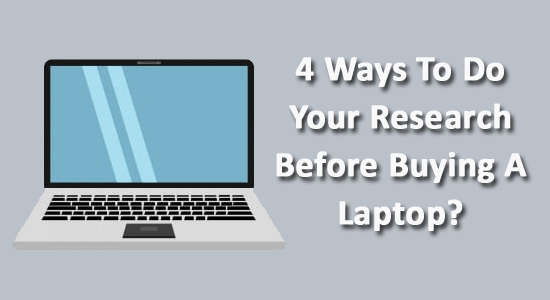
Buying a laptop can be time-consuming, with so many options available on the market. It can be difficult to choose since there are several things to consider. Filtering through the specifications for each laptop often takes time. Here are 4 ways to do your research before buying a laptop.
1. Operating system
When looking for a new laptop, you should consider its operating system. There are three central operating systems: Windows, Mac OS, and Chrome OS. Windows is probably the most common, and there are different versions you can choose from. The latest version is Windows 11, boasting improved performance and speed over its previous versions.
Mac OS is a bit complicated because it offers a different experience to users. If you intend to use your laptop for graphic designing and gaming, this operating system is the best due to its speed and screen quality. It provides clear pictures and also handles large volumes of work. The Chrome operating system is an alternative that is light, simple, ideal for students, and affordable compared to Windows and Mac computers. To make an informed version, you need to look at customer reviews to gain insight into what other people say about each operating system.
2. Price
Price is probably the most crucial consideration when buying a new laptop. You should have a realistic budget to get the best deal from your money. You may want top-of-the-range for gaming, but the price may not be feasible. Therefore, using the Kelaptop website to compare laptops is one way to get the best deal. This website filters laptops in terms of price, features, and specifications until you get the best deal that suits your budget. The specifications you must consider when buying a laptop include RAM, CPU model, hard disk, screen resolution, size, and graphics card.
When choosing a laptop, you need to understand the following budget-related tiers. If you have a limited budget, you can get a laptop for casual use like processing documents, internet surfing, social media, emails, and video. A mid-tier laptop provides you with value for money and comes with graphics and hardware.
High performance is another option you need to check to get a computer that suits your needs. These laptops are designed for high-end designers and gamers with powerful processors and discrete graphic cards. The laptops are meant for heavier tasks.
3. Battery Life
Battery life is another crucial consideration that should help you choose the best laptop. If you want to use your laptop on the go, then you should get something with long battery life. You should look for a computer with a battery that can last at least four hours or more after recharging. However, you should consider the factors determining the computer’s battery life, such as apps you’ll run, screen resolution, and the time you use between charging.
The laptop’s battery life can be determined by factors like the brand. The manufacturer provides the review of battery rating in terms of a watt per hour. This is where the brand comes in handy because it determines to build quality, aesthetics, and battery life. To get the best brand, you must research and read different reviews available to make a meaningful decision. Other brands offer better quality, are more reliable, and are likely to last longer. This will save you money in the long run. However, your brand choice is a matter of personal preference.
4. System memory (RAM)
Random access memory (RAM) is another critical component when buying a laptop. If you intend to use your laptop to handle multi tasks like writing documents, editing photos, web browsing, video streaming, and creating spreadsheets, then you should get something with high RAM. However, the good thing about memory is that it is expandable.

With more RAM, you can enjoy faster speed on your laptop, which helps you access data quickly and run several applications simultaneously. You should get 8GB, the minimum RAM you can get for your laptop. To ensure seamless performance, you can consider 16 GB RAM or more if you run potent applications on your laptop.
Buying a laptop can be overwhelming because several brands are available in the market. However, this should not be the case when you have the proper knowledge to compare computers. Set your priorities, follow these tips, and you can get your dream laptop at a reasonable price.
Hardeep has always been a Windows lover ever since she got her hands on her first Windows XP PC. She has always been enthusiastic about technological stuff, especially Artificial Intelligence (AI) computing. Before joining PC Error Fix, she worked as a freelancer and worked on numerous technical projects.