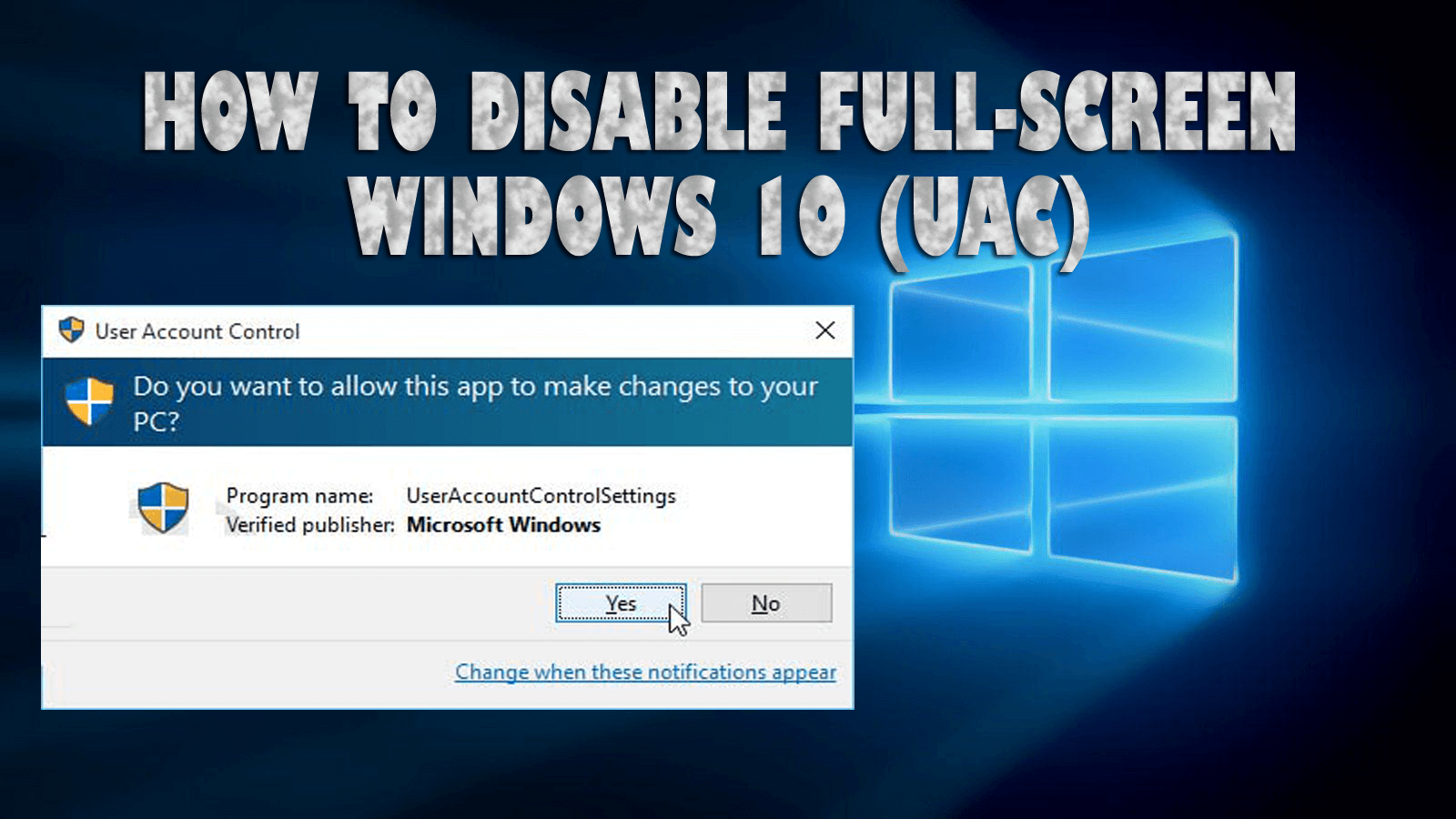The UAC or user account control is a feature of the Windows operating system, this is specially designed to stop apps from doing any modification to the system without user permission.
However, this excellent feature of Windows OS becomes an irritating issue on the latest version of Windows OS i.e. Windows 10.
The default settings of Windows 10 User Account Control being a small enthusiastic, taking over the PC’s desktop all the time you attempt.
Hardeep has always been a Windows lover ever since she got her hands on her first Windows XP PC. She has always been enthusiastic about technological stuff, especially Artificial Intelligence (AI) computing. Before joining PC Error Fix, she worked as a freelancer and worked on numerous technical projects.