
Steam friends network unreachable error is a recent error encountered by the users after signing into Steam.
So, if you are the one also getting the friend’s network unreachable Steam error message, then stay tuned with us, as in this article you will find the workable fixes to get rid of the “Friends List” not being available error.
Steam is undoubtedly a popular platform for buying and playing video games, but recently many reports are coming while login into Steam it tries connecting friend’s network but fails and the error message appears on the screen:
FRIENDS NETWORK UNREACHABLE
This failure may indicate that your local network is offline or that the Steam Friends servers are currently offline.
RETRY CONNECTION
Well, this is very irritating as you are unable to access your friends list, even the internet connection is working fine and the account is signed in.
Therefore in this article, I listed the possible workable solutions on how to fix Steam friends network unreachable error?
But first, have a look at the possible reasons responsible for the friends network unreachable on Steam error.
Why is My Steam Friends Network Unreachable?
The reason responsible for the friends list network unreachable error is not specific, but as per the reports I have listed some of the common culprits:
- Steam Stored Cache: Temporary files are stored on the system to reduce the load times but with times the cache files might get corrupted and cause issues with the application.
- Steam Properties: Some of the Steam properties may hinder you from accessing the Steam features and cause issues.
- Beta Version of Steam: Steam client rolls out the application beta versions and these versions may have some bugs, so if you are running the Steam beta version then this might be a reason for the error.
- Slow Internet Connection – If your internet connection is not working properly or running slow then this can also cause the Steam friends network unreachable error.
Now follow the fixes given accordingly and resolve “friends network unreachable” on Steam error.
How Do I Fix Steam Friends Network Unreachable Error?
Fix 1 – Preliminary Fixes
Here it is suggested to first try the quick tweaks to fix Steam Friends Network Unreachable error:
- Very first restart your system
- Next restart Steam and sign in to you Steam account
- Check your internet is connected to your system
If the given tricks work for you to fix friends list not available error then well and good, but if still encountering the Steam can’t connect to friends network issue then head to the next solution.
Fix 2 – Exit Steam Beta Version
As said above if you are running the beta version of the Steam application, then this may cause some bugs and errors. And the Steam friends network unreachable error might be one such error.
So, here is suggested to exit the beta mode, follow the steps to opt-out of all beta programs.
- Start the Steam client and log in to your account.
- Next from the upper left corner click the Steam button > from the drop-down menu click on Settings
- Then under Account > under the beta participation heading > click the Change And from the menu choose the NONE-Opt out of all beta programs.
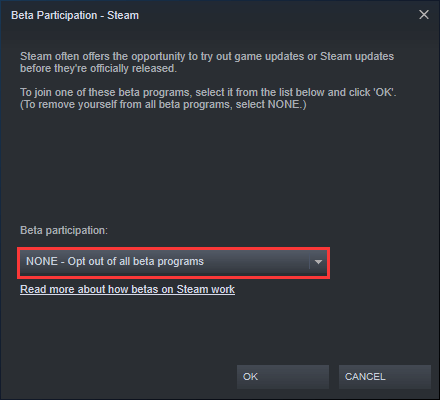
- And save the changes click OK.
Now you have successfully exited the client beta mode and you will no longer receive the beta updates. Check if the Friends Network Unreachable Steam error is disappeared.
Fix 3 – Delete Steam Cache and Cookies
If opting out of the beta mode in Steam won’t work for you then the stored cookies and cache in the Steam web browser might get corrupted and cause issues.
And try to delete all the web caches and cookies, this worked for many users to fix Steam friends network unreachable error.
Follow the steps to delete all Steam browser cookies and cache:
- Start Steam on your Windows system.
- And on the top toolbar click Steam > then from the drop-down menu choose Settings.
- Next, go to the Web Browser section > click the Delete Web Browser Cache and Delete all Web Browser Cookies.
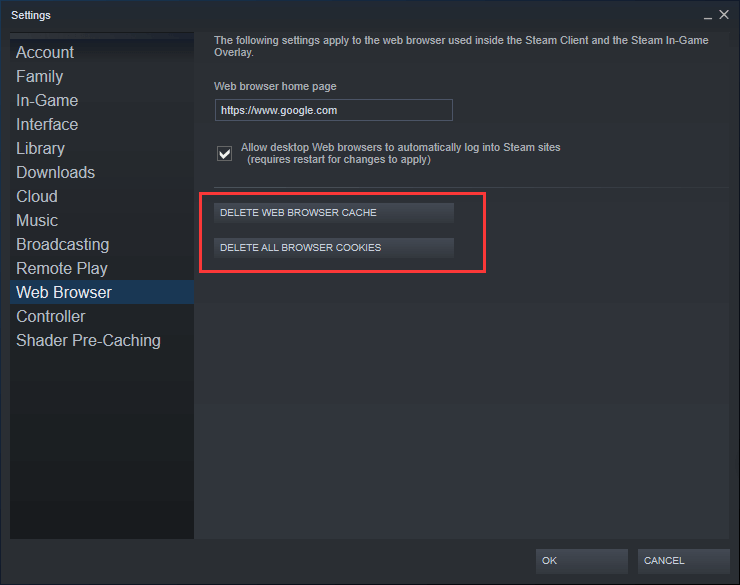
As the Steam web browser cache and cookies are deleted, it is estimated now the Steam friends network unreachable error gets fixed but if not then try changing Steam properties.
Fix 4 – Modify Steam’s Properties
Many users confirmed, changing the Steam’s properties works for them to fix friends network unreachable on Steam or Steam can’t connect to friends network error.
Follow the steps to do so:
- On your desktop right-click on Steam shortcut on your PC > then from the context menu select Properties.
- Then on the Target window > add –nofriendsui > click Apply and OK to save it (as given below)
- “C:\Program Files (x86)\Steam\Steam.exe” –nofriendsui
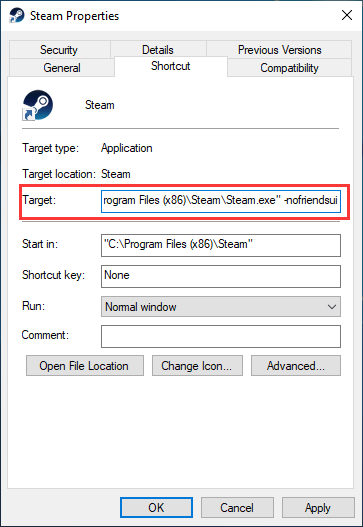
- Now check if friend list is accessible but if adding -nofriendsui won’t work for you, then in the Target field add -nofriendsui -nochatui > click Apply and OK for saving the changes.
As the Steam properties are changed, verify if you are able to access the friends list without any error or not.
Fix 5 – Check Network Connection
If your internet connection is not working properly then due to this your friends lists is not opening on Steam. So, make sure you are connected to the internet properly if using Wi-Fi then connect through a wire, or else restart your router and modem.
First, turn off your device then unplug the network devices (modem and router) for one or two minutes and plug them in again.
Despite this also make sure to run the latest router firmware version. Check if the Steam friends network unreachable error is fixed or not.
You can also switch to a VPN as sometimes the ISP block some services, so switching to a VPN connection is the best option to give you faster gaming speeds, fast downloads, and keep your gaming activity private.
Get Express VPN to Enjoy Unrestricted Access
Best & Easy Way to Speed up Your Windows 10 PC/Laptop
If your Windows 10 PC or laptop is running slow or showing various errors and issues then here it is suggested to scan your system with the PC Repair Tool.
This is a multifunctional tool that just by scanning once detect and fix various computers errors, remove malware, hardware failure, prevent file loss, and repair the corrupted system files to speed up Windows PC performance.
Not only this, but you can also fix other PC fatal errors like BSOD errors, DLL errors, repair registry entries, runtime errors, application errors, and many others. You just need to download and install the tool, rest work is done automatically.
Get PC Repair Tool, to Optimize Your Windows 10 PC Performance
Conclusion:
So here my job is done here I tried my best to list down the best fixes to get rid of the Steam can’t connect to friends network error.
Make sure to follow the solutions given one by one to fix Steam friends network unreachable error
Hope the article works for you. But if there is anything that I missed out or you have any suggestions, queries, or comments related to the one presented then feel free to share with us on our Facebook Page.
Also, don’t forget to hit the like button and follow us on our social media handles to get more interesting guides and helpful tips to keep your computer safe from errors and issues.
Good Luck..!
Hardeep has always been a Windows lover ever since she got her hands on her first Windows XP PC. She has always been enthusiastic about technological stuff, especially Artificial Intelligence (AI) computing. Before joining PC Error Fix, she worked as a freelancer and worked on numerous technical projects.