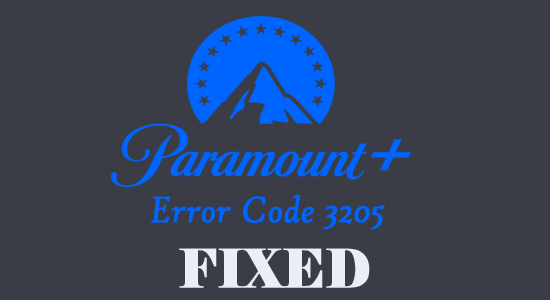
Experienced Paramount Plus Error Code 3205 while you tried to watch your favourite programs? Well, the error 3205 is also known as playback error, and while streaming the content online the users get stuck in the endless loop screen with an error message “Unfortunately, an error occurred during playback. Please try again. Error code 3205″.
Well, the root cause of the error varies from device to device and even with browsers malfunctioning. Let’s check more about the issue and the solutions to look forward to.
What Causes “Paramount Plus Error Code 3205”?
Error code 3205 in Paramount Plus appears due to,
- Corrupt Files: Corrupt files in the Paramount Plus app could be a reason to showcase the error. These play a vital role in slowing down the device and the app in the future course
- Firmware Issues: If you are experiencing the same problem with a TV, this could be because of a corrupted or backdated Firmware
- Browser Level Problems: Paramount Plus may malfunction and showcase error 3205 when the browser in question is having a compatibility issue
How Do I Fix “Paramount Plus Error Code 3205”?
Browser level problems contribute to the largest extent and bring down the performance of Paramount App immensely. These fixes would help you curtail the problems to an easily solvable prospect.
#1: Force Stop the Paramount Plus App
Based on minor and temporary glitches, the app itself may cause problems. The simplest way would require force closing of the app and restarting the same.
For Android Devices – The Android smartphones or tabs users need to follow the below-given step to force stop the app.
- Exit the App
- Visit the Settings on your android device
- Check the App Manager
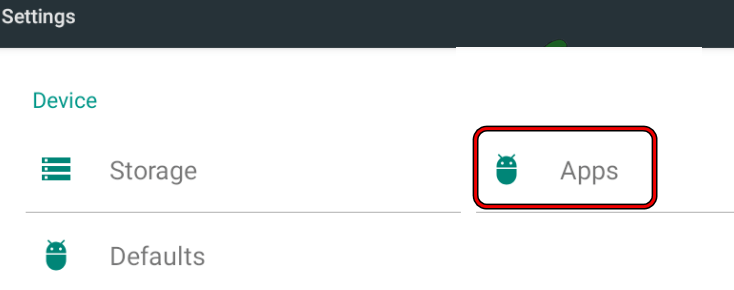
- Choose the Paramount Plus app
- Tap Force Stop Option
- Restart the App to see the problem has gone
For Smart TV – If you are using the app on the smart TV, it is recommended to force stop the app and restart the same to remove the error. The steps include,
- Open Settings Menu
- Open Application Submenu
- Choose the Paramount Plus app
- Click on Force Stop
For Windows OS – Windows Users playing Paramount Plus need to follow these steps to force stop the effect of error code 3205,
- Click on Start Menu
- Type Task Manager
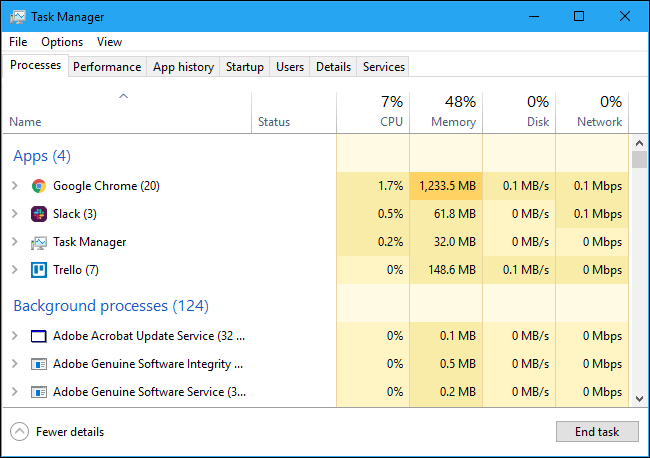
- Check the list of running apps and find Paramount Plus
- Right-click on it and click on End Task
- This would collapse the process and stop Paramount Plus
- Exit and Restart your System and restart the app
However, if this doesn’t solve the problem, check the next step,
#2: Disabling Ad Blocker
Adblocker plugins in any web browser work to curtail ads and popups. This for instance may interfere with the performance of different apps and Paramount Plus is no exception. Disabling the plugin might help from the problem and curtail the chances of error code 3205 Paramount Plus. The steps include,
- Click on the Settings of any browser you use
- Choose Tools
- Find Extensions
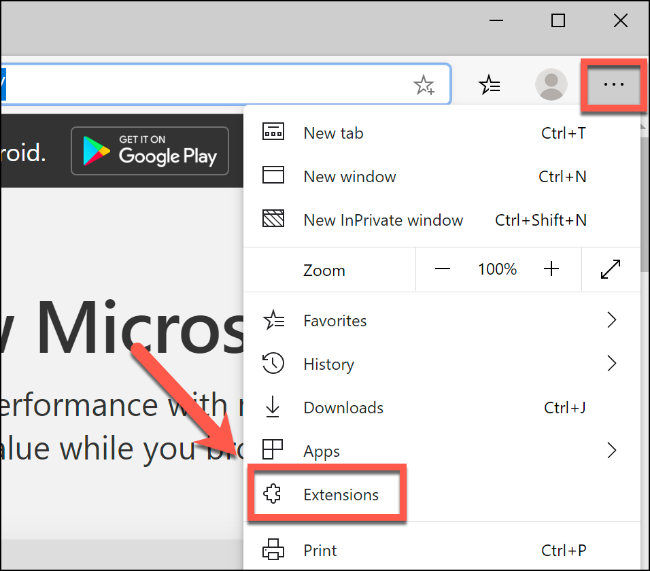
- Find the Adblocker plugin and click on it
- Click on it and find the option to disable it
- Restart the browser fresh to check if the problem persists.
#3: Clear the Cache and App Data
App Cache can slow down and impact the performance. First up, we recommend clearing the cache files and restarting the app. If the problem persists, try clearing the app data. Remember, all the login level data would be deleted and you would require signing in fresh. You require clearing the cache on the Android phones, Android TV, Windows or the Firestick whatever device you are using to stream the Paramount Plus app.
Note: The steps to clear cache and app data might differ somewhat as per your device
Clearing App Cache:
- Launch Settings on your device
- Choose Application Manager or Apps & notifications
- Find Paramount Plus App and tap on it
- Click on Storage Usage or Storage & cache
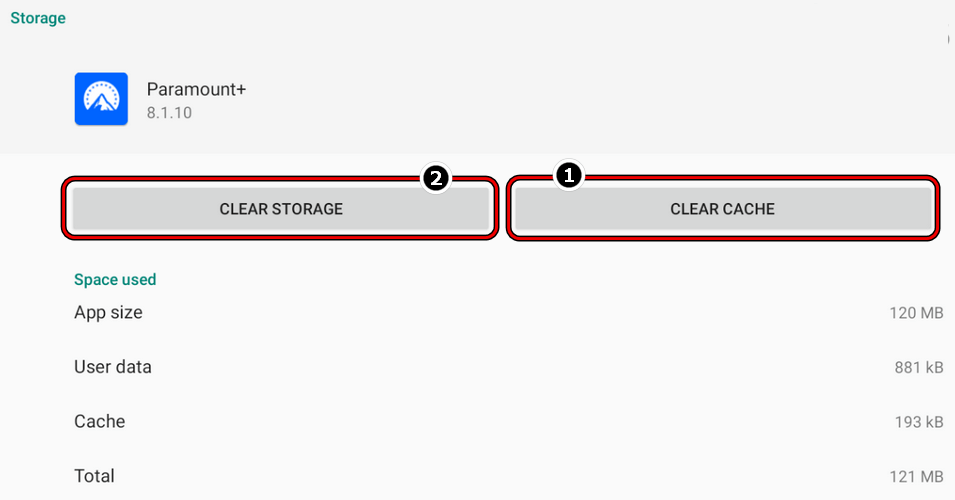
- Click on Clear Cache and wait
Restart the app to check if Error code 3205 Paramount Plus is gone or not
If not, perform this step,
Clearing App Data:
- Follow the Same steps till Choosing the Paramount Plus App out from App Manager
- Click on Storage Usage
- Click on Clear App Data
- Restart the app to check if the problem is resolved
#4: Use Different Browser
For browser users, error code 3205 Paramount Plus can be a result where the browser is not able to launch the media. The simplest solution is to use a different browser and try your luck. If you don’t have additional browsers, download them and try your luck.
#5: Trying a Different Device
The problem appears on different devices and Smart TVs aren’t any exception. If you face a problem with your TV or any other Smart Device, here is what you should do,
- Choose another device (Smart Phones, Tabs or Windows) and Install the app
- Launch it and enter your credentials to see if the app is behaving normally
If it behaves normally, it means there is a problem with the device or the app installed on the TV (or any other installed device).
#6: Resetting Samsung TV Settings (Smart Hub and Factory Settings)
Bugs of a specific type are reported in Samsung TVs, where a specific new episode of a series doesn’t start and shows Error code 3205. To perform this,
- Start the Samsung TV Settings
- Open Support
- Choose Self Diagnosis
- Tap on Reset Smart Hub
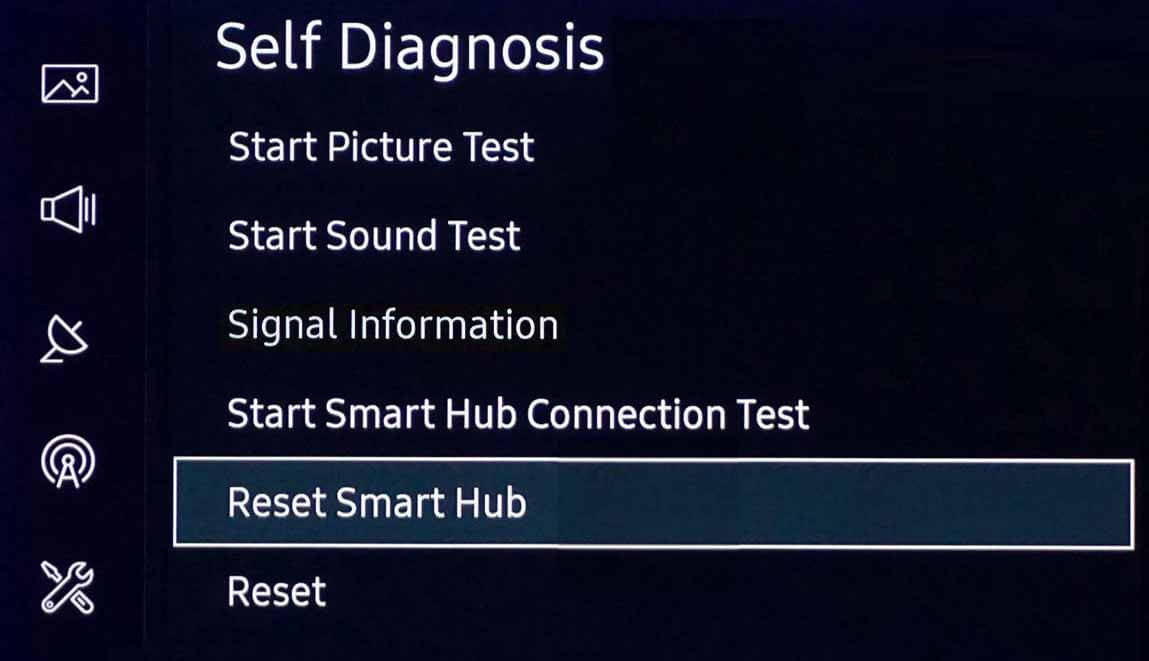
- Confirm Yes to perform the task
- Restart your TV and launch Paramount Plus and check if the problem is gone
If this persists even after clearing Smart Hub, try factory resetting as follows,
- Perform the aforementioned steps till you enter Self Diagnosis
- Tap on Reset
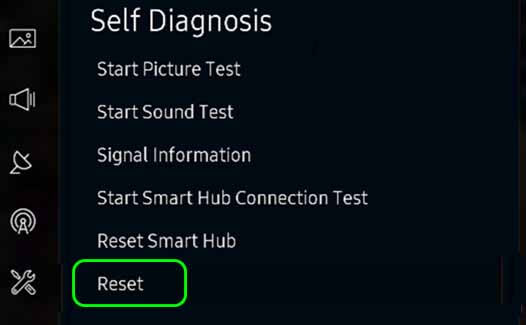
- Click on Yes to Confirm
- Set Up your clear Samsung TV with your Google Accounts
- Install and Launch Paramount Plus and check if the error code is gone
Recommended Solution – Fix Various Computer Errors/Problems
If you find your Windows PC/laptop is running slow or you are encountering various stubborn computer errors and issues then it is suggested to scan your system with the one and only PC Repair Tool.
This is an advanced repair tool that just by scanning once detects and fixes various Windows problems and stubborn computer errors.
With this, you can fix various update errors, repair corrupted Windows system files, DLL errors, registry errors, prevent virus or malware infection, and much more.
This not only fixes errors but also optimizes your Windows PC performance like a new one to optimize the gaming performance.
Get PC Repair Tool, to make your PC Error-Free & Speed up
Final Thoughts
Paramount plus Error Code 3205 is a bug-level glitch that requires simple steps in resolving. Use these steps wisely and see the problems gone.
It is estimated that after following the fixes given you managed to fix Paramount+ Error Code 3205.
Hope the article works for you to solve the problem, you can now also connect with our experts on our Facebook page.
Good Luck..!
Hardeep has always been a Windows lover ever since she got her hands on her first Windows XP PC. She has always been enthusiastic about technological stuff, especially Artificial Intelligence (AI) computing. Before joining PC Error Fix, she worked as a freelancer and worked on numerous technical projects.